編輯:關於Android編程
服務端:
主頁xml:
主頁代碼:
import android.app.Activity;
import android.content.Context;
import android.net.wifi.WifiInfo;
import android.net.wifi.WifiManager;
import android.os.Handler;
import android.os.Message;
import android.support.v7.app.ActionBarActivity;
import android.os.Bundle;
import android.view.Menu;
import android.view.MenuItem;
import android.view.Window;
import android.widget.TextView;
import org.json.JSONArray;
import org.json.JSONException;
import org.json.JSONObject;
import java.io.BufferedReader;
import java.io.IOException;
import java.io.InputStreamReader;
import java.io.OutputStream;
import java.net.InetAddress;
import java.net.NetworkInterface;
import java.net.ServerSocket;
import java.net.Socket;
import java.net.SocketException;
import java.util.Enumeration;
public class MainActivity extends Activity {
public static ServerSocket serverSocket = null;
public static TextView mTextView, textView1;
private String IP = "";
String buffer = "";
public static Handler mHandler = new Handler() {
@Override
public void handleMessage(Message msg) {
if (msg.what == 0x11) {
Bundle bundle = msg.getData();
mTextView.append("客戶端:" + bundle.getString("msg") + "\n");
}
}
};
@Override
protected void onCreate(Bundle savedInstanceState) {
super.onCreate(savedInstanceState);
setContentView(R.layout.activity_test);
mTextView = (TextView) findViewById(R.id.textsss);
textView1 = (TextView) findViewById(R.id.textView1);
mTextView.append("\n");
IP = getIp();
textView1.setText("IP addresss:" + IP);
new Thread() {
public void run() {
Bundle bundle = new Bundle();
bundle.clear();
OutputStream output;
String str = "通信成功";
try {
serverSocket = new ServerSocket(30000);
while (true) {
Message msg = new Message();
msg.what = 0x11;
try {
Socket socket = serverSocket.accept();
output = socket.getOutputStream();
// ps:注意數據流類型,避免亂碼
// output.write(str.getBytes("UTF-8"));//客戶端的數據流為UTF-8
// output.write(str.getBytes("gbk"));//客戶端的數據流為gbk
output.write(str.getBytes());//服務端和客戶端 數據流類型一致時
output.flush();
socket.shutdownOutput();
BufferedReader bff = new BufferedReader(new InputStreamReader(socket.getInputStream()));
String line = null;
buffer = "";
while ((line = bff.readLine()) != null) {
if (!parseJsonMulti(line).equals(""))
line = parseJsonMulti(line);
buffer = line + buffer;
}
bundle.putString("msg", buffer.toString());
msg.setData(bundle);
mHandler.sendMessage(msg);
bff.close();
output.close();
socket.close();
} catch (IOException e) {
e.printStackTrace();
}
}
} catch (IOException e1) {
// TODO Auto-generated catch block
e1.printStackTrace();
}
}
}.start();
}
private String parseJsonMulti(final String strResult) {
String result = "";
try {
//解析JSON字符串
//1.若字符串為JSON數組,則轉為JSON數組,若不是,則轉為JSON對象
//2.根據JSON裡數據的名稱和類型,來獲取想對應的值
//JSON裡數據,可能為單個JSON對象,JSON數組,或兩者嵌套的
//遇到嵌套時,只需對應JSON轉換,再進行獲取
//獲取字符串並轉為JSONObject
JSONObject json_data = new JSONObject(strResult);
// 獲取此次的數據類型。
String Type = json_data.getString("Type");
if (Type.equals("單個數據")) {
/*{\"Type\":\"單個數據\"}*/
result = Type;
} else if (Type.equals("多個數據")) {
/*{\"Type\":\"多個數據\",\"NUM\":\"號碼\"}*/
String NUM = json_data.getString("NUM");
result = Type + " " + NUM;
} else if (Type.equals("嵌套JSON數組")) {
/*{\"Type\":\"嵌套JSON數組\",\"Array\":[{\"one\":3},{\"two\":8}]}*/
//獲取JSON數組
JSONArray Array = json_data.getJSONArray("Array");
//獲取JSON數組的JSON對象
// JSONObject OneObject = (JSONObject) Array.opt(0);
// JSONObject OneObject = Array.optJSONObject(0);
//若有很多JSON對象 ,只需把0改為對象所屬下標
JSONObject OneObject = Array.getJSONObject(0);
JSONObject TwoObject = Array.getJSONObject(1);
int one = OneObject.getInt("one");
int two = TwoObject.getInt("two");
result = one + " 參數 " + two;
}
} catch (final JSONException e) {
e.printStackTrace();
} catch (final Exception e) {
e.printStackTrace();
}
return result;
}
/**
* 當Server為本機時,獲取本機IP(Wifi或非Wifi均適用)
*/
public String getIp() {
WifiManager wifiManager = (WifiManager) getSystemService(Context.WIFI_SERVICE);
//判斷wifi是否開啟
if (!wifiManager.isWifiEnabled()) {
return getLocalIpAddress();
} else
return intToIp(wifi_ip(wifiManager));
}
//Wifi
private int wifi_ip(WifiManager wifiManager) {
WifiInfo wifiInfo = wifiManager.getConnectionInfo();
int ipAddress = wifiInfo.getIpAddress();
return ipAddress;
}
//非Wifi
public String getLocalIpAddress() {
try {
for (Enumeration en = NetworkInterface
.getNetworkInterfaces();
en.hasMoreElements(); ) {
NetworkInterface intf = en.nextElement();
for (Enumeration enumIpAddr = intf
.getInetAddresses();
enumIpAddr.hasMoreElements(); ) {
InetAddress inetAddress = enumIpAddr.nextElement();
if (!inetAddress.isLoopbackAddress()) {
return inetAddress.getHostAddress().toString();
}
}
}
} catch (SocketException ex) {
return "";
}
return "";
}
/**
* 轉化獲取的(16進制)IP地址
*/
private String intToIp(int i) {
return (i & 0xFF) + "." +
((i >> 8) & 0xFF) + "." +
((i >> 16) & 0xFF) + "." +
(i >> 24 & 0xFF);
}
}
客戶端:
主頁xml:
主頁代碼:
import android.app.Activity;
import android.content.Context;
import android.net.wifi.WifiInfo;
import android.net.wifi.WifiManager;
import android.os.Bundle;
import android.os.Handler;
import android.os.Message;
import android.view.View;
import android.view.View.OnClickListener;
import android.widget.Button;
import android.widget.EditText;
import android.widget.TextView;
import android.widget.Toast;
import org.json.JSONArray;
import org.json.JSONException;
import org.json.JSONObject;
import java.io.BufferedReader;
import java.io.IOException;
import java.io.InputStreamReader;
import java.io.OutputStream;
import java.net.InetAddress;
import java.net.InetSocketAddress;
import java.net.NetworkInterface;
import java.net.Socket;
import java.net.SocketException;
import java.net.SocketTimeoutException;
import java.util.Enumeration;
public class MainActivity extends Activity implements OnClickListener {
Socket socket = null;
String buffer = "";
TextView Msg;
Button send, single, multiple, nested;
EditText ed_msg;
/**
* 發送或接受的字符串
*/
String io_msg;
public Handler myHandler = new Handler() {
@Override
public void handleMessage(Message msg) {
if (msg.what == 0x11) {
Bundle bundle = msg.getData();
Msg.append("server:" + bundle.getString("msg") + "\n");
}
}
};
@Override
protected void onCreate(Bundle savedInstanceState) {
super.onCreate(savedInstanceState);
setContentView(R.layout.activity_main);
Msg = (TextView) findViewById(R.id.msg);
send = (Button) findViewById(R.id.send);
single = (Button) findViewById(R.id.single);
multiple = (Button) findViewById(R.id.multiple);
nested = (Button) findViewById(R.id.nested);
ed_msg = (EditText) findViewById(R.id.ed_msg);
new SendThread("建立連接", getIp()).start();
send.setOnClickListener(new OnClickListener() {
@Override
public void onClick(View v) {
String ip = getIp();
if (!ip.equals("")) {
io_msg = ed_msg.getText().toString();
Msg.append("client:" + io_msg + "\n");
// 向服務器發送和接收信息
new SendThread(io_msg, ip).start();
} else {
Toast.makeText(MainActivity.this, "ip地址獲取出錯!", Toast.LENGTH_SHORT).show();
}
}
});
single.setOnClickListener(this);
multiple.setOnClickListener(this);
nested.setOnClickListener(this);
}
private void Sendmsg(String json) {
String ip = getIp();
if (!ip.equals("")) {
Msg.append("client:" + json + "\n");
// 向服務器發送和接收信息
new SendThread(json, ip).start();
} else {
Toast.makeText(MainActivity.this, "ip地址獲取出錯!", Toast.LENGTH_SHORT).show();
}
}
@Override
public void onClick(View v) {
switch (v.getId()) {
case R.id.single:
try {
JSONObject jsonObject = new JSONObject();
jsonObject.put("Type", "單個數據");
Sendmsg(jsonObject.toString());
} catch (JSONException e) {
Toast.makeText(this, "發送失敗!JSON異常", Toast.LENGTH_SHORT).show();
}
break;
case R.id.multiple:
try {
JSONObject jsonObject = new JSONObject();
jsonObject.put("Type", "多個數據");
jsonObject.put("NUM", "號碼");
Sendmsg(jsonObject.toString());
} catch (JSONException e) {
Toast.makeText(this, "發送失敗!JSON異常", Toast.LENGTH_SHORT).show();
}
break;
case R.id.nested:
try {
JSONObject OneObject = new JSONObject();
OneObject.put("one", "3");
JSONObject TwoObject = new JSONObject();
TwoObject.put("two", "8");
JSONArray jsonArray = new JSONArray();
jsonArray.put(OneObject);
jsonArray.put(TwoObject);
JSONObject jsonObject = new JSONObject();
jsonObject.put("Type", "嵌套JSON數組");
jsonObject.put("Array", jsonArray);
Sendmsg(jsonObject.toString());
} catch (JSONException e) {
Toast.makeText(this, "發送失敗!JSON異常", Toast.LENGTH_SHORT).show();
}
break;
}
}
class SendThread extends Thread {
public String Ip;
public String str;
public SendThread(String _str, String _Ip) {
str = _str;
Ip = _Ip;
}
@Override
public void run() {
// 定義消息
Message msg = new Message();
msg.what = 0x11;
Bundle bundle = new Bundle();
bundle.clear();
try {
// 連接服務器 並設置連接超時為5秒
socket = new Socket();
socket.connect(new InetSocketAddress(Ip, 30000), 5000);
// 獲取輸入輸出流
OutputStream ou = socket.getOutputStream();
BufferedReader bff = new BufferedReader(new InputStreamReader(socket.getInputStream()));
// 讀取發來服務器信息
String line = null;
buffer = "";
while ((line = bff.readLine()) != null) {
buffer = line + buffer;
}
// 向服務器發送信息
// ps:注意數據流類型,避免亂碼
//ou.write(str.getBytes("UTF-8"));//服務端的數據流為UTF-8
//ou.write(str.getBytes("gbk"));//服務端的數據流為gbk
// ou.write(str.getBytes());//服務端和客戶端 數據流類型一致時
ou.write(str.getBytes());
ou.flush();
bundle.putString("msg", buffer.toString());
msg.setData(bundle);
// 發送消息 修改UI線程中的組件
myHandler.sendMessage(msg);
// 關閉各種輸入輸出流
bff.close();
ou.close();
socket.close();
} catch (SocketTimeoutException aa) {
// 連接超時 在UI界面顯示消息
bundle.putString("msg", "服務器連接失敗!請檢查網絡是否打開");
msg.setData(bundle);
// 發送消息 修改UI線程中的組件
myHandler.sendMessage(msg);
} catch (IOException e) {
e.printStackTrace();
}
}
}
/**
* 當Server為本機時,獲取本機IP(Wifi或非Wifi均適用)
*/
public String getIp() {
WifiManager wifiManager = (WifiManager) getSystemService(Context.WIFI_SERVICE);
//判斷wifi是否開啟
if (!wifiManager.isWifiEnabled()) {
return getLocalIpAddress();
} else
return intToIp(wifi_ip(wifiManager));
}
//Wifi
private int wifi_ip(WifiManager wifiManager) {
WifiInfo wifiInfo = wifiManager.getConnectionInfo();
int ipAddress = wifiInfo.getIpAddress();
return ipAddress;
}
//非Wifi
public String getLocalIpAddress() {
try {
for (Enumeration en = NetworkInterface
.getNetworkInterfaces();
en.hasMoreElements(); ) {
NetworkInterface intf = en.nextElement();
for (Enumeration enumIpAddr = intf
.getInetAddresses();
enumIpAddr.hasMoreElements(); ) {
InetAddress inetAddress = enumIpAddr.nextElement();
if (!inetAddress.isLoopbackAddress()) {
return inetAddress.getHostAddress().toString();
}
}
}
} catch (SocketException ex) {
return "";
}
return "";
}
/**
* 轉化獲取的(16進制)IP地址
*/
private String intToIp(int i) {
return (i & 0xFF) + "." +
((i >> 8) & 0xFF) + "." +
((i >> 16) & 0xFF) + "." +
(i >> 24 & 0xFF);
}
}
 Android ProgressBar進度條使用詳解
Android ProgressBar進度條使用詳解
ProgressBar進度條,分為旋轉進度條和水平進度條,進度條的樣式根據需要自定義,之前一直不明白進度條如何在實際項目中使用,網上演示進度條的案例大多都是通過Butto
 Android ViewPager多頁面滑動切換以及動畫效果
Android ViewPager多頁面滑動切換以及動畫效果
一、首先,我們來看一下效果圖,這是新浪微博的Tab滑動效果。我們可以手勢滑動,也可以點擊上面的頭標進行切換。與此同方式, 白色橫條會移動到相應的頁卡頭標下。這是一個動
 Android實現短信加密功能(發送加密短信、解密本地短信)
Android實現短信加密功能(發送加密短信、解密本地短信)
短信加密此類功能由於新手學習的需求量較小,所以在網上很少有一些簡單的demo供新手參考。小編做到此處也是花了比較多的時間自我構思,具體的過程也是不過多描述了,講一下dem
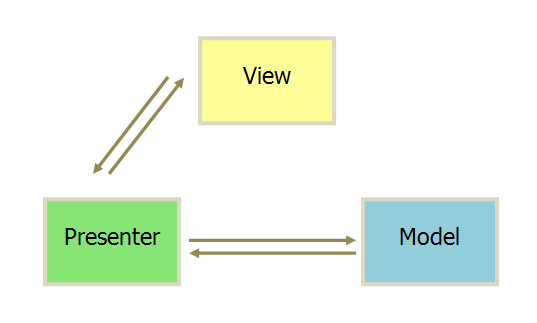 智能廚房重構-MVP架構
智能廚房重構-MVP架構
上一篇博客,我們介紹了項目分包的結構,這一篇我們重點來介紹一下MVP架構在項目中的應用,MVP可以說是MVC模式的一種升級,在MVP出現之前,一般都是用MVC,但是使用M
 Android 依賴注入:Dagger--A fast dependency injector for Android and Java 實例講解
Android 依賴注入:Dagger--A fast dependency injector for Android and Java 實例講解
Dagger 是一種android平台的依賴注入框架,是有一家專注於移動