編輯:關於Android編程
Android與服務器之間的通訊方式主要有兩種。一種是Http通訊 , 一種是Socket通訊。兩者最大的差異在於,Http連接使用的是“請求---響應方式”,即在請求是建立連接通道,當客戶端向服務器發送請求後,服務器端才能向客戶端返回數據。而Socket則是在雙方建立連接後就直接進行數據傳輸,在連接時可實現信息的主動推送,而不需要每次由客戶端向服務端發送請求。
什麼是Socket?又稱套接字,是一種抽象層。在程序內部提供了與外界通訊的端口,即端口信息。通過建立Socket連接,可為通訊雙方的傳輸提供通道。Socket的主要特點有數據丟失率低,使用簡單且易於移植。
本案例是基於TCP協議的Socket。服務端首先聲明一個ServerSocket對象並且指定端口號。然後調用ServerSocket的accept()方法接收客戶端的數據。accept()方法在沒有數據進行接收的處於堵塞狀態。(Socketsocket=serversocket.accept()),一旦接收到數據,通過inputstream讀取接收的數據。
客戶端創建一個Socket對象,指定服務器端的ip地址和端口號(Socketsocket=newSocket("172.168.10.108",8080);),通過inputstream讀取數據,獲取服務器發出的數據(OutputStreamoutputstream=socket.getOutputStream()),最後將要發送的數據寫入到outputstream即可進行TCP協議的socket數據傳輸。
項目結構:
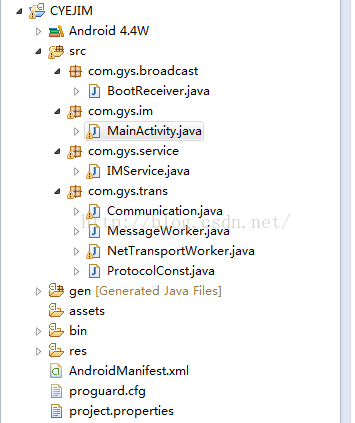
2. IMService.class
public class IMService extends Service {
static Communication communication;
public static String messageTag="com.gys.im.CYEJIMActivity";
public static Notification notification;
public static int messageId = 10000;
private NotificationManager mNM;
boolean isconnected;
Timer timer=new Timer();
@Override
public void onCreate() {
// TODO Auto-generated method stub
communication=Communication.newInstance();
communication.setReceiver(this);
mNM = (NotificationManager) getSystemService(NOTIFICATION_SERVICE);
notification=new Notification(R.drawable.ic_launcher, "", System.currentTimeMillis());
notification.number=1;
timer.schedule(timerTask, 1000, 2000);
}
public Handler handler= new Handler()
{
public void handleMessage(Message msg) {
String message=msg.obj.toString();
if(message.equals("start\n"))
{
start_check_in();
}else
{
Intent intent = new Intent(messageTag);
intent.putExtra("message", message);
IMService.this.sendBroadcast(intent);
}
}
};
public TimerTask timerTask=new TimerTask()
{
@Override
public void run() {
// TODO Auto-generated method stub
isconnected=checkNetwork();
if(!isconnected)
{
showNotification("","");
}
}
};
/**
* 添加內容到發送消息隊列
* @param str
*/
public static void addPacket(String str)
{
communication.addPacket(str);
}
public static void wakeUp()
{
communication.wakeUp();
}
/**
* 開始發送心跳
*/
protected void start_check_in()
{
communication.start_check_in();
}
public boolean checkNetwork() {
boolean flag = false;
ConnectivityManager cwjManager = (ConnectivityManager)getSystemService(Context.CONNECTIVITY_SERVICE);
if (cwjManager.getActiveNetworkInfo() != null)
{
flag = cwjManager.getActiveNetworkInfo().isAvailable();
}
return flag;
}
private void showNotification(String statusInfo,String messageContent) {
PendingIntent contentIntent = PendingIntent.getActivity(this,0,null,0);
notification.when=System.currentTimeMillis();
notification.tickerText=statusInfo;
notification.setLatestEventInfo(this,"test",messageContent, null);
notification.contentIntent=contentIntent;
notification.vibrate = new long[] {100, 250, 100, 500};
messageNotificationAdd(messageId, notification);
}
/*add a nonotification*/
public void messageNotificationAdd(int notificationNo,Notification notification){
try
{
mNM.notify(notificationNo,notification);
}catch(Exception e)
{
e.printStackTrace();
}
notification.number++;//number 增加後,可以與以前的notification區分開來
}
@Override
public void onDestroy() {
// TODO Auto-generated method stub
super.onDestroy();
mNM.cancel(messageId);
}
@Override
public void onLowMemory() {
// TODO Auto-generated method stub
super.onLowMemory();
}
@Override
public void onStart(Intent intent, int startId) {
// TODO Auto-generated method stub
super.onStart(intent, startId);
}
@Override
public boolean onUnbind(Intent intent) {
// TODO Auto-generated method stub
return super.onUnbind(intent);
}
@Override
public IBinder onBind(Intent arg0) {
// TODO Auto-generated method stub
return null;
}
}
public class Communication {
private NetTransportWorker transportWorker;
private MessageWorker messageWorker;
private static Communication instance;
private Communication() {
transportWorker = new NetTransportWorker();
transportWorker.start();
messageWorker = new MessageWorker(transportWorker);
messageWorker.start();
}
public static Communication newInstance() {
if (instance == null)
instance = new Communication();
return instance;
}
public NetTransportWorker getTransportWorker() {
return transportWorker;
}
public MessageWorker getMessageWorker() {
return messageWorker;
}
public void setReceiver(IMService service)
{
transportWorker.setRecever(service);
}
// public void addReceiveInfoListener(ReceiveInfoListener listener) {
// transportWorker.addReceiveInfoListener(listener);
// }
//
// public void removeReceiveInfoListener(ReceiveInfoListener listener) {
// transportWorker.removeReceiveInfoListener(listener);
// }
public void reconnect() {
transportWorker.notify();
}
private boolean sendDataToServer(String packet) {
try {
if (transportWorker.writeBuf(packet.getBytes("UTF8")))
return true;
} catch (IOException e) {
// TODO Auto-generated catch block
e.printStackTrace();
}
return false;
}
/** 如果從不活動界面切換到聊天界面,此方法返回所有隊列裡面的信息數據包 **/
public Queue getReceivePackets() {
return transportWorker.receiveQueue;
}
public void addPacket(String packet) {
messageWorker.addPacket(packet);
}
public void wakeUp() {
messageWorker.wakeUp();
}
public void start_check_in() {
messageWorker.start_check_in();
}
public String newSessionID() {
return String.valueOf(System.currentTimeMillis());
}
}
4.MessageWorker.class:
public class MessageWorker extends Thread {
protected NetTransportWorker worker;
protected Queue sendQueue;
protected Timer timer;
protected TimerTask task;
// 10S發送一個確認在線的報到
protected final long delay = 30000;
protected MessageWorker(final NetTransportWorker worker) {
this.worker = worker;
sendQueue = new ConcurrentLinkedQueue();
task = new TimerTask() {
@Override
public void run() {
// TODO Auto-generated method stub
String packet = "hello\n";
addPacket(packet);
wakeUp();
}
};
}
public static String getLocalHostIp()
{
String ipaddress = "no_data";
try
{
Enumeration en = NetworkInterface
.getNetworkInterfaces();
// 遍歷所用的網絡接口
while (en.hasMoreElements())
{
NetworkInterface nif = en.nextElement();// 得到每一個網絡接口綁定的所有ip
Enumeration inet = nif.getInetAddresses();
// 遍歷每一個接口綁定的所有ip
while (inet.hasMoreElements())
{
InetAddress ip = inet.nextElement();
if (!ip.isLoopbackAddress()
&& InetAddressUtils.isIPv4Address(ip
.getHostAddress()))
{
return ipaddress =ip.getHostAddress();
}
}
}
}
catch (SocketException e)
{
System.out.print("獲取IP 失敗"+e.toString());
e.printStackTrace();
}
return ipaddress;
}
protected void start_check_in() {
if(timer==null)
{
timer=new Timer();
timer.schedule(task, delay, delay);
}
}
public void addPacket(String packet) {
sendQueue.add(packet);
wakeUp();
}
public synchronized void wakeUp() {
notify();
}
@Override
public synchronized void run() {
// TODO Auto-generated method stub
while (true) {
try {
while (sendQueue.size() > 0) {
String packet = sendQueue.peek();
if (worker.writeBuf(packet.getBytes("UTF8")))
{
sendQueue.poll();
}else
{
sendQueue.clear();
}
}
wait();
} catch (IOException e) {
// TODO Auto-generated catch block
e.printStackTrace();
} catch (InterruptedException e) {
// TODO Auto-generated catch block
e.printStackTrace();
}
}
}
}
public class NetTransportWorker extends Thread {
protected Socket socket = null;
protected static final int CONNECT_TIMEOUT = 10000;
protected static final int READ_TIMEOUT = 60000;
protected static final int RECONNECT_TIME = 30000;
protected ByteArrayOutputStream readByte;
protected DataOutputStream readData;
static {
java.lang.System.setProperty("java.net.preferIPv6Addresses", "true");
};
protected final byte connect = 1;
protected final byte running = 2;
protected byte state = connect;
protected boolean onWork;// 是否工作狀態
public static final String sysError = "與服務器連接斷開了,馬上重新連接!";
protected IMService service;
protected Queue receiveQueue;
String packet;
DataOutputStream output;
DataInputStream input;
protected NetTransportWorker() {
onWork = true;
readByte = new ByteArrayOutputStream();
readData = new DataOutputStream(readByte);
receiveQueue = new ConcurrentLinkedQueue();
}
protected void setRecever(IMService service)
{
this.service=service;
}
@Override
public void run() {
// TODO Auto-generated method stub
while (onWork) {
switch (state) {
case connect:
connect();
break;
case running:
running();
break;
}
}
}
private synchronized void running() {
try {
byte[] buffer=new byte[1024];
ByteArrayOutputStream baos=new ByteArrayOutputStream();
byte[] reallyByte;
int number;
while((number=input.read(buffer, 0, buffer.length))>0)
{
baos.write(buffer, 0, number);
reallyByte=baos.toByteArray();
String info=new String(reallyByte);
Message mess=new Message();
mess.obj=info;
service.handler.sendMessage(mess);
baos.reset();
}
} catch (Exception e) {
// TODO Auto-generated catch block
e.printStackTrace();
sendInfoMessageToUI(sysError);
close();
}
}
// protected void handleTimeout(Selector selector) {
// try{
// Iterator iter = selector.keys().iterator();
// while(iter.hasNext()){
// SelectionKey key = iter.next();
// System.out.println("clear:"+key);
//
// if ( (key.interestOps() & SelectionKey.OP_READ) !=0 ) {
// key.cancel();
// key.attach(null);
// key.channel().close();
// }
// }
// }catch(Exception e2){
// e2.printStackTrace();
// }
// }
// public final String readBuf(InputStream input)
// throws IOException {
// byte[] buffer=new byte[1024];
// ByteArrayOutputStream baos=new ByteArrayOutputStream();
// int number;
// while((number=input.read(buffer, 0, buffer.length))>0)
// {
// baos.write(buffer, 0, number);
// }
// byte[] reallyByte=baos.toByteArray();
// String info=new String(reallyByte);
// return info;
// }
protected final boolean writeBuf(byte[] data) throws IOException {
if (socket != null && socket.isConnected()
&&output!=null&&!socket.isOutputShutdown()
&& state == running) {
output.write(data);
output.flush();
return true;
} else if (state != running) {
return false;
}
return false;
}
private void sendInfoMessageToUI(String text) {
// TuliaoBaseActivity.sendMessage(ProtocolConst.CMD_SYSTEM_ERROR, text);
//// self.setOnline(false);
// Iterator keys = all_user.keySet().iterator();
// while (keys.hasNext()) {
// UserInfo info = all_user.get(keys.next());
// info.setOnline(false);
// }
// Message msg = new Message();
// msg.what = ProtocolConst.CMD_HAS_USER_OFFLINE;
// msg.obj = all_user;
// TuliaoBaseActivity.sendMessage(msg);
}
/**
* 喚起連接線程重新連接
*/
protected synchronized void reconnect() {
close();
// notify();
}
private synchronized void connect() {
try {
SocketAddress sa=new InetSocketAddress(ProtocolConst.ip,ProtocolConst.port);
socket=new Socket();
socket.setSoTimeout(READ_TIMEOUT);
socket.setTcpNoDelay(true);
// socket.setTrafficClass(0x04 | 0x10);
socket.connect(sa, CONNECT_TIMEOUT);
output=new DataOutputStream(socket.getOutputStream());
input=new DataInputStream(socket.getInputStream());
if (socket.isConnected()) {
// 連接成功開始監聽服務端消息
// 發送一個驗證數據包到服務器進行驗證
state = running;
writeBuf("start\n".getBytes("UTF8")); //客戶端接收到start表示心跳的開始
} else {
// 關閉通道過30S重新開始連接
sendInfoMessageToUI("服務器連接失敗" + (RECONNECT_TIME / 1000)
+ "秒後再嘗試連接");
wait(RECONNECT_TIME);
reconnect();
}
} catch (Exception e) {
// TODO Auto-generated catch block
// 有異常關閉通道過60S重新開始連接
e.printStackTrace();
sendInfoMessageToUI((RECONNECT_TIME / 1000) + "秒後再嘗試連接");
try {
wait(RECONNECT_TIME);
reconnect();
} catch (InterruptedException e1) {
// TODO Auto-generated catch block
e1.printStackTrace();
}
}
}
private void close() {
state = connect;
try {
if (socket != null) {
socket.close();
socket = null;
}
if(input!=null)
{
input.close();
input=null;
}
if(output!=null)
{
output.close();
output=null;
}
} catch (IOException e) {
// TODO Auto-generated catch block
e.printStackTrace();
}
}
}
public class ProtocolConst {
protected static final String ip = "192.168.1.167";
protected static final int port = 4321;
}
public class BootReceiver extends BroadcastReceiver {
@Override
public void onReceive(Context context, Intent arg1) {
// TODO Auto-generated method stub
context.startService(new Intent(context, IMService.class));
}
}
8.MainActivity.class:
public class MainActivity extends Activity implements OnClickListener{
/** Called when the activity is first created. */
EditText username;
EditText socketAddress;
EditText showContent;
Button connectButton;
Button disconnectButton;
Button quitButton;
Button sendButton;
EditText sendContent;
String nameValue;
String addressValue;
public static final String reconnectTag="reconnect";
SocketAddress address;
ReceiverHandler rh;
@Override
public void onCreate(Bundle savedInstanceState) {
super.onCreate(savedInstanceState);
setContentView(R.layout.main);
username=(EditText)this.findViewById(R.id.username);
socketAddress=(EditText)this.findViewById(R.id.serveraddress);
showContent=(EditText)this.findViewById(R.id.showcontent);
sendContent=(EditText)this.findViewById(R.id.sendcontent);
connectButton=(Button)this.findViewById(R.id.connect);
disconnectButton=(Button)this.findViewById(R.id.disconnect);
quitButton=(Button)this.findViewById(R.id.quit);
sendButton=(Button)this.findViewById(R.id.send);
sendContent.setOnClickListener(this);
connectButton.setOnClickListener(this);
disconnectButton.setOnClickListener(this);
quitButton.setOnClickListener(this);
sendButton.setOnClickListener(this);
findViewById(R.id.send_code).setOnClickListener(this);
findViewById(R.id.send_close_code).setOnClickListener(this);
this.startService(new Intent(this, IMService.class));
}
public class ReceiverHandler extends BroadcastReceiver{
Context context=null;
public ReceiverHandler(Context context)
{
this.context=context;
}
public void registerAction(String action){
IntentFilter filter=new IntentFilter();
filter.addAction(action);
context.registerReceiver(this, filter);
}
@Override
public void onReceive(Context context, Intent intent) {
if(intent.getAction().equals(IMService.messageTag))
{
String message=intent.getStringExtra("message");
Message mess=new Message();
mess.obj=message;
handler.sendMessage(mess);
}
}
}
public Handler handler= new Handler()
{
public void handleMessage(Message msg) {
String message=msg.obj.toString();
showContent.append(message);
}
};
@Override
protected void onStart() {
// TODO Auto-generated method stub
super.onStart();
rh=new ReceiverHandler(this);
rh.registerAction(IMService.messageTag);
}
@Override
protected void onDestroy() {
// TODO Auto-generated method stub
super.onDestroy();
unregisterReceiver(rh);
}
public static final String FLAG_PLAYER_VIDEO="0";
public static final String FLAG_CREATE_CODE="1";
public static final String FLAG_CLOSE_CODE="2";
public static String createPar(String productId)
{
String ret="";
JSONObject menu = new JSONObject();
try {
menu.put("flag", FLAG_PLAYER_VIDEO);
menu.put("msg", "播放商品視頻");
menu.put("productId", productId);
ret=menu.toString();
} catch (JSONException e) {
// TODO Auto-generated catch block
e.printStackTrace();
}
return ret;
}
public static String createCodePar(String productId){
String ret="";
JSONObject menu = new JSONObject();
try {
menu.put("flag", FLAG_CREATE_CODE);
menu.put("msg", "顯示商品二維碼");
menu.put("productId", productId);
ret=menu.toString();
} catch (JSONException e) {
// TODO Auto-generated catch block
e.printStackTrace();
}
return ret;
}
public static String closeCodePar(){
String ret="";
JSONObject menu = new JSONObject();
try {
menu.put("flag", FLAG_CLOSE_CODE);
menu.put("msg", "關閉商品二維碼");
menu.put("productId", null);
ret=menu.toString();
} catch (JSONException e) {
// TODO Auto-generated catch block
e.printStackTrace();
}
return ret;
}
public static String getProductID(String str){
String ret="";
if(str!=null&&!str.equals("")){
try {
JSONObject obj=new JSONObject(str);
ret=obj.getString("productId");
} catch (JSONException e) {
// TODO Auto-generated catch block
e.printStackTrace();
}
}
return ret;
}
@Override
public void onClick(View v) {
// TODO Auto-generated method stub
String text;
switch(v.getId())
{
case R.id.send:
text=sendContent.getText().toString();
if(text!=null&&!text.equals("")){
text=createPar(text)+"\n";
Log.i("text", text);
IMService.addPacket(text);
IMService.wakeUp();
sendContent.setText("");
}
break;
case R.id.send_code:
text=sendContent.getText().toString();
if(text!=null&&!text.equals("")){
text=createCodePar(text)+"\n";
Log.i("text", text);
IMService.addPacket(text);
IMService.wakeUp();
sendContent.setText("");
}
break;
case R.id.send_close_code:
text=closeCodePar()+"\n";
Log.i("text", text);
IMService.addPacket(text);
IMService.wakeUp();
break;
}
}
}
以上就是我關於Android的Socket通訊客戶端的代碼,下一篇中我會講解服務端的代碼,並與客戶端對接。共勉.
 android之App Widget開發實例代碼解析
android之App Widget開發實例代碼解析
Android Widget開發案例實現是本文要介紹的內容,主要是來了解並學習Android Widget開發應用,今天我們要寫一下Android Widget的開發,由
 詳解Android中Activity的四大啟動模式實驗簡述
詳解Android中Activity的四大啟動模式實驗簡述
作為Android四大組件之一,Activity可以說是最基本也是最常見的組件,它提供了一個顯示界面,從而實現與用戶的交互,作為初學者,必須熟練掌握。今天我們就來通過實驗
 專為Android加載圖片Fresco:詳細圖解SimpleDraweeView加載圖片基礎
專為Android加載圖片Fresco:詳細圖解SimpleDraweeView加載圖片基礎
Fresco簡單的使用—SimpleDraweeView 百學須先立志—學前須知: &n
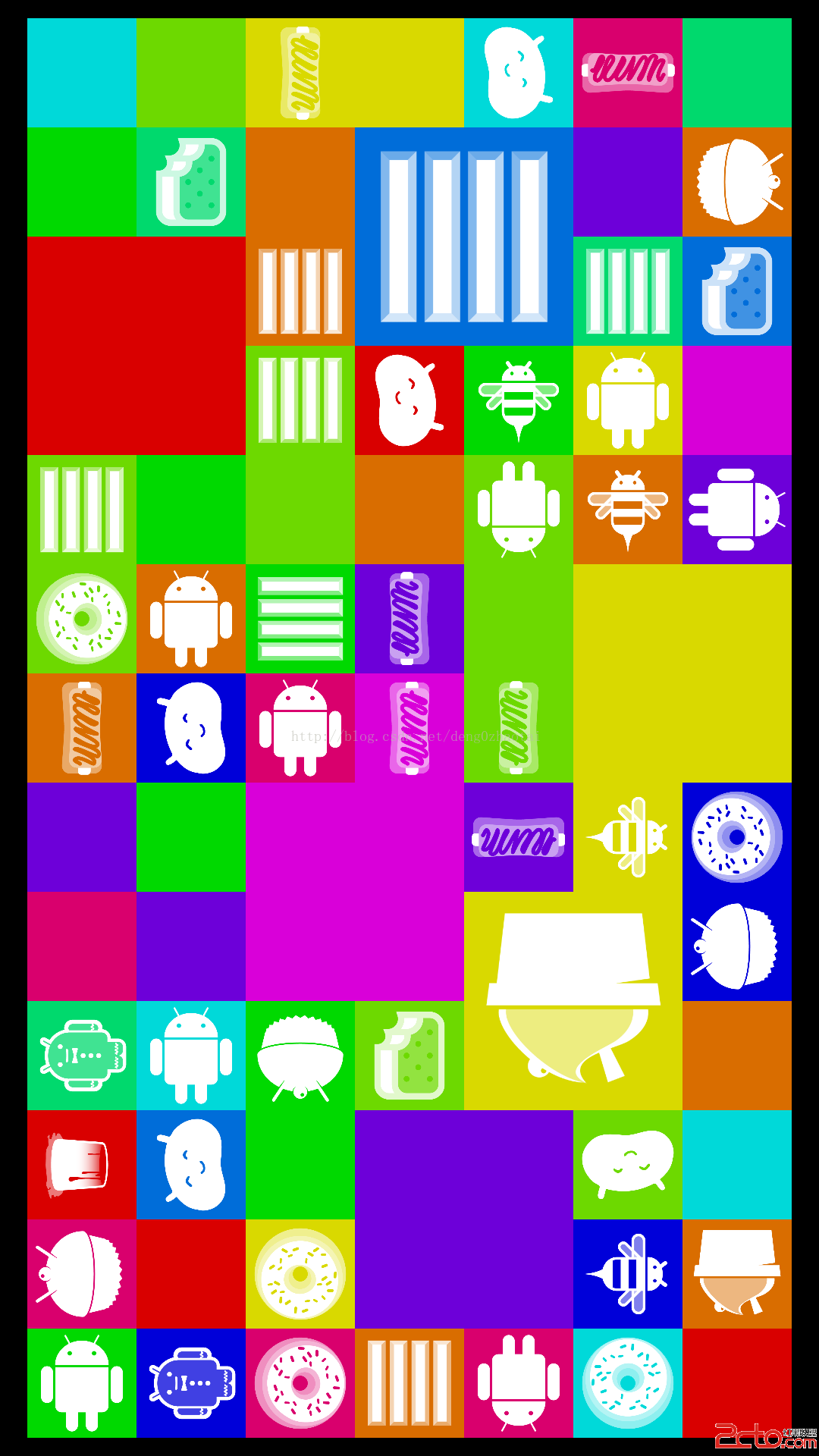 Android4.4 SystemUI分析之DessertCase
Android4.4 SystemUI分析之DessertCase
在SystemUI中有一個Activity可以顯示所有的Logo這個Activity涉及到的圖標存放在SystemUI/res/drawable-nodpi目錄下在這裡我