編輯:關於Android編程
捧腹網M站地址: http://m.pengfu.com/
捧腹網M站部分截圖:
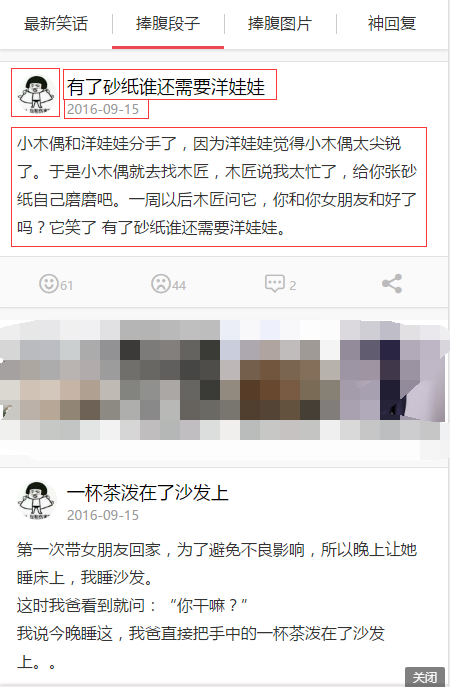

從截圖中(可以直接去網站看下),我們可以看出,該網站相對簡單,一共分為四個模塊:最新笑話、捧腹段子、趣圖、神回復。 然後頁面的顯示形式有兩種,一是單純的文字(段子),二是單純的圖片(趣圖)。其中趣圖又分為靜態圖片和動態圖片(gif圖),且趣圖的顯示比段子多了“標簽”。
在網頁中點擊右鍵,點擊彈出菜單中的“查看網頁代碼”,就可以查看到當前網頁的源代碼。查看源代碼,我們可以看出,每一個笑話,都是一個list-item。我截取部分代碼,給大家略作分析。
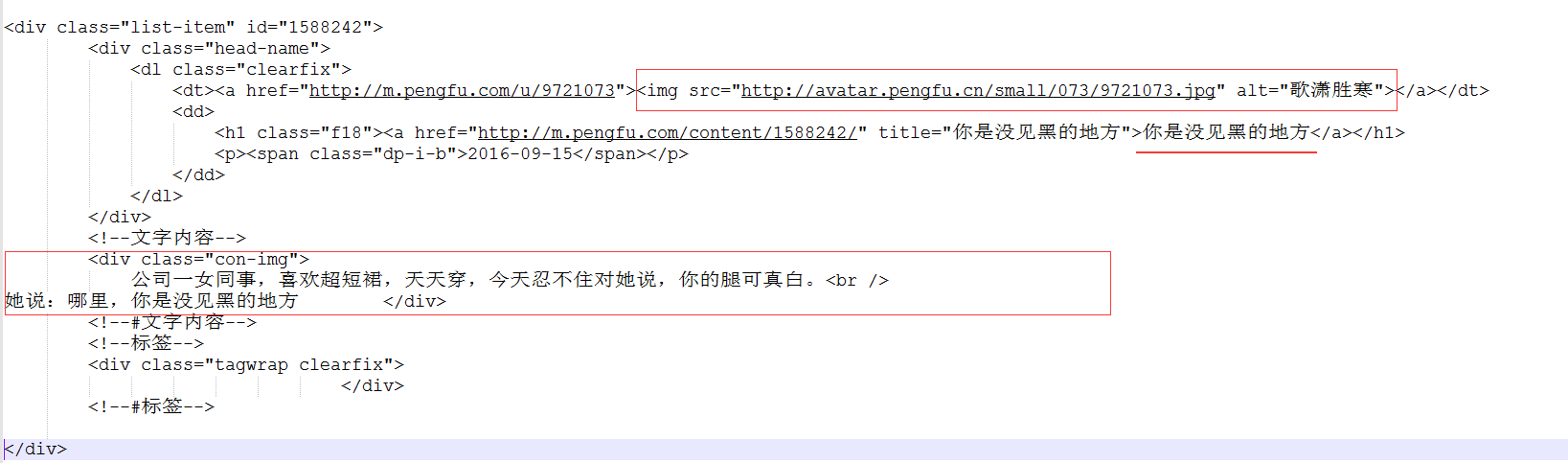
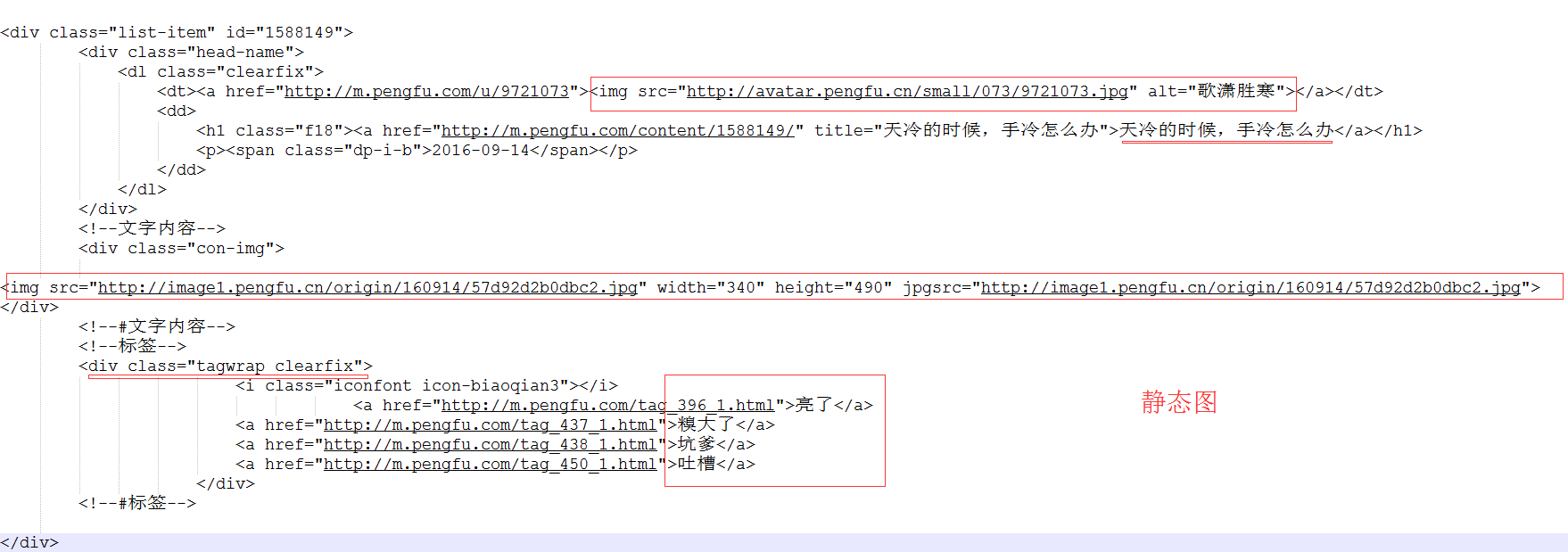
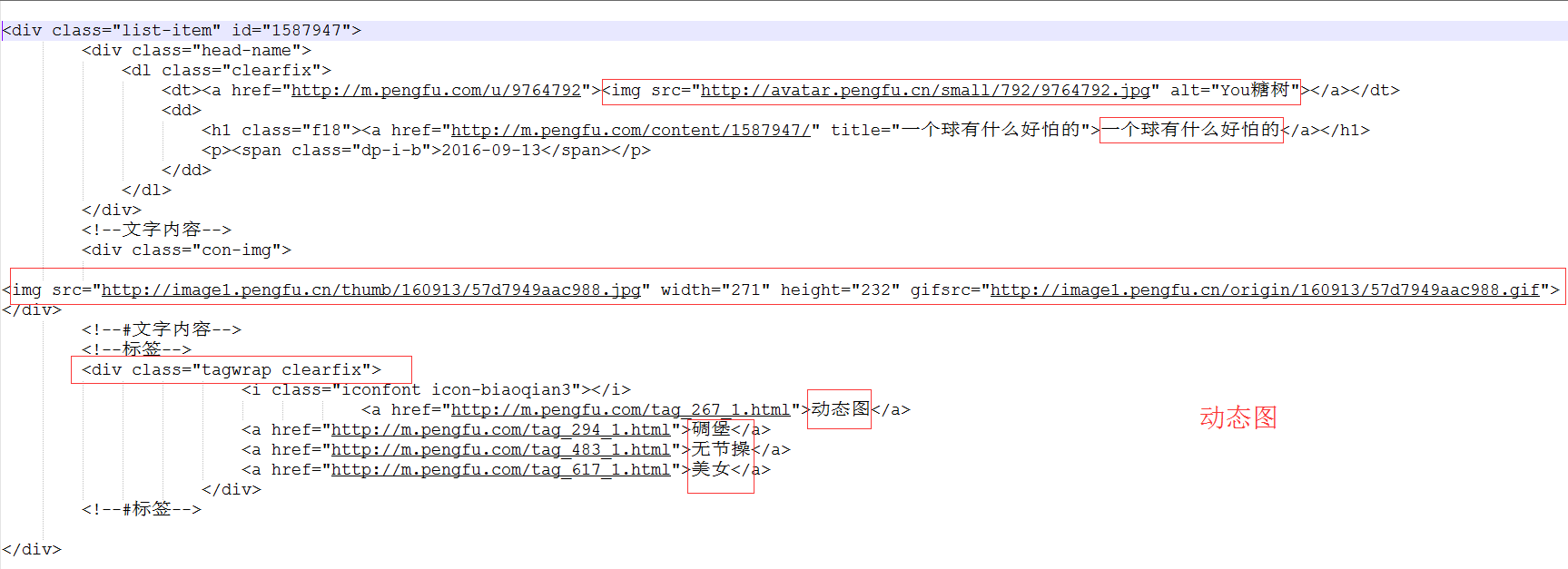
我在上圖中已經進行了標注,整個捧腹網的數據大體也就這三部分:段子、靜態圖、動態圖。其中,每個list-item中的數據包括:用戶頭像、用戶昵稱、笑話的標題、笑話內容(段子內容、靜態圖、動態圖),標簽。
最新笑話列表:http://m.pengfu.com/index_num.html, 其中num為第幾頁。
捧腹段子列表:http://m.pengfu.com/xiaohua_num.html , 其中num為第幾頁。
趣圖列表:http://m.pengfu.com/qutu_num.html , 其中num為第幾頁。
神回復列表:http://m.pengfu.com/shen_num.html , 其中num為第幾頁。
Jsoup 是一款Java 的HTML解析器,可直接解析某個URL地址、HTML文本內容。它提供了一套非常省力的API,可通過DOM,CSS以及類似於jQuery的操作方法來取出和操作數據。
關於如何使用Jsoup並不是本章重點,它並不難使用,具體可以參考jsoup開發指南http://www.open-open.com/jsoup/ ,相信你浏覽一遍就知道它的使用方式了。
下面,我們通過Jsoup解析上圖網頁中的數據list-item 。
首先,我們需要首先獲取網頁源代碼,jsoup提供了一個相當簡單的方法,可以直接獲取網頁源代碼,並把它轉為Document對象。
Document doc = Jsoup.connect(“http://m.pengfu.com/index_1.html“).get();
當然,你也可以自己通過httpurlconnection獲取到網頁的數據流,然後通過 Document doc = Jsoup.parse(result);方法把它轉為Document對象。
在實際開發中,我們需要用過異步任務,獲取、解析網絡數據,所以,在這裡,我通過httpurlconnection來獲取網頁源碼。
1.封裝HTTP請求工具類
package com.lnyp.joke.http;
import java.io.BufferedReader;
import java.io.ByteArrayOutputStream;
import java.io.IOException;
import java.io.InputStream;
import java.io.InputStreamReader;
import java.io.PrintWriter;
import java.net.HttpURLConnection;
import java.net.URL;
/**
* Http請求的工具類
*
*/
public class HttpUtils {
private static final int TIMEOUT_IN_MILLIONS = 10000;
public interface CallBack {
void onRequestComplete(String result);
}
/**
* 異步的Get請求
*
* @param urlStr
* @param callBack
*/
public static void doGetAsyn(final String urlStr, final CallBack callBack) {
new Thread() {
public void run() {
try {
String result = doGet(urlStr);
if (callBack != null) {
callBack.onRequestComplete(result);
}
} catch (Exception e) {
e.printStackTrace();
}
}
;
}.start();
}
/**
* Get請求,獲得返回數據
*
* @param urlStr
* @return
* @throws Exception
*/
public static String doGet(String urlStr) {
URL url = null;
HttpURLConnection conn = null;
InputStream is = null;
ByteArrayOutputStream baos = null;
try {
url = new URL(urlStr);
conn = (HttpURLConnection) url.openConnection();
conn.setReadTimeout(TIMEOUT_IN_MILLIONS);
conn.setConnectTimeout(TIMEOUT_IN_MILLIONS);
conn.setRequestMethod("GET");
conn.setRequestProperty("accept", "*/*");
conn.setRequestProperty("connection", "Keep-Alive");
conn.setRequestProperty("User-Agent", "Opera/9.80 (Macintosh; Intel Mac OS X 10.6.8; U; fr) Presto/2.9.168 Version/11.52");
if (conn.getResponseCode() == 200) {
is = conn.getInputStream();
baos = new ByteArrayOutputStream();
int len = -1;
byte[] buf = new byte[128];
while ((len = is.read(buf)) != -1) {
baos.write(buf, 0, len);
}
baos.flush();
// System.out.print("str : " + baos.toString());
return baos.toString();
} else {
throw new RuntimeException(" responseCode is not 200 ... ");
}
} catch (Exception e) {
e.printStackTrace();
} finally {
try {
if (is != null)
is.close();
} catch (IOException e) {
}
try {
if (baos != null)
baos.close();
} catch (IOException e) {
}
conn.disconnect();
}
return null;
}
}
2.查詢網頁源碼,轉化為Document對象。
private void qryJokes() {
final String url = "http://m.pengfu.com/index_1.html";
System.out.println(url);
HttpUtils.doGetAsyn(url, new HttpUtils.CallBack() {
@Override
public void onRequestComplete(String result) {
if (result == null) {
return;
}
Document doc = Jsoup.parse(result);
}
});
}
3.通過Jsoup解析網頁源碼,封裝列表數據
import org.jsoup.nodes.Document;
import org.jsoup.nodes.Element;
import org.jsoup.select.Elements;
import java.util.ArrayList;
import java.util.List;
/**
* 笑話工具類
*/
public class JokeUtil {
public List getNewJokelist(Document doc) {
//class等於list-item的div標簽
Elements list_item_elements = doc.select("div.list-item");
List jokeBeanList = new ArrayList<>();
if (list_item_elements.size() > 0) {
for (int i = 0; i < list_item_elements.size(); i++) {
JokeBean jokeBean = new JokeBean();
Element list_item_element = list_item_elements.get(i);
Elements head_name_elements = list_item_element.select("div.head-name");
if (head_name_elements.size() > 0) {
Element head_name_element = head_name_elements.first();
if (head_name_element != null) {
String userAvatar = head_name_element.select("img").first().attr("src");
String userName = head_name_element.select("a[href]").get(1).text(); //帶有href屬性的a元素
String lastTime = head_name_element.getElementsByClass("dp-i-b").first().text(); //帶有href屬性的a元素
String shareUrl = head_name_element.select("a[href]").get(1).attr("href");
jokeBean.setUserAvatar(userAvatar);
jokeBean.setUserName(userName);
jokeBean.setLastTime(lastTime);
jokeBean.setShareUrl(shareUrl);
}
}
Element con_img_elements = list_item_element.select("div").get(2);
if (con_img_elements != null) {
if (con_img_elements.select("img") != null) {
Element img_element = con_img_elements.select("img").first();
JokeBean.DataBean dataBean = new JokeBean.DataBean();
if (img_element != null) {
String showImg = img_element.attr("src");
String gifsrcImg = img_element.attr("gifsrc");
String width = img_element.attr("width");
String height = img_element.attr("height");
dataBean.setShowImg(showImg);
dataBean.setGifsrcImg(gifsrcImg);
dataBean.setWidth(width);
dataBean.setHeight(height);
} else {
String content = con_img_elements.text().replaceAll(" ", "\n");
dataBean.setContent(content);
}
jokeBean.setDataBean(dataBean);
}
}
Element tagwrap_clearfix_elements = list_item_element.select("div").get(3);
if (tagwrap_clearfix_elements != null) {
Elements clearfixs = tagwrap_clearfix_elements.select("a[href]"); //帶有href屬性的a元素
List tags = new ArrayList<>();
for (int j = 0; j < clearfixs.size(); j++) {
String tag = clearfixs.get(j) != null ? clearfixs.get(j).text() : "";
tags.add(tag);
}
jokeBean.setTags(tags);
}
jokeBeanList.add(jokeBean);
}
}
return jokeBeanList;
}
}
本章小結:
本章主要介紹了如何通過解析網頁源碼獲取網頁中的數據,其實不難,靜下心來,一點點分析,利用jsoup便可以輕而易舉的拿到我們想要的數據。
獲取到了數據之後,接下我們便可以設計、實現“捧腹”APP。
更多內容,下面會繼續詳解。
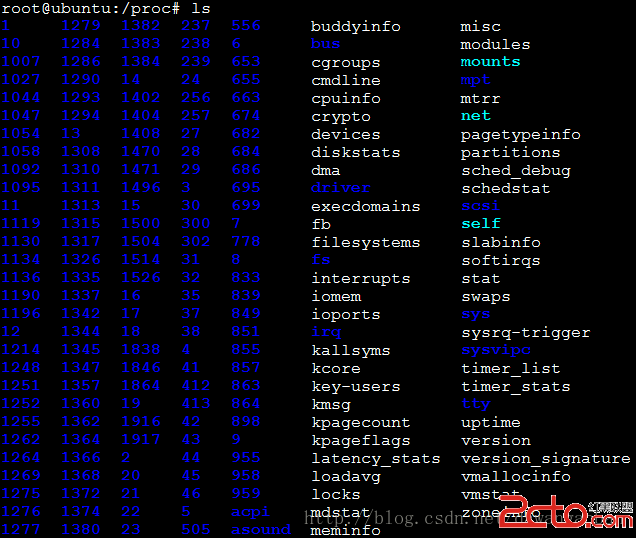 Android系統開發(8)——linx進程基本概念
Android系統開發(8)——linx進程基本概念
一、proc文件系統傳統意義上的文件系統是用於塊設備上信息的存儲,/proc這個目錄是一個虛擬文件系統,它放置的數據都是在內存當中,所以這個目錄本身不占用任何硬盤空間。主
 Android編程單元測試實例詳解(附源碼)
Android編程單元測試實例詳解(附源碼)
本文實例講述了Android編程單元測試。分享給大家供大家參考,具體如下:完整實例代碼代碼點擊此處本站下載。本文是在上一篇文章《java編程之單元測試(Junit)實例分
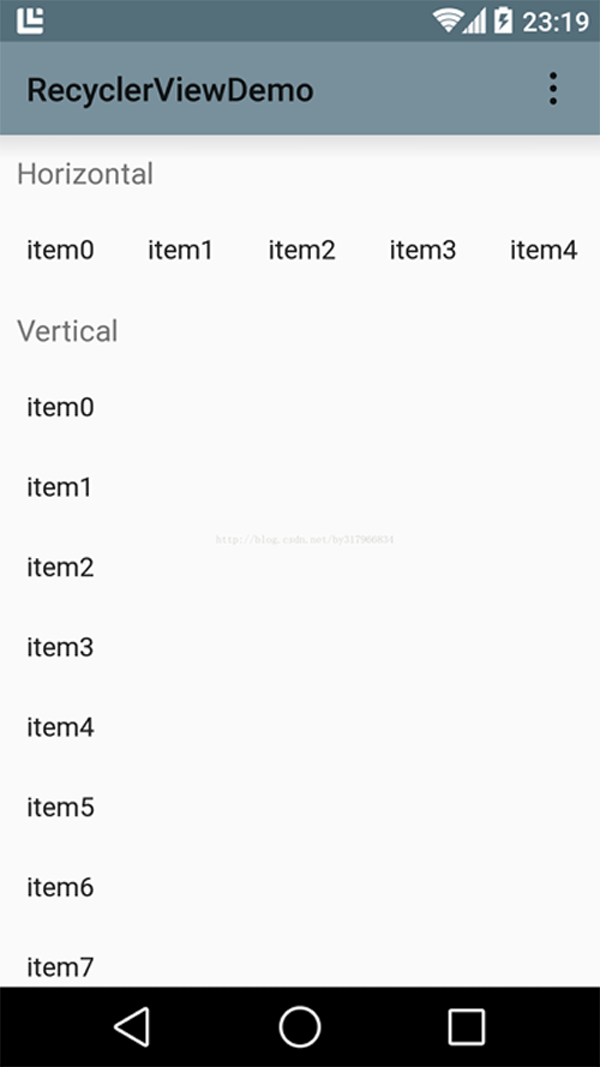 將替代ListView的RecyclerView 的使用詳解(一)
將替代ListView的RecyclerView 的使用詳解(一)
RecyclerView 是 android-support-v7-21 版本中新增的一個 Widgets, 還有一個 CardView 會在下次介紹使用。官方介紹 Re
 Android開發之使用HTTP訪問網絡資源
Android開發之使用HTTP訪問網絡資源
使用HTTP訪問網絡資源 前面介紹了 URLConnection己經可以非常方便地與指定站點交換信息,URLConnection還有一個子類:HttpURL