編輯:關於Android編程
每天看郭神的公眾號文章已經成了我的一個習慣,前段時間看到一篇文章,ActivityThread的main()方法究竟做了什麼工作?main方法代碼並不長,但行行珠玑。
我也打開源碼去看了main方法,之後還鼠標滑滑滑大致看了ActivityThread,發現了performLaunchActivity方法,這個方法分明就是用來啟動Activity的,那麼這個performLaunchActivity方法在哪裡被調用了呢?Activity的啟動過程從哪裡開始?
Activity的啟動過程真的很復雜,先看一張圖大概了解一下,其中用灰色背景框起來的是在同一個類的方法,如下圖:
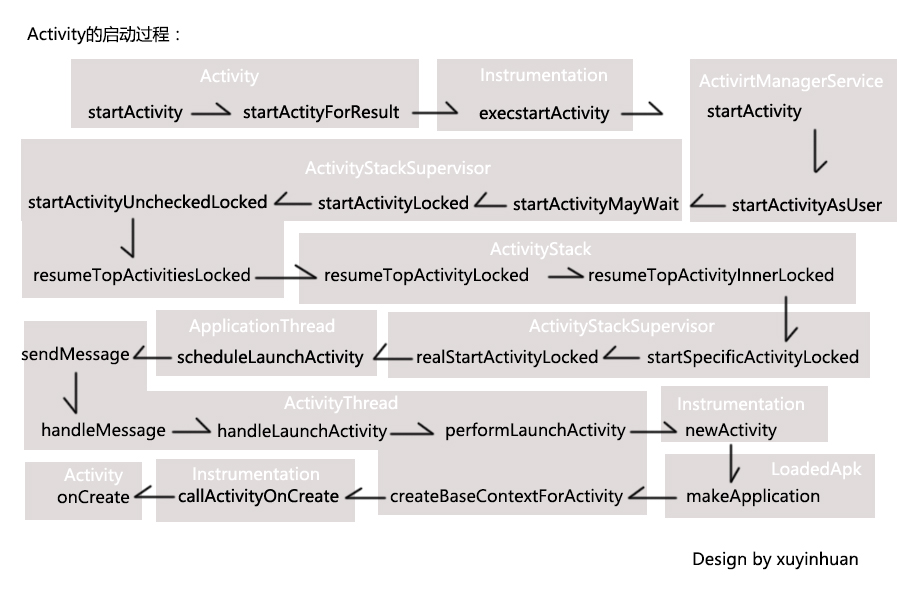
那接下來就從源碼的角度來分析Activity的啟動過程。
當然是從Activity的startActivity方法開始的,
@Override
public void startActivity(Intent intent) {
this.startActivity(intent, null);
}
可以看到內部使用this關鍵字調用 了startActivity方法的兩個參數的重載。如下:
@Override
public void startActivity(Intent intent, @Nullable Bundle options) {
if (options != null) {
startActivityForResult(intent, -1, options);
} else {
// Note we want to go through this call for compatibility with
// applications that may have overridden the method.
startActivityForResult(intent, -1);
}
}
不管怎樣,都會調用startActivityForResult方法。並將intent傳進。
public void startActivityForResult(Intent intent, int requestCode) {
startActivityForResult(intent, requestCode, null);
}
內部是調用了startActivityForResult三個參數的重載方法,那就跟進瞧瞧,源碼如下:
public void startActivityForResult(Intent intent, int requestCode, @Nullable Bundle options) {
if (mParent == null) {
Instrumentation.ActivityResult ar =
mInstrumentation.execStartActivity(
this, mMainThread.getApplicationThread(), mToken, this,
intent, requestCode, options);
if (ar != null) {
mMainThread.sendActivityResult(
mToken, mEmbeddedID, requestCode, ar.getResultCode(),
ar.getResultData());
}
if (requestCode >= 0) {
// If this start is requesting a result, we can avoid making
// the activity visible until the result is received. Setting
// this code during onCreate(Bundle savedInstanceState) or onResume() will keep the
// activity hidden during this time, to avoid flickering.
// This can only be done when a result is requested because
// that guarantees we will get information back when the
// activity is finished, no matter what happens to it.
mStartedActivity = true;
}
cancelInputsAndStartExitTransition(options);
// TODO Consider clearing/flushing other event sources and events for child windows.
} else {
if (options != null) {
mParent.startActivityFromChild(this, intent, requestCode, options);
} else {
//代碼省略
}
}
}
先是判斷mParent是否為空。那麼mParent是什麼呢?Activity中有一個isChild方法如下:
/** Is this activity embedded inside of another activity? */
public final boolean isChild() {
return mParent != null;
}
從注釋中可以知道mParent是一個ActivityGroup來的,可以嵌入子Activity的,這個我沒用過。在我剛學Android的時候Fragment已經很流行了。
那我們回到startActivityForResult方法直接看到mParent == null的情況即可。可以看到內部調用了Instrumentation的execStartActivity方法,從字眼上看這個方法就是用來啟動Activity的吧。
這個execStartActivity方法的第二個參數mMainThread.getApplicationThread()。是一個ApplicationThread對象。ApplicationThread繼承自ApplicationThreadNative,而ApplicationThreadNative繼承自Binder並實現了IApplicationThread接口。也就是說ApplicationThread是一個Binder,而且是IApplicationThread的實現類,IApplicationThread接口有很多啟動Activity,Service,注冊廣播等方法,很強大。那麼他的實現類ApplicationThread就具備了這些功能。好,到這裡先。
那現在跟進看看Instrumentation的execStartActivity方法內部實現,
public ActivityResult execStartActivity(
Context who, IBinder contextThread, IBinder token, Activity target,
Intent intent, int requestCode, Bundle options) {
IApplicationThread whoThread = (IApplicationThread) contextThread;
Uri referrer = target != null ? target.onProvideReferrer() : null;
//代碼省略
try {
intent.migrateExtraStreamToClipData();
intent.prepareToLeaveProcess();
int result = ActivityManagerNative.getDefault()
.startActivity(whoThread, who.getBasePackageName(), intent,
intent.resolveTypeIfNeeded(who.getContentResolver()),
token, target != null ? target.mEmbeddedID : null,
requestCode, 0, null, options);
checkStartActivityResult(result, intent);
} catch (RemoteException e) {
throw new RuntimeException("Failure from system", e);
}
return null;
}
看,從execStartActivity方法的參數列表也可以看出,剛才傳進的ApplicationThread是一個Binder。那麼現在分析下execStartActivity方法的內部實現,找到了startActivity的字眼了,在try/catch代碼塊,這個從拋出的異常RemoteException,也可以推斷是一個跨進程操作了。先不管。從try/catch代碼塊中可以看到ActivityManagerNative.getDefault()調用了startActivity的方法去啟動Activity,返回了一個result結果,之後將result傳進checkStartActivityResult方法,這個方法是用來檢查Activity啟動結果的,如下:
public static void checkStartActivityResult(int res, Object intent) {
if (res >= ActivityManager.START_SUCCESS) {
return;
}
switch (res) {
case ActivityManager.START_INTENT_NOT_RESOLVED:
case ActivityManager.START_CLASS_NOT_FOUND:
if (intent instanceof Intent && ((Intent)intent).getComponent() != null)
throw new ActivityNotFoundException(
"Unable to find explicit activity class "
+ ((Intent)intent).getComponent().toShortString()
+ "; have you declared this activity in your AndroidManifest.xml?");
throw new ActivityNotFoundException(
"No Activity found to handle " + intent);
//代碼省略
}
}
Unable to find explicit activity class have you declared this activity in your AndroidManifest.xml? No Activity found to handle,從這些熟悉的異常信息我們可以知道,當沒有在AndroidManifest注冊Activity,到了checkStartActivityResult方法就會拋出異常。
好,那現在回到剛才分析的ActivityManagerNative.getDefault()調用startActivity方法,現在不知道怎麼跟蹤源碼了,因為我們不知道ActivityManagerNative.getDefault()是什麼?
ActivityManagerNative是一個抽象類來的,繼承自Binder並實現了IActivityManager接口。而ActivirtManagerService是繼承自ActivityManagerNative這個抽象類的,也就是說ActivirtManagerService是IActivityManager的實現類。
那麼我們先看到ActivityManagerNative的getDefault方法,
/**
* Retrieve the system's default/global activity manager.
*/
static public IActivityManager getDefault() {
return gDefault.get();
}
那麼gDefault又是什麼?
private static final SingletongDefault = new Singleton () { protected IActivityManager create() { IBinder b = ServiceManager.getService("activity"); if (false) { Log.v("ActivityManager", "default service binder = " + b); } IActivityManager am = asInterface(b); if (false) { Log.v("ActivityManager", "default service = " + am); } return am; } };
可以看到gDefault其實是一個單例類,接收泛型參數。有一個create方法。那麼就看看這個Singleton單例類是什麼樣的。
public abstract class Singleton{ private T mInstance; protected abstract T create(); public final T get() { synchronized (this) { if (mInstance == null) { mInstance = create(); } return mInstance; } } }
如果泛型對象為空,就調用create方法創建,不為空則返回,那麼我們現在看到剛才的create方法的實現就好了。在create方法內部。
ServiceManager調用了getService方法,這是什麼意思呢?這個不深入了,其實ServiceManager.getService(“activity”)返回的就是IActivityManager 的實現類ActivirtManagerService。
而ServiceManager的內部,使用了集合來存儲各種系統服務,而這種用集合存儲服務的方法也是一種單例模式。有興趣的同學可以去探探究竟。
那麼ActivityManagerNative.getDefault()返回的是一個ActivirtManagerService,簡稱AMS。我們現在看到AMS的startActivity方法即可。
@Override
public final int startActivity(IApplicationThread caller, String callingPackage,
Intent intent, String resolvedType, IBinder resultTo, String resultWho, int requestCode,
int startFlags, ProfilerInfo profilerInfo, Bundle options) {
return startActivityAsUser(caller, callingPackage, intent, resolvedType, resultTo,
resultWho, requestCode, startFlags, profilerInfo, options,
UserHandle.getCallingUserId());
}
繼續跟進startActivityAsUser方法
@Override
public final int startActivityAsUser(IApplicationThread caller, String callingPackage,
Intent intent, String resolvedType, IBinder resultTo, String resultWho, int requestCode,
int startFlags, ProfilerInfo profilerInfo, Bundle options, int userId) {
enforceNotIsolatedCaller("startActivity");
userId = handleIncomingUser(Binder.getCallingPid(), Binder.getCallingUid(), userId,
false, ALLOW_FULL_ONLY, "startActivity", null);
// TODO: Switch to user app stacks here.
return mStackSupervisor.startActivityMayWait(caller, -1, callingPackage, intent,
resolvedType, null, null, resultTo, resultWho, requestCode, startFlags,
profilerInfo, null, null, options, false, userId, null, null);
}
同樣是鎖定startActivity字眼,在最後的return語句。可以看到,調用了ActivityStackSupervisor的startActivityMayWait方法來啟動Activity,這時已經到了到了ActivityStackSupervisor類了。現在回憶下開篇看的那張描述Activity啟動過程的圖,思路會更清晰。
那繼續跟進。探探ActivityStackSupervisor的startActivityMayWait方法
final int startActivityMayWait(IApplicationThread caller, int callingUid,
String callingPackage, Intent intent, String resolvedType,
IVoiceInteractionSession voiceSession, IVoiceInteractor voiceInteractor,
IBinder resultTo, String resultWho, int requestCode, int startFlags,
ProfilerInfo profilerInfo, WaitResult outResult, Configuration config,
Bundle options, boolean ignoreTargetSecurity, int userId,
IActivityContainer iContainer, TaskRecord inTask) {
// Refuse possible leaked file descriptors
if (intent != null && intent.hasFileDescriptors()) {
throw new IllegalArgumentException("File descriptors passed in Intent");
}
boolean componentSpecified = intent.getComponent() != null;
// Don't modify the client's object!
intent = new Intent(intent);
//代碼省略
int res = startActivityLocked(caller, intent, resolvedType, aInfo,
voiceSession, voiceInteractor, resultTo, resultWho,
requestCode, callingPid, callingUid, callingPackage,
realCallingPid, realCallingUid, startFlags, options, ignoreTargetSecurity,
componentSpecified, null, container, inTask);
//代碼省略
return res;
}
}
這個方法代碼其實是很長的啊,總之會轉到startActivityLocked方法。那我們繼續看startActivityLocked方法,
final int startActivityLocked(IApplicationThread caller,
Intent intent, String resolvedType, ActivityInfo aInfo,
IVoiceInteractionSession voiceSession, IVoiceInteractor voiceInteractor,
IBinder resultTo, String resultWho, int requestCode,
int callingPid, int callingUid, String callingPackage,
int realCallingPid, int realCallingUid, int startFlags, Bundle options,
boolean ignoreTargetSecurity, boolean componentSpecified, ActivityRecord[] outActivity,
ActivityContainer container, TaskRecord inTask) {
int err = ActivityManager.START_SUCCESS;
//代碼省略
ActivityRecord r = new ActivityRecord(mService, callerApp, callingUid, callingPackage,
intent, resolvedType, aInfo, mService.mConfiguration, resultRecord, resultWho,
requestCode, componentSpecified, voiceSession != null, this, container, options);
//代碼省略
err = startActivityUncheckedLocked(r, sourceRecord, voiceSession, voiceInteractor,
startFlags, true, options, inTask);
if (err < 0) {
// If someone asked to have the keyguard dismissed on the next
// activity start, but we are not actually doing an activity
// switch... just dismiss the keyguard now, because we
// probably want to see whatever is behind it.
notifyActivityDrawnForKeyguard();
}
return err;
}
startActivityLocked方法內部又會調用startActivityUncheckedLocked方法。startActivityUncheckedLocked方法如下:
final int startActivityUncheckedLocked(final ActivityRecord r, ActivityRecord sourceRecord,
IVoiceInteractionSession voiceSession, IVoiceInteractor voiceInteractor, int startFlags,
boolean doResume, Bundle options, TaskRecord inTask) {
final Intent intent = r.intent;
final int callingUid = r.launchedFromUid;
//代碼省略
// If the activity being launched is the same as the one currently
// at the top, then we need to check if it should only be launched
// once.
ActivityStack topStack = mFocusedStack;
ActivityRecord top = topStack.topRunningNonDelayedActivityLocked(notTop);
if (top != null && r.resultTo == null) {
if (top.realActivity.equals(r.realActivity) && top.userId == r.userId) {
if (top.app != null && top.app.thread != null) {
if ((launchFlags & Intent.FLAG_ACTIVITY_SINGLE_TOP) != 0
|| launchSingleTop || launchSingleTask) {
ActivityStack.logStartActivity(EventLogTags.AM_NEW_INTENT, top,
top.task);
// For paranoia, make sure we have correctly
// resumed the top activity.
topStack.mLastPausedActivity = null;
if (doResume) {
resumeTopActivitiesLocked();
}
ActivityOptions.abort(options);
if ((startFlags&ActivityManager.START_FLAG_ONLY_IF_NEEDED) != 0) {
// We don't need to start a new activity, and
// the client said not to do anything if that
// is the case, so this is it!
return ActivityManager.START_RETURN_INTENT_TO_CALLER;
}
top.deliverNewIntentLocked(callingUid, r.intent, r.launchedFromPackage);
return ActivityManager.START_DELIVERED_TO_TOP;
}
}
}
}
//代碼省略
}
可以看到startActivityUncheckedLocked方法內部,在if(doResume)的判斷。會調用resumeTopActivitiesLocked方法。
那就跟進resumeTopActivitiesLocked方法
boolean resumeTopActivitiesLocked() {
return resumeTopActivitiesLocked(null, null, null);
}
繼續點進去
boolean resumeTopActivitiesLocked(ActivityStack targetStack, ActivityRecord target,
Bundle targetOptions) {
if (targetStack == null) {
targetStack = mFocusedStack;
}
// Do targetStack first.
boolean result = false;
if (isFrontStack(targetStack)) {
result = targetStack.resumeTopActivityLocked(target, targetOptions);
}
for (int displayNdx = mActivityDisplays.size() - 1; displayNdx >= 0; --displayNdx) {
final ArrayList stacks = mActivityDisplays.valueAt(displayNdx).mStacks;
for (int stackNdx = stacks.size() - 1; stackNdx >= 0; --stackNdx) {
final ActivityStack stack = stacks.get(stackNdx);
if (stack == targetStack) {
// Already started above.
continue;
}
if (isFrontStack(stack)) {
stack.resumeTopActivityLocked(null);
}
}
}
return result;
}
這裡會調用ActivityStack的resumeTopActivityLocked方法,此時已經來到了ActivityStack了
final boolean resumeTopActivityLocked(ActivityRecord prev, Bundle options) {
if (mStackSupervisor.inResumeTopActivity) {
// Don't even start recursing.
return false;
}
boolean result = false;
try {
// Protect against recursion.
mStackSupervisor.inResumeTopActivity = true;
if (mService.mLockScreenShown == ActivityManagerService.LOCK_SCREEN_LEAVING) {
mService.mLockScreenShown = ActivityManagerService.LOCK_SCREEN_HIDDEN;
mService.updateSleepIfNeededLocked();
}
result = resumeTopActivityInnerLocked(prev, options);
} finally {
mStackSupervisor.inResumeTopActivity = false;
}
return result;
}
看到try代碼塊,調用了ActivityStack的resumeTopActivityInnerLocked方法,如下:
private boolean resumeTopActivityInnerLocked(ActivityRecord prev, Bundle options) {
//代碼省略
if (DEBUG_STATES) Slog.d(TAG_STATES, "resumeTopActivityLocked: Restarting " + next);
mStackSupervisor.startSpecificActivityLocked(next, true, true);
}
if (DEBUG_STACK) mStackSupervisor.validateTopActivitiesLocked();
return true;
}
resumeTopActivityInnerLocked方法內部會調用ActivityStackSupervisor的startSpecificActivityLocked方法,現在又回到了ActivityStackSupervisor。
我們看下ActivityStackSupervisor的startSpecificActivityLocked方法
void startSpecificActivityLocked(ActivityRecord r,
boolean andResume, boolean checkConfig) {
// Is this activity's application already running?
ProcessRecord app = mService.getProcessRecordLocked(r.processName,
r.info.applicationInfo.uid, true);
r.task.stack.setLaunchTime(r);
if (app != null && app.thread != null) {
try {
if ((r.info.flags&ActivityInfo.FLAG_MULTIPROCESS) == 0
|| !"android".equals(r.info.packageName)) {
// Don't add this if it is a platform component that is marked
// to run in multiple processes, because this is actually
// part of the framework so doesn't make sense to track as a
// separate apk in the process.
app.addPackage(r.info.packageName, r.info.applicationInfo.versionCode,
mService.mProcessStats);
}
realStartActivityLocked(r, app, andResume, checkConfig);
return;
} catch (RemoteException e) {
Slog.w(TAG, "Exception when starting activity "
+ r.intent.getComponent().flattenToShortString(), e);
}
// If a dead object exception was thrown -- fall through to
// restart the application.
}
mService.startProcessLocked(r.processName, r.info.applicationInfo, true, 0,
"activity", r.intent.getComponent(), false, false, true);
}
可以看到內部調用了realStartActivityLocked方法,這個方法已經開始將Activity的啟動過程往AvtivityThread靠近了。那繼續跟進realStartActivityLocked方法。
final boolean realStartActivityLocked(ActivityRecord r,
ProcessRecord app, boolean andResume, boolean checkConfig)
throws RemoteException {
//代碼省略
app.thread.scheduleLaunchActivity(new Intent(r.intent), r.appToken,
System.identityHashCode(r), r.info, new Configuration(mService.mConfiguration),
new Configuration(stack.mOverrideConfig), r.compat, r.launchedFromPackage,
task.voiceInteractor, app.repProcState, r.icicle, r.persistentState, results,
newIntents, !andResume, mService.isNextTransitionForward(), profilerInfo);
//代碼省略
return true;
}
app.thread調用了scheduleLaunchActivity方法去啟動Activity。而app.thread是什麼呢?
IApplicationThread thread; // the actual proc... may be null only if
// 'persistent' is true (in which case we
// are in the process of launching the app)
可以看到它是一個IApplicationThread類型的實現類,那麼從開始的分析可以知道就是ApplicationThread。ApplicationThread還是ActivityThread的內部類,我們現在已經回到了主線程。
@Override
public final void scheduleLaunchActivity(Intent intent, IBinder token, int ident,
ActivityInfo info, Configuration curConfig, Configuration overrideConfig,
CompatibilityInfo compatInfo, String referrer, IVoiceInteractor voiceInteractor,
int procState, Bundle state, PersistableBundle persistentState,
List pendingResults, List pendingNewIntents,
boolean notResumed, boolean isForward, ProfilerInfo profilerInfo) {
updateProcessState(procState, false);
ActivityClientRecord r = new ActivityClientRecord();
r.token = token;
r.ident = ident;
r.intent = intent;
r.referrer = referrer;
r.voiceInteractor = voiceInteractor;
r.activityInfo = info;
r.compatInfo = compatInfo;
r.state = state;
r.persistentState = persistentState;
r.pendingResults = pendingResults;
r.pendingIntents = pendingNewIntents;
r.startsNotResumed = notResumed;
r.isForward = isForward;
r.profilerInfo = profilerInfo;
r.overrideConfig = overrideConfig;
updatePendingConfiguration(curConfig);
sendMessage(H.LAUNCH_ACTIVITY, r);
}
ScheduleLaunchActivity的邏輯比較簡單,封裝了一些Activity組件信心,然後發送一個消息到ActivityThread。那麼我們找到LAUNCH_ACTIVITY這個消息即可。
public void handleMessage(Message msg) {
if (DEBUG_MESSAGES) Slog.v(TAG, ">>> handling: " + codeToString(msg.what));
switch (msg.what) {
case LAUNCH_ACTIVITY: {
Trace.traceBegin(Trace.TRACE_TAG_ACTIVITY_MANAGER, "activityStart");
final ActivityClientRecord r = (ActivityClientRecord) msg.obj;
r.packageInfo = getPackageInfoNoCheck(
r.activityInfo.applicationInfo, r.compatInfo);
handleLaunchActivity(r, null);
Trace.traceEnd(Trace.TRACE_TAG_ACTIVITY_MANAGER);
} break;
//代碼省略
}
這個LAUNCH_ACTIVITY消息肯定是用於啟動Activity的,可以看到調用了handleLaunchActivity方法,並將封裝了待啟動Activity信息的ActivityClientRecord類型的參數傳入。
private void handleLaunchActivity(ActivityClientRecord r, Intent customIntent) {
//代碼省略
// Initialize before creating the activity
WindowManagerGlobal.initialize();
Activity a = performLaunchActivity(r, customIntent);
if (a != null) {
r.createdConfig = new Configuration(mConfiguration);
Bundle oldState = r.state;
handleResumeActivity(r.token, false, r.isForward,
!r.activity.mFinished && !r.startsNotResumed);
//代碼省略
}
}
這個方法做了一些工作,比如初始化Window,等等。
那麼我們就看到核心的performLaunchActivity方法:
private Activity performLaunchActivity(ActivityClientRecord r, Intent customIntent) {
// System.out.println("##### [" + System.currentTimeMillis() + "] ActivityThread.performLaunchActivity(" + r + ")");
ActivityInfo aInfo = r.activityInfo;
if (r.packageInfo == null) {
r.packageInfo = getPackageInfo(aInfo.applicationInfo, r.compatInfo,
Context.CONTEXT_INCLUDE_CODE);
}
ComponentName component = r.intent.getComponent();
if (component == null) {
component = r.intent.resolveActivity(
mInitialApplication.getPackageManager());
r.intent.setComponent(component);
}
if (r.activityInfo.targetActivity != null) {
component = new ComponentName(r.activityInfo.packageName,
r.activityInfo.targetActivity);
}
Activity activity = null;
try {
java.lang.ClassLoader cl = r.packageInfo.getClassLoader();
activity = mInstrumentation.newActivity(
cl, component.getClassName(), r.intent);
StrictMode.incrementExpectedActivityCount(activity.getClass());
r.intent.setExtrasClassLoader(cl);
r.intent.prepareToEnterProcess();
if (r.state != null) {
r.state.setClassLoader(cl);
}
} catch (Exception e) {
if (!mInstrumentation.onException(activity, e)) {
throw new RuntimeException(
"Unable to instantiate activity " + component
+ ": " + e.toString(), e);
}
}
try {
Application app = r.packageInfo.makeApplication(false, mInstrumentation);
if (localLOGV) Slog.v(TAG, "Performing launch of " + r);
if (localLOGV) Slog.v(
TAG, r + ": app=" + app
+ ", appName=" + app.getPackageName()
+ ", pkg=" + r.packageInfo.getPackageName()
+ ", comp=" + r.intent.getComponent().toShortString()
+ ", dir=" + r.packageInfo.getAppDir());
if (activity != null) {
Context appContext = createBaseContextForActivity(r, activity);
CharSequence title = r.activityInfo.loadLabel(appContext.getPackageManager());
Configuration config = new Configuration(mCompatConfiguration);
if (DEBUG_CONFIGURATION) Slog.v(TAG, "Launching activity "
+ r.activityInfo.name + " with config " + config);
activity.attach(appContext, this, getInstrumentation(), r.token,
r.ident, app, r.intent, r.activityInfo, title, r.parent,
r.embeddedID, r.lastNonConfigurationInstances, config,
r.referrer, r.voiceInteractor);
if (customIntent != null) {
activity.mIntent = customIntent;
}
r.lastNonConfigurationInstances = null;
activity.mStartedActivity = false;
int theme = r.activityInfo.getThemeResource();
if (theme != 0) {
activity.setTheme(theme);
}
activity.mCalled = false;
if (r.isPersistable()) {
mInstrumentation.callActivityOnCreate(activity, r.state, r.persistentState);
} else {
mInstrumentation.callActivityOnCreate(activity, r.state);
}
if (!activity.mCalled) {
throw new SuperNotCalledException(
"Activity " + r.intent.getComponent().toShortString() +
" did not call through to super.onCreate()");
}
r.activity = activity;
r.stopped = true;
if (!r.activity.mFinished) {
activity.performStart();
r.stopped = false;
}
if (!r.activity.mFinished) {
if (r.isPersistable()) {
if (r.state != null || r.persistentState != null) {
mInstrumentation.callActivityOnRestoreInstanceState(activity, r.state,
r.persistentState);
}
} else if (r.state != null) {
mInstrumentation.callActivityOnRestoreInstanceState(activity, r.state);
}
}
if (!r.activity.mFinished) {
activity.mCalled = false;
if (r.isPersistable()) {
mInstrumentation.callActivityOnPostCreate(activity, r.state,
r.persistentState);
} else {
mInstrumentation.callActivityOnPostCreate(activity, r.state);
}
if (!activity.mCalled) {
throw new SuperNotCalledException(
"Activity " + r.intent.getComponent().toShortString() +
" did not call through to super.onPostCreate()");
}
}
}
r.paused = true;
mActivities.put(r.token, r);
} catch (SuperNotCalledException e) {
throw e;
} catch (Exception e) {
if (!mInstrumentation.onException(activity, e)) {
throw new RuntimeException(
"Unable to start activity " + component
+ ": " + e.toString(), e);
}
}
return activity;
}
細心分析這個最核心performLaunchActivity方法,
從ActivityClientRecord中獲取待啟動的Activity的組件信息,ActivityClientRecord裡面是封裝了很多東西的。如果r.packageInfo==null,調用getPackageInfo方法獲取到LoadedApk實例並賦值給r.packageInfo
通過LoadedApk獲取到一個類加載器,調用Instrumentation的newActivity方法通過這個類加載器創建了一個Activity對象
public Activity newActivity(ClassLoader cl, String className,
Intent intent)
throws InstantiationException, IllegalAccessException,
ClassNotFoundException {
return (Activity)cl.loadClass(className).newInstance();
}
3.接著調用LoadedApk的makeApplication方法創建Application對象,
public Application makeApplication(boolean forceDefaultAppClass,
Instrumentation instrumentation) {
if (mApplication != null) {
return mApplication;
}
Application app = null;
String appClass = mApplicationInfo.className;
if (forceDefaultAppClass || (appClass == null)) {
appClass = "android.app.Application";
}
try {
java.lang.ClassLoader cl = getClassLoader();
if (!mPackageName.equals("android")) {
initializeJavaContextClassLoader();
}
ContextImpl appContext = ContextImpl.createAppContext(mActivityThread, this);
app = mActivityThread.mInstrumentation.newApplication(
cl, appClass, appContext);
appContext.setOuterContext(app);
} catch (Exception e) {
if (!mActivityThread.mInstrumentation.onException(app, e)) {
throw new RuntimeException(
"Unable to instantiate application " + appClass
+ ": " + e.toString(), e);
}
}
mActivityThread.mAllApplications.add(app);
mApplication = app;
if (instrumentation != null) {
try {
instrumentation.callApplicationOnCreate(app);
} catch (Exception e) {
if (!instrumentation.onException(app, e)) {
throw new RuntimeException(
"Unable to create application " + app.getClass().getName()
+ ": " + e.toString(), e);
}
}
}
//代碼省略
return app;
}
可以看到Application是唯一的。創建Application後,Instrumentation會調用callApplicationOnCreate去回調Application的onCreate方法。
我們可以推出:當應用啟動,MainActivity的創建比Application早,但是onCreate方法的回調是Application早
4.再接著創建了一個Context的實現類ContextImpl的對象,
private Context createBaseContextForActivity(ActivityClientRecord r, final Activity activity) {
int displayId = Display.DEFAULT_DISPLAY;
try {
displayId = ActivityManagerNative.getDefault().getActivityDisplayId(r.token);
} catch (RemoteException e) {
}
ContextImpl appContext = ContextImpl.createActivityContext(
this, r.packageInfo, displayId, r.overrideConfig);
appContext.setOuterContext(activity);
Context baseContext = appContext;
//代碼省略
return baseContext;
}
5.最後Activity調用attach與Application,ContextImpl等關聯起來。
6.Instrumentation也調用callActivityOnCreate方法回調了onCreate方法,至此,Activity誕生了
以上就是Activity的啟動過程,如果你想知道當應用啟動時,MainActivity的啟動過程的話,可以從ActivityThread的main方法中的這兩行代碼跟進,
ActivityThread thread = new ActivityThread(); thread.attach(false);
你會發現會到ActivityStackSupervisor的realStartActivityLocked方法,之後就是進入到ApplicationThread了。和以上的分析是一樣的。所以那個MainActivity的創建在Application前的推論是正確的。
 Android高仿IOS 滾輪選擇控件
Android高仿IOS 滾輪選擇控件
最近根據項目需要,整理了一個相對比較全面的 WheelView 使用控件,借用之前看到的一句話來說,就是站在巨人肩膀上,進行了一些小調整。 這裡先貼上效果圖一般常用的時間
 Android默認輸入法勾選多國語言,並默認其中一種語言
Android默認輸入法勾選多國語言,並默認其中一種語言
1.首先在設備上調整輸入法 Android鍵盤(AOSP),在輸入語言裡勾選要選擇的語言,比如選“英語(美國)”和“西班牙文”兩種: 3.查看Set
 android仿百度福袋紅包界面
android仿百度福袋紅包界面
馬上到雙十一,紅包來襲,時間又是充裕,搶紅包的時候意外發現了百度的福袋界面還不錯,想想還要專門寫一篇博文來完成其界面。當然啦,這其實就是解鎖界面的進化版本。不過其包含的知
 Android學習教程之圓形Menu菜單制作方法(1)
Android學習教程之圓形Menu菜單制作方法(1)
本文實例為大家分享了Android圓形菜單的使用方法,供大家參考,具體內容如下MainActivity.java代碼:package siso.handlerdemo;i