編輯:關於Android編程
思路分析:
1、在onMeasure中測量整個View的寬和高後,設置寬高
2、獲取我們res的圖片資源後,在ondraw方法中進行繪制圓形圖片
3、通過Handler發送Runnable來啟動旋轉線程(如果只想做圓形頭像的話,這步可以去掉)
4、在布局中使用我們的View
效果圖:
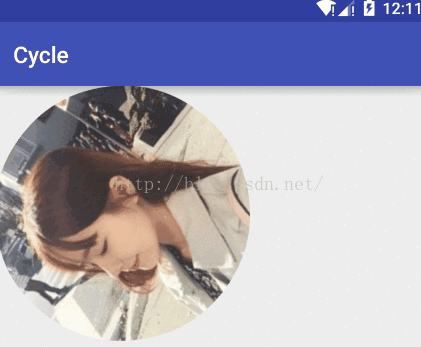
貼出我們的變量信息:
//view的寬和高
int mHeight = 0;
int mWidth = 0;
//圓形圖片
Bitmap bitmap = null;
//圓形圖片的真實半徑
int radius = 0;
//旋轉動畫的矩形
Matrix matrix = new Matrix();
//旋轉動畫的角度
int degrees = 0;
步驟一:測量整個View的寬和高後,設置寬高
@Override
protected void onMeasure(int widthMeasureSpec, int heightMeasureSpec) {
super.onMeasure(widthMeasureSpec, heightMeasureSpec);
//測量整個View的寬和高
mWidth = measuredWidth(widthMeasureSpec);
mHeight= measuredHeight(heightMeasureSpec);
setMeasuredDimension(mWidth, mHeight);
}
private int measuredWidth(int widthMeasureSpec) {
int Mode = MeasureSpec.getMode(widthMeasureSpec);
int Size = MeasureSpec.getSize(widthMeasureSpec);
if (Mode == MeasureSpec.EXACTLY) {
mWidth = Size;
} else {
//由圖片決定寬度
int value = getPaddingLeft() + getPaddingRight() + bitmap.getWidth();
if (Mode == MeasureSpec.AT_MOST) {
//由圖片和Padding決定寬度,但是不能超過View的寬
mWidth = Math.min(value, Size);
}
}
return mWidth;
}
private int measuredHeight(int heightMeasureSpec) {
int Mode = MeasureSpec.getMode(heightMeasureSpec);
int Size = MeasureSpec.getSize(heightMeasureSpec);
if (Mode == MeasureSpec.EXACTLY) {
mHeight = Size;
} else {
//由圖片決定高度
int value = getPaddingTop() + getPaddingBottom() + bitmap.getHeight();
if (Mode == MeasureSpec.AT_MOST) {
//由圖片和Padding決定高度,但是不能超過View的高
mHeight = Math.min(value, Size);
}
}
return mHeight;
}
//獲取res的圖片資源
bitmap = BitmapFactory.decodeResource(getResources(), R.drawable.icon);
@Override
protected void onDraw(Canvas canvas) {
super.onDraw(canvas);
canvas.concat(matrix);
//真實的半徑必須是View的寬高最小值
radius = Math.min(mWidth, mHeight);
//如果圖片本身寬高太大,進行相應的縮放
bitmap = Bitmap.createScaledBitmap(bitmap, radius, radius, false);
//畫圓形圖片
canvas.drawBitmap(createCircleImage(bitmap, radius), 0, 0, null);
matrix.reset();
}
private Bitmap createCircleImage(Bitmap source, int radius) {
Paint paint = new Paint();
paint.setAntiAlias(true);
Bitmap target = Bitmap.createBitmap(radius, radius, Bitmap.Config.ARGB_8888);
//產生一個同樣大小的畫布
Canvas canvas = new Canvas(target);
//首先繪制圓形
canvas.drawCircle(radius / 2, radius / 2, radius / 2, paint);
//使用SRC_IN模式顯示後畫圖的交集處
paint.setXfermode(new PorterDuffXfermode(PorterDuff.Mode.SRC_IN));
//繪制圖片,從(0,0)畫
canvas.drawBitmap(source, 0, 0, paint);
return target;
}
//開始旋轉
mHandler.post(runnable);
//-----------旋轉動畫-----------
Handler mHandler = new Handler();
Runnable runnable = new Runnable() {
@Override
public void run() {
matrix.postRotate(degrees++, radius / 2, radius / 2);
//重繪
invalidate();
mHandler.postDelayed(runnable, 50);
}
};
下面是整個類的源碼
public class MyCycleView extends View {
//view的寬和高
int mHeight = 0;
int mWidth = 0;
//圓形圖片
Bitmap bitmap = null;
//圓形圖片的真實半徑
int radius = 0;
//旋轉動畫的矩形
Matrix matrix = new Matrix();
//旋轉動畫的角度
int degrees = 0;
//-----------旋轉動畫-----------
Handler mHandler = new Handler();
Runnable runnable = new Runnable() {
@Override
public void run() {
matrix.postRotate(degrees++, radius / 2, radius / 2);
//重繪
invalidate();
mHandler.postDelayed(runnable, 50);
}
};
public MyCycleView(Context context) {
super(context);
initView();
}
public MyCycleView(Context context, AttributeSet attrs) {
super(context, attrs);
initView();
}
public MyCycleView(Context context, AttributeSet attrs, int defStyleAttr) {
super(context, attrs, defStyleAttr);
initView();
}
public void initView() {
//獲取res的圖片資源
bitmap = BitmapFactory.decodeResource(getResources(), R.drawable.icon);
//開始旋轉
mHandler.post(runnable);
}
@Override
protected void onMeasure(int widthMeasureSpec, int heightMeasureSpec) {
super.onMeasure(widthMeasureSpec, heightMeasureSpec);
//測量整個View的寬和高
mWidth = measuredWidth(widthMeasureSpec);
mHeight = measuredHeight(heightMeasureSpec);
setMeasuredDimension(mWidth, mHeight);
}
private int measuredWidth(int widthMeasureSpec) {
int Mode = MeasureSpec.getMode(widthMeasureSpec);
int Size = MeasureSpec.getSize(widthMeasureSpec);
if (Mode == MeasureSpec.EXACTLY) {
mWidth = Size;
} else {
//由圖片決定寬度
int value = getPaddingLeft() + getPaddingRight() + bitmap.getWidth();
if (Mode == MeasureSpec.AT_MOST) {
//由圖片和Padding決定寬度,但是不能超過View的寬
mWidth = Math.min(value, Size);
}
}
return mWidth;
}
private int measuredHeight(int heightMeasureSpec) {
int Mode = MeasureSpec.getMode(heightMeasureSpec);
int Size = MeasureSpec.getSize(heightMeasureSpec);
if (Mode == MeasureSpec.EXACTLY) {
mHeight = Size;
} else {
//由圖片決定高度
int value = getPaddingTop() + getPaddingBottom() + bitmap.getHeight();
if (Mode == MeasureSpec.AT_MOST) {
//由圖片和Padding決定高度,但是不能超過View的高
mHeight = Math.min(value, Size);
}
}
return mHeight;
}
@Override
protected void onDraw(Canvas canvas) {
super.onDraw(canvas);
canvas.concat(matrix);
//真實的半徑必須是View的寬高最小值
radius = Math.min(mWidth, mHeight);
//如果圖片本身寬高太大,進行相應的縮放
bitmap = Bitmap.createScaledBitmap(bitmap, radius, radius, false);
//畫圓形圖片
canvas.drawBitmap(createCircleImage(bitmap, radius), 0, 0, null);
matrix.reset();
}
private Bitmap createCircleImage(Bitmap source, int radius) {
Paint paint = new Paint();
paint.setAntiAlias(true);
Bitmap target = Bitmap.createBitmap(radius, radius, Bitmap.Config.ARGB_8888);
//產生一個同樣大小的畫布
Canvas canvas = new Canvas(target);
//首先繪制圓形
canvas.drawCircle(radius / 2, radius / 2, radius / 2, paint);
//使用SRC_IN模式顯示後畫圖的交集處
paint.setXfermode(new PorterDuffXfermode(PorterDuff.Mode.SRC_IN));
//繪制圖片,從(0,0)畫
canvas.drawBitmap(source, 0, 0, paint);
return target;
}
}
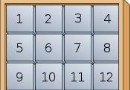 Android群英傳-拼圖游戲puzzle-6點吐槽
Android群英傳-拼圖游戲puzzle-6點吐槽
一、緣由經常寫文章,混了一些C幣。最近在深入學習Android應用開發,就從商城裡買了一本《Android群英傳》。這本書的內容,不是純粹的入門那種,分幾個章節,重點講解
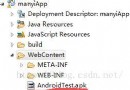 app自動升級(初級版)
app自動升級(初級版)
提醒一下,更新的操作不要放到Application中,有的人想程序啟動的時候就馬上檢查更新,然後就把更新的操作放在了Application中,Application不是可
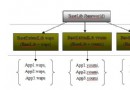 Android筆記之:App應用之發布各廣告平台版本的詳解
Android筆記之:App應用之發布各廣告平台版本的詳解
Android的廣告平台是很多的,各市場對各平台的接受程度是不一樣的,Android的開發者如果想集成廣告基本要考慮下面兩個問題:(1)集成什麼廣告,會賺錢?(2)集成什
 Android應用開發中Fragment與Activity間通信示例講解
Android應用開發中Fragment與Activity間通信示例講解
首先,如果你想在android3.0及以下版本使用fragment,你必須引用android-support-v4.jar這個包然後你寫的activity不能再繼承自Ac