編輯:關於Android編程
今天我們來看一下一個內存洩漏檢測神器 leakcanary(https://github.com/square/leakcanary)
首先我們來看一下leakcanary的使用說明
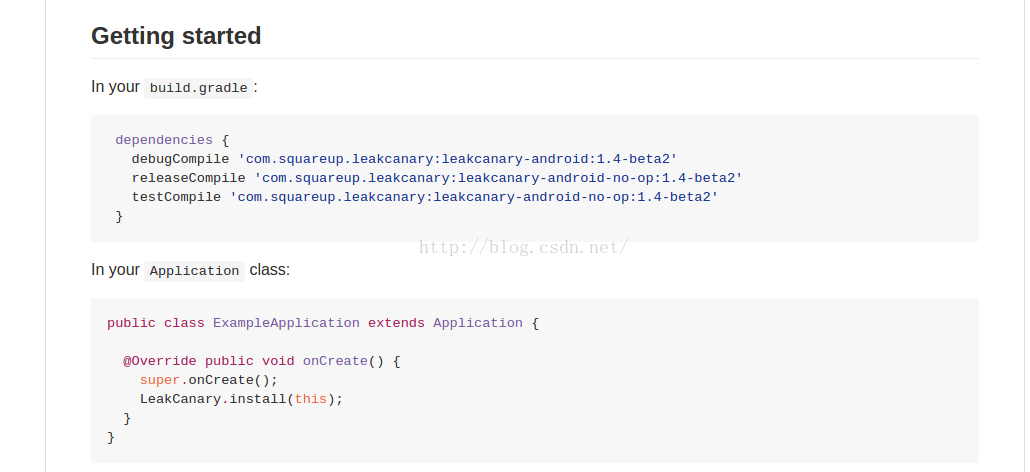
就這麼多,只需要一行代碼,太簡單了,簡單得都有點懷疑它了。
我們來看一下一個簡單的例子,也是它官方源碼中提供的一個例子,這個因為太小了我就截了個圖
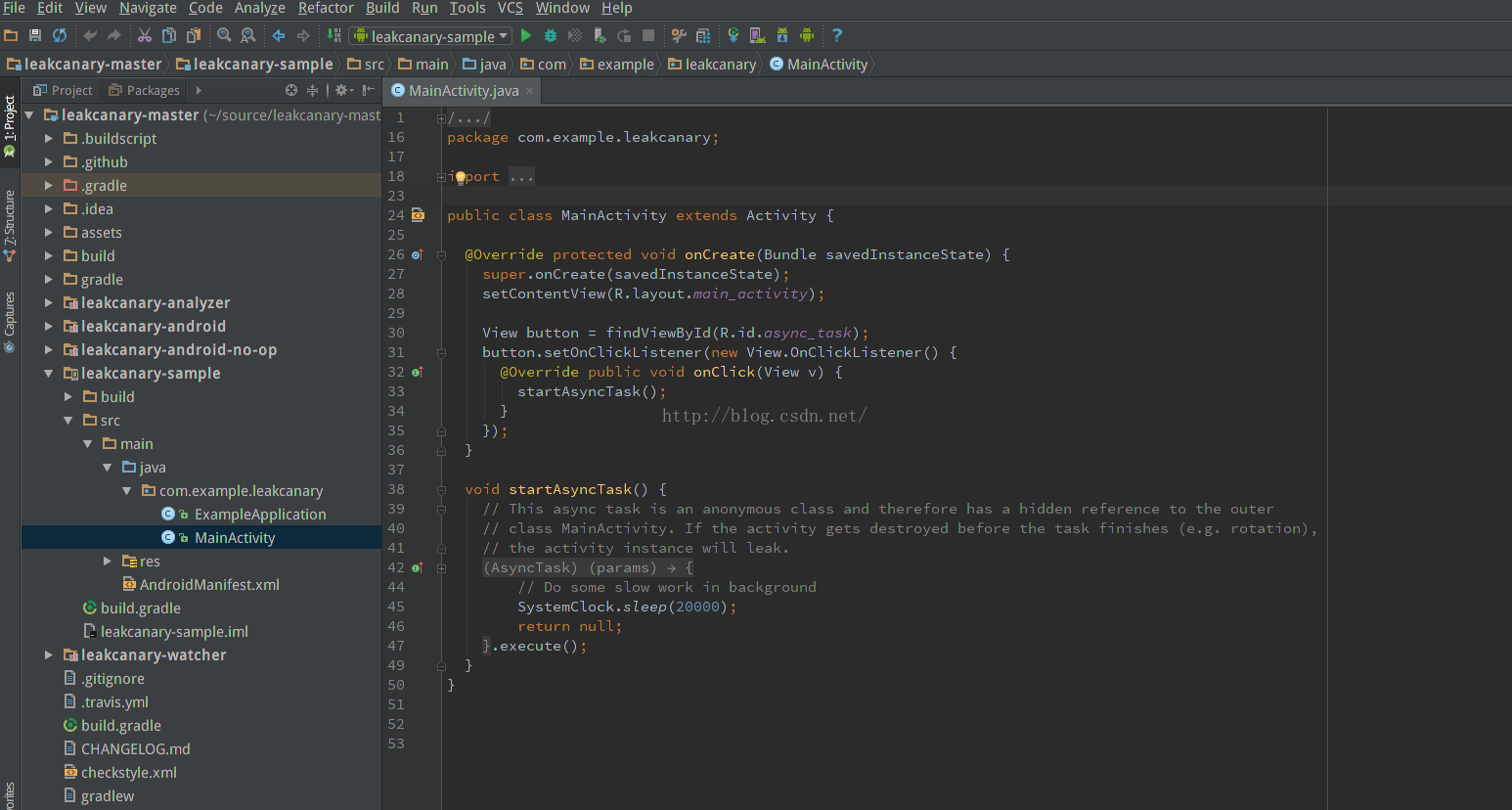
從例子中可以看到,AsyncTask執行了sleep操作,但是由於AsyncTask聲明為了一個內部匿名類,此類持有外部類的對象,導致用戶退出此Activity時,此Activity不能被gc回收,安裝此例子到手機,點擊START NEW ASYNCTASK,退出app,觀察手機,會彈出一個內存洩漏通知如下圖
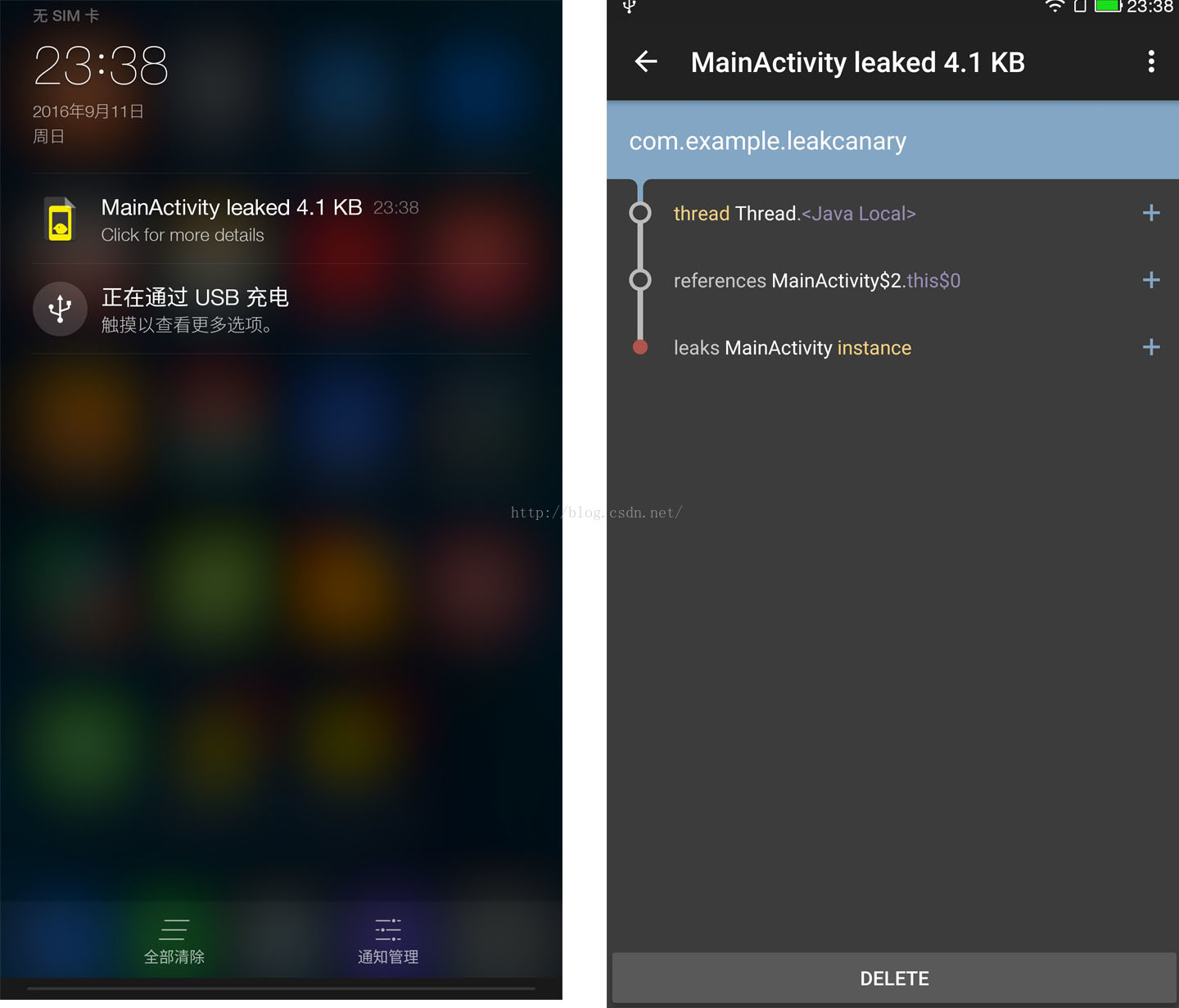
很神奇吧,連洩漏的堆棧調用信息都能查到,比我們在前兩篇用到的工具方便多了
leakcanary很神奇,就像魔術一樣,我們很想知道它背後的運行機制,現在我們就來解析一下leakcanary的源碼。首先從我們應用Application入手,因為leakcanary在使用中只有一行代碼,我們就從這行代碼慢慢跟蹤一下源碼。
public class ExampleApplication extends Application {
@Override public void onCreate() {
super.onCreate();
LeakCanary.install(this);
}
}
public static RefWatcher install(Application application) {
return install(application, DisplayLeakService.class,
AndroidExcludedRefs.createAppDefaults().build());
}
/**
* Creates a {@link RefWatcher} that reports results to the provided service, and starts watching
* activity references (on ICS+).
*/
public static RefWatcher install(Application application,
Class listenerServiceClass,
ExcludedRefs excludedRefs) {
if (isInAnalyzerProcess(application)) {
return RefWatcher.DISABLED;
}
enableDisplayLeakActivity(application);
//此Listener很重要,在後面會扮演重要角色
HeapDump.Listener heapDumpListener =
new ServiceHeapDumpListener(application, listenerServiceClass);
//從名字我們就可以看出它是監視內存洩漏對象的
RefWatcher refWatcher = androidWatcher(application, heapDumpListener, excludedRefs);
//
ActivityRefWatcher.installOnIcsPlus(application, refWatcher);
return refWatcher;
}
public static void installOnIcsPlus(Application application, RefWatcher refWatcher) {
if (SDK_INT < ICE_CREAM_SANDWICH) {
// If you need to support Android < ICS, override onDestroy() in your base activity.
return;
}
ActivityRefWatcher activityRefWatcher = new ActivityRefWatcher(application, refWatcher);
activityRefWatcher.watchActivities();
}
ActivityRefWtacher提供了一個方法 watchActivitys()
public void watchActivities() {
// Make sure you don't get installed twice.
stopWatchingActivities();
application.registerActivityLifecycleCallbacks(lifecycleCallbacks);
}
private final Application.ActivityLifecycleCallbacks lifecycleCallbacks =
new Application.ActivityLifecycleCallbacks() {
@Override public void onActivityCreated(Activity activity, Bundle savedInstanceState) {
}
@Override public void onActivityStarted(Activity activity) {
}
@Override public void onActivityResumed(Activity activity) {
}
@Override public void onActivityPaused(Activity activity) {
}
@Override public void onActivityStopped(Activity activity) {
}
@Override public void onActivitySaveInstanceState(Activity activity, Bundle outState) {
}
@Override public void onActivityDestroyed(Activity activity) {
ActivityRefWatcher.this.onActivityDestroyed(activity);
}
};
void onActivityDestroyed(Activity activity) {
refWatcher.watch(activity);
}
public void watch(Object watchedReference, String referenceName) {
checkNotNull(watchedReference, "watchedReference");
checkNotNull(referenceName, "referenceName");
if (debuggerControl.isDebuggerAttached()) {
return;
}
final long watchStartNanoTime = System.nanoTime();
//首先生成了一個id,此id是用來唯一標識這個檢測對象的
String key = UUID.randomUUID().toString();
//將id存起來
retainedKeys.add(key);
//KeyWeakReference集成自 WeakReference(弱引用),WeakReference使用來跟蹤這個對象的,
//弱引用大家都明白,它不會影響gc回收,構造WeakReference時,可以傳入一個ReferenceQueue,
//這個ReferenceQueue的主要作用是當對象不可達時也就是可以被gc回收時,對象所對應的WeakReference就會被放入
//ReferenceQueue中,只要檢測ReferenceQueue是否有我們的對象的WeakReference,就可以判斷對象是否可能洩漏
final KeyedWeakReference reference =
new KeyedWeakReference(watchedReference, key, referenceName, queue);
watchExecutor.execute(new Runnable() {
@Override public void run() {
//此方法就是為了確認對象是否可回收
ensureGone(reference, watchStartNanoTime);
}
});
}
void ensureGone(KeyedWeakReference reference, long watchStartNanoTime) {
long gcStartNanoTime = System.nanoTime();
long watchDurationMs = NANOSECONDS.toMillis(gcStartNanoTime - watchStartNanoTime);
//此方法是循環ReferenceQueue,如果對象的ReferenceQueue在裡面,就從retainedKeys中移除對象的key,
//因為此對象已經可回收,是安全的
removeWeaklyReachableReferences();
//判斷我們要檢測的reference是否還在retainedKeys中,如果不在說明已經被移除了,也就是可以被gc回收了
if (gone(reference) || debuggerControl.isDebuggerAttached()) {
return;
}
//執行垃圾回收,但是只是建議,並不是一定會執行
gcTrigger.runGc();
//再次從retainedKeys移除安全的key
removeWeaklyReachableReferences();
//如果此對象的WeakReference還是不能被回收,那麼此對象就有可能洩漏了,只是可能,因為gc在上一步可能沒有運行
if (!gone(reference)) {
long startDumpHeap = System.nanoTime();
long gcDurationMs = NANOSECONDS.toMillis(startDumpHeap - gcStartNanoTime);
//此方法獲得內存Heap的hprof文件,LeakCanary之所以這麼好用,主要是在這裡,它分析了hprof文件,來確認內存洩漏,
//我們在上一篇也分析過hprof文件,原來LeakCanary也是分析這個文件,只是不需要人工分析了,LeakCanary用了一個自己
//的開源hprof分析庫haha(https://github.com/square/haha)此庫是基於google的perflib.
File heapDumpFile = heapDumper.dumpHeap();
if (heapDumpFile == HeapDumper.NO_DUMP) {
// Could not dump the heap, abort.
return;
}
long heapDumpDurationMs = NANOSECONDS.toMillis(System.nanoTime() - startDumpHeap);
//heapdumpListener主要就是啟動服務分析hprof文件
heapdumpListener.analyze(
new HeapDump(heapDumpFile, reference.key, reference.name, excludedRefs, watchDurationMs,
gcDurationMs, heapDumpDurationMs));
}
}
@Override public void analyze(HeapDump heapDump) {
checkNotNull(heapDump, "heapDump");
HeapAnalyzerService.runAnalysis(context, heapDump, listenerServiceClass);
}
public static void runAnalysis(Context context, HeapDump heapDump,
Class listenerServiceClass) {
Intent intent = new Intent(context, HeapAnalyzerService.class);
intent.putExtra(LISTENER_CLASS_EXTRA, listenerServiceClass.getName());
intent.putExtra(HEAPDUMP_EXTRA, heapDump);
context.startService(intent);
}
@Override protected void onHandleIntent(Intent intent) {
if (intent == null) {
CanaryLog.d("HeapAnalyzerService received a null intent, ignoring.");
return;
}
String listenerClassName = intent.getStringExtra(LISTENER_CLASS_EXTRA);
HeapDump heapDump = (HeapDump) intent.getSerializableExtra(HEAPDUMP_EXTRA);
//分析hprof的核心類
HeapAnalyzer heapAnalyzer = new HeapAnalyzer(heapDump.excludedRefs);
//檢查我們的對象是否內存洩漏
AnalysisResult result = heapAnalyzer.checkForLeak(heapDump.heapDumpFile, heapDump.referenceKey);
AbstractAnalysisResultService.sendResultToListener(this, listenerClassName, heapDump, result);
}
進入checkForLeak方法
public AnalysisResult checkForLeak(File heapDumpFile, String referenceKey) {
long analysisStartNanoTime = System.nanoTime();
if (!heapDumpFile.exists()) {
Exception exception = new IllegalArgumentException("File does not exist: " + heapDumpFile);
return failure(exception, since(analysisStartNanoTime));
}
try {
HprofBuffer buffer = new MemoryMappedFileBuffer(heapDumpFile);
//解析器解析文件
HprofParser parser = new HprofParser(buffer);
//解析過程,是基於google的perflib庫,根據hprof的格式進行解析,這裡就不展開看了
Snapshot snapshot = parser.parse();
//分析結果進行去重
deduplicateGcRoots(snapshot);
//此方法就是根據我們需要檢測的類的key,查詢解析結果中是否有我們的對象,獲取解析結果中我們檢測的對象
Instance leakingRef = findLeakingReference(referenceKey, snapshot);
//此對象不存在表示已經被gc清除了,不存在洩露因此返回無洩漏
// False alarm, weak reference was cleared in between key check and heap dump.
if (leakingRef == null) {
return noLeak(since(analysisStartNanoTime));
}
//此對象存在也不能也不能確認它內存洩漏了,要檢測此對象的gc root
return findLeakTrace(analysisStartNanoTime, snapshot, leakingRef);
} catch (Throwable e) {
return failure(e, since(analysisStartNanoTime));
}
}
private Instance findLeakingReference(String key, Snapshot snapshot) {
//因為需要檢測的類都構造了一個KeyedWeakReference,因此先找到KeyedWeakReference,就可以找到我們的對象
ClassObj refClass = snapshot.findClass(KeyedWeakReference.class.getName());
List keysFound = new ArrayList<>();
//循環所有KeyedWeakReference實例
for (Instance instance : refClass.getInstancesList()) {
List values = classInstanceValues(instance);
//找到KeyedWeakReference裡面的key值,此值在我們前面傳入的對象唯一標示
String keyCandidate = asString(fieldValue(values, "key"));
//當key值相等時就表示是我們的檢測對象
if (keyCandidate.equals(key)) {
return fieldValue(values, "referent");
}
keysFound.add(keyCandidate);
}
throw new IllegalStateException(
"Could not find weak reference with key " + key + " in " + keysFound);
}
最後一步,也是最核心的方法,確認是否內存洩漏,和我們手動分析hprof的方法幾乎相同
private AnalysisResult findLeakTrace(long analysisStartNanoTime, Snapshot snapshot,
Instance leakingRef) {
//這兩行代碼是判斷內存洩露的關鍵,我們在上篇中分析hprof文件,判斷內存洩漏
//判斷的依據是展開調用到gc root,所謂gc root,就是不能被gc回收的對象,
//gc root有很多類型,我們只要關注兩種類型1.此對象是靜態 2.此對象被其他線程使用,並且其他線程正在運行,沒有結束
//pathFinder.findPath方法中也就是判斷這兩種情況
ShortestPathFinder pathFinder = new ShortestPathFinder(excludedRefs);
ShortestPathFinder.Result result = pathFinder.findPath(snapshot, leakingRef);
// 找不到引起內存洩漏的gc root,就表示此對象未洩漏
// False alarm, no strong reference path to GC Roots.
if (result.leakingNode == null) {
return noLeak(since(analysisStartNanoTime));
}
//生成洩漏的調用棧,為了在通知欄中顯示
LeakTrace leakTrace = buildLeakTrace(result.leakingNode);
String className = leakingRef.getClassObj().getClassName();
// Side effect: computes retained size.
snapshot.computeDominators();
Instance leakingInstance = result.leakingNode.instance;
//計算洩漏的空間大小
long retainedSize = leakingInstance.getTotalRetainedSize();
retainedSize += computeIgnoredBitmapRetainedSize(snapshot, leakingInstance);
return leakDetected(result.excludingKnownLeaks, className, leakTrace, retainedSize,
since(analysisStartNanoTime));
}
 Android框架學習筆記01Okhttp框架
Android框架學習筆記01Okhttp框架
Google在Android6.0之後就刪除了HttpClient相關的API,使用HttpUrlConnection代替,在Android開發中,網絡訪問是必不可少的,
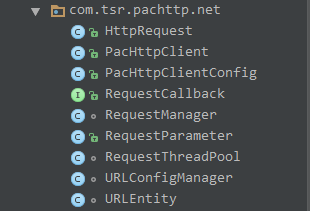 一個輕量級的Android網絡請求框架
一個輕量級的Android網絡請求框架
最近有空在看《App研發錄》一書,良心之作。書中第一部分第二章節講了不少關於網絡底層封裝的知識,看後覺得學到了不少干貨。索性自己也動手完成了一個非常輕量級的網絡請求框架,
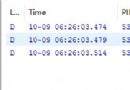 AsyncTask 流程解析
AsyncTask 流程解析
為什麼要使用異步任務?Android 單線程模型,多線程的操作系統耗時操作放在非主線程中運行AsyncTask 為何而生?子線程中更新UI封裝簡化異步操作構建AsyncT
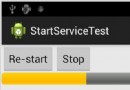 Android 02 Started Service--之被啟動的服務
Android 02 Started Service--之被啟動的服務
正文 1 Started Service介紹 Started Service,即被啟動的服務。它是2種常見服務之一,另一種是Bo