編輯:關於Android編程
觸屏操作的順序:down->move->move->…->up
對屏幕的任一操作,系統都會產生一個MotionEvent對象來對應這個對象。
注:點擊和長按可以同時滿足,如果只想滿足長按,則讓長按的監聽返回true。點擊和長按時可以move。
注:這裡引入兩個概念:處理和消費
只要調用了方法就叫做處理了;
只有返回了true才叫消費了;
down在分發給視圖對象的過程中要確定消費者(onTouchEvent()返回true),如果都返回false,那事件的消費者只能是activity了。
後面的move和up都將分發給消費者(可能是視圖對象,也可能是消費者)
當前事件的消費者只是決定了下一個事件優先交給他處理
每個事件都需要有一個消費者
MotionEventActivity.java
package com.cwenhui.motionevent;
import android.app.Activity;
import android.os.Bundle;
import android.util.Log;
import android.view.MotionEvent;
import android.view.View;
import com.cwenhui.test.R;
/**
* Created by cwenhui on 2016.02.23
*/
public class MotionEventActivity extends Activity {
@Override
protected void onCreate(Bundle savedInstanceState) {
super.onCreate(savedInstanceState);
setContentView(R.layout.layout_motionevent);
findViewById(R.id.myImageview).setOnTouchListener(new View.OnTouchListener() {
@Override
public boolean onTouch(View v, MotionEvent event) {
Log.e("MotionEventActivity", "setOnTouchListener");
return false;
}
});
}
@Override
public boolean dispatchTouchEvent(MotionEvent ev) {
Log.e("MotionEventActivity", "dispatchTouchEvent--"+ev.getAction());
return super.dispatchTouchEvent(ev);
}
@Override
public boolean onTouchEvent(MotionEvent event) {
Log.e("MotionEventActivity", "onTouchEvent--"+event.getAction());
return super.onTouchEvent(event);
}
}
layout_motionevent.xml:
MyImageview.java
package com.cwenhui.motionevent;
import android.content.Context;
import android.util.AttributeSet;
import android.util.Log;
import android.view.MotionEvent;
import android.widget.ImageView;
/**
* Created by cwenhui on 2016.02.23
*/
public class MyImageView extends ImageView {
public MyImageView(Context context) {
super(context);
}
public MyImageView(Context context, AttributeSet attrs) {
super(context, attrs);
Log.e("MyImageView", "MyImageView");
}
public MyImageView(Context context, AttributeSet attrs, int defStyleAttr) {
super(context, attrs, defStyleAttr);
}
@Override
public boolean dispatchTouchEvent(MotionEvent event) {
Log.e("MyImageView", "dispatchTouchEvent--"+event.getAction());
return super.dispatchTouchEvent(event);
}
@Override
public boolean onTouchEvent(MotionEvent event) {
Log.e("MyImageView", "onTouchEvent--"+event.getAction());
return super.onTouchEvent(event)/*true*/;
}
}
運行分析:
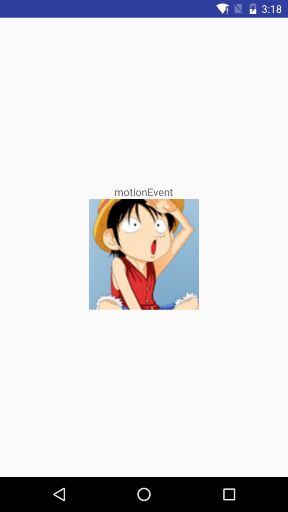
如果點擊圖片並滑動,則
09-20 03:20:37.674 25085-25085/com.cwenhui.test E/MotionEventActivity: dispatchTouchEvent--0 09-20 03:20:37.674 25085-25085/com.cwenhui.test E/MyImageView: dispatchTouchEvent--0 09-20 03:20:37.674 25085-25085/com.cwenhui.test E/MotionEventActivity: setOnTouchListener 09-20 03:20:37.674 25085-25085/com.cwenhui.test E/MyImageView: onTouchEvent--0 09-20 03:20:37.674 25085-25085/com.cwenhui.test E/MotionEventActivity: onTouchEvent--0 09-20 03:20:37.708 25085-25085/com.cwenhui.test E/MotionEventActivity: dispatchTouchEvent--2 09-20 03:20:37.708 25085-25085/com.cwenhui.test E/MotionEventActivity: onTouchEvent--2 09-20 03:20:37.724 25085-25085/com.cwenhui.test E/MotionEventActivity: dispatchTouchEvent--2 09-20 03:20:37.724 25085-25085/com.cwenhui.test E/MotionEventActivity: onTouchEvent--2 09-20 03:20:37.741 25085-25085/com.cwenhui.test E/MotionEventActivity: dispatchTouchEvent--2 09-20 03:20:37.741 25085-25085/com.cwenhui.test E/MotionEventActivity: onTouchEvent--2 09-20 03:20:37.758 25085-25085/com.cwenhui.test E/MotionEventActivity: dispatchTouchEvent--2 09-20 03:20:37.758 25085-25085/com.cwenhui.test E/MotionEventActivity: onTouchEvent--2 09-20 03:20:37.774 25085-25085/com.cwenhui.test E/MotionEventActivity: dispatchTouchEvent--2 09-20 03:20:37.774 25085-25085/com.cwenhui.test E/MotionEventActivity: onTouchEvent--2 09-20 03:20:37.802 25085-25085/com.cwenhui.test E/MotionEventActivity: dispatchTouchEvent--1 09-20 03:20:37.802 25085-25085/com.cwenhui.test E/MotionEventActivity: onTouchEvent--1
如果將MyImageview.java中的onTouchEvent(MotionEvent event)返回值改為true,則
09-20 03:22:16.122 2077-2077/com.cwenhui.test E/MotionEventActivity: dispatchTouchEvent--0 09-20 03:22:16.122 2077-2077/com.cwenhui.test E/MyImageView: dispatchTouchEvent--0 09-20 03:22:16.122 2077-2077/com.cwenhui.test E/MotionEventActivity: setOnTouchListener 09-20 03:22:16.122 2077-2077/com.cwenhui.test E/MyImageView: onTouchEvent--0 09-20 03:22:16.174 2077-2077/com.cwenhui.test E/MotionEventActivity: dispatchTouchEvent--2 09-20 03:22:16.174 2077-2077/com.cwenhui.test E/MyImageView: dispatchTouchEvent--2 09-20 03:22:16.174 2077-2077/com.cwenhui.test E/MotionEventActivity: setOnTouchListener 09-20 03:22:16.174 2077-2077/com.cwenhui.test E/MyImageView: onTouchEvent--2 09-20 03:22:16.191 2077-2077/com.cwenhui.test E/MotionEventActivity: dispatchTouchEvent--2 09-20 03:22:16.191 2077-2077/com.cwenhui.test E/MyImageView: dispatchTouchEvent--2 09-20 03:22:16.191 2077-2077/com.cwenhui.test E/MotionEventActivity: setOnTouchListener 09-20 03:22:16.191 2077-2077/com.cwenhui.test E/MyImageView: onTouchEvent--2 09-20 03:22:16.208 2077-2077/com.cwenhui.test E/MotionEventActivity: dispatchTouchEvent--2 09-20 03:22:16.208 2077-2077/com.cwenhui.test E/MyImageView: dispatchTouchEvent--2 09-20 03:22:16.208 2077-2077/com.cwenhui.test E/MotionEventActivity: setOnTouchListener 09-20 03:22:16.208 2077-2077/com.cwenhui.test E/MyImageView: onTouchEvent--2 09-20 03:22:16.224 2077-2077/com.cwenhui.test E/MotionEventActivity: dispatchTouchEvent--2 09-20 03:22:16.224 2077-2077/com.cwenhui.test E/MyImageView: dispatchTouchEvent--2 09-20 03:22:16.224 2077-2077/com.cwenhui.test E/MotionEventActivity: setOnTouchListener 09-20 03:22:16.224 2077-2077/com.cwenhui.test E/MyImageView: onTouchEvent--2 09-20 03:22:16.279 2077-2077/com.cwenhui.test E/MotionEventActivity: dispatchTouchEvent--1 09-20 03:22:16.279 2077-2077/com.cwenhui.test E/MyImageView: dispatchTouchEvent--1 09-20 03:22:16.279 2077-2077/com.cwenhui.test E/MotionEventActivity: setOnTouchListener 09-20 03:22:16.279 2077-2077/com.cwenhui.test E/MyImageView: onTouchEvent--1
如果此時MotionEventActivity中的OnTouchListener的onTouch()方法返回true,如下:
findViewById(R.id.myImageview).setOnTouchListener(new View.OnTouchListener() {
@Override
public boolean onTouch(View v, MotionEvent event) {
Log.e("MotionEventActivity", "setOnTouchListener--"+event.getAction());
return true;
}
});
運行結果如下:
09-20 15:01:53.068 3767-3767/com.cwenhui.test E/MotionEventActivity: dispatchTouchEvent--0 09-20 15:01:53.068 3767-3767/com.cwenhui.test E/MyImageView: dispatchTouchEvent--0 09-20 15:01:53.068 3767-3767/com.cwenhui.test E/MotionEventActivity: setOnTouchListener 09-20 15:01:53.105 3767-3767/com.cwenhui.test E/MotionEventActivity: dispatchTouchEvent--2 09-20 15:01:53.105 3767-3767/com.cwenhui.test E/MyImageView: dispatchTouchEvent--2 09-20 15:01:53.105 3767-3767/com.cwenhui.test E/MotionEventActivity: setOnTouchListener 09-20 15:01:53.122 3767-3767/com.cwenhui.test E/MotionEventActivity: dispatchTouchEvent--2 09-20 15:01:53.122 3767-3767/com.cwenhui.test E/MyImageView: dispatchTouchEvent--2 09-20 15:01:53.122 3767-3767/com.cwenhui.test E/MotionEventActivity: setOnTouchListener 09-20 15:01:53.138 3767-3767/com.cwenhui.test E/MotionEventActivity: dispatchTouchEvent--2 09-20 15:01:53.139 3767-3767/com.cwenhui.test E/MyImageView: dispatchTouchEvent--2 09-20 15:01:53.139 3767-3767/com.cwenhui.test E/MotionEventActivity: setOnTouchListener 09-20 15:01:53.155 3767-3767/com.cwenhui.test E/MotionEventActivity: dispatchTouchEvent--2 09-20 15:01:53.155 3767-3767/com.cwenhui.test E/MyImageView: dispatchTouchEvent--2 09-20 15:01:53.155 3767-3767/com.cwenhui.test E/MotionEventActivity: setOnTouchListener 09-20 15:01:53.172 3767-3767/com.cwenhui.test E/MotionEventActivity: dispatchTouchEvent--2 09-20 15:01:53.172 3767-3767/com.cwenhui.test E/MyImageView: dispatchTouchEvent--2 09-20 15:01:53.172 3767-3767/com.cwenhui.test E/MotionEventActivity: setOnTouchListener 09-20 15:01:53.189 3767-3767/com.cwenhui.test E/MotionEventActivity: dispatchTouchEvent--2 09-20 15:01:53.189 3767-3767/com.cwenhui.test E/MyImageView: dispatchTouchEvent--2 09-20 15:01:53.189 3767-3767/com.cwenhui.test E/MotionEventActivity: setOnTouchListener 09-20 15:01:53.237 3767-3767/com.cwenhui.test E/MotionEventActivity: dispatchTouchEvent--2 09-20 15:01:53.237 3767-3767/com.cwenhui.test E/MyImageView: dispatchTouchEvent--2 09-20 15:01:53.237 3767-3767/com.cwenhui.test E/MotionEventActivity: setOnTouchListener 09-20 15:01:53.237 3767-3767/com.cwenhui.test E/MotionEventActivity: dispatchTouchEvent--1 09-20 15:01:53.237 3767-3767/com.cwenhui.test E/MyImageView: dispatchTouchEvent--1 09-20 15:01:53.237 3767-3767/com.cwenhui.test E/MotionEventActivity: setOnTouchListener
可見,沒有執行MyImageview的onTouchEvent(MotionEvent event)方法了。
如果改成手指按下時返回true,即
findViewById(R.id.myImageview).setOnTouchListener(new View.OnTouchListener() {
@Override
public boolean onTouch(View v, MotionEvent event) {
Log.e("MotionEventActivity", "setOnTouchListener--"+event.getAction());
// return false;
if (event.getAction() == MotionEvent.ACTION_DOWN) {
return true;
}
return false;
}
});
結果為:
09-20 16:30:48.573 16591-16591/com.cwenhui.test E/MotionEventActivity: dispatchTouchEvent--0 09-20 16:30:48.573 16591-16591/com.cwenhui.test E/MyImageView: dispatchTouchEvent--0 09-20 16:30:48.573 16591-16591/com.cwenhui.test E/MotionEventActivity: setOnTouchListener--0 09-20 16:30:48.605 16591-16591/com.cwenhui.test E/MotionEventActivity: dispatchTouchEvent--2 09-20 16:30:48.605 16591-16591/com.cwenhui.test E/MyImageView: dispatchTouchEvent--2 09-20 16:30:48.605 16591-16591/com.cwenhui.test E/MotionEventActivity: setOnTouchListener--2 09-20 16:30:48.605 16591-16591/com.cwenhui.test E/MyImageView: onTouchEvent--2 09-20 16:30:48.622 16591-16591/com.cwenhui.test E/MotionEventActivity: dispatchTouchEvent--2 09-20 16:30:48.622 16591-16591/com.cwenhui.test E/MyImageView: dispatchTouchEvent--2 09-20 16:30:48.622 16591-16591/com.cwenhui.test E/MotionEventActivity: setOnTouchListener--2 09-20 16:30:48.622 16591-16591/com.cwenhui.test E/MyImageView: onTouchEvent--2 09-20 16:30:48.638 16591-16591/com.cwenhui.test E/MotionEventActivity: dispatchTouchEvent--2 09-20 16:30:48.639 16591-16591/com.cwenhui.test E/MyImageView: dispatchTouchEvent--2 09-20 16:30:48.639 16591-16591/com.cwenhui.test E/MotionEventActivity: setOnTouchListener--2 09-20 16:30:48.639 16591-16591/com.cwenhui.test E/MyImageView: onTouchEvent--2 09-20 16:30:48.655 16591-16591/com.cwenhui.test E/MotionEventActivity: dispatchTouchEvent--2 09-20 16:30:48.655 16591-16591/com.cwenhui.test E/MyImageView: dispatchTouchEvent--2 09-20 16:30:48.655 16591-16591/com.cwenhui.test E/MotionEventActivity: setOnTouchListener--2 09-20 16:30:48.655 16591-16591/com.cwenhui.test E/MyImageView: onTouchEvent--2 09-20 16:30:48.672 16591-16591/com.cwenhui.test E/MotionEventActivity: dispatchTouchEvent--2 09-20 16:30:48.672 16591-16591/com.cwenhui.test E/MyImageView: dispatchTouchEvent--2 09-20 16:30:48.672 16591-16591/com.cwenhui.test E/MotionEventActivity: setOnTouchListener--2 09-20 16:30:48.672 16591-16591/com.cwenhui.test E/MyImageView: onTouchEvent--2 09-20 16:30:48.689 16591-16591/com.cwenhui.test E/MotionEventActivity: dispatchTouchEvent--2 09-20 16:30:48.689 16591-16591/com.cwenhui.test E/MyImageView: dispatchTouchEvent--2 09-20 16:30:48.689 16591-16591/com.cwenhui.test E/MotionEventActivity: setOnTouchListener--2 09-20 16:30:48.689 16591-16591/com.cwenhui.test E/MyImageView: onTouchEvent--2 09-20 16:30:48.717 16591-16591/com.cwenhui.test E/MotionEventActivity: dispatchTouchEvent--1 09-20 16:30:48.717 16591-16591/com.cwenhui.test E/MyImageView: dispatchTouchEvent--1 09-20 16:30:48.718 16591-16591/com.cwenhui.test E/MotionEventActivity: setOnTouchListener--1 09-20 16:30:48.718 16591-16591/com.cwenhui.test E/MyImageView: onTouchEvent--1
可見down的時候,事件對象是給OnTouchListener消費了;
move和up時,事件對象給OnTouch消費了。
 Android ImageLoader第三方框架解析
Android ImageLoader第三方框架解析
本文實例為大家分享了Android ImageLoader框架的使用方法,供大家參考,具體內容如下1.准備工作1)導入universal-image-loader-1.9
 自定義 Android 轉場動畫
自定義 Android 轉場動畫
在 Android 5.0上 google 官方給我提供了不少好看方便使用的轉場動畫原生提供的普通轉場動畫- fade 漸隱漸現- slid 各元素先後滑動進入- Exp
 Android編程基於自定義View實現絢麗的圓形進度條功能示例
Android編程基於自定義View實現絢麗的圓形進度條功能示例
本文實例講述了Android編程基於自定義View實現絢麗的圓形進度條功能。分享給大家供大家參考,具體如下:本文包含兩個組件,首先上效果圖:1.ProgressBarVi
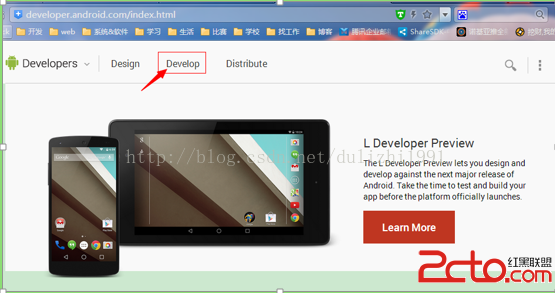 android---NDK開發helloworld(jni)
android---NDK開發helloworld(jni)
1)打開Android開發者的官網www.2cto.com/找到Develop點擊。 2)進入後再點擊Tools 3)進入後在左側找到NDK點擊,可以見