編輯:關於Android編程
https://www.baidu.com/s?wd=%E6%94%AF%E4%BB%98%E5%AE%9D%E5%BC%80%E5%8F%91%E8%80%85%E5%B9%B3%E5%8F%B0&rsv_spt=1&rsv_iqid=0xfe0a29290002df6b&issp=1&f=3&rsv_bp=0&rsv_idx=2&ie=utf-8&tn=monline_3_dg&rsv_enter=1&rsv_sug3=14&rsv_sug1=10&rsv_sug7=100&rsv_sug2=0&prefixsug=%E6%94%AF%E4%BB%98%E5%AE%9D%E9%9B%86%E6%88%90&rsp=4&inputT=9885&rsv_sug4=10467
https://doc.open.alipay.com/
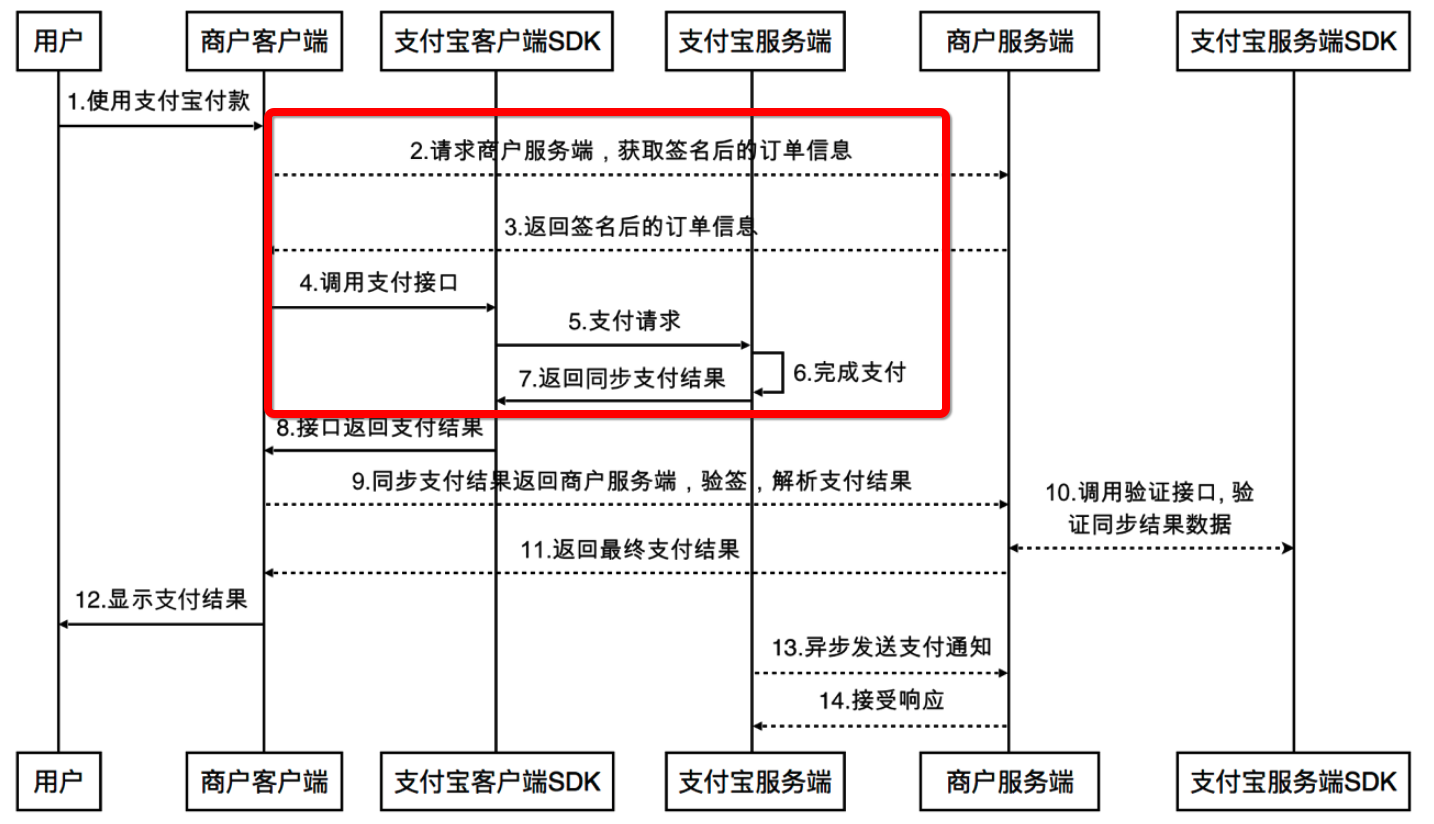
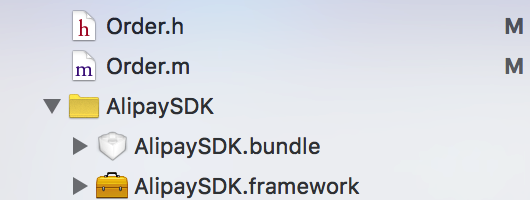
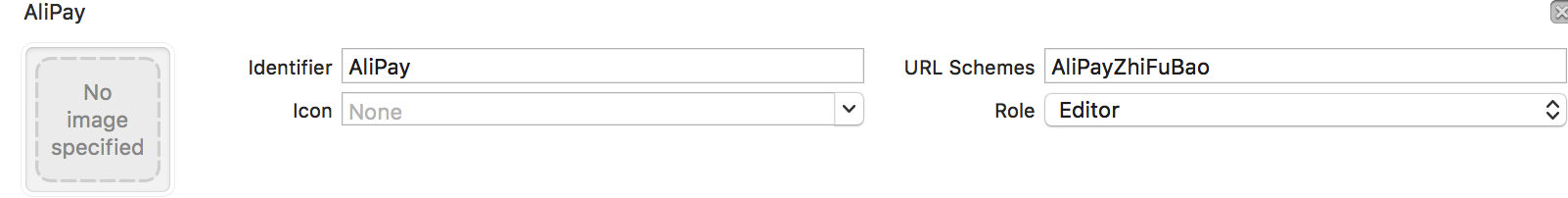
long activityId = _activitiy.ActivityId;
NSString *stringActivityId = [@(activityId) stringValue]; //活動ID
NSString *userId = [AppConfig shareInstance].UserID;
//用戶ID
[self.paramDic setObject:stringActivityId forKey:@"activityId"];
[self.paramDic setObject:userId forKey:@"userId"];
NSString *bodyStr = _activitiy.title;
NSString *subjectStr = _activitiy.title;
NSInteger total_amount = _activitiy.totalFee;
NSDateFormatter* formatter = [NSDateFormatter new];
[formatter setDateFormat:@"yyyy-MM-dd HH:mm:ss"];
NSDictionary *lastDic = @{
@"body":bodyStr,
@"subject":subjectStr,
@"total_amount":[NSString stringWithFormat:@"%.2ld",(long)total_amount],
@"spbillCreateip":[self deviceIPAdress]
};
NSMutableDictionary *bigDic = [lastDic mutableCopy];
[bigDic addEntriesFromDictionary:dic];
[[[SpeedService alloc]init]FetchUserPayProduct:nil paramDic:bigDic completionBlock:^(id response, NSError *error) {
NSLog(@"++++%@",response);
//服務器返回的訂單信息
NSDictionary *samllDic = [response objectForKey:@"result"];
//服務器返回的簽名
NSString *sign = [samllDic objectForKey:@"sign"];
//簽名Encode編碼
NSString *locationSignEncode = [self encodeValue:sign];
//創建訂單模型對象並且賦值
Order *order = [Order new];
order.biz_content = [BizContent new];
order.app_id = [samllDic objectForKey:@"app_id"];
order.biz_content = [samllDic objectForKey:@"biz_content"];
order.charset = [samllDic objectForKey:@"charset"];
order.method = [samllDic objectForKey:@"method"];
order.notify_url = [samllDic objectForKey:@"notify_url"];
order.sign_type = [samllDic objectForKey:@"sign_type"];
order.timestamp = [samllDic objectForKey:@"timestamp"];
order.version = [samllDic objectForKey:@"version"];
//訂單信息Encode編碼
NSString *messageEncode = [order orderInfoEncoded:YES];
//最終訂單信息字符串Encode編碼
NSString *orderOneString = [NSString stringWithFormat:@"%@&sign=%@",
messageEncode, locationSignEncode];
[[AlipaySDK defaultService] payOrder:orderOneString fromScheme:Scheme callback:^(NSDictionary *resultDic) {
NSLog(@"服務器返回的結果:%@",resultDic);
}];
}];
- (NSString*)encodeValue:(NSString*)value
{
NSString* encodedValue = value;
if (value.length > 0) {
encodedValue = (__bridge_transfer NSString*)CFURLCreateStringByAddingPercentEscapes(kCFAllocatorDefault, (__bridge CFStringRef)value, NULL, (__bridge CFStringRef)@"!*'();:@&=+$,/?%#[]", kCFStringEncodingUTF8 );
}
return encodedValue;
}
[微信支付]APP支付開發者文檔
https://www.baidu.com/s?wd=%E5%BE%AE%E4%BF%A1%E6%94%AF%E4%BB%98%E5%B9%B3%E5%8F%B0&rsv_spt=1&rsv_iqid=0x970a0db100003d17&issp=1&f=3&rsv_bp=0&rsv_idx=2&ie=utf-8&tn=monline_3_dg&rsv_enter=1&rsv_sug3=12&rsv_sug1=9&rsv_sug7=100&rsv_sug2=0&prefixsug=%E5%BE%AE%E4%BF%A1%E6%94%AF%E4%BB%98&rsp=8&inputT=7099&rsv_sug4=7846
https://pay.weixin.qq.com/wiki/doc/api/app/app.php?chapter=11_1
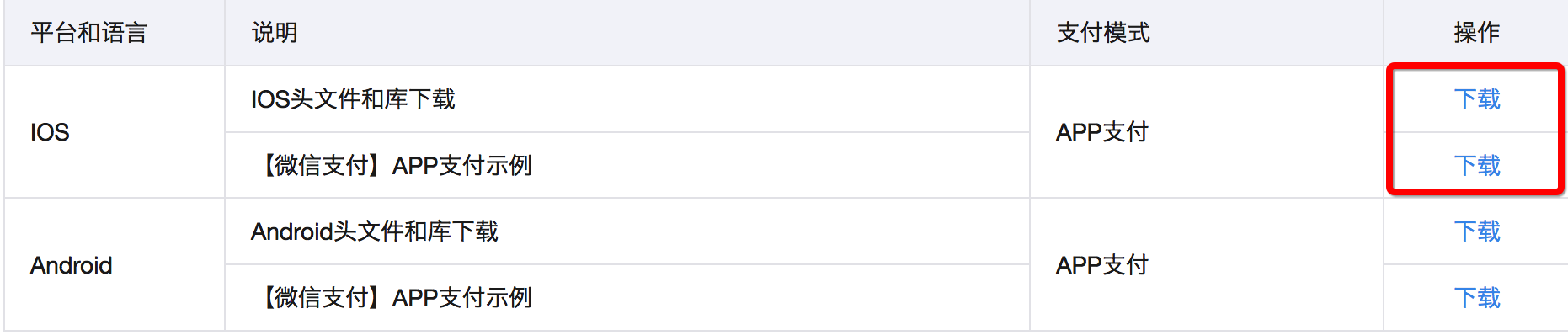
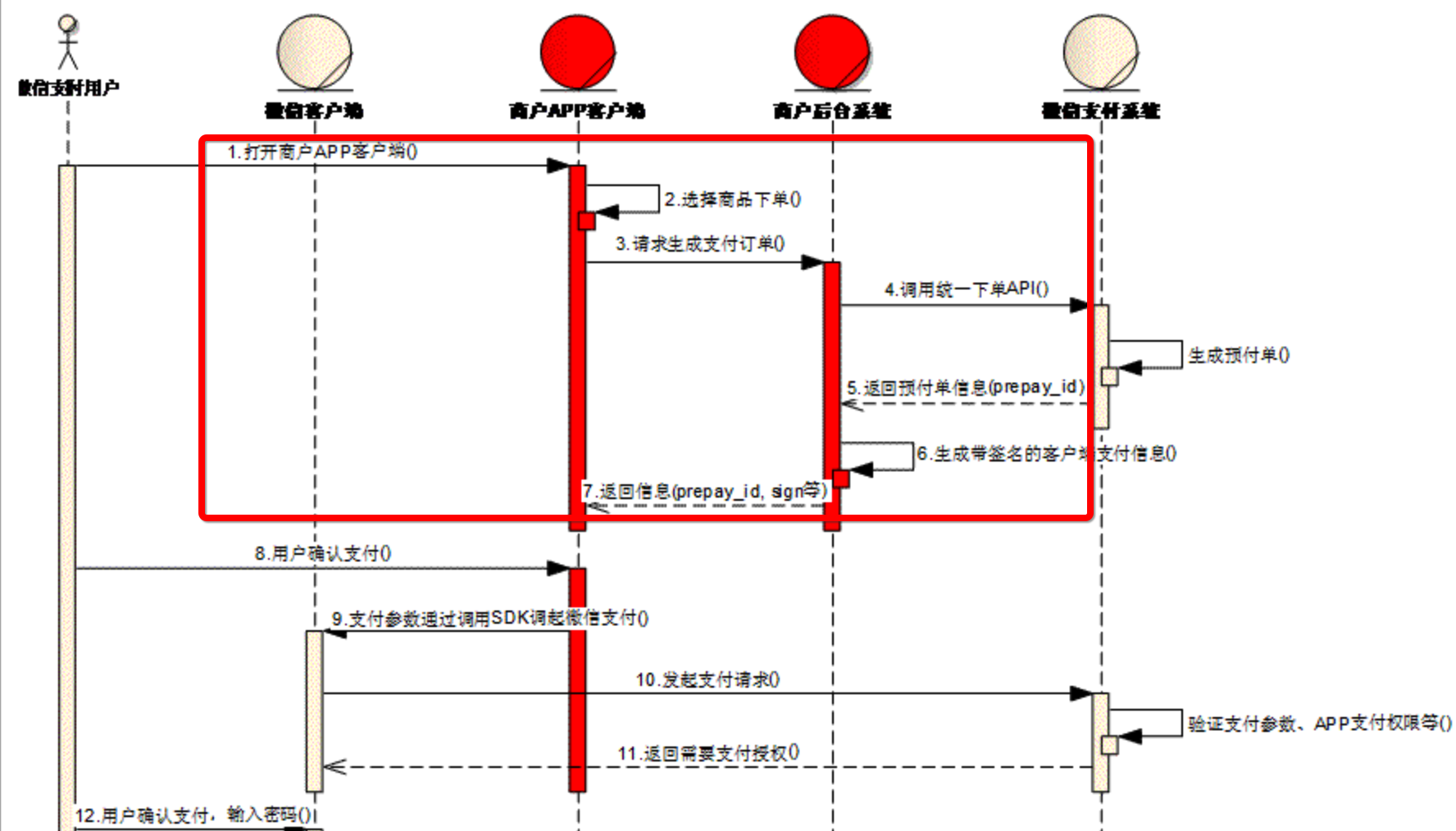
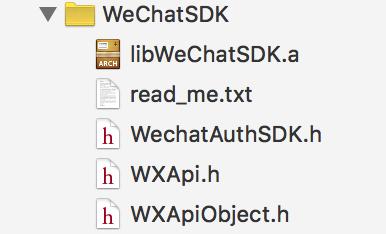
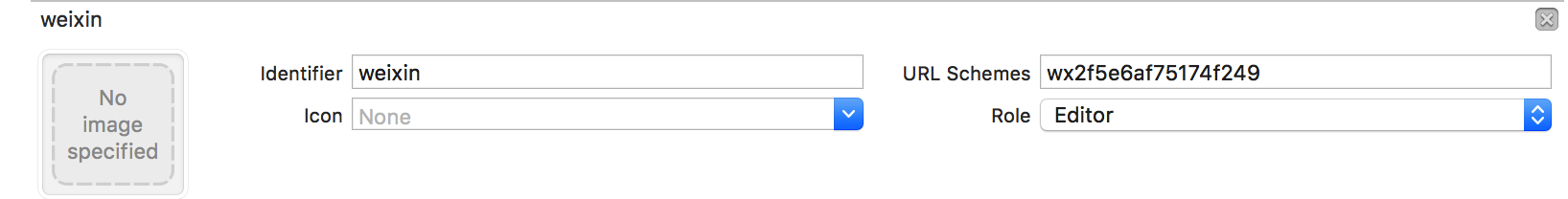
- (BOOL)application:(UIApplication *)application didFinishLaunchingWithOptions:(NSDictionary *)launchOptions {
[WXApi registerApp:WXapp_id withDescription:@"測試demo"];
}
#pragma mark - 微信支付
- (void)setUpWxPay
{
long activityId = _activitiy.ActivityId;
NSString *stringActivityId = [@(activityId) stringValue];
NSString *userId = [AppConfig shareInstance].UserID;
NSString *userTel = [self.paramDic objectForKey:@"mobile"];
if (userTel.length == 0 || userTel.length > 11) {
[SVProgressHUD showErrorWithStatus:@"請輸入正確的聯系電話"];
return;
}
NSString *userName = [self.paramDic objectForKey:@"name"];
if (userName.length == 0) {
[SVProgressHUD showErrorWithStatus:@"請輸入姓名"];
return;
}
NSString *userIdentity = [self.paramDic objectForKey:@"identity"];
BOOL identity = [self isCorrect:userIdentity];
NSString *userEmail = [self.paramDic objectForKey:@"email"];
if (userEmail.length == 0) {
[SVProgressHUD showErrorWithStatus:@"請輸入郵箱號"];
return;
}
NSInteger totalFee = _activitiy.totalFee;
NSString *body = _activitiy.title;
NSString *subject = _activitiy.title;
NSString *spbillCreateip = [self deviceIPAdress];
SpeedService *speedService = [[SpeedService alloc] init];
NSDictionary *dict = @{
@"body":body,
@"subject":subject,
@"userId":userId,
@"activityId":stringActivityId,
@"name":userName,
@"email":userEmail,
@"mobile":userTel,
@"identity":userIdentity,
@"total_amount":[NSString stringWithFormat:@"%d",totalFee],
@"spbillCreateip":spbillCreateip
};
NSLog(@"字典是 : %@",dict);
if (identity == YES) {
//判斷是否安裝了微信
if ([WXApi isWXAppInstalled]){
[speedService FetchUserWxPayProduct:dict completionBlock:^(id response, NSError *error) {
if (!error) {
NSLog(@"返回的結果是 : %@",response);
NSString * str = [response objectForKey:@"code"];
if ([str isEqualToString:@"0000"]) {
NSDictionary *dic = [NSDictionary dictionaryWithDictionary:[response objectForKey:@"result"]];
[self configRequest:dic stringStr:nil];
}
}else{
NSLog(@"網絡超時,返回的錯誤信息是 : %@",error);
}
}];
}else{
[SVProgressHUD showErrorWithStatus:@"請安裝微信"];
}
}else{
[SVProgressHUD showErrorWithStatus:@"請輸入正確的身份證號碼"];
return;
}
}
#pragma mark - 調用微信支付的接口
- (void)configRequest:(NSDictionary *)dic stringStr:(NSString *)stringStr{
//需要創建這個支付對象
PayReq *req = [[PayReq alloc] init];
//由用戶微信號和AppID組成的唯一標識,用於校驗微信用戶
req.openID = [dic objectForKey:@"appid"];
// 商家id,在注冊的時候給的
req.partnerId = [dic objectForKey:@"partnerid"];
// 預支付訂單這個是後台跟微信服務器交互後,微信服務器傳給你們服務器的,你們服務器再傳給你
req.prepayId = [dic objectForKey:@"prepayid"];
// 隨機編碼,為了防止重復的,在後台生成
req.nonceStr = [dic objectForKey:@"noncestr"];
// 這個是時間戳,也是在後台生成的,為了驗證支付的
NSMutableString *stamp = [dic objectForKey:@"timestamp"];
req.timeStamp = stamp.intValue;
// 根據財付通文檔填寫的數據和簽名
//這個比較特殊,是固定的,只能是即req.package = Sign=WXPay
req.package = [dic objectForKey:@"package"];
// 這個簽名也是後台做的
req.sign = [dic objectForKey:@"sign"];
//發送請求到微信,等待微信返回onResp
[WXApi sendReq:req];
}

 Android自定義View實現水面上漲效果
Android自定義View實現水面上漲效果
實現效果如下:實現思路:1、如何實現圓中水面上漲效果:利用Paint的setXfermode屬性為PorterDuff.Mode.SRC_IN畫出進度所在的矩形與圓的交集
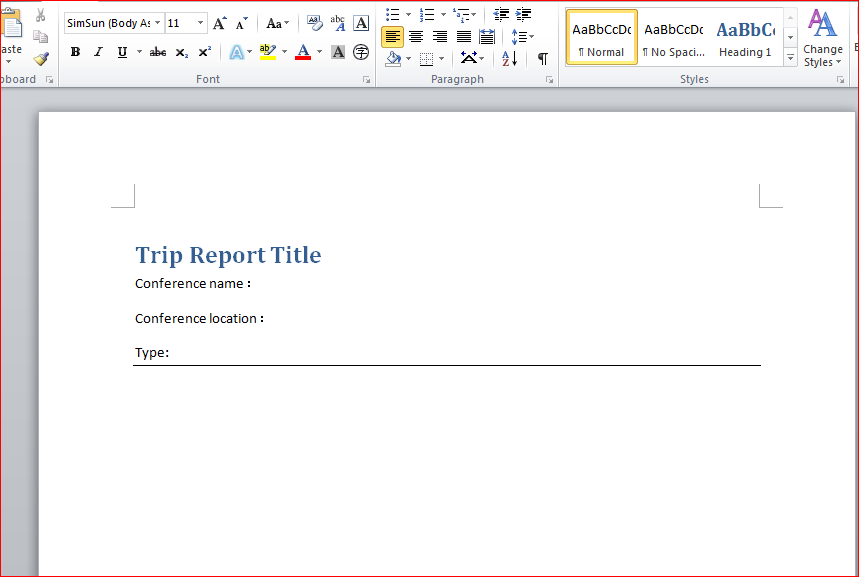 Content Type working with Document Word
Content Type working with Document Word
SharePoint Content Types working with Word這個文檔是按照SharePoint 2010 Development with Vis
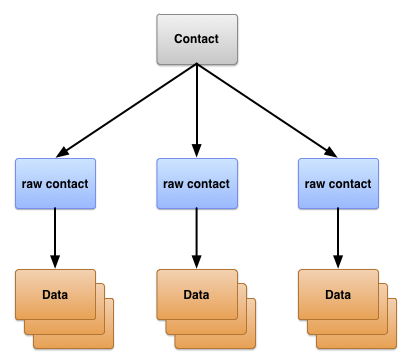 Android Contact provider基礎
Android Contact provider基礎
Contact providerContact provider是一個強大而又靈活的 Android 組件,用於管理設備上有關聯系人數據的中央存儲庫。 Contact p
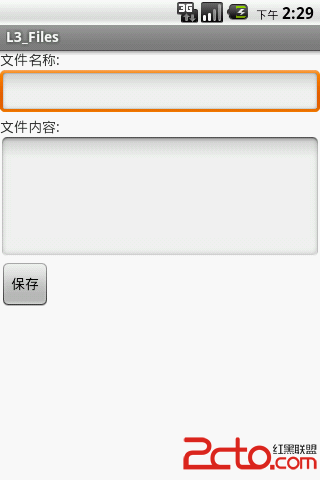 學習Android之第八個小程序文件保存(Notification、AndroidTestCase)
學習Android之第八個小程序文件保存(Notification、AndroidTestCase)
效果圖: .java文件有MainActivity.java、FileService.java、FileServiceTest.java, .xml文