編輯:關於Android編程
以前做的手機項目,並沒有要求混淆,一直沒時間去看,等到做了平板,有混淆的需求才要硬著頭皮去看混淆到底是如何工作的,以及如何混淆驗證成功,參考一篇博客,講的非常詳細,而且每一步都寫的非常好,再次感謝作者的辛勤勞作:關鍵是要先准備好兩個工具,細節這篇博客講到了,我說下我遇到的坑和問題:
1.dex2jar工具(下載地址:http://code.google.com/p/dex2jar/),開源的反編譯的項目,可以將apk文件轉成一個jar包
2.jd-gui工具(下載地址:http://jd-gui.softpedia.com/)。這個工具挺厲害的,可以將jar包反編譯成具體的java代碼
=================分割線========================正式混淆工作有可能遇到的問題如下======================================
一.准備好了這些工作,就可以開始進行混淆的工作了,第一步,當然是找到你的android工程,按照上面的連接,給工程添加混淆的設置,如下圖: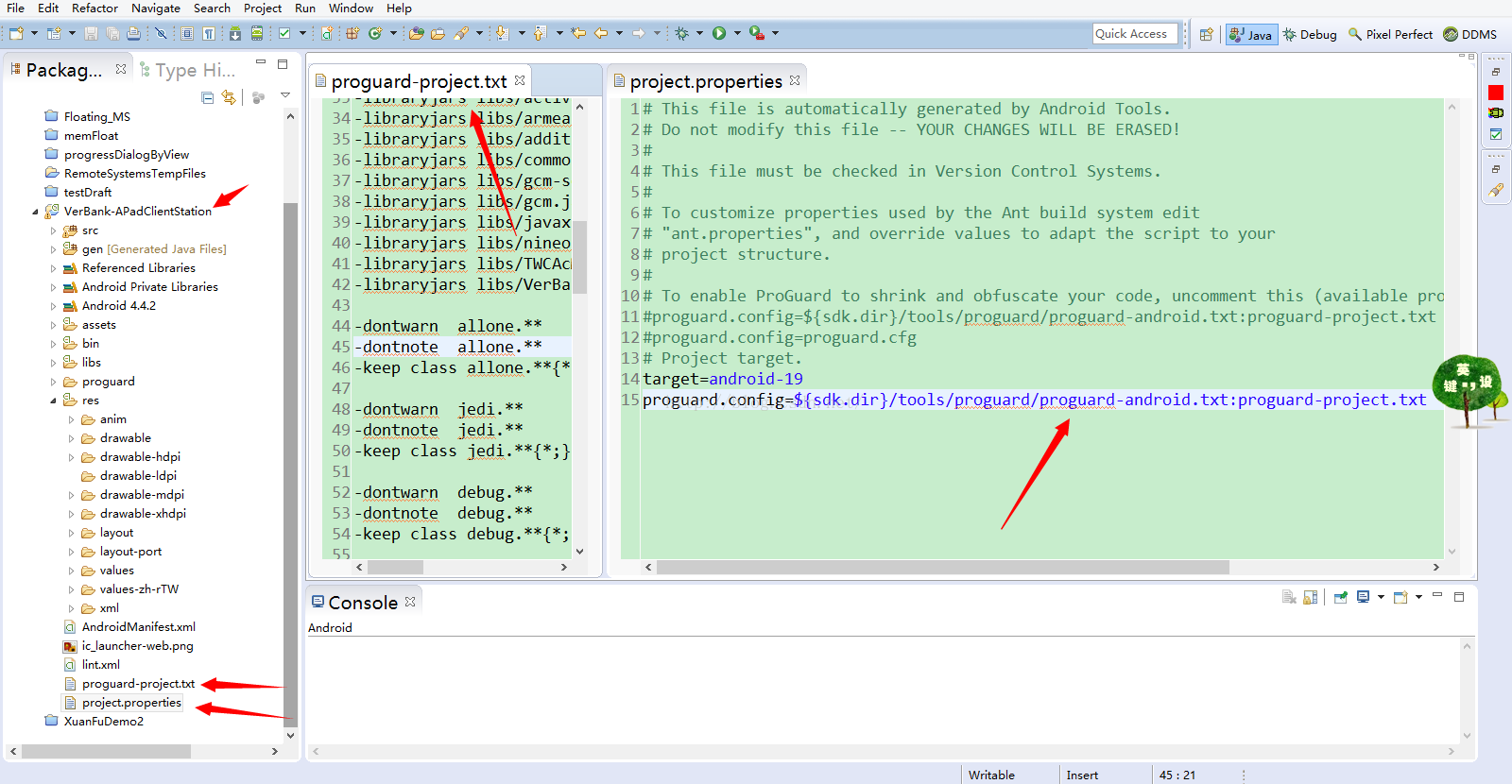
這一步有可能你在project.properties文件如何添加混淆的文件,一共有兩種方式,一種是新建一個proguard.cfg這種方式我沒試過,不過高版本的sdk,建議還是使用proguard-project.txt每個工程默認都會有一個. 需要注意的是你需要在環境變量裡面添加sdk的工程目錄,如下圖:
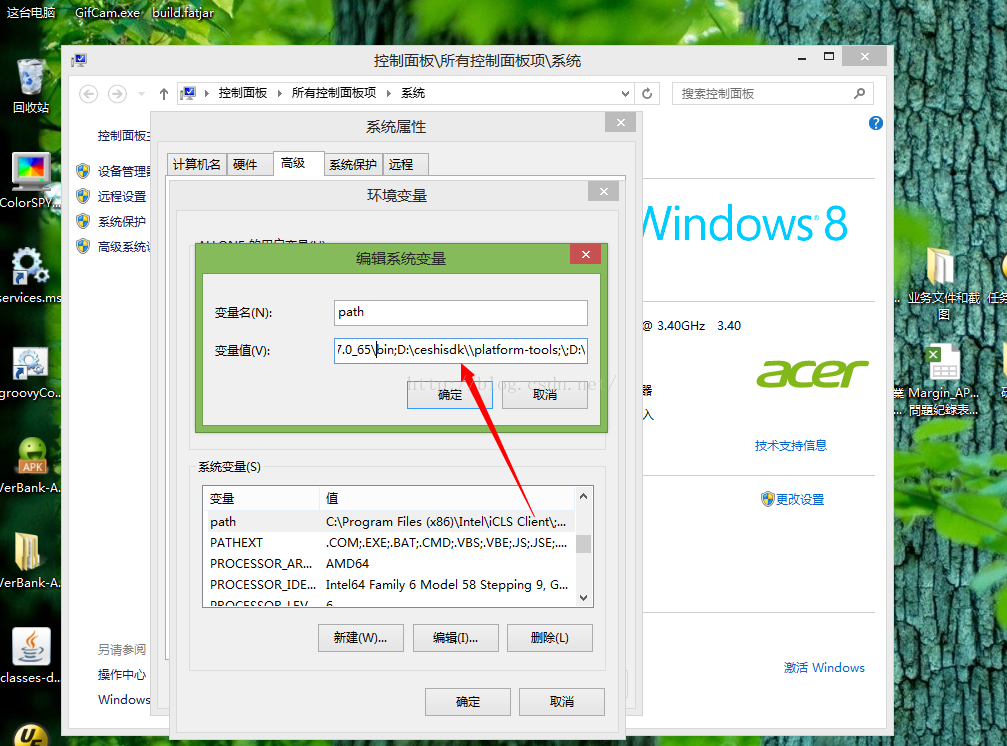
二.上述前期工作准備好後,就要在proguard-project.txt文件裡面新建混淆的規則了,一般的原則是在libs的第三方jar需要保留,不進行混淆,默認的一些谷歌官方建議保留的activity也是需要保留的,這些文檔都有,如下圖我的工程裡面的jar包,第一次進行簽名打包時候,就遇到下面這麼多錯誤:
[2016-08-17 18:33:40 - VerBank-APadClientStation] Proguard returned with error code 1. See console [2016-08-17 18:33:40 - VerBank-APadClientStation] Note: there were 1637 duplicate class definitions. [2016-08-17 18:33:40 - VerBank-APadClientStation] Warning: allone.MTP.VerBank01.Ctrl.comm.ipop.CtrlServerIPFather: can't find superclass or interface allone.MTP.VerBank01.comm.IPOP.IPFather [2016-08-17 18:33:40 - VerBank-APadClientStation] Warning: allone.MTP.VerBank01.Ctrl.comm.ipop.CtrlServerOPFather: can't find superclass or interface allone.MTP.VerBank01.comm.IPOP.OPFather [2016-08-17 18:33:40 - VerBank-APadClientStation] Warning: allone.MTP.VerBank01.Ctrl.comm.ipop.csts.CtrlCSTSIPFather: can't find superclass or interface allone.MTP.VerBank01.comm.IPOP.IPFather [2016-08-17 18:33:40 - VerBank-APadClientStation] Warning: allone.MTP.VerBank01.Ctrl.comm.ipop.csts.CtrlCSTSIPFather: can't find referenced class allone.MTP.VerBank01.comm.IPOP.IPFather [2016-08-17 18:33:40 - VerBank-APadClientStation] Warning: allone.MTP.VerBank01.Ctrl.comm.ipop.csts.CtrlCSTSIPFather: can't find referenced class allone.MTP.VerBank01.comm.IPOP.IPFather [2016-08-17 18:33:40 - VerBank-APadClientStation] Warning: allone.crypto.RSA.RSACrypt: can't find referenced class sun.security.rsa.RSAPublicKeyImpl [2016-08-17 18:33:40 - VerBank-APadClientStation] Warning: allone.crypto.RSA.RSACrypt: can't find referenced class sun.security.rsa.RSAPublicKeyImpl [2016-08-17 18:33:40 - VerBank-APadClientStation] Warning: allone.crypto.RSA.RSACrypt: can't find referenced class sun.security.rsa.RSAPublicKeyImpl [2016-08-17 18:33:40 - VerBank-APadClientStation] Warning: com.google.android.gcm.server.Sender: can't find referenced class org.json.simple.JSONValue [2016-08-17 18:33:40 - VerBank-APadClientStation] Warning: com.google.android.gcm.server.Sender: can't find referenced class org.json.simple.parser.JSONParser [2016-08-17 18:33:40 - VerBank-APadClientStation] Warning: com.sun.mail.imap.protocol.IMAPSaslAuthenticator: can't find referenced class javax.security.sasl.Sasl [2016-08-17 18:33:40 - VerBank-APadClientStation] Warning: com.sun.mail.imap.protocol.IMAPSaslAuthenticator: can't find referenced class javax.security.sasl.SaslException [2016-08-17 18:33:40 - VerBank-APadClientStation] Warning: com.sun.mail.imap.protocol.IMAPSaslAuthenticator: can't find referenced class javax.security.sasl.SaslClient [2016-08-17 1
-libraryjars libs/activation.jar
-libraryjars libs/armeabi/libtwcajniV10100U20150115.so
-libraryjars libs/additionnal.jar
-libraryjars libs/commons-codec-1.3.jar
-libraryjars libs/gcm-server.jar
-libraryjars libs/gcm.jar
-libraryjars libs/javax.mail.jar
-libraryjars libs/nineoldandroids-2.4.0.jar
-libraryjars libs/TWCAcMobileAPI.jar
-libraryjars libs/VerBank-CSTSv3-ClientAPI.jar
-dontwarn allone.**
-dontnote allone.**
-keep class allone.**{*;}
-dontwarn jedi.**
-dontnote jedi.**
-keep class jedi.**{*;}
-dontwarn debug.**
-dontnote debug.**
-keep class debug.**{*;}
-dontwarn org.apache.log4j.lf5.viewer.**
-dontnote org.apache.log4j.lf5.viewer.**
-dontwarn com.sun.mail.**
-dontnote com.sun.mail.**
-dontwarn com.google.android.gcm.**
-dontnote com.google.android.gcm.**
-dontwarn sun.security.rsa.RSAPublicKeyImpl
-dontnote sun.security.rsa.RSAPublicKeyImpl
-dontwarn sun.misc.Unsafe
-dontwarn com.google.common.collect.MinMaxPriorityQueue
-dontwarn javax.swing.**
-dontwarn java.awt.**
-dontwarn org.jasypt.encryption.pbe.**
-dontwarn java.beans.**
-dontwarn org.joda.time.**
-dontwarn com.google.android.gms.**
-dontwarn org.w3c.dom.bootstrap.**
-dontwarn com.ibm.icu.text.**
-dontwarn demo.**
-libraryjars libs/VerBank-CSTSv3-ClientAPI.jar //這裡這樣寫雖然說是不混淆,但我測試發現,有些類還是混淆了,所以才會寫下面的保持類不混淆的寫法
-dontwarn allone.**
-dontnote allone.** //注意**和**{*;}的區別, -keep class allone.**這樣只能保留一層文件夾,如果下面有好多文件夾需要保留,需要攜程**{*;}這是我實驗出來,由於缺少必要的資料,這個坑試了好久才發現.
-keep class allone.**{*;}
-dontwarn jedi.**
-dontnote jedi.**
-keep class jedi.**{*;}
-dontwarn debug.**
-dontnote debug.**
-keep class debug.**{*;}
注意**和**{*;}的區別, -keep class allone.**這樣只能保留一層文件夾,如果下面有好多文件夾需要保留,需要攜程**{*;}這是我實驗出來,由於缺少必要的資料,這個坑試了好久才發現.
三,以下是我工程完整的proguard-project.txt,你需要結合自己使用到的工程jar包,和具體的報錯信息,進行處理就可以了,總體的原則就是那裡出錯,就告訴他不要再警告,如果第三方達成jar包還是有錯的話,就將第三方具體的類和class路徑所有的類都keep,不進行混淆,這樣之後就不會有問題,文件如下:
# To enable ProGuard in your project, edit project.properties
# to define the proguard.config property as described in that file.
#
# Add project specific ProGuard rules here.
# By default, the flags in this file are appended to flags specified
# in ${sdk.dir}/tools/proguard/proguard-android.txt
# You can edit the include path and order by changing the ProGuard
# include property in project.properties.
#
# For more details, see
# http://developer.android.com/guide/developing/tools/proguard.html
# Add any project specific keep options here:
# If your project uses WebView with JS, uncomment the following
# and specify the fully qualified class name to the JavaScript interface
# class:
#-keepclassmembers class fqcn.of.javascript.interface.for.webview {
# public *;
#}
-optimizationpasses 5
#混淆時不會產生形形色色的類名
-dontusemixedcaseclassnames
-dontskipnonpubliclibraryclasses
#//指定不去忽略非公共的類庫
-dontpreverify
#//不預校驗
-verbose
-optimizations !code/simplification/arithmetic,!field/*,!class/merging/*//優化
-libraryjars libs/activation.jar
-libraryjars libs/armeabi/libtwcajniV10100U20150115.so
-libraryjars libs/additionnal.jar
-libraryjars libs/commons-codec-1.3.jar
-libraryjars libs/gcm-server.jar
-libraryjars libs/gcm.jar
-libraryjars libs/javax.mail.jar
-libraryjars libs/nineoldandroids-2.4.0.jar
-libraryjars libs/TWCAcMobileAPI.jar
-libraryjars libs/VerBank-CSTSv3-ClientAPI.jar
-dontwarn allone.**
-dontnote allone.**
-keep class allone.**{*;}
-dontwarn jedi.**
-dontnote jedi.**
-keep class jedi.**{*;}
-dontwarn debug.**
-dontnote debug.**
-keep class debug.**{*;}
-dontwarn org.apache.log4j.lf5.viewer.**
-dontnote org.apache.log4j.lf5.viewer.**
-dontwarn com.sun.mail.**
-dontnote com.sun.mail.**
-dontwarn com.google.android.gcm.**
-dontnote com.google.android.gcm.**
-dontwarn sun.security.rsa.RSAPublicKeyImpl
-dontnote sun.security.rsa.RSAPublicKeyImpl
-dontwarn sun.misc.Unsafe
-dontwarn com.google.common.collect.MinMaxPriorityQueue
-dontwarn javax.swing.**
-dontwarn java.awt.**
-dontwarn org.jasypt.encryption.pbe.**
-dontwarn java.beans.**
-dontwarn org.joda.time.**
-dontwarn com.google.android.gms.**
-dontwarn org.w3c.dom.bootstrap.**
-dontwarn com.ibm.icu.text.**
-dontwarn demo.**
-libraryjars libs/Android-support-v4.jar
-dontwarn android.support.v4.**
-keep class android.support.**{*;}
-keep interface android.support.v4.app.**{*;}
-keep public class * extends android.support.v4.**
-keep public class * extends android.app.Fragment
#不進行混淆保持原樣
-keep public class * extends android.app.Activity
-keep public class * extends android.app.Application
-keep public class * extends android.app.Service
-keep public class * extends android.content.BroadcastReceiver
-keep public class * extends android.content.ContentProvider
-keep public class * extends android.app.backup.BackupAgentHelper
-keep public class * extends android.preference.Preference
-keep public class com.android.vending.licensing.ILicensingService
-keepattributes Signature
-keepattributes *Annotation*
-keep class **.R$* { *; }
-keepclasseswithmembernames class * {
native ;
}
-keepclasseswithmembers class * {
public (android.content.Context, android.util.AttributeSet);
}
-keepclasseswithmembers class * {
public (android.content.Context, android.util.AttributeSet, int);
}
-keepclassmembers class * extends android.app.Activity {
public void *(android.view.View);
}
-keepclassmembers enum * {
public static **[] values();
public static ** valueOf(java.lang.String);
}
-keep class * implements android.os.Parcelable {
public static final android.os.Parcelable$Creator *;
}
最後的結果截圖如下: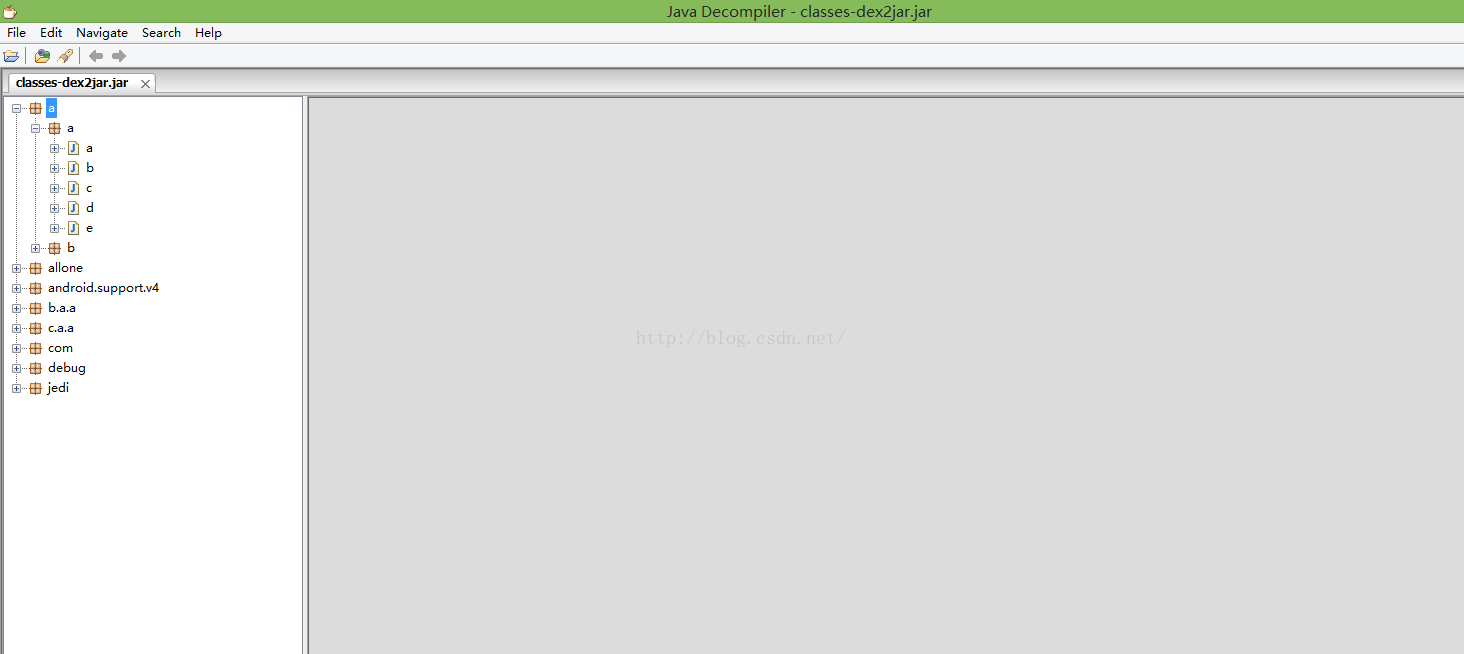
花了好長時間終於解決了,過程雖然很艱辛,但是解決了,歡迎拍磚,有問題可以問我,很高興為你解答.
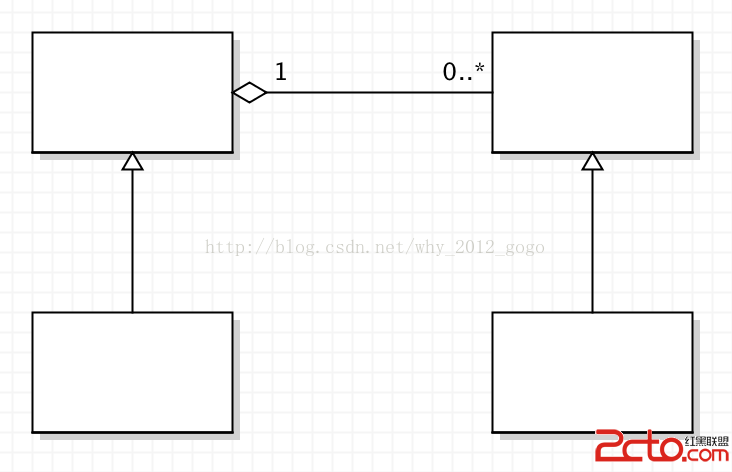 觀察者模式在android中使用
觀察者模式在android中使用
觀察者模式(Observer)觀察者模式是對象的行為模式,又被叫做為模型-視圖模式。這種模式定義了一種一對多的依賴關系,使多個觀察者對象同時監聽某個角色對象。一旦這個角色
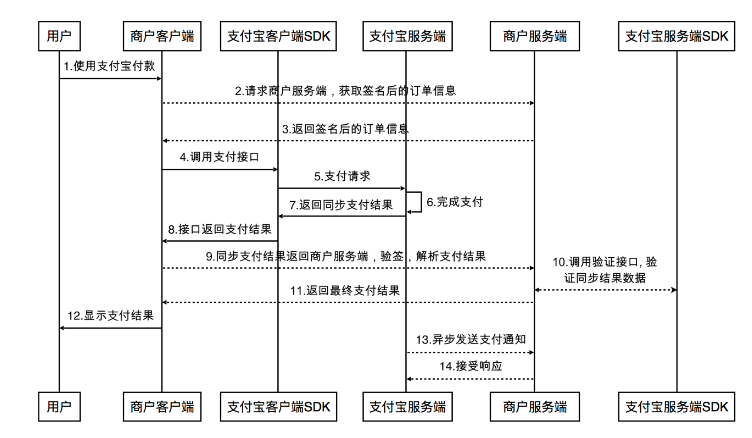 Android 支付開發(支付寶)
Android 支付開發(支付寶)
支付寶更新了開發文檔,針對最近的支付開發,做一下詳細的開發流程總結。一、接入流程1.1、第一步:創建應用並獲取APPID創建應用,獲取APPID,並且可以申請開通開放產品
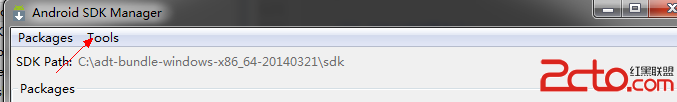 Android lollipop 更新問題
Android lollipop 更新問題
很多朋友都說lollipop出來想試用一下,結果在網官下載的android studio 都是20版本,也沒有看見更新到android 5.0。 我也在網上狂了一下,
 寫一個 ButterKnife
寫一個 ButterKnife
ButterKnife 很多人都用過,能節省很多代碼,最多的就是省去了很多 findViewById 語句。接下來自己寫一個,就叫 BBKnife 吧。分析在使用 But