編輯:關於Android編程
最近有一段時間沒寫博客了,一方面是工作比較忙,一方面也著實本人水平有限,沒有太多能與大家分享的東西,也就是在最近公司要做一個搶紅包的功能,老板發話了咋們就開干呗,本人就開始在網上收集資料,經過整理和實踐,總算完美實現了功能,這裡拿出本人一點微薄的成就與大家分享。
首先界面是這樣的
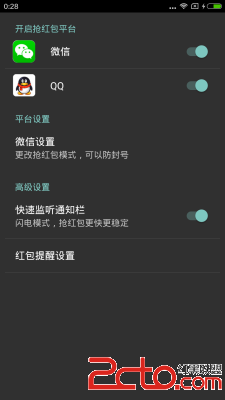
開啟自動搶紅包只需點擊相應的選項即可,下面我們進入正題,實現自動搶紅包的原理,其實是借助android下的一個輔助服務AccessibilityService,這個服務是google公司為許多Android使用者因為各種情況導致他們要以不同的方式與手機交互。這包括了有些用戶由於視力上,身體上,年齡上的問題致使他們不能看完整的屏幕或者使用觸屏,也包括了無法很好接收到語音信息和提示的聽力能力比較弱的用戶。Android提供了Accessibility功能和服務幫助這些用戶更加簡單地操作設備,包括文字轉語音(這個不支持中文),觸覺反饋,手勢操作,軌跡球和手柄操作。
而開發者可以利用這些服務使得程序更好用,我們來看代碼:
android:accessibilityEventTypes 這個是配置要監聽的輔助事件,我們只需要用到typeNotificationStateChanged(通知變化事件)、typeWindowStateChanged(界面變化事件)
android:packageNames 這個是要監聽應用的包名,如果要監聽多個應用,則用","去分隔
android:accessibilityFeedbackType 這個是設置反饋方式,方式有如下幾種
android:accessibilityFeedbackType="feedbackGeneric"通用的反饋類型
android:notificationTimeout="100"為事件回調的延遲時間
android:accessibilityFlags="flagDefault"默認標記
android:canRetrieveWindowContent="true"如果不設為true,AccessibilityEvent.getSource()獲取的對象即為空
AccessibilityService類主要有以下四個方法:
@Override
public void onAccessibilityEvent(AccessibilityEvent event) {
//接收事件,如觸發了通知欄變化、界面變化等
}
@Override
protected boolean onKeyEvent(KeyEvent event) {
//接收按鍵事件
return super.onKeyEvent(event);
}
@Override
public void onInterrupt() {
//服務中斷,如授權關閉或者將服務殺死
}
@Override
protected void onServiceConnected() {
super.onServiceConnected();
//連接服務後,一般是在授權成功後會接收到
}
@Override
public void onReceiveJob(AccessibilityEvent event) {
final int eventType = event.getEventType();
if (eventType == AccessibilityEvent.TYPE_NOTIFICATION_STATE_CHANGED) {// 通知欄事件
Parcelable data = event.getParcelableData();
if (data == null || !(data instanceof Notification)) {
return;
}
// 開啟快速模式,不處理
if (QiangHongBaoService.isNotificationServiceRunning() && getConfig().isEnableNotificationService()) {
return;
}
List texts = event.getText();
if (!texts.isEmpty()) {
String text = String.valueOf(texts.get(0));
notificationEvent(text, (Notification) data);
}
} else if (eventType == AccessibilityEvent.TYPE_WINDOW_STATE_CHANGED) {// 界面改變事件
openHongBao(event);
} else if (eventType == AccessibilityEvent.TYPE_WINDOW_CONTENT_CHANGED) {// 界面內容改變事件
if (mCurrentWindow != WINDOW_LAUNCHER) { // 不在聊天界面或聊天列表,不處理
return;
}
if (isReceivingHongbao) {
handleChatListHongBao();
}
}
}
通知欄事件中,我們進行了判空,並攔截快速模式,重點是event.getText()獲取通知中的文本,進行判斷:
/** 所有通知欄事件,都在該方法處理 */
private void notificationEvent(String ticker, Notification nf) {
String text = ticker;
int index = text.indexOf(":");
if (index != -1) {
text = text.substring(index + 1);
}
text = text.trim();
if (text.contains("[微信紅包]")) { // 紅包消息
newHongBaoNotification(nf);
}
}
如果有[微信紅包]字眼,便進入下一步處理
/** 打開通知欄消息 */
@TargetApi(Build.VERSION_CODES.JELLY_BEAN)
private void newHongBaoNotification(Notification notification) {
isReceivingHongbao = true;
// 以下是精華,將微信的通知欄消息打開
PendingIntent pendingIntent = notification.contentIntent;
boolean lock = NotifyHelper.isLockScreen(getContext());
if (!lock) {// 未鎖,自動點開通知
NotifyHelper.send(pendingIntent);
} else {// 鎖屏,顯示通知,微信自帶,不作任何處理
NotifyHelper.showNotify(getContext(), String.valueOf(notification.tickerText), pendingIntent);
}
// 鎖屏 || 模式非自動搶
if (lock || getConfig().getWechatMode() != Config.WX_MODE_0) {
// 開啟聲音,震動提示
NotifyHelper.playEffect(getContext(), getConfig());
}
}
/** 執行PendingIntent事件 */
public static void send(PendingIntent pendingIntent) {
try {
pendingIntent.send();
} catch (PendingIntent.CanceledException e) {
e.printStackTrace();
}
}
@TargetApi(Build.VERSION_CODES.JELLY_BEAN)
private void openHongBao(AccessibilityEvent event) {
if ("com.tencent.mm.plugin.luckymoney.ui.LuckyMoneyReceiveUI".equals(event.getClassName())) {
mCurrentWindow = WINDOW_LUCKYMONEY_RECEIVEUI;
// 點中了紅包,下一步就是去拆紅包
handleLuckyMoneyReceive();
} else if ("com.tencent.mm.plugin.luckymoney.ui.LuckyMoneyDetailUI".equals(event.getClassName())) {
mCurrentWindow = WINDOW_LUCKYMONEY_DETAIL;
// 拆完紅包後看詳細的紀錄界面
if (getConfig().getWechatAfterGetHongBaoEvent() == Config.WX_AFTER_GET_GOHOME) { // 返回主界面,以便收到下一次的紅包通知
AccessibilityHelper.performHome(getService());
}
} else if ("com.tencent.mm.ui.LauncherUI".equals(event.getClassName())) {
mCurrentWindow = WINDOW_LAUNCHER;
// 在聊天界面,去點中紅包
handleChatListHongBao();
} else {
mCurrentWindow = WINDOW_OTHER;
}
}
/**
* 收到聊天裡的紅包
* */
@TargetApi(Build.VERSION_CODES.JELLY_BEAN_MR2)
private void handleChatListHongBao() {
int mode = getConfig().getWechatMode();
if (mode == Config.WX_MODE_3) { // 只通知模式
return;
}
AccessibilityNodeInfo nodeInfo = getService().getRootInActiveWindow();
if (nodeInfo == null) {
return;
}
if (mode != Config.WX_MODE_0) {// 非自動搶
boolean isMember = isMemberChatUi(nodeInfo);
if (mode == Config.WX_MODE_1 && isMember) {// 過濾群聊
return;
} else if (mode == Config.WX_MODE_2 && !isMember) { // 過濾單聊
return;
}
}
// 下面就是,激動人心的搶紅包代碼
List list = nodeInfo.findAccessibilityNodeInfosByText("領取紅包");
if (list != null && list.isEmpty()) {// "領取紅包"關鍵字節點獲取不到
// 從消息列表查找紅包
AccessibilityNodeInfo node = AccessibilityHelper.findNodeInfosByText(nodeInfo, HONGBAO_TEXT_KEY);
if (node != null) {
isReceivingHongbao = true;
AccessibilityHelper.performClick(node);
}
} else if (list != null) {
if (isReceivingHongbao) {
// 最新的紅包領起
AccessibilityNodeInfo node = list.get(list.size() - 1);
AccessibilityHelper.performClick(node);
isReceivingHongbao = false;
}
}
}
/**
* 點擊聊天裡的紅包後,顯示的界面
* */
@TargetApi(Build.VERSION_CODES.JELLY_BEAN)
private void handleLuckyMoneyReceive() {
AccessibilityNodeInfo nodeInfo = getService().getRootInActiveWindow();
AccessibilityNodeInfo targetNode = null;
int event = getConfig().getWechatAfterOpenHongBaoEvent();
int wechatVersion = getWechatVersion();
if (event == Config.WX_AFTER_OPEN_HONGBAO) { // 拆紅包
if (wechatVersion < USE_ID_MIN_VERSION) {
targetNode = AccessibilityHelper.findNodeInfosByText(nodeInfo, "拆紅包");
} else {
String buttonId = "com.tencent.mm:id/b43";
if (wechatVersion == 700) {
buttonId = "com.tencent.mm:id/b2c";
}
if (buttonId != null) {
targetNode = AccessibilityHelper.findNodeInfosById(nodeInfo, buttonId);
}
if (targetNode == null) {
// 分別對應固定金額的紅包 拼手氣紅包
AccessibilityNodeInfo textNode = AccessibilityHelper.findNodeInfosByTexts(nodeInfo, "發了一個紅包", "給你發了一個紅包", "發了一個紅包,金額隨機");
if (textNode != null) {
for (int i = 0; i < textNode.getChildCount(); i++) {
AccessibilityNodeInfo node = textNode.getChild(i);
if ("android.widget.Button".equals(node.getClassName())) {
targetNode = node;
break;
}
}
}
}
if (targetNode == null) { // 通過組件查找
targetNode = AccessibilityHelper.findNodeInfosByClassName(nodeInfo, "android.widget.Button");
}
}
} else if (event == Config.WX_AFTER_OPEN_SEE) { // 看一看
if (getWechatVersion() < USE_ID_MIN_VERSION) { // 低版本才有 看大家手氣的功能
targetNode = AccessibilityHelper.findNodeInfosByText(nodeInfo, "看看大家的手氣");
}
} else if (event == Config.WX_AFTER_OPEN_NONE) {// 靜靜地看著
return;
}
if (targetNode != null) {
final AccessibilityNodeInfo n = targetNode;
long sDelayTime = getConfig().getWechatOpenDelayTime();
if (sDelayTime != 0) {
getHandler().postDelayed(new Runnable() {
@Override
public void run() {
AccessibilityHelper.performClick(n);
}
}, sDelayTime);
} else {
AccessibilityHelper.performClick(n);
}
}
}
QQ的實現也基本相同,我們直接上代碼
@Override
public void onReceiveJob(AccessibilityEvent event) {
openRed(event);
}
private void openRed(AccessibilityEvent event) {
this.rootNodeInfo = event.getSource();
if (rootNodeInfo == null) {
return;
}
mReceiveNode = null;
checkNodeInfo();
/* 如果已經接收到紅包並且還沒有戳開 */
if (mLuckyMoneyReceived && (mReceiveNode != null)) {
int size = mReceiveNode.size();
if (size > 0) {
String id = getHongbaoText(mReceiveNode.get(size - 1));
long now = System.currentTimeMillis();
if (this.shouldReturn(id, now - lastFetchedTime))
return;
lastFetchedHongbaoId = id;
lastFetchedTime = now;
AccessibilityNodeInfo cellNode = mReceiveNode.get(size - 1);
if (cellNode.getText().toString().equals("口令紅包已拆開")) {
return;
}
cellNode.getParent().performAction(AccessibilityNodeInfo.ACTION_CLICK);
if (cellNode.getText().toString().equals(QQ_HONG_BAO_PASSWORD)) {
AccessibilityNodeInfo rowNode = getService().getRootInActiveWindow();
if (rowNode == null) {
return;
} else {
recycle(rowNode);
}
}
mLuckyMoneyReceived = false;
}
}
}
@TargetApi(Build.VERSION_CODES.KITKAT)
public void recycle(AccessibilityNodeInfo info) {
if (info.getChildCount() == 0) {
/* 這個if代碼的作用是:匹配“點擊輸入口令的節點,並點擊這個節點” */
if (info.getText() != null && info.getText().toString().equals(QQ_CLICK_TO_PASTE_PASSWORD)) {
info.getParent().performAction(AccessibilityNodeInfo.ACTION_CLICK);
}
/* 這個if代碼的作用是:匹配文本編輯框後面的發送按鈕,並點擊發送口令 */
if (info.getClassName().toString().equals("android.widget.Button") && info.getText().toString().equals("發送")) {
info.performAction(AccessibilityNodeInfo.ACTION_CLICK);
}
} else {
for (int i = 0; i < info.getChildCount(); i++) {
if (info.getChild(i) != null) {
recycle(info.getChild(i));
}
}
}
}
 Android使用AIDL實現進程間通信
Android使用AIDL實現進程間通信
為使應用程序之間能夠彼此通信,Android提供了IPC (Inter Process Communication,進程間通信)的一種獨特實現: AIDL (Androi
 Android DrawerLayout實現抽屜效果實例代碼
Android DrawerLayout實現抽屜效果實例代碼
官網:https://developer.android.com/training/implementing-navigation/nav-drawer.ht
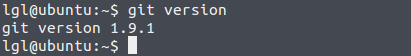 Android源碼淺析(三)——Android AOSP 5.1.1源碼的同步sync和編譯make,搭建Samba服務器進行更便捷的燒錄刷機
Android源碼淺析(三)——Android AOSP 5.1.1源碼的同步sync和編譯make,搭建Samba服務器進行更便捷的燒錄刷機
最近比較忙,而且又要維護自己的博客,視頻和公眾號,也就沒仔細的梳理源碼的入門邏輯,今天也就來講一個源碼的玩法,各位看官,一起學習學習! 參考資料 官方教程:http:/
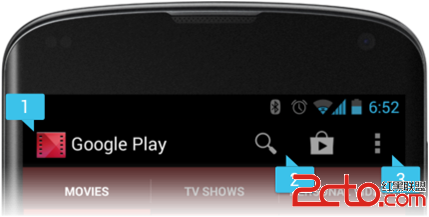 Android中Action Bar的使用
Android中Action Bar的使用
內容概要示例演示和基本介紹啟用Action Bar在Action Bar上添加按鈕自定義Action Bar樣式自動隱藏Action BarAction Provider