編輯:關於Android編程
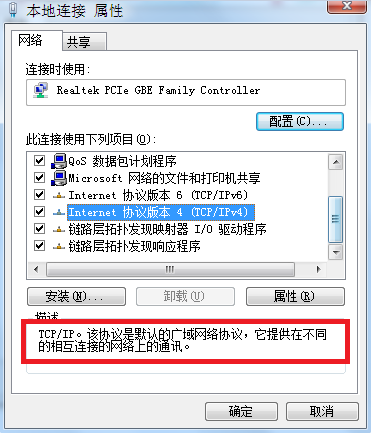
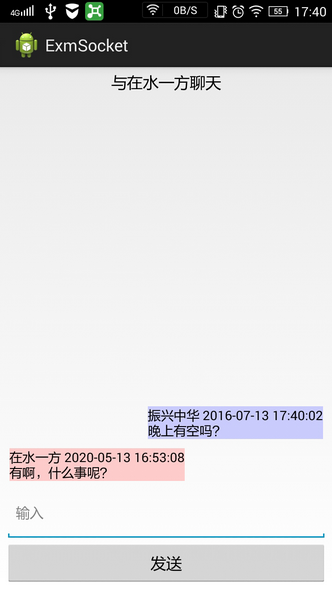
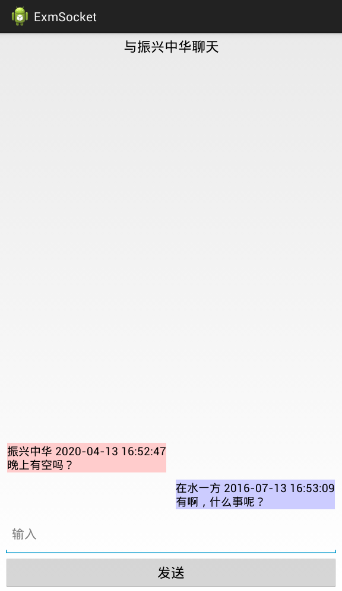
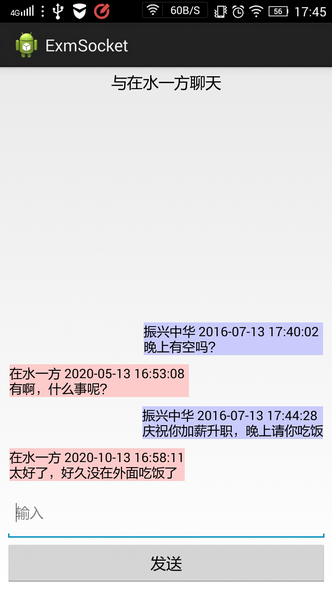
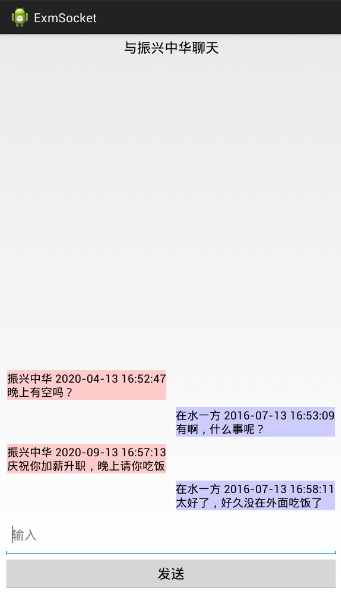
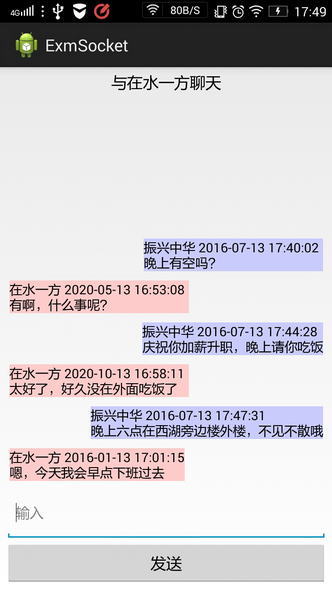
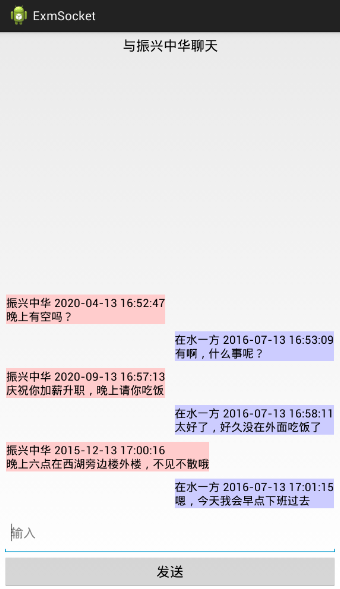
import com.example.exmsocket.thread.ClientThread;
import com.example.exmsocket.util.DateUtil;
import android.app.Application;
import android.os.Build;
import android.os.Message;
import android.util.Log;
public class MainApplication extends Application {
private static final String TAG = "MainApplication";
private static MainApplication mApp;
private String mNickName;
private ClientThread mClientThread;
public static MainApplication getInstance() {
return mApp;
}
@Override
public void onCreate() {
super.onCreate();
mApp = this;
mClientThread = new ClientThread(mApp);
new Thread(mClientThread).start();
}
public void sendAction(String action, String otherId, String msgText) {
String content = String.format("%s,%s,%s,%s,%s%s%s\r\n",
action, Build.SERIAL, getNickName(), DateUtil.getNowTime(),
otherId, ClientThread.SPLIT_LINE, msgText);
Log.d(TAG, "sendAction : " + content);
Message msg = Message.obtain();
msg.obj = content;
if (mClientThread==null || mClientThread.mRecvHandler==null) {
Log.d(TAG, "mClientThread or its mRecvHandler is null");
} else {
mClientThread.mRecvHandler.sendMessage(msg);
}
}
public void setNickName(String nickName) {
mApp.mNickName = nickName;
}
public String getNickName() {
return mApp.mNickName;
}
}
import com.example.exmsocket.thread.ClientThread;
import android.app.Activity;
import android.content.Intent;
import android.os.Bundle;
import android.view.View;
import android.view.View.OnClickListener;
import android.widget.Button;
import android.widget.EditText;
import android.widget.Toast;
public class MainActivity extends Activity implements OnClickListener {
private static final String TAG = "MainActivity";
private EditText et_name;
private Button btn_ok;
@Override
protected void onCreate(Bundle savedInstanceState) {
super.onCreate(savedInstanceState);
setContentView(R.layout.activity_main);
et_name = (EditText) findViewById(R.id.et_name);
btn_ok = (Button) findViewById(R.id.btn_ok);
btn_ok.setOnClickListener(this);
}
@Override
public void onClick(View v) {
if (v.getId() == R.id.btn_ok) {
String nickName = et_name.getText().toString().trim();
if (nickName.length() <= 0) {
Toast.makeText(this, "請輸入您的昵稱", Toast.LENGTH_SHORT).show();
} else {
MainApplication.getInstance().setNickName(nickName);
MainApplication.getInstance().sendAction(ClientThread.LOGIN, "", "");
Intent intent = new Intent(this, FriendListActivity.class);
startActivity(intent);
finish();
}
}
}
}
import java.util.ArrayList;
import com.example.exmsocket.adapter.Friend;
import com.example.exmsocket.adapter.FriendListAdapter;
import com.example.exmsocket.thread.ClientThread;
import android.app.Activity;
import android.content.BroadcastReceiver;
import android.content.Context;
import android.content.Intent;
import android.os.Bundle;
import android.os.Handler;
import android.util.Log;
import android.view.View;
import android.view.View.OnClickListener;
import android.widget.Button;
import android.widget.ListView;
import android.widget.Toast;
public class FriendListActivity extends Activity implements OnClickListener {
private static final String TAG = "FriendListActivity";
private static Context mContext;
private static ListView lv_friend;
private Button btn_refresh;
@Override
protected void onCreate(Bundle savedInstanceState) {
super.onCreate(savedInstanceState);
setContentView(R.layout.activity_list);
mContext = getApplicationContext();
lv_friend = (ListView) findViewById(R.id.lv_friend);
btn_refresh = (Button) findViewById(R.id.btn_refresh);
btn_refresh.setOnClickListener(this);
}
@Override
protected void onResume() {
mHandler.postDelayed(mRefresh, 500);
super.onResume();
}
@Override
protected void onDestroy() {
MainApplication.getInstance().sendAction(ClientThread.LOGOUT, "", "");
super.onDestroy();
}
private Handler mHandler = new Handler();
private Runnable mRefresh = new Runnable() {
@Override
public void run() {
MainApplication.getInstance().sendAction(ClientThread.GETLIST, "", "");
}
};
@Override
public void onClick(View v) {
if (v.getId() == R.id.btn_refresh) {
mHandler.post(mRefresh);
}
}
public static class GetListReceiver extends BroadcastReceiver {
@Override
public void onReceive(Context context, Intent intent) {
if (intent != null) {
Log.d(TAG, "onReceive");
String content = intent.getStringExtra(ClientThread.CONTENT);
if (mContext != null && content != null && content.length() > 0) {
int pos = content.indexOf(ClientThread.SPLIT_LINE);
String head = content.substring(0, pos);
String body = content.substring(pos + 1);
String[] splitArray = head.split(ClientThread.SPLIT_ITEM);
if (splitArray[0].equals(ClientThread.GETLIST)) {
String[] bodyArray = body.split("\\|");
ArrayList friendList = new ArrayList();
for (int i = 0; i < bodyArray.length; i++) {
String[] itemArray = bodyArray[i].split(ClientThread.SPLIT_ITEM);
if (bodyArray[i].length() > 0 && itemArray != null && itemArray.length >= 3) {
friendList.add(new Friend(itemArray[0], itemArray[1], itemArray[2]));
}
}
if (friendList.size() > 0) {
FriendListAdapter adapter = new FriendListAdapter(mContext, friendList);
lv_friend.setAdapter(adapter);
lv_friend.setOnItemClickListener(adapter);
}
} else {
String hint = String.format("%s\n%s", splitArray[0], body);
Toast.makeText(mContext, hint, Toast.LENGTH_SHORT).show();
}
}
}
}
}
}
import com.example.exmsocket.thread.ClientThread;
import com.example.exmsocket.util.DateUtil;
import com.example.exmsocket.util.MetricsUtil;
import android.app.Activity;
import android.content.BroadcastReceiver;
import android.content.Context;
import android.content.Intent;
import android.graphics.Color;
import android.os.Build;
import android.os.Bundle;
import android.util.Log;
import android.view.Gravity;
import android.view.View;
import android.view.View.OnClickListener;
import android.view.ViewGroup.LayoutParams;
import android.widget.Button;
import android.widget.EditText;
import android.widget.LinearLayout;
import android.widget.TextView;
import android.widget.Toast;
public class ChatActivity extends Activity implements OnClickListener {
private static final String TAG = "ChatActivity";
private static Context mContext;
private TextView tv_other;
private EditText et_input;
private static TextView tv_show;
private static LinearLayout ll_show;
private Button btn_send;
private String mOtherId;
private static int dip_margin;
@Override
protected void onCreate(Bundle savedInstanceState) {
super.onCreate(savedInstanceState);
setContentView(R.layout.activity_chat);
mContext = getApplicationContext();
tv_other = (TextView) findViewById(R.id.tv_other);
et_input = (EditText) findViewById(R.id.et_input);
tv_show = (TextView) findViewById(R.id.tv_show);
ll_show = (LinearLayout) findViewById(R.id.ll_show);
btn_send = (Button) findViewById(R.id.btn_send);
btn_send.setOnClickListener(this);
dip_margin = MetricsUtil.dip2px(mContext, 5);
Bundle bundle = getIntent().getExtras();
mOtherId = bundle.getString("otherId", "");
String desc = String.format("與%s聊天", bundle.getString("otherName", ""));
tv_other.setText(desc);
}
@Override
public void onClick(View v) {
if (v.getId() == R.id.btn_send) {
String body = et_input.getText().toString();
String append = String.format("%s %s\n%s",
MainApplication.getInstance().getNickName(),
DateUtil.formatTime(DateUtil.getNowTime()), body);
appendMsg(Build.SERIAL, append);
MainApplication.getInstance().sendAction(ClientThread.SENDMSG, mOtherId, body);
et_input.setText("");
}
}
private static void appendMsg(String deviceId, String append) {
//tv_show.setText(tv_show.getText().toString() + append);
int gravity = deviceId.equals(Build.SERIAL) ? Gravity.RIGHT : Gravity.LEFT;
int bg_color = deviceId.equals(Build.SERIAL) ? 0xffccccff : 0xffffcccc;
LinearLayout ll_append = new LinearLayout(mContext);
LinearLayout.LayoutParams ll_params = new LinearLayout.LayoutParams(
LayoutParams.MATCH_PARENT, LayoutParams.WRAP_CONTENT);
ll_params.setMargins(dip_margin, dip_margin, dip_margin, dip_margin);
ll_append.setLayoutParams(ll_params);
ll_append.setGravity(gravity);
TextView tv_append = new TextView(mContext);
tv_append.setText(tv_show.getText().toString() + append);
tv_append.setTextColor(Color.BLACK);
LinearLayout.LayoutParams tv_params = new LinearLayout.LayoutParams(
LayoutParams.WRAP_CONTENT, LayoutParams.WRAP_CONTENT);
tv_append.setLayoutParams(tv_params);
tv_append.setBackgroundColor(bg_color);
ll_append.addView(tv_append);
ll_show.addView(ll_append);
}
public static class RecvMsgReceiver extends BroadcastReceiver {
@Override
public void onReceive(Context context, Intent intent) {
if (intent != null) {
Log.d(TAG, "onReceive");
String content = intent.getStringExtra(ClientThread.CONTENT);
if (mContext != null && content != null && content.length() > 0) {
int pos = content.indexOf(ClientThread.SPLIT_LINE);
String head = content.substring(0, pos);
String body = content.substring(pos + 1);
String[] splitArray = head.split(ClientThread.SPLIT_ITEM);
if (splitArray[0].equals(ClientThread.RECVMSG)) {
String append = String.format("%s %s\n%s",
splitArray[2], DateUtil.formatTime(splitArray[3]), body);
appendMsg(splitArray[1], append);
} else {
String hint = String.format("%s\n%s", splitArray[0], body);
Toast.makeText(mContext, hint, Toast.LENGTH_SHORT).show();
}
}
}
}
}
}
import java.io.BufferedReader;
import java.io.InputStreamReader;
import java.io.OutputStream;
import java.net.InetSocketAddress;
import java.net.Socket;
import android.content.Context;
import android.content.Intent;
import android.os.Handler;
import android.os.Looper;
import android.os.Message;
import android.util.Log;
public class ClientThread implements Runnable {
private static final String TAG = "ClientThread";
private static final String SOCKET_IP = "192.168.0.212"; // 模擬器使用
//private static final String SOCKET_IP = "192.168.253.1"; // 真機使用
private static final int SOCKET_PORT = 52000;
public static String ACTION_RECV_MSG = "com.example.exmsocket.RECV_MSG";
public static String ACTION_GET_LIST = "com.example.exmsocket.GET_LIST";
public static String CONTENT = "CONTENT";
public static String SPLIT_LINE = "|";
public static String SPLIT_ITEM = ",";
public static String LOGIN = "LOGIN";
public static String LOGOUT = "LOGOUT";
public static String SENDMSG = "SENDMSG";
public static String RECVMSG = "RECVMSG";
public static String GETLIST = "GETLIST";
private Context mContext;
private Socket mSocket;
// 定義接收UI線程的Handler對象
public Handler mRecvHandler;
private BufferedReader mReader = null;
private OutputStream mWriter = null;
public ClientThread(Context context) {
mContext = context;
}
@Override
public void run() {
mSocket = new Socket();
try {
mSocket.connect(new InetSocketAddress(SOCKET_IP, SOCKET_PORT), 3000);
mReader = new BufferedReader(new InputStreamReader(mSocket.getInputStream()));
mWriter = mSocket.getOutputStream();
// 啟動一條子線程來讀取服務器相應的數據
new Thread() {
@Override
public void run() {
String content = null;
try {
while ((content = mReader.readLine()) != null) {
// 讀取到來自服務器的數據之後,發送消息通知
ClientThread.this.notify(0, content);
}
} catch (Exception e) {
e.printStackTrace();
ClientThread.this.notify(97, e.getMessage());
}
}
}.start();
Looper.prepare();
mRecvHandler = new Handler() {
@Override
public void handleMessage(Message msg) {
// 接收到UI線程的中用戶輸入的數據
try {
mWriter.write(msg.obj.toString().getBytes("utf8"));
} catch (Exception e) {
e.printStackTrace();
ClientThread.this.notify(98, e.getMessage());
}
}
};
Looper.loop();
} catch (Exception e) {
e.printStackTrace();
notify(99, e.getMessage());
}
}
private void notify(int type, String message) {
if (type == 99) {
String content = String.format("%s%s%s%s", "ERROR", SPLIT_ITEM, SPLIT_LINE, message);
Intent intent1 = new Intent(ACTION_RECV_MSG);
intent1.putExtra(CONTENT, content);
mContext.sendBroadcast(intent1);
Intent intent2 = new Intent(ACTION_GET_LIST);
intent2.putExtra(CONTENT, content);
mContext.sendBroadcast(intent2);
} else {
int pos = message.indexOf(SPLIT_LINE);
String head = message.substring(0, pos-1);
String[] splitArray = head.split(SPLIT_ITEM);
String action = "";
if (splitArray[0].equals(RECVMSG)) {
action = ACTION_RECV_MSG;
} else if (splitArray[0].equals(GETLIST)) {
action = ACTION_GET_LIST;
}
Log.d(TAG, "action="+action+", message="+message);
Intent intent = new Intent(action);
intent.putExtra(CONTENT, message);
mContext.sendBroadcast(intent);
}
}
}
import java.net.ServerSocket;
import java.util.ArrayList;
public class ChatServer {
private static final int SOCKET_PORT = 52000;
public static ArrayList mSocketList = new ArrayList();
private void initServer() {
try {
// 創建一個ServerSocket,用於監聽客戶端Socket的連接請求
ServerSocket server = new ServerSocket(SOCKET_PORT);
while (true) {
// 每當接收到客戶端的Socket請求,服務器端也相應的創建一個Socket
SocketBean socket = new SocketBean(DateUtil.getTimeId(), server.accept());
mSocketList.add(socket);
// 每連接一個客戶端,啟動一個ServerThread線程為該客戶端服務
new Thread(new ServerThread(socket)).start();
}
} catch (Exception e) {
e.printStackTrace();
}
}
public static void main(String[] args) {
ChatServer server = new ChatServer();
server.initServer();
}
}
import java.io.BufferedReader;
import java.io.IOException;
import java.io.InputStreamReader;
import java.io.PrintStream;
public class ServerThread implements Runnable {
private SocketBean mSocket = null;
private BufferedReader mReader = null;
public ServerThread(SocketBean mSocket) throws IOException {
this.mSocket = mSocket;
mReader = new BufferedReader(new InputStreamReader(
mSocket.socket.getInputStream()));
}
@Override
public void run() {
try {
String content = null;
// 循環不斷地從Socket中讀取客戶端發送過來的數據
while ((content = mReader.readLine()) != null) {
System.out.println("content="+content);
int pos = content.indexOf("|");
// 包頭格式為:動作名稱|設備編號|昵稱|時間|對方設備編號
String head = content.substring(0, pos);
String body = content.substring(pos+1);
String[] splitArray = head.split(",");
String action = splitArray[0];
System.out.println("action="+action);
if (action.equals("LOGIN")) {
login(splitArray[1], splitArray[2], splitArray[3]);
} else if (action.equals("LOGOUT")) {
logout(splitArray[1]);
break;
} else if (action.equals("SENDMSG")) {
sendmsg(splitArray[2], splitArray[4], splitArray[1], body);
} else if (action.equals("GETLIST")) {
getlist(splitArray[1]);
}
}
} catch (Exception e) {
e.printStackTrace();
}
}
private void login(String deviceId, String nickName, String loginTime) throws IOException {
for (int i=0; i<ChatServer.mSocketList.size(); i++) {
SocketBean item = ChatServer.mSocketList.get(i);
if (item.id.equals(mSocket.id)) {
item.deviceId = deviceId;
item.nickName = nickName;
item.loginTime = loginTime;
ChatServer.mSocketList.set(i, item);
break;
}
}
}
private String getFriend() {
String friends = "GETLIST,";
for (SocketBean item : ChatServer.mSocketList) {
if (item.deviceId!=null && item.deviceId.length()>0) {
String friend = String.format("|%s,%s,%s", item.deviceId, item.nickName, item.loginTime);
friends += friend;
}
}
return friends;
}
private void getlist(String deviceId) throws IOException {
for (int i=0; i<ChatServer.mSocketList.size(); i++) {
SocketBean item = ChatServer.mSocketList.get(i);
if (item.id.equals(mSocket.id) && item.deviceId.equals(deviceId)) {
PrintStream printStream = new PrintStream(item.socket.getOutputStream());
printStream.println(getFriend());
break;
}
}
}
private void logout(String deviceId) throws IOException {
for (int i=0; i<ChatServer.mSocketList.size(); i++) {
SocketBean item = ChatServer.mSocketList.get(i);
if (item.id.equals(mSocket.id) && item.deviceId.equals(deviceId)) {
PrintStream printStream = new PrintStream(item.socket.getOutputStream());
printStream.println("LOGOUT,|");
item.socket.close();
ChatServer.mSocketList.remove(i);
break;
}
}
}
private void sendmsg(String otherName, String otherId, String selfId, String message) throws IOException {
for (int i=0; i<ChatServer.mSocketList.size(); i++) {
SocketBean item = ChatServer.mSocketList.get(i);
if (item.deviceId.equals(otherId)) {
String content = String.format("%s,%s,%s,%s|%s",
"RECVMSG", selfId, otherName, DateUtil.getNowTime(), message);
PrintStream printStream = new PrintStream(item.socket.getOutputStream());
printStream.println(content);
break;
}
}
}
}
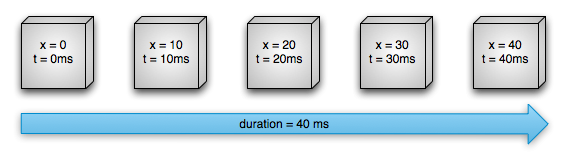 Android官方文檔之Animation
Android官方文檔之Animation
Android提供了三種動畫機制:屬性動畫(property animation)、補間動畫(tween animation / view animation)、幀動畫(
 android 12306余票查詢
android 12306余票查詢
android軟件 可以查詢動車余票 [1].[圖片] 1.jpg 跳至 [1] [2] [3] [4] [5] [2].[圖片] 2.jpg 跳至 [1
 android 音樂播放器總結
android 音樂播放器總結
學習從模仿開始一個星期完成的音樂播放器基本功能,具有下一首,上一首,暫停和隨機、順序和單曲等播放,以及保存上一次播放的狀態,缺少了歌詞顯示功能。使用了andbase框架的
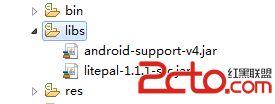 Android數據庫高手秘籍(二)——創建表和LitePal的基本用法
Android數據庫高手秘籍(二)——創建表和LitePal的基本用法
我們學習了一些Android數據庫相關的基礎知識,和幾個頗為有用的SQLite命令,都是直接在命令行操作的。但是我們都知道,數據庫是要和程序結合在一起使用的,