編輯:關於Android編程
A toast provides simple feedback about an operation in a small popup. It only fills the amount of space required for the message and the current activity remains visible and interactive. For example, navigating away from an email before you send it triggers a “Draft saved” toast to let you know that you can continue editing later. Toasts automatically disappear after a timeout.
翻譯:
Toast以一種小彈框的方式來給予用戶反饋,它只需要消息可以顯示出來的那小部分空間,同時Activity依然可見可交互。例如,當你寫郵件的時候退出,會觸發“草稿已保存”的Toast來讓你知道你以後可以繼續編輯這封郵件。Toast會在一段時間後自己消失。
Toast的成員
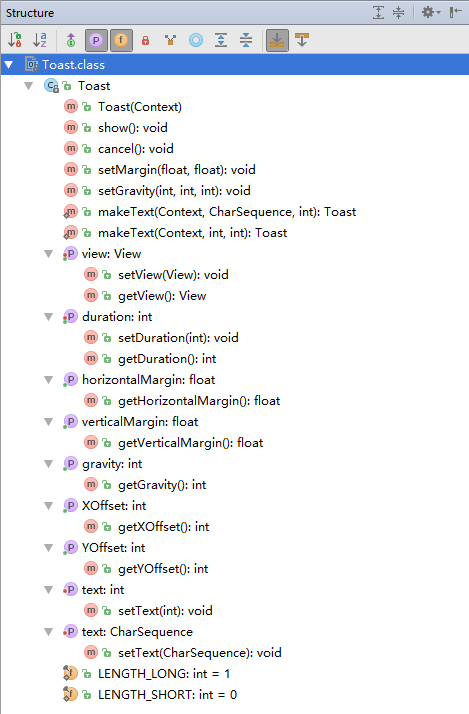
成員解釋
布局文件
activity_main.xml
自定義的Toast布局
custom_toast.xml
代碼內容
package mraz.com.toastdemo;
import android.content.Context;
import android.os.Bundle;
import android.support.v7.app.AppCompatActivity;
import android.view.Gravity;
import android.view.LayoutInflater;
import android.view.View;
import android.widget.Button;
import android.widget.Toast;
public class MainActivity extends AppCompatActivity implements View.OnClickListener {
Context mContext;
Button btSimple, btCustom;
@Override
protected void onCreate(Bundle savedInstanceState) {
super.onCreate(savedInstanceState);
setContentView(R.layout.activity_main);
mContext = this;
btSimple = (Button) findViewById(R.id.bt_simple);
btCustom = (Button) findViewById(R.id.bt_custom);
btSimple.setOnClickListener(this);
btCustom.setOnClickListener(this);
}
@Override
public void onClick(View view) {
switch (view.getId()) {
case R.id.bt_simple:
Toast.makeText(mContext, " This is a simple toast", Toast.LENGTH_SHORT).show();
break;
case R.id.bt_custom:
LayoutInflater layoutInflater = LayoutInflater.from(mContext);
View custToast = layoutInflater.inflate(R.layout.custom_toast, null);
Toast toast = new Toast(mContext);
toast.setView(custToast);
toast.setDuration(Toast.LENGTH_SHORT);
toast.setGravity(Gravity.CENTER_VERTICAL, 0, 0);
toast.show();
break;
}
}
}
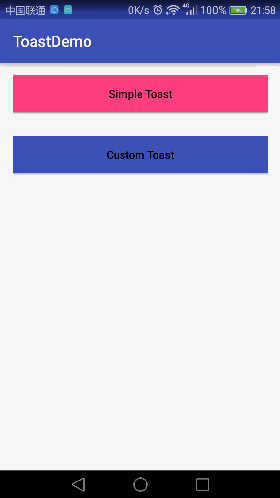
Toast的內容比較簡單,但是開發過程中應該會經常用到,說不定偶爾還會碰到顯示不出來的情況,不要忘記執行show()方法,當然,還有可能是其他的原因導致你的Toast無法顯示~
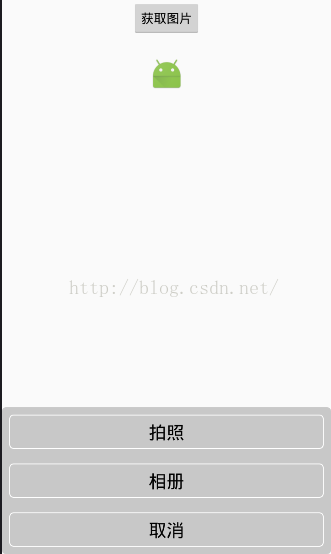 Android中拍照和從相冊選擇圖片,並剪裁(二)
Android中拍照和從相冊選擇圖片,並剪裁(二)
從系統相冊中選擇照片或則調用系統相機。大部分的項目都會用到,我進行了一下封裝,仿ios的效果。效果如下:1、Camera的基類package com.zhang.test
 Android的Launcher啟動器中添加快捷方式及小部件實例
Android的Launcher啟動器中添加快捷方式及小部件實例
前言: 最近一直在看Launcher模塊,經過差不多兩個月學習,終於摸透了Launcher的一些主要功能實現,目前繼續還處於摸索狀態。未看Launcher時,於我而言,只
 Android_優化查詢加載大數量的本地相冊圖片
Android_優化查詢加載大數量的本地相冊圖片
一、概述講解優化查詢相冊圖片之前,我們先來看下PM提出的需求,PM的需求很簡單,就是要做一個類似微信的本地相冊圖片查詢控件,主要包含兩個兩部分:進入圖片選擇頁面就要顯示出
 Android軟鍵盤擋住輸入框的終極解決方案
Android軟鍵盤擋住輸入框的終極解決方案
前言開發做得久了,總免不了會遇到各種坑。而在Android開發的路上,『軟鍵盤擋住了輸入框』這個坑,可謂是一個曠日持久的巨坑——來來來,我們慢慢看。入門篇最基本的情況,如