編輯:關於Android編程
A StateListDrawable is a drawable object defined in XML that uses a several different images to represent the same graphic, depending on the state of the object. For example, a Button widget can exist in one of several different states (pressed, focused, or niether) and, using a state list drawable, you can provide a different background image for each state.
You can describe the state list in an XML file. Each graphic is represented by an “item” element inside a single “selector” element. Each “item” uses various attributes to describe the state in which it should be used as the graphic for the drawable.
During each state change, the state list is traversed top to bottom and the first item that matches the current state is used—the selection is not based on the “best match,” but simply the first item that meets the minimum criteria of the state.
翻譯:
StateListDrawable 是一種通過XML文件來定義的drawable,使用幾個不同的圖片來呈現同一個圖形,通過object的狀態來實現切換。例如,一個Button有幾個不同的狀態(按壓,獲取焦點等等),這種情況下,通過使用 state list drawable,你就可以實現在不同的狀態下使用不同的背景圖片。
你可以在一個XML文件中描述state list。通過在根節點selector下定義一個item元素來添加每個圖形。每一各item中使用不同的狀態屬性來定義不用的drawable。
當每一次狀態改變的時候,state list都會從上到下被遍歷一遍,第一個與當前state相匹配的item將會被使用—- 這個選擇並不是作出“最匹配”結果,而是簡單的找到第一個匹配的狀態。
selector一般都是用來作為有狀態改變的View的背景,以此來達到當用戶對View進行操作,導致View狀態改變時,作出改變,讓用戶感知View的狀態變化。
文件位置:res/drawable/filename.xml
編譯資源類型:StateListDrawable
資源引用:
In Java: R.drawable.filename
In XML: @[package:]drawable/filename
語法:
-
更多詳細說明,請查閱xsoftlab
下面做一個簡單的實例,對Button的背景根據狀態做一下處理
XML文件
selector_ts.xml
-
-
-
-
主布局文件(activity_main.xml)
代碼部分 比較簡單,這裡就不占用過多的篇幅了,看下簡單的效果,大家應該就知道如何編寫小小的Activity了。
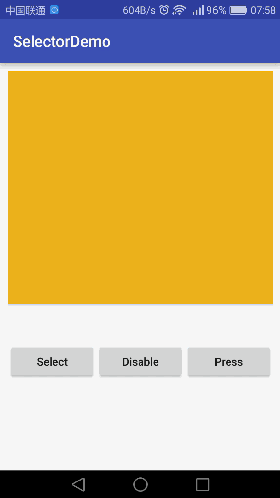
更多的內容等待著挖掘機的到來~
 android4.4 webview chromium實現硬件渲染的chromium內核結構
android4.4 webview chromium實現硬件渲染的chromium內核結構
這裡只關注與原生chromium不同的幾個類。 一.DrawGLFunctor android4.4 webview chromium的硬件渲染是android ui系統
 Android自定義日歷控件實例詳解
Android自定義日歷控件實例詳解
為什麼要自定義控件有時,原生控件不能滿足我們對於外觀和功能的需求,這時候可以自定義控件來定制外觀或功能;有時,原生控件可以通過復雜的編碼實現想要的功能,這時候可以自定義控
 AndroidSDK Support自帶夜間、日間模式切換詳解
AndroidSDK Support自帶夜間、日間模式切換詳解
寫這篇博客的目的就是教大家利用AndroidSDK自帶的support lib來實現APP日間/夜間模式的切換,最近看到好多帖子在做關於這個日夜間模式切換的開源項目,其實
 Android控件系列之相冊Gallery&Adapter適配器入門&控件縮放動畫入門
Android控件系列之相冊Gallery&Adapter適配器入門&控件縮放動畫入門
學習目的: 1、掌握在Android中如何建立Gallery 2、初步理解Android適配器的原理 3、實現簡單的控件縮放動畫 簡介: 1、Gallery是Androi