編輯:關於Android編程
Andrid
AndrordManinfest.xml 1.APP權限 2.打開方式
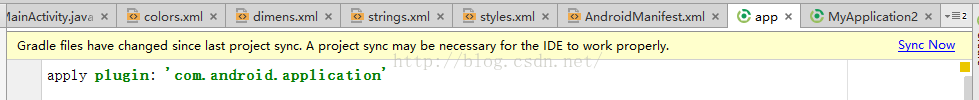
同步
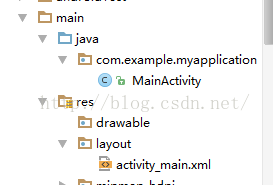
JAVA程序代碼 + 資源
Android UI控件
New 申請空間 在堆裡 強引用
了解以下基本控件
TextView(文本控件)
EditText(可輸入文本框)
android:layout_width="match_parent"//匹配父窗口
android:layout_width="wrap_content"//匹配屏幕
android:gravity="center_horizontal"//內容居中
Button(按鈕)
RadioButton以及RadioGroup(單選按鈕)
CheckBox(多選框)
ImageView(圖片控件)
TextView的基本屬性
android:text
android : textColor
android : textSize
EditText的基本屬性
android:inputType
android:hint
android:drawableLeft
android:drawablePadding
1.Activity-main.xml


2.Activity-main2.xml
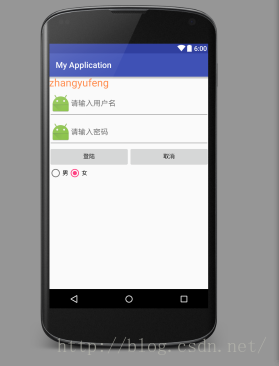
3.Activity-main3.xml

3.MainActivity


package com.example.myapplication;
import android.support.v7.app.AppCompatActivity;
import android.os.Bundle;
import android.view.View;
import android.widget.Button;
import android.widget.CheckBox;
import android.widget.CompoundButton;
import android.widget.EditText;
import android.widget.ImageView;
import android.widget.RadioGroup;
import android.widget.Toast;
public class MainActivity extends AppCompatActivity {
private RadioGroup rg;
private Button bt;
private ImageView iv;
private CheckBox cb;
@Override
protected void onCreate(Bundle savedInstanceState) {
super.onCreate(savedInstanceState);
//為Activity設計布局
setContentView(R.layout.activity_main3);
//從布局中通過ID找到Button控件
bt=(Button) findViewById(R.id.regt);
final EditText user= (EditText) findViewById(R.id.user);
rg= (RadioGroup) findViewById(R.id.rg);
iv= (ImageView) findViewById(R.id.ttpp);
cb= (CheckBox) findViewById(R.id.ch01);
cb.setOnCheckedChangeListener(new CompoundButton.OnCheckedChangeListener() {
@Override
public void onCheckedChanged(CompoundButton buttonView, boolean isChecked) {
if(isChecked){
Toast.makeText(getBaseContext(),"你選擇了"+cb.getText(),
Toast.LENGTH_SHORT).show();
}
}
});
rg.setOnCheckedChangeListener(new RadioGroup.OnCheckedChangeListener() {
@Override
public void onCheckedChanged(RadioGroup group, int checkedId) {
//判斷男女根據所選ID
// if (checkedId==R.id.nan){
// Toast.makeText(getBaseContext(),"男",Toast.LENGTH_SHORT).show();
// }else{
// Toast.makeText(getBaseContext(),"女",Toast.LENGTH_SHORT).show();
// }
if (checkedId==R.id.nan){
iv.setImageResource(R.mipmap.zz);
}else{
iv.setImageResource(R.mipmap.zyf);
}
}
});
//為按鈕設計一個點擊監聽事件
bt.setOnClickListener(new View.OnClickListener() {
@Override
public void onClick(View v) {
Toast.makeText(MainActivity.this, user.getText(), Toast.LENGTH_SHORT).show();
}
});
}
}
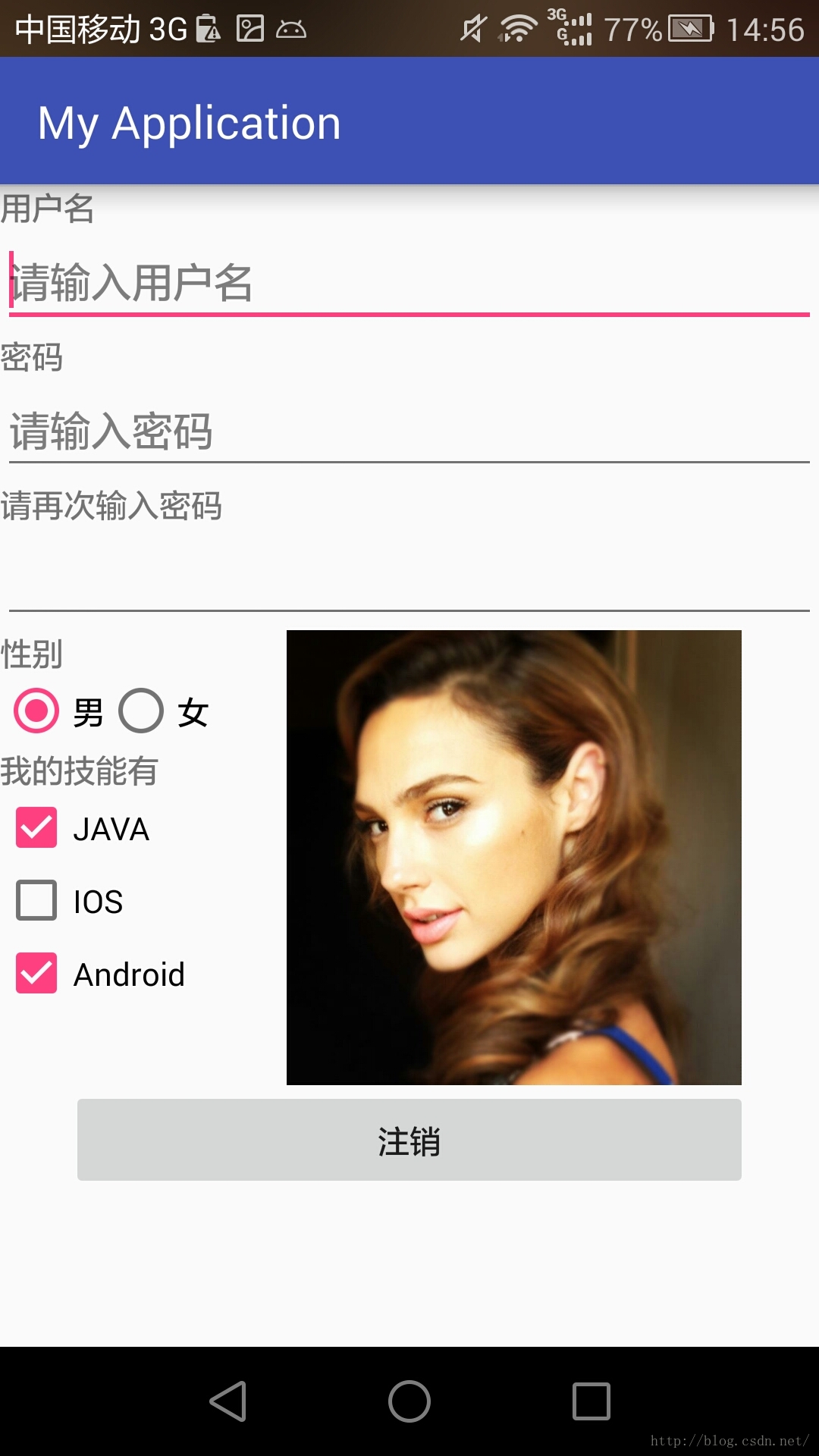
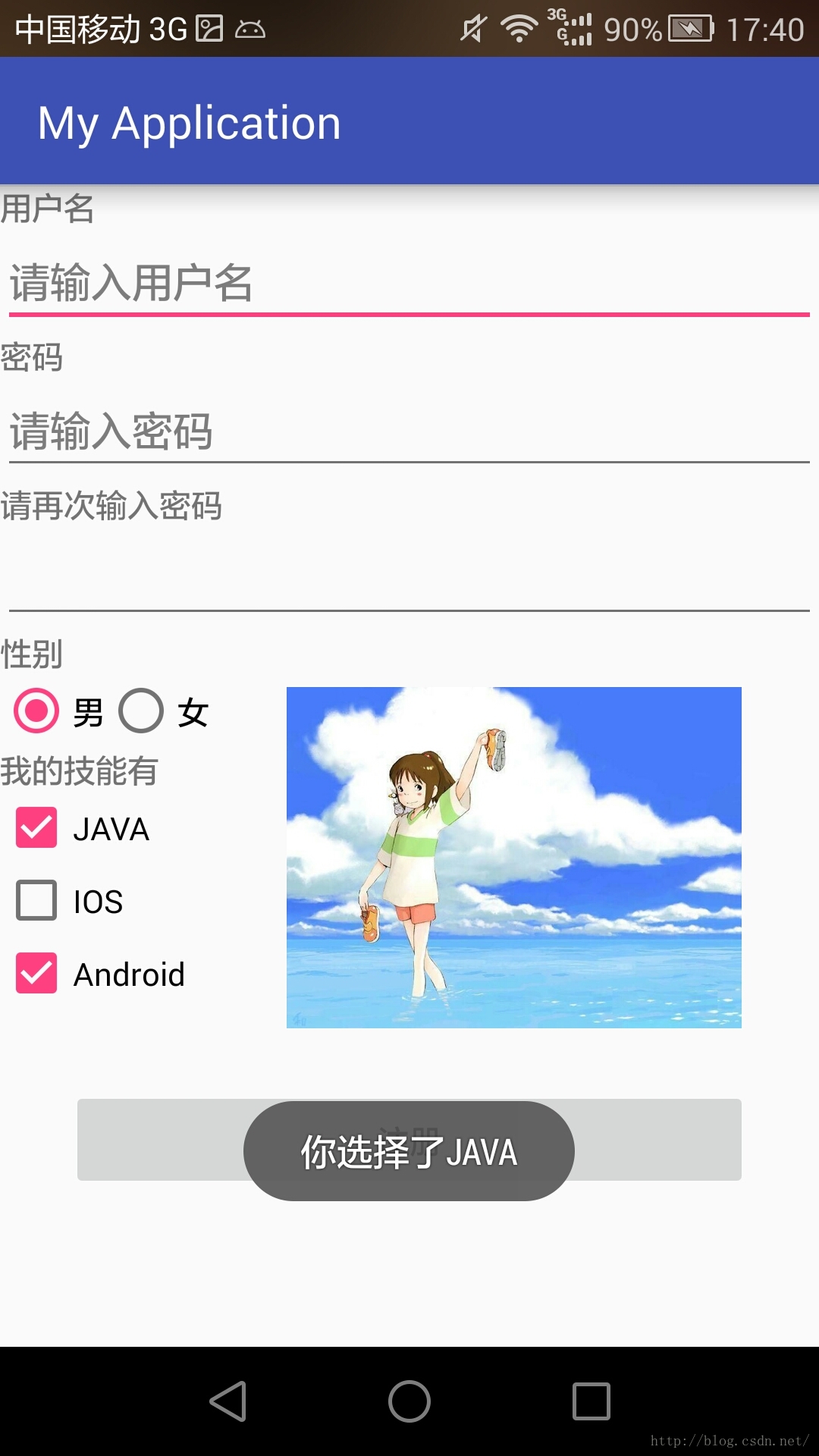
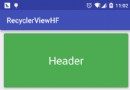 使用RecyclerView添加Header和Footer的方法
使用RecyclerView添加Header和Footer的方法
RecyclerView與ListView原理是類似的:都是僅僅維護少量的View並且可以展示大量的數據集。RecyclerView用以下兩種方式簡化了數據的展示和處理:
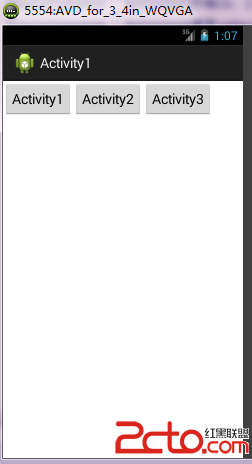 android:Activity啟動模式之singleInstance
android:Activity啟動模式之singleInstance
先看一下singleInstance啟動模式的說明:只有一個實例,並且這個實例獨立運行在一個activity任務棧中,這個task只有這個實例,不允許有別的Activit
 Android實現QQ登錄界面遇到問題及解決方法
Android實現QQ登錄界面遇到問題及解決方法
先給大家炫下效果圖:首先過程中碰到的幾個問題:1、對 EditText 進行自定義背景2、運行時自動 EditText 自動獲得焦點3、在獲得焦點時即清空 hint ,而
 Android布局之View.measure()動態量取高度並設置布局--(例:動態計算評論高度並顯示)
Android布局之View.measure()動態量取高度並設置布局--(例:動態計算評論高度並顯示)
需求是這樣的:在應用程序的詳情介紹時,有評論的版塊,該頁評論最多顯示5條,而每條最大字數是140個字符,每條評論可能根據字數不同,所占據的高度也不一樣,如有的是1行,有的