編輯:關於Android編程
在開發中UI布局是我們都會遇到的問題,隨著UI越來越多,布局的重復性、復雜度也會隨之增長。Android官方給了幾個優化的方法,但是網絡上的資料基本上都是對官方資料的翻譯,這些資料都特別的簡單,經常會出現問題而不知其所以然。這篇文章就是對這些問題的更詳細的說明,也歡迎大家多留言交流。
首先用得最多的應該是include,按照官方的意思,include就是為了解決重復定義相同布局的問題。例如你有五個界面,這五個界面的頂部都有布局一模一樣的一個返回按鈕和一個文本控件,在不使用include的情況下你在每個界面都需要重新在xml裡面寫同樣的返回按鈕和文本控件的頂部欄,這樣的重復工作會相當的惡心。使用include標簽,我們只需要把這個會被多次使用的頂部欄獨立成一個xml文件,然後在需要使用的地方通過include標簽引入即可。其實就相當於C語言、C++中的include頭文件一樣,我們把一些常用的、底層的API封裝起來,然後復用,需要的時候引入它即可,而不必每次都自己寫一遍。示例如下 :
my_title_layout.xml
<RelativeLayout xmlns:android="http://schemas.android.com/apk/res/android"
android:layout_width="match_parent"
android:id="@+id/my_title_parent_id"
android:layout_height="wrap_content" >
<ImageButton
android:id="@+id/back_btn"
android:layout_width="wrap_content"
android:layout_height="wrap_content"
android:src="@drawable/ic_launcher" />
<TextView
android:id="@+id/title_tv"
android:layout_width="wrap_content"
android:layout_height="wrap_content"
android:layout_centerVertical="true"
android:layout_marginLeft="20dp"
android:layout_toRightOf="@+id/back_btn"
android:gravity="center"
android:text="我的title"
android:textSize="18sp" />
<LinearLayout xmlns:android="http://schemas.android.com/apk/res/android"
android:layout_width="match_parent"
android:layout_height="match_parent"
android:orientation="vertical" >
<include
android:id="@+id/my_title_ly"
android:layout_width="match_parent"
android:layout_height="wrap_content"
layout="@layout/my_title_layout" />
<ListView xmlns:android="http://schemas.android.com/apk/res/android"
android:layout_width="match_parent"
android:id="@+id/my_comm_lv"
android:layout_height="match_parent" >
 Android之網絡通信案例分析
Android之網絡通信案例分析
由於一個項目的需要,我研究了一下android的網絡通信方式,大體和java平台的很相似! android平台也提供了很多的API供開發者使用,請按示例圖:
 POP實踐 - 01
POP實踐 - 01
前言: 哇喔從題目是不是看出了什麼端倪, 沒錯我打算要造好多好多POP小輪子, 今天是輪子01 , 演示圖片我也是挑了好久呢, 博主真是用心呢, 中午空閒時間發出來, 沒
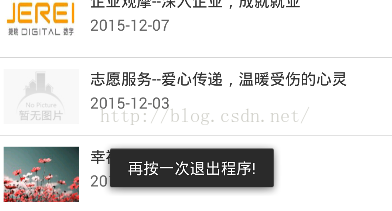 Android界面編程——對話框控件(四)
Android界面編程——對話框控件(四)
2.5對話框控件對話框是提示用戶作出決定或輸入額外信息的小窗口。對話框不會填充屏幕,通常用於需要用戶采取行動才能繼續執行的模式事件。Android中常見跟對話框相關控件有
 搶紅包插件實現原理淺析
搶紅包插件實現原理淺析
搶紅包,先看效果圖~ 實現自動搶紅包,解決問題有兩點: 一:如何實時監聽發紅包的事件 二:如何在紅包到來的時候自動進入頁面並自動點擊紅包一、如何獲取紅包到來的事件