編輯:關於Android編程
這是界面設計最為常用的控件,也是很多別的控件的父類,例如Button。

最常使用到的屬性,通過它們的名字就可以判斷出它們的作用:
android:text:為TextView設置顯示的文字內容;
android:text="Hello world!"/>
android:text="@string/hello_world"/>
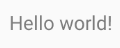
android:textColor:設置文字的顏色;
android:textColor="#FFFF0000"/>
android:text="@color/color_red"/>
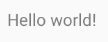
android:textSize:設置文字的大小,文字大小最好使用sp為單位;
android:textSize="12sp"/>
android:textSize="@dimen/text_size"/>
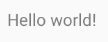
android:textAllCaps:顯示的字符都是大寫,
android:textAllCaps="true"/>

android:textStyle:設置文字的樣式,粗體bold、斜體italic等等,默認情況下是normal;
android:textStyle="bold"/>

android:fontFamily:設置文字顯示用的的特定字體家族,可用的字體家族可以參考安卓系統源碼的system_fonts.xml文件,裡面fileset標簽中的名字,就可以用作android:fontFamily的參數,
android:fontFamily="sans-serif-light"/>
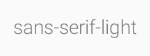
android:typeface:設置文字的字型,有normal sans serif monospace四種字型設置;它會與font family對應的字體家族合作,查找合適的字體用來顯示文字;
android:typeface="monospace"/>
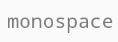
如果你使用了fontFamily,那麼系統會優先從該fontFamily中,結合typeface和textStyle查找合適的字體;假如沒有找到,就會在默認的fontFamily中,結合typeface和textStyle查找合適的字體。
android:singleLine:即使文字內容很長,也不要換行顯示;
android:singleLine="true"/>
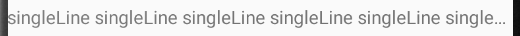
android:lines:如果文字內容很長,會換行顯示,並且顯示行數為設置的行數;如果你的文字沒有設定的行數(例如10行)那麼多,那麼整個TextView也會占據10行文字的高度;
android:lines="10"/>
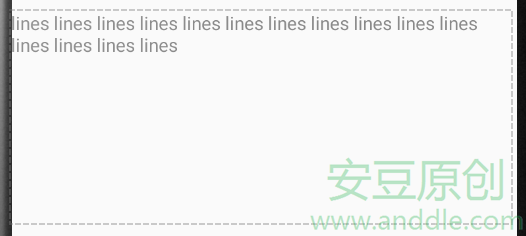
android:maxLines:如果文字內容很長,會換行顯示,但是行數不能超過設置的行數;如果你的文字沒有設定的行數那麼長,那麼整個TextView的高度也就是文字實際占用的高度;
android:maxLines="2"/>
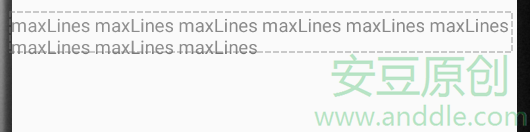
android:maxLength:指定要顯示的字符數量,一個中文漢字也認為是一個字符;
android:maxLength="4"/>
android:ellipsize:如果文字內容很長,可以通過這個屬性設定它的顯示效果,
end:顯示文字內容的前面部分,後面顯示不下的內容用...表示;
android:ellipsize="end"
android:singleLine="true"/>
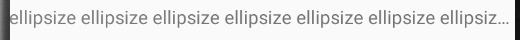
start:顯示文字內容的後面部分,前面顯示不下的內容用...表示;還有其它的條件需要滿足:文字必須只有一行;
android:ellipsize="start"
android:singleLine="true"/>
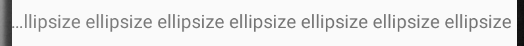
middle:顯示文字的中間部分:兩頭顯示不下的內容用...表示;還有其它的條件需要滿足:文字必須只有一行;
android:ellipsize="middle"
android:singleLine="true"/>
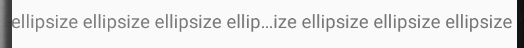
marquee:以走馬燈的方式(文字從右到左滾動)顯示;不過要顯示這個效果,還有其它的條件需要滿足:文字必須只有一行,TextView可以獲取焦點,並處於被選中的狀態;
android:ellipsize="marquee"
android:singleLine="true"
android:focusableInTouchMode="true"
android:focusable="true" />
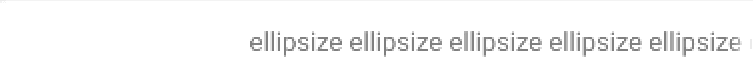
android:textAppearance用來指定TextView顯示文字時的風格-style。這種style的定義如下,設置了字體的大小、顏色等屬性
使用的時候,可以使用上面那種自己定義的style,
也可以使用系統預設好的style,
android:textAppearance="?android:attr/textAppearanceSmall
android:textAppearance="?android:attr/textAppearanceMedium
android:textAppearance="?android:attr/textAppearanceLarge
android:textAppearance="?android:attr/textAppearanceLarge等等,是最經常使用的系統提供的style,
文字陰影
給文字添加陰影效果需要使用android:shadowRadius android:shadowDy android:shadowDx屬性。
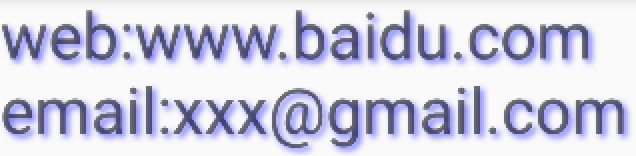
android:autoLink:如果文字中包含了特定格式的字符串,那麼會高亮這個字符串,並且讓用戶可以點擊進行進一步的操作;這個屬性有none web email phone map all等多個值選用,
android:autoLink="all"/>
android:drawableTop android:drawableBottom android:drawableLeft android:drawableRight屬性可以在文字的上下左右位置設置一個Drawable(例如圖片)。
android:drawableTop="@mipmap/icon"
android:text="圖庫"/>
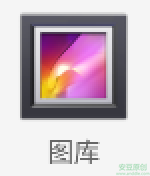
 Android開發實現高德地圖定位
Android開發實現高德地圖定位
一、 要實現高德地圖定位呢,首先需要做好以下幾步准備:1. 在高德開放平台注冊帳號注冊地址:http://lbs.amap.com2. 在開發中下載Android平台下的
 Android項目結構(翻譯)
Android項目結構(翻譯)
原文鏈接項目概述一個Android Studio的項目包含了一個應用的所有資源,包括源碼、依賴資源、測試代碼、build的配置等。創建一個新的項目,Android Stu
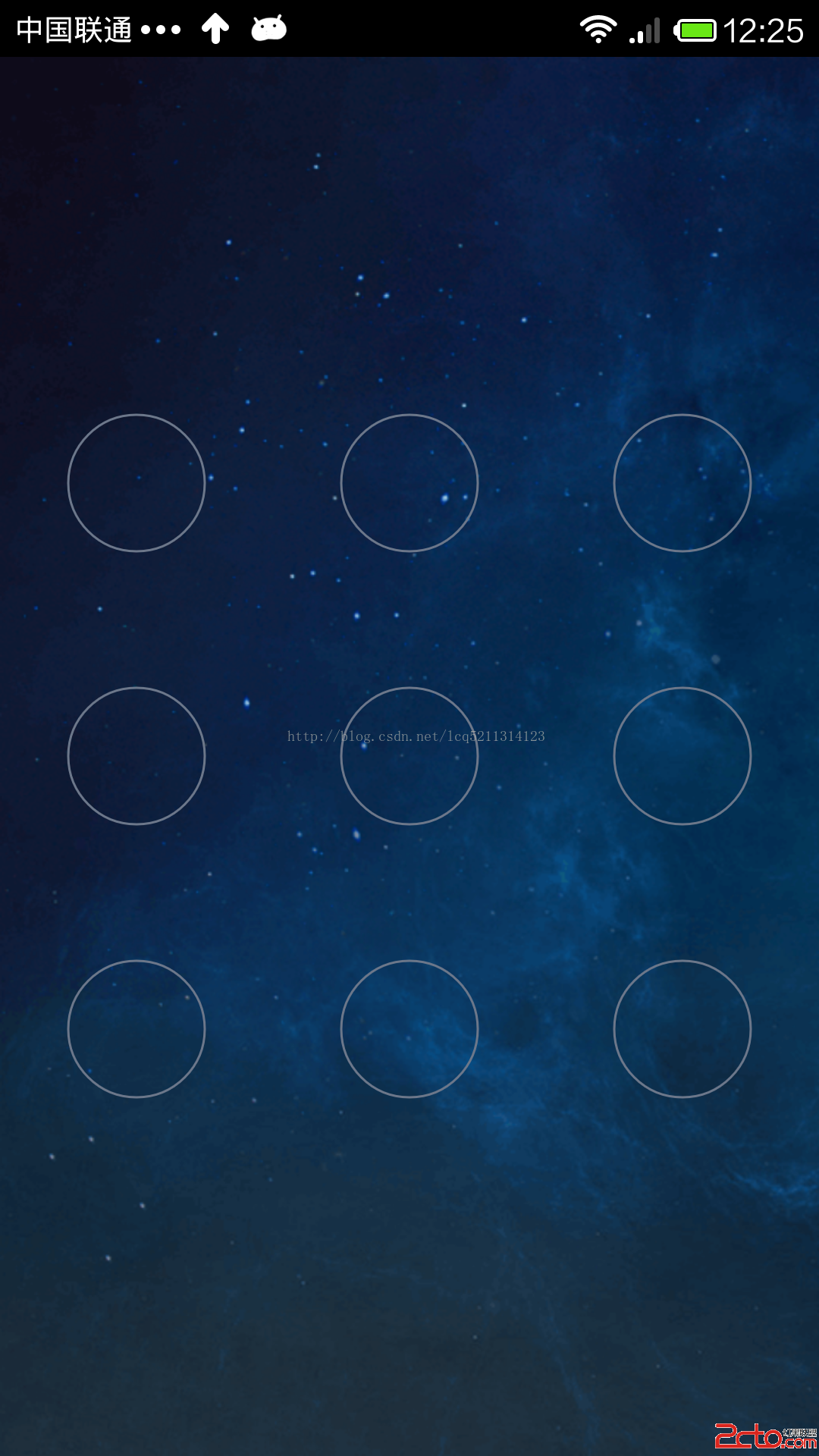 android自定義手勢解鎖View
android自定義手勢解鎖View
有時候為了程序的安全性,我們經常要采取一些安全措施,就像我們常用的支付寶那樣,隔一定的時間再回到應用程序時會讓用戶利用手勢去解鎖應用程序,最近由於項目需求,也要求做這樣一
 Android SDK目錄及版本號區別
Android SDK目錄及版本號區別
今天又有人問Tools,Build-Tools,Platform-tools有什麼區別,是干嘛的?現在對SDK目錄做一下總結闡述!SDK目錄add-ons這裡面保存著附加