編輯:關於Android編程
1.添加布局文件main.xml
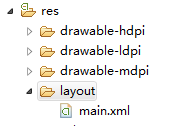
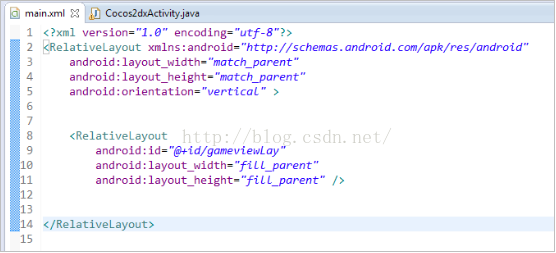
"1.0"encoding="utf-8"?>
android:layout_width="match_parent"
android:layout_height="match_parent"
android:orientation="vertical">
android:id="@+id/gameviewLay"
android:layout_width="fill_parent"
android:layout_height="fill_parent"/>
2.在java文件中引入xml布局文件,加入setCocosView,引入xml初始化
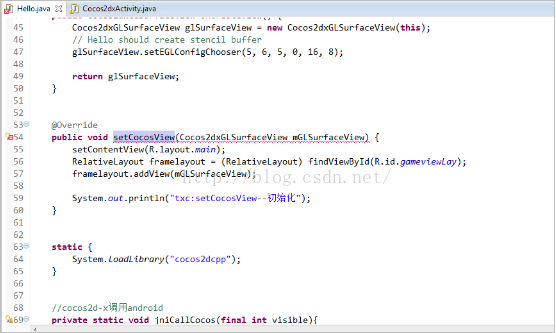
@Override
publicvoidsetCocosView(Cocos2dxGLSurfaceView mGLSurfaceView){
setContentView(R.layout.main);
RelativeLayout framelayout = (RelativeLayout) findViewById(R.id.gameviewLay);
framelayout.addView(mGLSurfaceView);
System.out.println("txc:setCocosView--初始化");
}
3.這個時候可能會報錯,因為沒有這個父類方法給你覆蓋
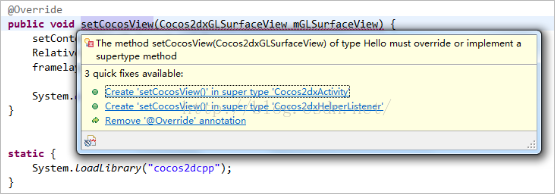
(1).選擇第一項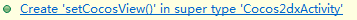
在Coco2dActivity創建setCocosView()
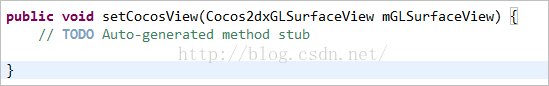
(2).將init()中的內容全部移到setCocosView()中
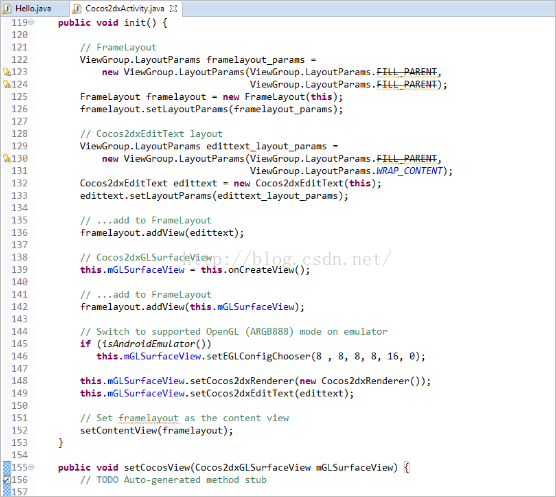
(3).在init()中添加以下內容
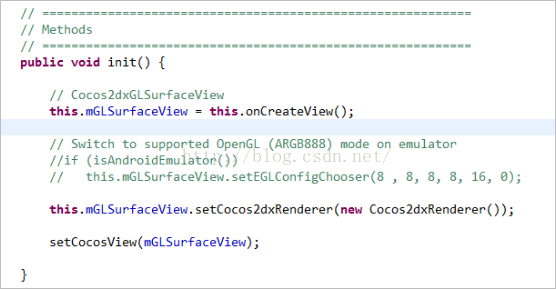
// Cocos2dxGLSurfaceView
this.mGLSurfaceView= this.onCreateView();
// Switch to supported OpenGL (ARGB888) mode on emulator
//if (isAndroidEmulator())
// this.mGLSurfaceView.setEGLConfigChooser(8 , 8, 8, 8, 16, 0);
this.mGLSurfaceView.setCocos2dxRenderer(newCocos2dxRenderer());
setCocosView(mGLSurfaceView);
(4).再看看原來那個java文件,沒有錯誤了
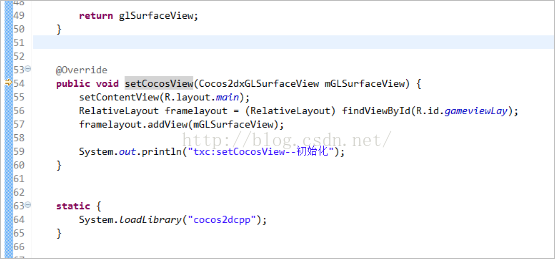
4.運行測試
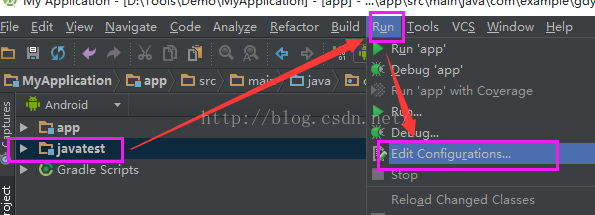
成功了!
 高德地圖查看街景方法 手機高德地圖怎麼看街景
高德地圖查看街景方法 手機高德地圖怎麼看街景
手機高德地圖怎麼看街景呢?高德地圖查看街景方法是什麼呢?下面,小編來教教大家如何利用手機高德地圖來看街景。高德地圖app查看街景方法第一步、打開手機版【高德
 Android自定義View之酷炫圓環(二)
Android自定義View之酷炫圓環(二)
先看下最終的效果靜態:動態:一、開始實現新建一個DoughnutProgress繼承View public class DoughnutProgress extends
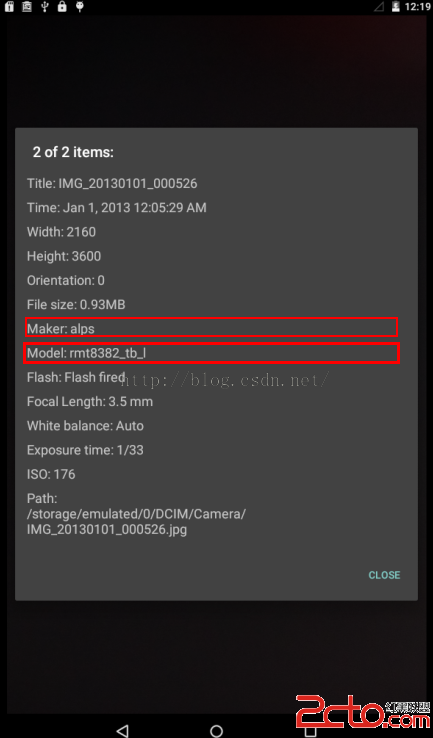 Android系統之路(初識MTK) ------ 默認第一次開機屏幕亮度/日期格式/picture makeer model
Android系統之路(初識MTK) ------ 默認第一次開機屏幕亮度/日期格式/picture makeer model
今天給大家分享下關於修改MTK平台下系統首次開機的默認屏幕背光亮度,系統語言默認英語情況下修改日期格式,修改拍照屬性,具體修改的地方不清楚或者沒人告知的話,請參照之前幾篇
 Android Retrofit文件下載進度顯示問題的解決方法
Android Retrofit文件下載進度顯示問題的解決方法
綜述 在Retrofit2.0使用詳解這篇文章中詳細介紹了retrofit的用法。並且在retrofit中我們可以通過ResponseBody進行對文件的下載。但是在r