編輯:關於Android編程
忙碌的工作終於可以停息一段時間了,最近突然有一個想法,就是自己寫一個app,所以找了一些合適開源控件,這樣更加省時,再此分享給大家,希望能對大家有幫助,此博文介紹的都是UI上面的框架,接下來會有其他的開源框架(如:HTTP框架、DB框架)。
1.Side-Menu.Android
分類側滑菜單,Yalantis出品。
項目地址:https://github.com/Yalantis/Side-Menu.Android
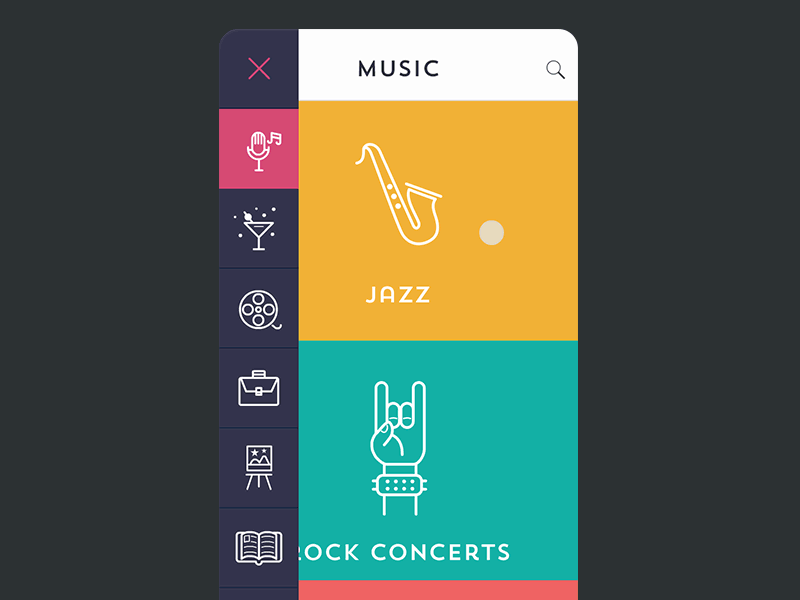
2.Context-Menu.Android
可以方便快速集成漂亮帶有動畫效果的上下文菜單,Yalantis出品。
項目地址:https://github.com/Yalantis/Context-Menu.Android
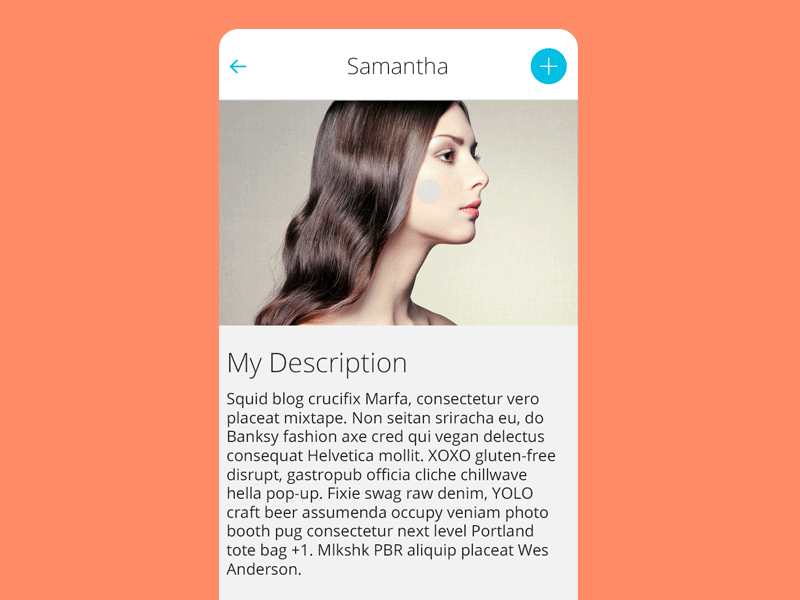
3.Pull-to-Refresh.Rentals-Android
提供一個簡單可以自定義的下拉刷新實現,Yalantis 出品。
項目地址:https://github.com/Yalantis/Pull-to-Refresh.Rentals-Android
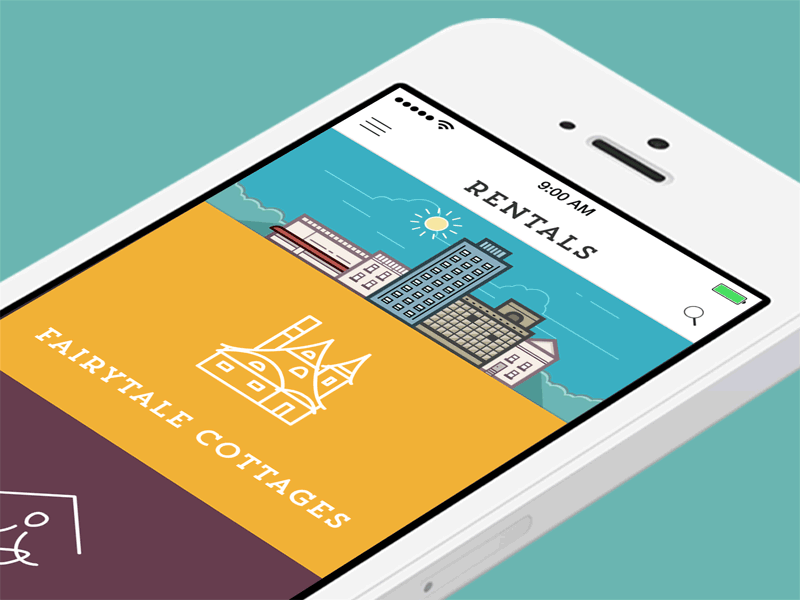
4.Titanic
可以顯示水位上升下降的TextView
項目地址:https://github.com/RomainPiel/Titanic
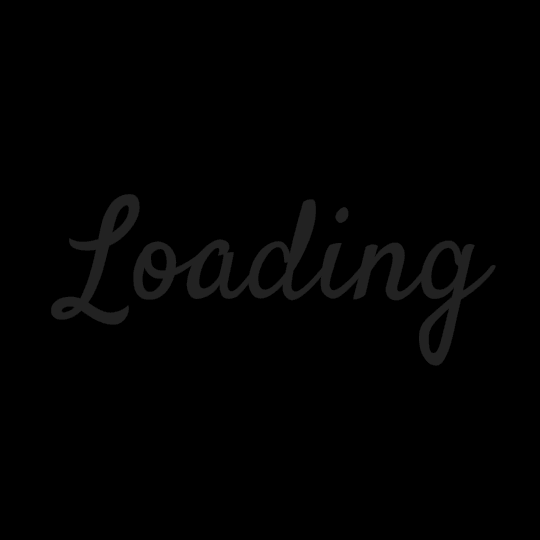
5.AndroidSwipeLayout
滑動Layout,支持單個View,ListView,GridView
項目地址:https://github.com/daimajia/AndroidSwipeLayout
Demo地址:Download Demo
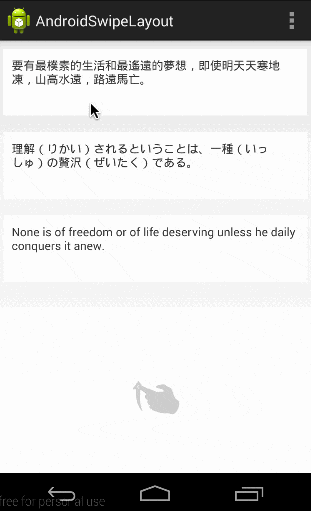
6.Android Typeface Helper
可以幫你輕松實現自定義字體的庫
項目地址:https://github.com/norbsoft/android-typeface-helper
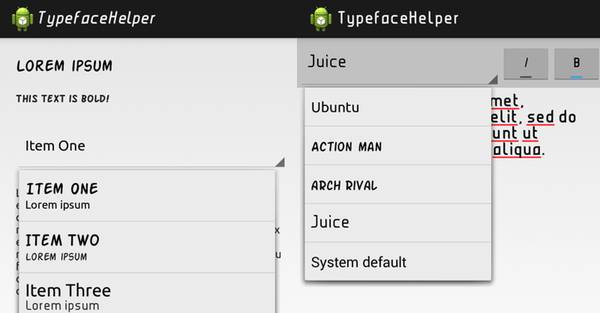
7.android-lockpattern
Android的圖案密碼解鎖
項目地址:https://code.google.com/p/android-lockpattern/
Demo地址:https://play.google.com/store/apps/details?id=group.pals.android.lib.ui.lockpattern.demo
文檔介紹:https://code.google.com/p/android-lockpattern/wiki/QuickUse
APP示例:Android開機的圖案密碼解鎖,支付寶的密碼解鎖
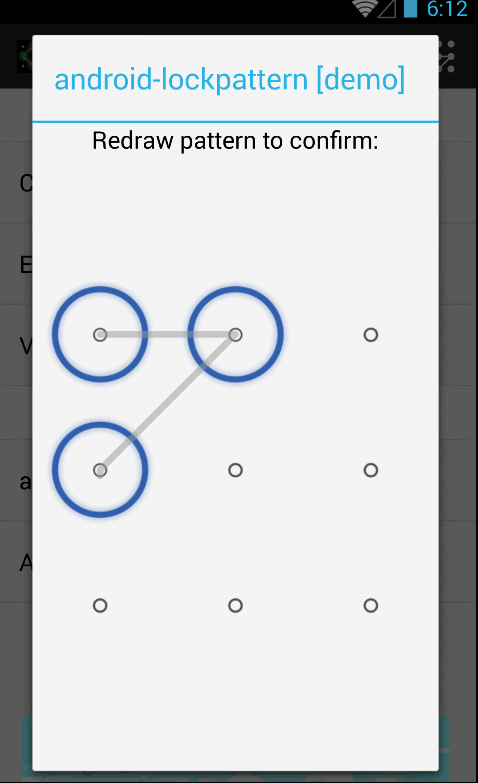
8.ToggleButton
狀態切換的 Button,類似 iOS,用 View 實現
項目地址:https://github.com/zcweng/ToggleButton
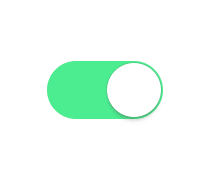
9.WilliamChart
繪制圖表的庫,支持LineChartView、BarChartView和StackBarChartView三中圖表類型,並且支持 Android 2.2及以上的系統。
項目地址:https://github.com/diogobernardino/WilliamChart
Demo地址:https://play.google.com/store/apps/details?id=com.db.williamchartdemo
Demo項目:https://github.com/diogobernardino/WilliamChart/tree/master/sample

10.實現滑動ViewPager漸變背景色
項目地址:https://github.com/TaurusXi/GuideBackgroundColorAnimation

11.Euclid
用戶簡歷界面,Yalantis出品。
項目地址:https://github.com/Yalantis/Euclid
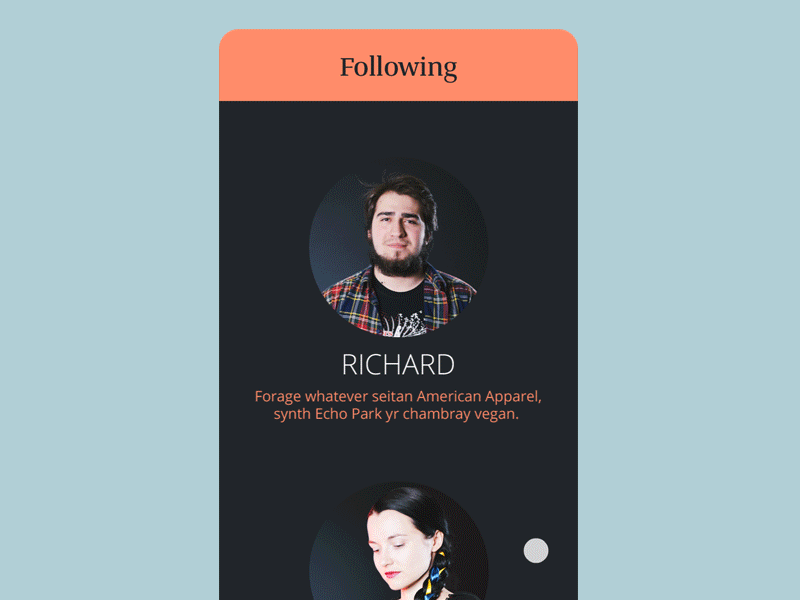
12.InstaMaterial
Instagram的一組Material 風格的概念設計
項目地址:https://github.com/frogermcs/InstaMaterial
13.SpringIndicator
使用bezier實現粘連效果的頁面指示
項目地址:https://github.com/chenupt/SpringIndicator
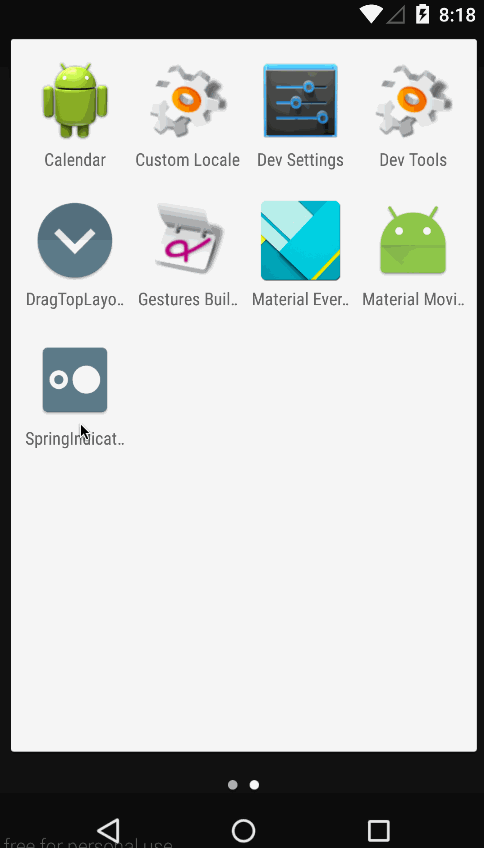
14.BezierDemo
仿qq消息氣泡拖拽消失的效果。
項目地址:https://github.com/chenupt/BezierDemo
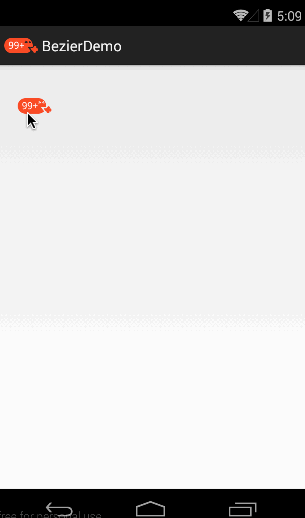
15.FoldableLayout
折疊的信紙被打開一樣的動畫效果
項目地址:https://github.com/alexvasilkov/FoldableLayout
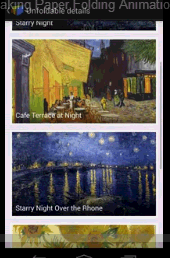
16.Taurus
下拉刷新,Yalantis 出品。(是不是有點似曾相識呢?)
項目地址:https://github.com/Yalantis/Taurus
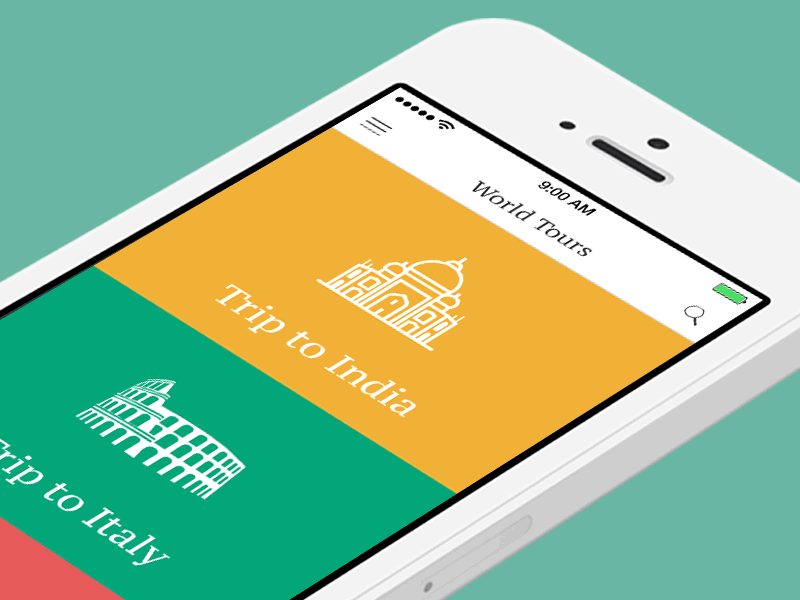
17.PersistentSearch
在點擊搜索的時候控件在原有位置顯示輸入框。
項目地址:https://github.com/Quinny898/PersistentSearch
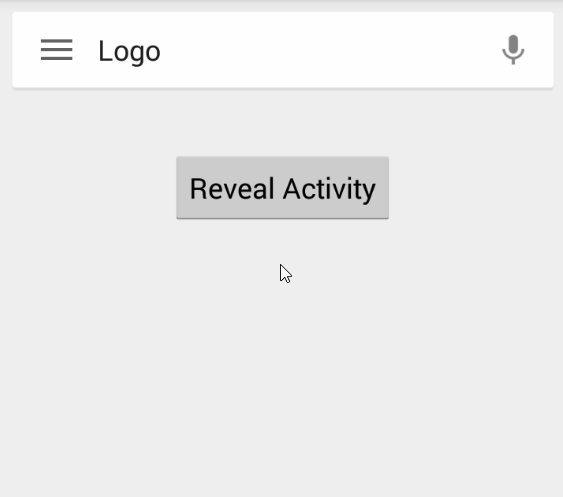
18.circular-progress-button
帶進度顯示的Button
項目地址:https://github.com/dmytrodanylyk/circular-progress-button
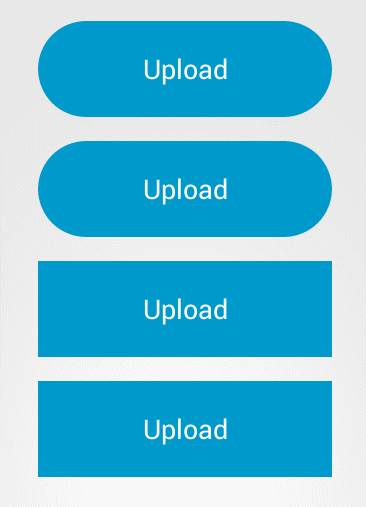
19.discrollview
當上下滾動的時候子元素會呈現不同動畫效果的scrollView,網頁上稱之為:視差滾動
項目地址:https://github.com/flavienlaurent/discrollview
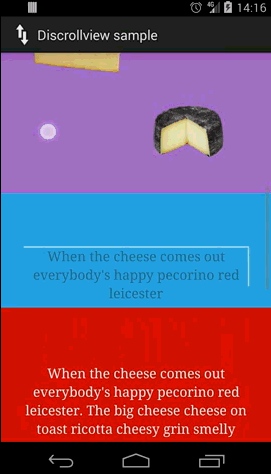
20.sweet-alert-dialog
一個帶動畫效果的自定義對話框樣式
項目地址:https://github.com/pedant/sweet-alert-dialog
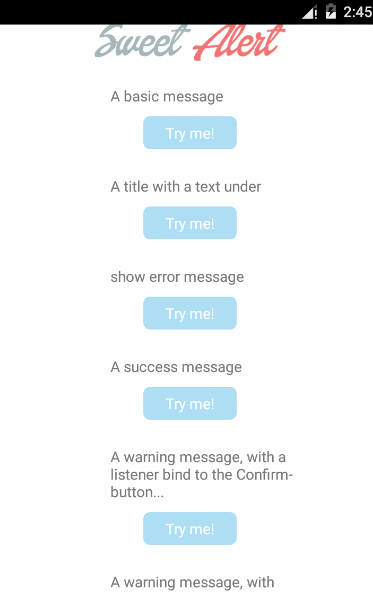
21.android-floating-action-button
Material Desig風格的浮動操作按鈕
項目地址:https://github.com/futuresimple/android-floating-action-button
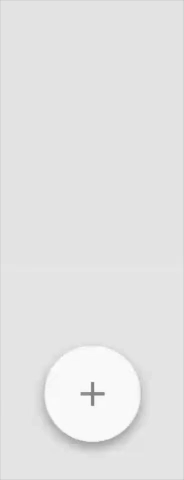
22.android-collapse-calendar-view
可以在月視圖與周視圖之間切換的calendar控件
項目地址:https://github.com/blazsolar/android-collapse-calendar-view
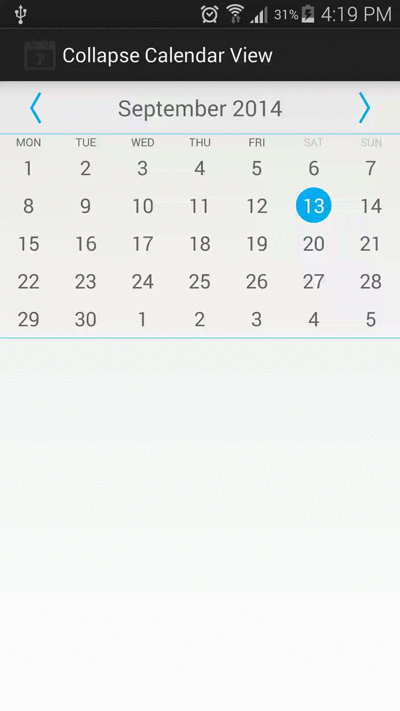
23.NumberProgressBar
個簡約性感的數字進度條
項目地址:https://github.com/daimajia/NumberProgressBar
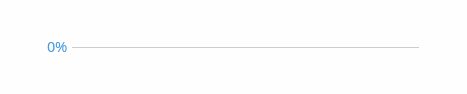
24.CircularProgressView
CircularProgressView 是通過自定義view的方式實現的Material風格的加載提示控件,兼容任何版本。
項目地址:https://github.com/rahatarmanahmed/CircularProgressView
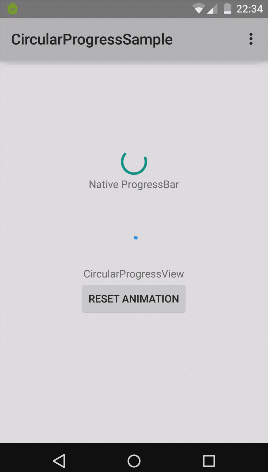
25.OriSim3D-Android
opengl 實現了各種折紙效果,模擬了從一張紙折疊成一條船的整個過程
項目地址:https://github.com/RemiKoutcherawy/OriSim3D-Android
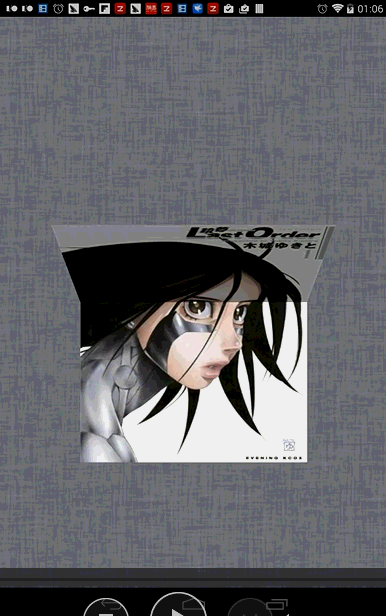
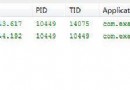 android開發之上傳圖片到七牛雲存儲服務器
android開發之上傳圖片到七牛雲存儲服務器
相信很多開發者會把圖片存放到七牛上,我的web站點也是吧圖片存儲到七牛上,對於以圖片為主的站點,這樣可以節省很大帶寬。將圖片上傳到七牛服務器的重點就是獲得上傳憑證uplo
 微信公眾平台手機版怎麼用 有什麼功能
微信公眾平台手機版怎麼用 有什麼功能
微信團隊推送了一條消息,大家期待已久的微信公眾平台手機版正式上線,當然目前還僅限HTML5的操作,暫無客戶端下載。那麼對於要運營微信公眾號的人來說,這個微信
 Android自定義彩色織帶分割線
Android自定義彩色織帶分割線
前言最近開發的一個產品需要涉及到訂單,訂單頁涉及到了一個UI元素,類似餓了麼的訂單頁以及支付寶口碑外賣訂單頁的彩帶(通俗點講就是一條兩種顏色相間而成的分割線):
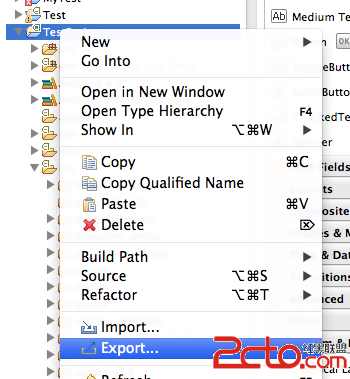 Android官方技術文檔翻譯——Eclilpse項目遷移
Android官方技術文檔翻譯——Eclilpse項目遷移
翻譯工作耗時費神,如果你覺得本文翻譯得還OK,請點擊文末的“頂”;如有錯訛,敬請指正。謝謝。 Eclip