編輯:關於Android編程
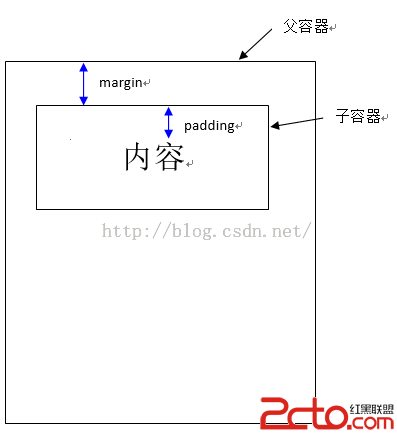
margin是子容器相距父容器邊框的距離,而padding是子容器中的內容距離子容器邊框的距離。那麼margin_left和margin_right、padding_left和padding_right之類的屬性就很好理解了。比如margin_left就是子容器距離父容器左邊這一邊的偏移距離,其他什麼right、top、bottom都是這個意思。好了理解了這兩個屬性之後,我們來看看官網對TextView的屬性介紹: 經常用的用紅色顯示
margin是子容器相距父容器邊框的距離,而padding是子容器中的內容距離子容器邊框的距離。那麼margin_left和margin_right、padding_left和padding_right之類的屬性就很好理解了。比如margin_left就是子容器距離父容器左邊這一邊的偏移距離,其他什麼right、top、bottom都是這個意思。好了理解了這兩個屬性之後,我們來看看官網對TextView的屬性介紹: 經常用的用紅色顯示
Font feature settings.
設置文本字體特征
android:freezesText setFreezesText(boolean) 如果設置,文本視圖將包括目前的完整文本在冰凍的冰除了元數據,如當前光標位置。 android:gravity setGravity(int) 設置文本框內文本的對齊方式,一般center用的多 android:height setHeight(int) 設置文本框的高度,以px為單位 android:hint setHint(int) 設置當文本框內的內容為空時,文本框內默認顯示的提示文本 android:hyphenationFrequency setHyphenationFrequency(int) 自動斷字頻率。 android:imeActionId setImeActionLabel(CharSequence,int) 當文本框指定特定的輸入法時,為輸入法指定額外的EditorInfo.actionId值 android:imeActionLabel setImeActionLabel(CharSequence,int) 當文本框指定特定的輸入法時,為輸入法指定額外的EditorInfo.actionLabel值 android:imeOptions setImeOptions(int) 當文本框指定特定的輸入法時,為輸入法指定額外的選項 android:includeFontPadding setIncludeFontPadding(boolean) 設置是否為字體保留足夠多的空間,默認值為 true android:inputMethod setKeyListener(KeyListener) 為文本框指定特定的輸入法,該屬性值為輸入法的權限定類名 android:inputType setRawInputType(int) 設置文本字中的數據類型(比如手機號 密碼之類的) android:letterSpacing setLetterSpacing(float)
Text letter-spacing.
文字字母間距
android:lineSpacingExtra setLineSpacing(float,float) 控制兩行文本之間的額外間距,與android:lineSpacingMultiplier屬性結合使用 android:lineSpacingMultiplier setLineSpacing(float,float) 控制兩行文本之間的額外間距,每行的高度*該屬性值+android:lineSpacingExtra屬性值 android:lines setLines(int) 設置該文本框默認占用幾行 android:linksClickable setLinksClickable(boolean) 控制該文本框的URL、E-mail等鏈接是否可用 android:marqueeRepeatLimit setMarqueeRepeatLimit(int) 設置marquee動畫重復的次數 android:maxEms setMaxEms(int) 指定文本框的最大寬度 android:maxHeight setMaxHeight(int) 指定文本框的醉倒高度 android:maxLength setFilters(InputFilter) 設置文本框的最大字符長度 android:maxLines setMaxLines(int) 設置文本框最多占用幾行 android:maxWidth setMaxWidth(int) 設置文本框的最大寬度(以px單位) android:minEms setMinEms(int) 設置文本框的最小寬度(以em單位) android:minHeight setMinHeight(int) 設置文本框的最小高度(以px單位) android:minLines setMinLines(int) 設為文本框最少占用幾行 android:minWidth setMinWidth(int) 設置文本框的最大寬度(以px單位) android:numeric setKeyListener(KeyListener) 設置該文本框關聯的輸入法,有以下屬性值: integer:指定關聯整數輸入法 signed:允許輸入符號的數值輸入法 decimal:允許輸入小數點的數值輸入法 android:password setTransformationMethod(TransformationMethod) 設置文本框為一個密碼框(以 * 代替字符) android:phoneNumber setKeyListener(KeyListener) 設置文本框為只能接受電話號碼 android:privateImeOptions setPrivateImeOptions(String) android:scrollHorizontally setHorizontallyScrolling(boolean) android:selectAllOnFocus setSelectAllOnFocus(boolean) 設置文本框的內容可選擇時,是否在獲得焦點時整個文本的內容都被選中 android:shadowColor setShadowLayer(float,float,float,int) 設置文本框中文本的陰影顏色 android:shadowDx setShadowLayer(float,float,float,int) 設置文本框內的文本的陰影在水平方向的偏移量 android:shadowDy setShadowLayer(float,float,float,int)設置文本框內的文本的陰影在水平方向的偏移量 android:shadowRadius setShadowLayer(float,float,float,int) 設置文本框中文本陰影的模糊程度,值越大越模糊 android:singleLine setTransformationMethod(TransformationMethod) 設置文本框中文本是否不換行,設置為true,則不換行,為單行 android:text setText(CharSequence,TextView.BufferType) 設置文本框中文本顯示的內容 android:textAllCaps setAllCaps(boolean) 設置是否將文本框中的文本的所有字母顯示為大寫字母 android:textAppearance setTextAppearance(int) 設為文本框的顏色、字體、大小等樣式 android:textColor setTextColor(int) 設置文本框的文本的顏色 android:textColorHighlight setHighlightColor(int) 設置文本框中文本被選中的顏色 android:textColorHint setHintTextColor(int) 設置文本框中提示文本的顏色 android:textColorLink setLinkTextColor(int) 設置文本框中超鏈接的顏色 android:textIsSelectable isTextSelectable() 設置文本框不能被編輯時,文本框內的文本是否可以被選中 android:textScaleX setTextScaleX(float) 設置文本框中文本在水平方向上的縮放因子 android:textSize setTextSize(int,float) 設置文本框內文本的字號大小 android:textStyle setTypeface(Typeface) 設置文本框中文本的字體風格,如 粗體、斜體 android:typeface setTypeface(Typeface) 設置文本框內文本的字體風格 android:width setWidth(int) 設置該文本框的寬度 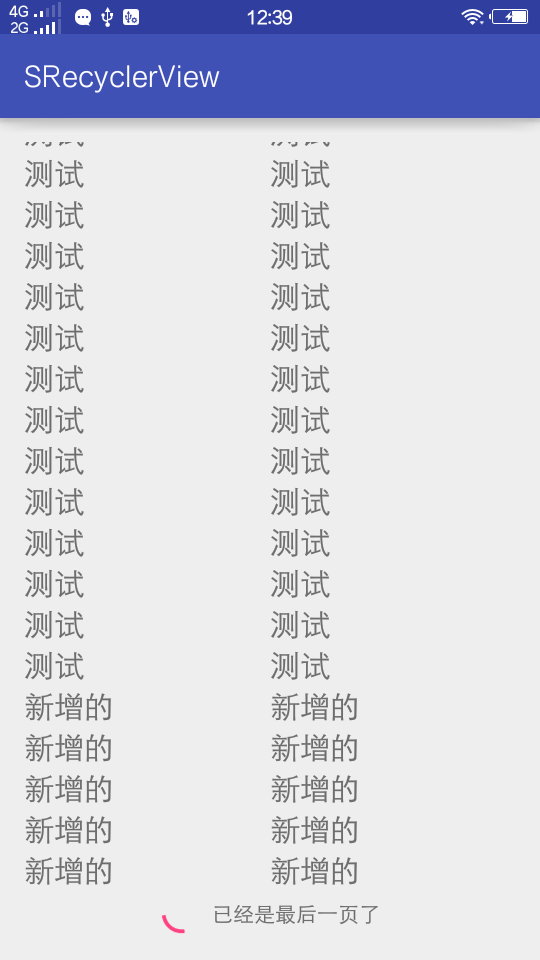 RecyclerView 上拉加載更多以及下拉刷新
RecyclerView 上拉加載更多以及下拉刷新
RecyclerView 已經出來很久了,但是在項目中之前都使用的是ListView,最近新的項目上了都大量的使用了RecycleView.尤其是瀑布流的下拉刷新,網上吧
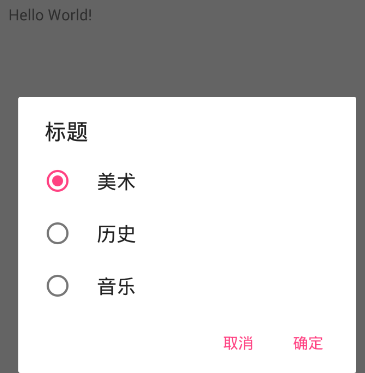 Android實現單選與多選對話框的代碼
Android實現單選與多選對話框的代碼
android開發中實現單選與多選對話框的代碼非常簡單,具體代碼如下所示:public void myClick(View view) { // 單選對話框 //si
 Android自定義WaveView實現波浪進度效果
Android自定義WaveView實現波浪進度效果
實現原理首先就是自定義個WaveView 繼承View,然後再WaveView 內部實現代碼邏輯: ① 水波就
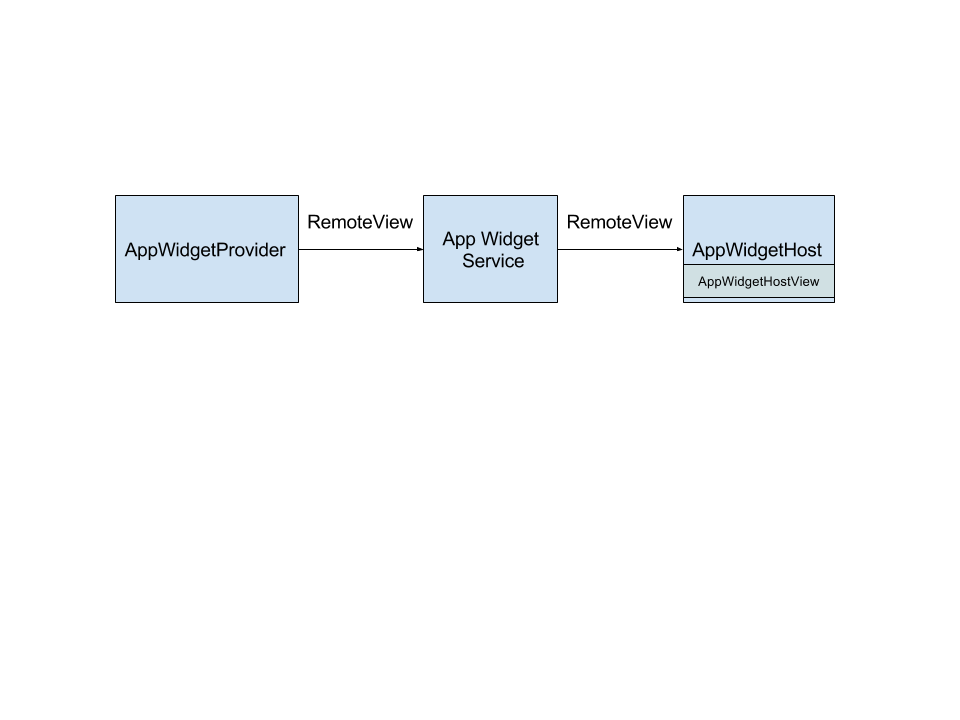 AppWidget源碼分析---接口類
AppWidget源碼分析---接口類
最近項目中接觸到AppWidget,相對來說這部分比較簡單,所以趁著空余時間詳細閱讀了AppWidget的源碼。這篇文章主要是從源碼上分析AppWidget中API類的相