編輯:關於Android編程
首先按照聲明的尺寸分配,剩余的空間再按照layout_weight進行分配

代碼:
<code class="hljs xml"><!--{cke_protected}{C}%3C!%2D%2D%3Fxml%20version%3D%221.0%22%20encoding%3D%22utf-8%22%3F%2D%2D%3E-->
<linearlayout android:gravity="center" android:layout_height="wrap_content" android:layout_width="match_parent" android:orientation="horizontal" xmlns:android="http://schemas.android.com/apk/res/android">
<textview android:background="#e1d611" android:gravity="center" android:layout_height="50dp" android:layout_weight="1" android:layout_width="0dp" android:text="我是老大我是老大我是老大" android:textcolor="#ffffff" android:visibility="gone">
<textview android:background="#09c0f2" android:gravity="center" android:layout_height="50dp" android:layout_weight="1" android:layout_width="0dp" android:text="我是老二" android:textcolor="#ffffff">
<textview android:background="#074bc1" android:gravity="center" android:layout_height="50dp" android:layout_weight="1" android:layout_width="0dp" android:text="我是老三" android:textcolor="#ffffff" android:visibility="gone">
</textview></textview></textview></linearlayout></code>

在父控件裡添加代碼:
android:baselineAligned="false"
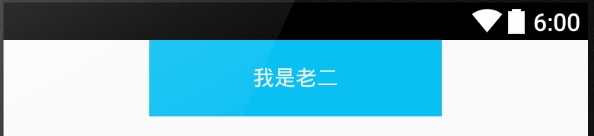
在父控件裡添加
android:weightSum="2"
代碼:
<code class="hljs xml"><!--{cke_protected}{C}%3C!%2D%2D%3Fxml%20version%3D%221.0%22%20encoding%3D%22utf-8%22%3F%2D%2D%3E-->
<linearlayout android:baselinealigned="false" android:gravity="center" android:layout_height="wrap_content" android:layout_width="match_parent" android:orientation="horizontal" android:weightsum="2" xmlns:android="http://schemas.android.com/apk/res/android">
<textview android:background="#09c0f2" android:gravity="center" android:layout_height="50dp" android:layout_weight="1" android:layout_width="0dp" android:text="我是老二" android:textcolor="#ffffff">
</textview></linearlayout></code>
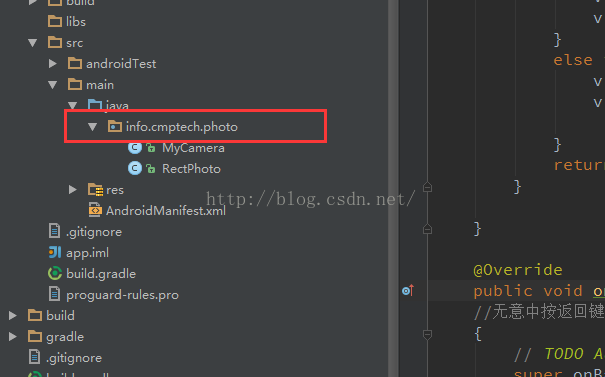 Android重命名包名
Android重命名包名
工程寫的差不多了才發現原來用的包名還是自己嘗試性的進行寫代碼的時候用到的。但apk的發布,google map api的申請等等方面都需要用到一個比較規范的包名。這就涉及
 android應用Theme(一)
android應用Theme(一)
android切換Theme主流三種方式來切換Theme,第一種是通過內置的style來切換,一般用於夜間模式/日間模式切換。第二種是通過apk來實現插件化,第三種是通過
 android 中ScrollView的使用
android 中ScrollView的使用
android中布局一般都有兩種方式,一種xml聲明,另外一種則是程序聲明: xml:
 Android AlertDialog對話框詳解及實例
Android AlertDialog對話框詳解及實例
Android AlertDialog關系圖如下: Android主要提供四種對話框: 1:AlertDialog:功能最豐富,實際應用最廣的對話框。 2:P