編輯:關於Android編程
Volley提供的功能
簡單的講,提供了如下主要的功能:
1、封裝了的異步的RESTful 請求API;
2、一個優雅和穩健的請求隊列;
3、一個可擴展的架構,它使開發人員能夠實現自定義的請求和響應處理機制;
4、能夠使用外部HTTP Client庫;
5、緩存策略;
6、自定義的網絡圖像加載視圖(NetworkImageView,ImageLoader等);
Volley也有兩種加載方式DoGet和DoPost。
將volley框架單例封裝成一個方法:
/**
* Created by Administrator on 2015/9/14.
* 單例模式的RequestQueue,可以防止內存溢出
*/
public class MySingleTon {
private static MySingleTon mInstance;
private RequestQueue mRequestQueue;
private static Context mCtx;
private MySingleTon(Context context) {
mCtx = context;
mRequestQueue = getRequestQueue();
}
public static synchronized MySingleTon getInstance(Context context) {
if (mInstance == null) {
mInstance = new MySingleTon(context);
}
return mInstance;
}
public RequestQueue getRequestQueue() {
if (mRequestQueue == null) {
// getApplicationContext() is key, it keeps you from leaking the
// Activity or BroadcastReceiver if someone passes one in.
mRequestQueue = Volley.newRequestQueue(mCtx.getApplicationContext());
}
return mRequestQueue;
}
public void addToRequestQueue(Request req) {
getRequestQueue().add(req);
}
}
DoGet方式:
private void volleyDoGet() {
//RequestQueue queue = Volley.newRequestQueue(getApplicationContext());
//response的監聽有兩種,一個是正確響應的監聽,一個是錯誤響應的監聽,當沒有網絡時,網絡連接會出錯
StringRequest request = new StringRequest(Request.Method.GET, http://www.360.com, new Response.Listener() {
@Override
public void onResponse(String response) {
mTextViewContent.setText(response);
}
}, new Response.ErrorListener() {
@Override
public void onErrorResponse(VolleyError error) {
mTextViewContent.setText(網絡連接錯誤!);
}
});
MySingleTon.getInstance(getApplicationContext()).addToRequestQueue(request);
}
DoPost方式:
private void volleyDoPost() {
//RequestQueue queue = Volley.newRequestQueue(getApplicationContext());
StringRequest request = new StringRequest(Request.Method.POST, http://192.168.0.30:8080/MyWebTest/MyTestServerlet, new Response.Listener() {
@Override
public void onResponse(String response) {
mTextViewContent.setText(response);
}
}, new Response.ErrorListener() {
@Override
public void onErrorResponse(VolleyError error) {
mTextViewContent.setText(網絡連接錯誤!);
}
}){
@Override
protected Map getParams() throws AuthFailureError {
HashMap map = new HashMap<>();
map.put(username,zhaoliu);
return map;
}
};
MySingleTon.getInstance(getApplicationContext()).addToRequestQueue(request);
}
結果演示:
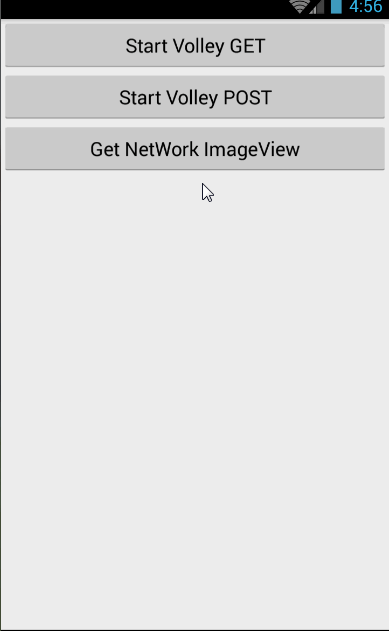
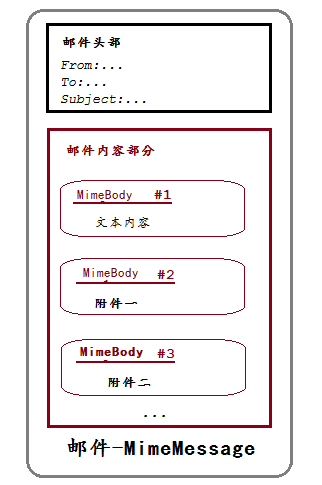 Android實現帶附件的郵件發送功能
Android實現帶附件的郵件發送功能
本文實例講解了基於基於JMail實現Android郵件發送功能,分享給大家供大家參考,具體內容如下在android上發送郵件方式:第一種:借助GMail APP客戶端,缺
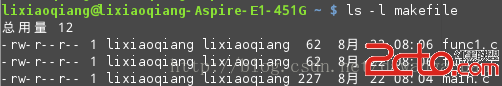 Android系統開發(3)——Makefile的編寫
Android系統開發(3)——Makefile的編寫
Makefile是什麼?makefile的作用:1、工程文件組織,編譯成復雜的程序2、安裝及卸載我們的程序Makefile使用示例在/home/username/make
 Android NDK使用libjpeg解析JPEG圖片,並顯示到SurfaceView上
Android NDK使用libjpeg解析JPEG圖片,並顯示到SurfaceView上
SurfaceView大概是谷歌提供給開發者最吸引人的的組件了,原因是SurfaceView的界面刷新允許在非UI線程中更新,正因為此,很多頻繁更新界面的應用,如視頻播放
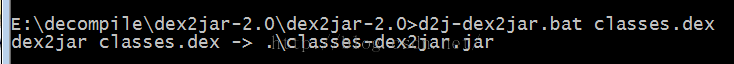 Android開發apk反編譯和二次打包教程
Android開發apk反編譯和二次打包教程
作為Android開發者,工作中少不了要反編譯別人的apk,當然主要目的還是為了學習到更多,取彼之長,補己之短。今天就來總結一下Android反編譯和二次打包的一些知識。