編輯:關於Android編程
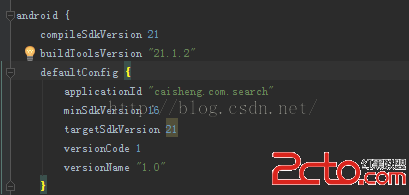

調試時若想直接用正式的簽名包可以在buildType裡配置。
buildTypes {
debug {
signingConfig signingConfigs.release
}
release {
minifyEnabled false
proguardFiles getDefaultProguardFile('proguard-android.txt'), 'proguard-rules.pro'
}
}
${Value} 是動態配置的。
build.gradle配置如下
productFlavors {
huawei {
minSdkVersion 14
targetSdkVersion 21
manifestPlaceholders =[Value: huawei]
}
xiaomi {
minSdkVersion 14
targetSdkVersion 21
manifestPlaceholders =[Value: xiaomi]
}
}
代碼中獲取AndroidMainnifest Value的值
//獲取meta字段
public static String getMetaString(Context con,String name){
ApplicationInfo ai = null;
try {
ai = con.getPackageManager().getApplicationInfo(con.getPackageName(), PackageManager.GET_META_DATA);
} catch (PackageManager.NameNotFoundException e) {
e.printStackTrace();
}
Bundle bundle = ai.metaData;
return bundle.getString(name);
}
打包時直接使用
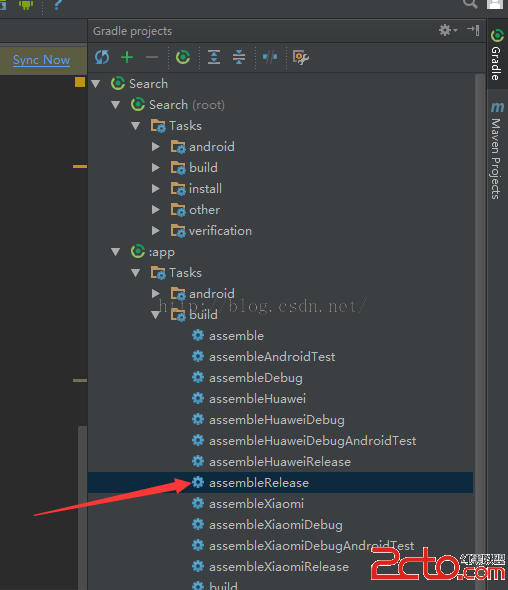
最後貼上build.gradle文件。
apply plugin: 'com.android.application'
android {
compileSdkVersion 21
buildToolsVersion 21.1.2
defaultConfig {
applicationId caisheng.com.search
minSdkVersion 16
targetSdkVersion 21
versionCode 1
versionName 1.0
}
signingConfigs {
//你自己的keystore信息
release {
keyAlias 'aolaigo'
keyPassword '123456'
storeFile file('E:/test.jks')
storePassword '123456'
}
}
lintOptions {
checkReleaseBuilds false
// Or, if you prefer, you can continue to check for errors in release builds,
// but continue the build even when errors are found:
abortOnError false
}
buildTypes {
debug {
signingConfig signingConfigs.release
}
release {
minifyEnabled false
proguardFiles getDefaultProguardFile('proguard-android.txt'), 'proguard-rules.pro'
}
}
productFlavors {
huawei {
minSdkVersion 14
targetSdkVersion 21
manifestPlaceholders =[Value: huawei]
}
xiaomi {
minSdkVersion 14
targetSdkVersion 21
manifestPlaceholders =[Value: xiaomi]
}
}
}
dependencies {
compile fileTree(dir: 'libs', include: ['*.jar'])
// compile (name:'cai',ext:'aar')
// compile project(':cai')
/* compile 'com.facebook.fresco:fresco:0.6.0'
compile 'com.android.support:appcompat-v7:22.2.0'
compile 'com.github.liuguangqiang.swipeback:library:1.0.2@aar'
compile 'com.sothree.slidinguppanel:library:3.1.1'
compile 'me.dm7.barcodescanner:zbar:1.5'*/
}
 Android 網絡開發框架的選擇
Android 網絡開發框架的選擇
在看android基礎的時候,關於網絡操作一般都會介紹HttpClient以及HttpConnection這兩個包。前者是apache的開源庫,後者是android自帶的
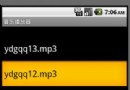 Android 音樂播放器的開發實例詳解
Android 音樂播放器的開發實例詳解
本文將引導大家做一個音樂播放器,在做這個Android開發實例的過程中,能夠幫助大家進一步熟悉和掌握學過的ListView和其他一些組件。為了有
 android JNI調用
android JNI調用
Android jni開發資料--NDK環境搭建 android開發人員注意了 谷歌改良了ndk的開發流程,對於Windows環境下NDK的開發,如果
 Android通訊錄管理(獲取聯系人、通話記錄、短信消息)(二)
Android通訊錄管理(獲取聯系人、通話記錄、短信消息)(二)
Android通訊錄管理(獲取聯系人、通話記錄、短信消息)(二) 前言:上一篇博客介紹的是獲取聯系人的實現,本篇博客將介紹通話記錄的實現。 同樣的,你可以到這