編輯:關於Android編程
異步任務 AsyncTask使用
android中實現異步機制主要有Thread加Handler和AsyncTask,今天主要記錄一下AsyncTask的學習過程,以備以後之需。
一、構建AsyncTask子類的參數
AsyncTask
Params: 啟動任務時輸入參數的類型。Progress:後台任務執行過程中進度之的類型。Result: 後台執行任務完成後返回結果的類型。
Threading rules There are a few threading rules that must be followed for this class to work properly: 1、The AsyncTask class must be loaded on the UI thread. This is done automatically as of JELLY_BEAN. 2、The task instance must be created on the UI thread. 3、execute(Params...) must be invoked on the UI thread. 4、Do not call onPreExecute(), onPostExecute(Result), doInBackground(Params...), onProgressUpdate(Progress...) manually. 5、The task can be executed only once (an exception will be thrown if a second execution is attempted.)
大概意思就是說:
必須在UI主線程中創建AsyncTask的實例。excute()方法必須在UI主線程中調用。不需要手動調用onPreExcute、doInBackground、onProgressUpdate、onPostExcute四個方法。一個AsyncTask實例只能執行一個任務。 四、實例Demo 我們先看一下效果,然後再來講解一下具體的實現過程。本次demo主要實現的是異步加載一張網絡圖片,並在加載過程中顯示加載的進度百分比,主要涉及到一些IO操作以及網絡請求等知識點。



圖1 圖2 圖3
圖1顯示的是功能,主要是點擊button後進入加載網絡圖片頁面;
圖2顯示的是加載網絡圖片過程中的進度百分比;
圖3顯示的是當加載進度百分比為100%時,顯示要加載的網絡圖片。
下面我們來分析一下具體的實現代碼:
主界面的布局就不貼了,主要就是一個button按鈕,然後在MainActivity中實現頁面跳轉,我們主要來看看ImageTest.class 中是如何實現加載網絡圖片的。
首先是xml布局,布局很簡單,一個ImageView組件顯示網絡圖片,一個ProgressBar組件用於顯示進度,一個TextView用於顯示加載的進度百分比,總得布局用RelativeLayout實現。
package com.example.asynctaskdemo;
import java.io.BufferedInputStream;
import java.io.IOException;
import java.io.InputStream;
import java.io.OutputStream;
import java.net.HttpURLConnection;
import java.net.MalformedURLException;
import java.net.URL;
import android.app.Activity;
import android.graphics.Bitmap;
import android.graphics.BitmapFactory;
import android.nfc.Tag;
import android.os.AsyncTask;
import android.os.Bundle;
import android.util.Log;
import android.view.View;
import android.widget.ImageView;
import android.widget.ProgressBar;
import android.widget.TextView;
import android.widget.Toast;
/**
* 顯示一張網絡圖片
*
* @author crazyandcoder
* @date [2015-8-9 下午4:11:27]
*/
public class ImageTest extends Activity {
private String TAG = ImageTest.class;
private ImageView mImageView;
private ProgressBar mProgressBar;
private TextView mTextProgress;
private MyAsyncTaskShowImg mTask;
private static String mImgUrl = http://h.hiphotos.baidu.com/image/pic/item/9922720e0cf3d7ca14dcc750f71fbe096b63a9ea.jpg;
@Override
protected void onCreate(Bundle savedInstanceState) {
super.onCreate(savedInstanceState);
setContentView(R.layout.image);
initView();
mTask = new MyAsyncTaskShowImg();
mTask.execute(mImgUrl);
}
private void initView() {
mTextProgress = (TextView) findViewById(R.id.mTextprogress);
mImageView = (ImageView) findViewById(R.id.imageView1);
mProgressBar = (ProgressBar) findViewById(R.id.progress);
}
class MyAsyncTaskShowImg extends AsyncTask {
/**
* 初始化UI控件
*
* @see android.os.AsyncTask#onPreExecute()
*/
@Override
protected void onPreExecute() {
super.onPreExecute();
mProgressBar.setVisibility(View.VISIBLE);
mTextProgress.setText(0%);
}
/**
* 執行復雜的耗時任務
*
* @param params
* @return
* @see android.os.AsyncTask#doInBackground(Params[])
*/
@Override
protected Bitmap doInBackground(String... params) {
// 網絡中圖片的地址
String mImgUrl = params[0];
String mFileName = temp_pic;
Log.d(TAG, mImgUrl is + mImgUrl);
// 網絡中圖片最終將轉化為bitmap類型返回給imageview顯示
Bitmap mBitmap = null;
// 獲取數據的輸入流
InputStream is = null;
OutputStream out = null;
HttpURLConnection connection;
try {
// 將網絡圖片地址以流的方式轉化為bitmap類型
connection = (HttpURLConnection) new URL(mImgUrl).openConnection();
connection.setDoInput(true);
connection.setDoOutput(false);
// 設置鏈接超時時間
connection.setConnectTimeout(10 * 1000);
is = connection.getInputStream();
out = openFileOutput(mFileName, MODE_PRIVATE);
byte[] data = new byte[1024];
// 每次讀到的長度
int seg = 0;
// 總得數據大小
long totalSize = connection.getContentLength();
Log.d(TAG, total size is + totalSize);
// 現在的進度
long current = 0;
//
while (!(mTask.isCancelled()) && (seg = is.read(data)) != -1) {
// 當前總的進度
current += seg;
Log.d(TAG, current size is + current);
// 下載百分比
int progress = (int) ((float) current / totalSize * 100);
Log.d(TAG, progress size is + progress);
// 通知更新進度
publishProgress(progress);
out.write(data, 0, seg);
}
mBitmap = BitmapFactory.decodeFile(getFileStreamPath(mFileName).getAbsolutePath());
Log.d(TAG, file is + getFileStreamPath(mFileName).getAbsolutePath());
connection.disconnect();
is.close();
out.close();
} catch (MalformedURLException e) {
e.printStackTrace();
} catch (IOException e) {
e.printStackTrace();
}
return mBitmap;
}
/**
* 顯示從網絡中加載圖片的進度
*
* @param values
* @see android.os.AsyncTask#onProgressUpdate(Progress[])
*/
@Override
protected void onProgressUpdate(Integer... values) {
super.onProgressUpdate(values);
mTextProgress.setText(values[0] + %);
}
/**
* 將doInBackground中執行的結果返回給該方法,用於更新UI控件
*
* @param result
* @see android.os.AsyncTask#onPostExecute(java.lang.Object)
*/
@Override
protected void onPostExecute(Bitmap result) {
super.onPostExecute(result);
mProgressBar.setVisibility(View.GONE);
mTextProgress.setVisibility(View.GONE);
mImageView.setImageBitmap(result);
Toast.makeText(ImageTest.this, 圖片加載完成., Toast.LENGTH_LONG).show();
}
}
@Override
protected void onPause() {
super.onPause();
if (mTask != null && mTask.getStatus() == AsyncTask.Status.RUNNING) {
//cancel方法只是將AsyncTask對應的狀態標記為cancel狀態,不是真的取消
mTask.cancel(true);
}
}
}
 Android系統應用開發(五)android 輸入法類說明
Android系統應用開發(五)android 輸入法類說明
源碼裡面有3套輸入法,位置:Z:\myandroid\packages\inputmethodsopenwnn是一家日本公司開發的開源輸入法框架,涉及中文、日文、韓文。目
 Android衛星菜單的實現
Android衛星菜單的實現
衛星菜單可能網上已經有很多博文了,but,這裡僅記錄下自己的學習路程~剛看到自定義衛星菜單的時候真的是一臉懵逼,看完所有的源碼覺得還可以接受,自己寫難度較大,功力太薄嗚嗚
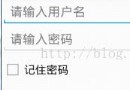 2.3.1 存儲數據到data目錄中
2.3.1 存儲數據到data目錄中
當應用安裝到Android後,系統會根據每個應用的包名創建一個/data/data/包名/的文件夾,訪問自己包名下的目錄是不需要權限的,並且Android已經提供了非常簡
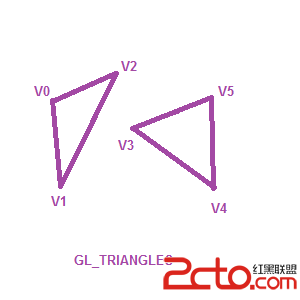 Android OpenGL ES 畫球體
Android OpenGL ES 畫球體
最近因為興趣所向,開始學習OpenGL繪圖。本文以“畫球體”為點,小結一下最近所學。 初識OpenGL ES 接觸OpenGL是從Android開始的。眾所周知,A