編輯:關於Android編程
上拉刷新,即當ListView滾動到底部的時候,再繼續拉取的時候,將出現一個提示告訴你正在加載數據,稍後提示消失,新的數據出現。
在這裡,我提供一個想法:ListView自帶方法中具有添加尾部布局的方法,這樣的話,當我們監聽到拉到最後的時候,出現尾部布局並加載新的數據,等加載完後,更新ListView的中的數據,那些數據將自動把尾部布局壓在底下看不到。如此反復,便可以實現上拉加載更多的功能。
思路有了,開始思考需要怎麼一步步實現:
a)創建自定義ListView
b)為ListView添加底部布局
c)為ListView添加底部監聽
d)實現ListView滑到底部時所要執行的用戶操作
a)創建一個MyPullUpListView類,並且繼承ListView,再次同時實現其構造方法:
public MyPullUpListView(Context context) {
super(context);
}
public MyPullUpListView(Context context, AttributeSet attrs) {
super(context, attrs);
}
b)首先在其layout中創建一個尾部布局,例如:

其中,在加入底部布局的代碼為:
/**
* 初始化話底部頁面
*/
public void initBottomView() {
if (footerView == null) {
footerView = LayoutInflater.from(this.context).inflate(
R.layout.listview_loadbar, null);
}
addFooterView(footerView);
}
c)為ListView添加滑到監聽,便是實現OnScrollListener接口,並實現以下方法:
public void onScrollStateChanged(AbsListView view, int scrollState) {
//當滑動到底部時
if (scrollState == OnScrollListener.SCROLL_STATE_IDLE
&& firstVisibleItem != 0) {
}
}
public void onScroll(AbsListView view, int firstVisibleItem,
int visibleItemCount, int totalItemCount) {
this.firstVisibleItem = firstVisibleItem;
if (footerView != null) {
//判斷可視Item是否能在當前頁面完全顯示
if (visibleItemCount == totalItemCount) {
// removeFooterView(footerView);
footerView.setVisibility(View.GONE);//隱藏底部布局
} else {
// addFooterView(footerView);
footerView.setVisibility(View.VISIBLE);//顯示底部布局
}
}
}
d)要實現ListView滑到底部時所要執行的用戶操作,此時,則需要一個回調接口:
/**
* 上拉刷新的ListView的回調監聽
*
* @author xiejinxiong
*
*/
public interface MyPullUpListViewCallBack {
void scrollBottomState();
}
public void onScrollStateChanged(AbsListView view, int scrollState) {
//當滑動到底部時
if (scrollState == OnScrollListener.SCROLL_STATE_IDLE
&& firstVisibleItem != 0) {
myPullUpListViewCallBack.scrollBottomState();
}
}
myListView = (MyPullUpListView) this.findViewById(R.id.mylist);
myListView.initBottomView();
myListView.setAdapter(listViewAdapter);
myListView.setMyPullUpListViewCallBack(new MyPullUpListViewCallBack() {
public void scrollBottomState() {
// TODO Auto-generated method stub
····
}
});

為方便學習者參考,以下附上完整自定義ListView代碼:
package com.xiaoyan.xiaoyanlibrary.common.widget.listview;
import android.content.Context;
import android.util.AttributeSet;
import android.view.LayoutInflater;
import android.view.View;
import android.widget.AbsListView;
import android.widget.AbsListView.OnScrollListener;
import android.widget.ListView;
import com.xiaoyan.xiaoyanlibrary.R;
/**
* 上拉刷新ListView
*
* @author xiejinxiong
*
*/
public class MyPullUpListView extends ListView implements OnScrollListener {
/** 底部顯示正在加載的頁面 */
private View footerView = null;
/** 存儲上下文 */
private Context context;
/** 上拉刷新的ListView的回調監聽 */
private MyPullUpListViewCallBack myPullUpListViewCallBack;
/** 記錄第一行Item的數值 */
private int firstVisibleItem;
public MyPullUpListView(Context context) {
super(context);
this.context = context;
initListView();
}
public MyPullUpListView(Context context, AttributeSet attrs) {
super(context, attrs);
this.context = context;
initListView();
}
/**
* 初始化ListView
*/
private void initListView() {
// 為ListView設置滑動監聽
setOnScrollListener(this);
// 去掉底部分割線
setFooterDividersEnabled(false);
}
/**
* 初始化話底部頁面
*/
public void initBottomView() {
if (footerView == null) {
footerView = LayoutInflater.from(this.context).inflate(
R.layout.listview_loadbar, null);
}
addFooterView(footerView);
}
public void onScrollStateChanged(AbsListView view, int scrollState) {
//當滑動到底部時
if (scrollState == OnScrollListener.SCROLL_STATE_IDLE
&& firstVisibleItem != 0) {
myPullUpListViewCallBack.scrollBottomState();
}
}
public void onScroll(AbsListView view, int firstVisibleItem,
int visibleItemCount, int totalItemCount) {
this.firstVisibleItem = firstVisibleItem;
if (footerView != null) {
//判斷可視Item是否能在當前頁面完全顯示
if (visibleItemCount == totalItemCount) {
// removeFooterView(footerView);
footerView.setVisibility(View.GONE);//隱藏底部布局
} else {
// addFooterView(footerView);
footerView.setVisibility(View.VISIBLE);//顯示底部布局
}
}
}
public void setMyPullUpListViewCallBack(
MyPullUpListViewCallBack myPullUpListViewCallBack) {
this.myPullUpListViewCallBack = myPullUpListViewCallBack;
}
/**
* 上拉刷新的ListView的回調監聽
*
* @author xiejinxiong
*
*/
public interface MyPullUpListViewCallBack {
void scrollBottomState();
}
}
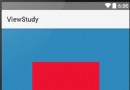 Android View 事件分發機制源碼詳解(View篇)
Android View 事件分發機制源碼詳解(View篇)
前言在Android View 事件分發機制源碼詳解(ViewGroup篇)一文中,主要對ViewGroup#dispatchTouchEvent的源碼做了相應的解析,其
 Android開發自學路線圖
Android開發自學路線圖
Android平台是建立在Linux基礎上,以Java語言為主的一個操作系統平台。它的開發涉及到很多方面,但其實並不復雜,上面的路線圖看似需要學習的內容很多,但其實每個小
 微信授權登陸接入第三方App(步驟總結)Android
微信授權登陸接入第三方App(步驟總結)Android
這幾天開發要用到微信授權的功能,所以就研究了一下。可是微信開放平台接入指南裡有幾個地方寫的不清不楚。在此總結一下,以便需要的人。很多微信公眾平台的應用如果移植到app上的
 Android開發中WebView的簡單使用小結
Android開發中WebView的簡單使用小結
前言WebView(網絡視圖)在Andorid中就是用來顯示網頁的,下面我們來一起看看它是如何使用的。一、基本使用1.聲明權限,WebView不可避免地要用到網絡,我們要