編輯:關於Android編程
Android開發中在布局文件裡面都會有如下面的內容:
xmlns:tools="http://schemas.android.com/tools"
android:orientation="vertical"
android:layout_width="match_parent"
android:layout_height="match_parent"
tools:context=".MainActivity"
/>
其中tools起什麼作用呢?可以參考文檔http://tools.android.com/tech-docs/tools-attributes
在該文檔中列舉了很多tools的方法,比如tools:ignore/tools:targetApi/tools:locale等方法,但是我們今天要討論的則是該文檔中最後面提到的內容Designtime Attributes,文檔地址為http://tools.android.com/tips/layout-designtime-attributes
在官方文檔中有說這麼一句: These are attributes which are used when the layout is rendered inthe tool, but have no impact on the runtime. This is useful if you for examplewant to put sample data in your textfields for when you are editing the layout,but you don't want those attributes to affect your running app.
這些屬性用於渲染布局,而不會影響到程序運行。也就是說只在預覽布局時出現,在程序運行時相當於該屬性不存在。
這個說明非常有意思,比如我們在布局文件中想要顯示一段文字時,而該文字內容在程序中可能動態變化,特別是有參數的字符串內容%1$s之類的內容,以前必須使用android:text顯示,然後調整這段文字的大小顏色參數,然後完成後刪除android:text屬性。有了tools參數後,可以直接使用tools:text在預覽時顯示文字即可,省卻了上面刪除的麻煩。
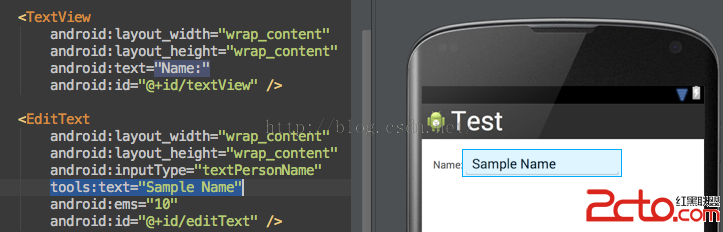
目前常用的有tools:text, tools:visibility, tools.src, tools.background
官方文檔中也列出了一些限制,如下:
版權聲明:本文為博主原創文章,未經博主允許不得轉載。
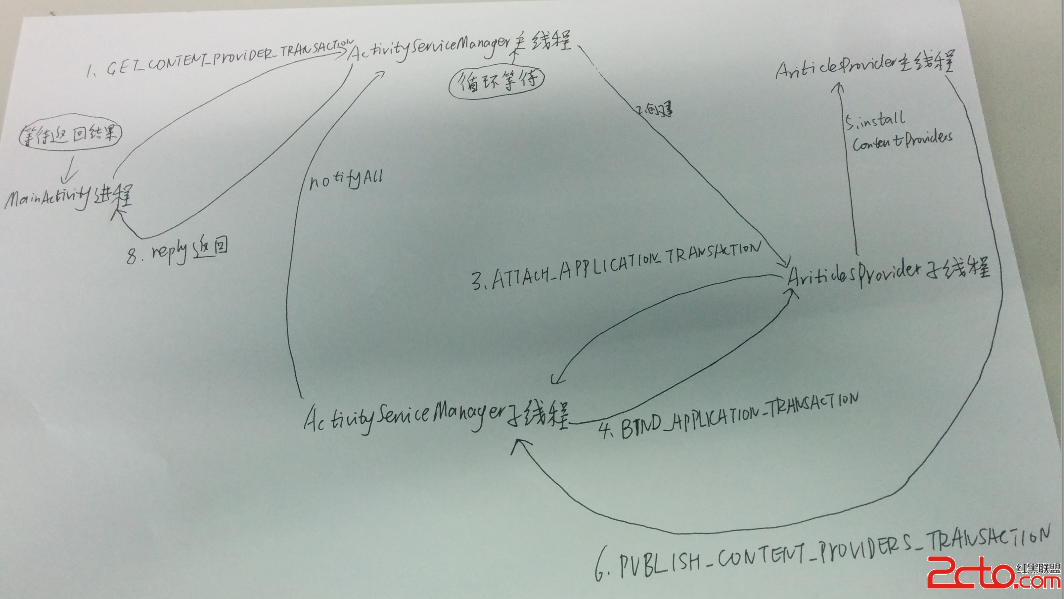 Android Content Provider的啟動過程源代碼分析
Android Content Provider的啟動過程源代碼分析
本文參考Android應用程序組件Content Provider的啟動過程源代碼分析http://blog.csdn.net/luoshengyang/article/
 解決Virtualbox虛擬機下Android x86 4.0聯網問題
解決Virtualbox虛擬機下Android x86 4.0聯網問題
自Android x86出來後,很多人開始在虛擬機上安裝繼續體驗,但是安裝並不是很簡單,隨之網上各種安裝教程就出現了,Virtualbox虛擬機下Andro
 Android 用adb pull或push 拷貝手機文件到到電腦上,拷貝手機數據庫到電腦上,拷貝電腦數據庫到手機上
Android 用adb pull或push 拷貝手機文件到到電腦上,拷貝手機數據庫到電腦上,拷貝電腦數據庫到手機上
先說一下adb命令配置,如果遇到adb不是內部或外部命令,也不是可運行的程序或批量文件。配置下環境變量1、adb不是內部或外部命令,也不是可運行的程序或批量文件。解決辦法
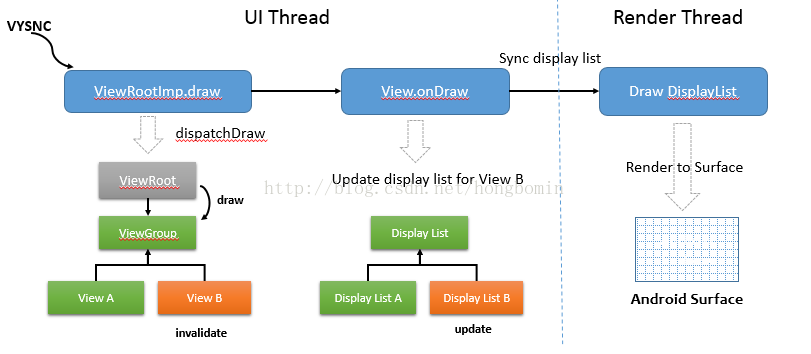 Chromium on Android: Android L平台上WebView的變化及其對浏覽器廠商的影響分析
Chromium on Android: Android L平台上WebView的變化及其對浏覽器廠商的影響分析
摘要:Android L平台在圖形渲染方面有一項重要的改進,它引入了一個專門的線程用於執行渲染工作,UI線程負責生成的顯示列表(DisplayList),渲染線程負責重放