編輯:關於Android編程
其實,安卓上使用自定義的字體非常得簡單,在assets文件夾下面,自己定義一個font文件夾,然後,把自己的字體放進去,可以重命名一下,如圖:
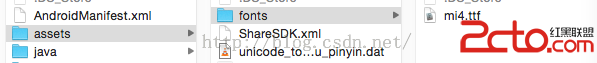
這樣之後,在代碼中,設置一下就可以,如下面所示:
Typeface typeface = Typeface.createFromAsset(_instance.getAssets(), fonts/mi4.ttf); textView.setTypeface(typeface);
但其實這樣還有一些問題,我一個一個說:
而且,這樣,也會有大量的代碼重復。
這兩個問題,我最後的解決辦法如下:
首先:自定義applicaion,現在,一般都是這樣自定義的application,然後,在程序如下:
public class MyApplication extends Application {
private Typeface typeface;
private static MyApplication _instance;
@Override
public void onCreate() {
super.onCreate();
_instance = (MyApplication) getApplicationContext();
typeface = Typeface.createFromAsset(_instance.getAssets(), fonts/mi4.ttf);
}
public static MyApplication getInstace() {
return _instance;
}
public Typeface getTypeface() {
return typeface;
}
public void setTypeface(Typeface typeface) {
this.typeface = typeface;
}
}
然後,使用自定義的View:
public class MyTextView extends TextView {
public MyTextView(Context context) {
super(context);
setTypeface(MyApplication.getInstace().getTypeface());
}
public MyTextView(Context context, AttributeSet attrs) {
super(context, attrs);
setTypeface(MyApplication.getInstace().getTypeface());
}
public MyTextView(Context context, AttributeSet attrs, int defStyleAttr) {
super(context, attrs, defStyleAttr);
setTypeface(MyApplication.getInstace().getTypeface());
}
}
這樣,在所有的界面中,我們可以使用我們這個自定義的textView,我們測試並且軟件現在已經上線了,完全沒有問題。
其它的,如果editText,button等 ,同理。
 Android-啟動模式task-lunchmodle-intent flag 總結
Android-啟動模式task-lunchmodle-intent flag 總結
總結:同一task內的activity可以是來自不同進程的activity棧內的activity不會重新排序,只能push或者popstandard模式允許多
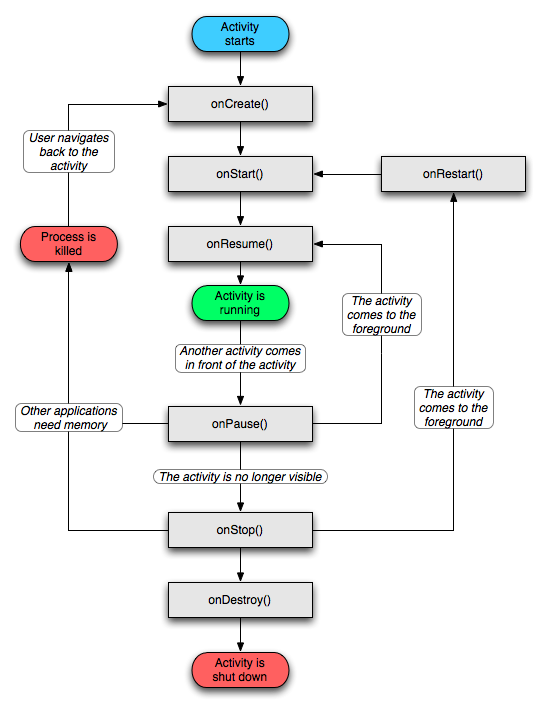 四大組件之 Activity
四大組件之 Activity
一、什麼是activityActivity 是用戶接口程序,原則上它會提供給用戶一個交互式的接口功能。它是 android 應用程序的基本功能單元。Activity 本身
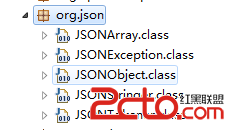 Android中的JSONObject和JSONArray的使用
Android中的JSONObject和JSONArray的使用
在Android的jdk開發包中已經包含了JSON的幾個API:也可以下載JSON包:http://files.cnblogs.com/java-pan/lib.rarJ
 Android使用自定義控件HorizontalScrollView打造史上最簡單的側滑菜單
Android使用自定義控件HorizontalScrollView打造史上最簡單的側滑菜單
側滑菜單在很多應用中都會見到,最近QQ5.0側滑還玩了點花樣~~對於側滑菜單,一般大家都會自定義ViewGroup,然後隱藏菜單欄,當手指滑動時,通過Scroller或者