編輯:關於Android編程
以下是指定使用WPS中文版打開文檔的代碼示例(WPS不同語言版的包名略有不同,請注意紅色標記部分哦):
<打開文件>
調用startActivity 打開, 具體如下:
boolean openFile(String path)
{
Intent intent = new Intent();
Bundle bundle = new Bundle();
//根據不同情況設置要求
//下面的budle都是控制情景的
bundle.putString(OPEN_MODE, READ_ONLY);
bundle.putBoolean(SEND_CLOSE_BROAD, true);
bundle.putString(THIRD_PACKAGE, selfPackageName);
bundle.putBoolean(CLEAR_BUFFER, true);
bundle.putBoolean(CLEAR_TRACE, true);
//bundle.putBoolean(CLEAR_FILE, true);
intent.addFlags(Intent.FLAG_ACTIVITY_NEW_TASK);
intent.setAction(android.content.Intent.ACTION_VIEW);
intent.setClassName(packageName, className);
File file = new File(path);
if (file == null || !file.exists())
{ return false;
}
Uri uri = Uri.fromFile(file);
intent.setData(uri);
intent.putExtras(bundle);
try
{
startActivity(intent);
}
catch (ActivityNotFoundException e)
{
e.printStackTrace();
return false;
}
return true;
}
【保存文件】 文件保存時會發送一個cn.wps.moffice.file.save的廣播,第三方程序根據需要接聽廣播。廣播含有文件的路徑信息,打開文件時傳遞的包名等,使用時酌情解析,具體見下表:
支持方式
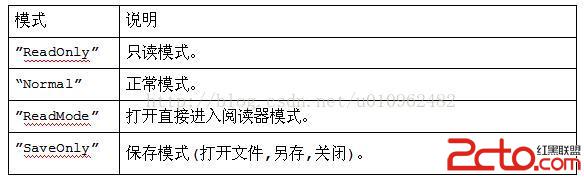
關閉文件
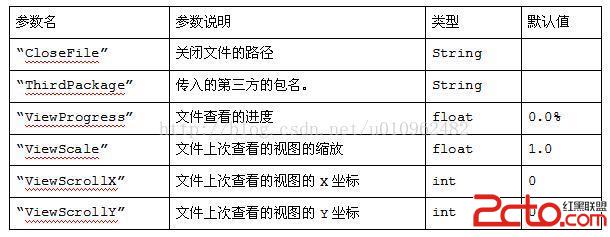
保存文件
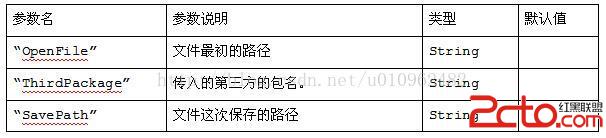
打開文件

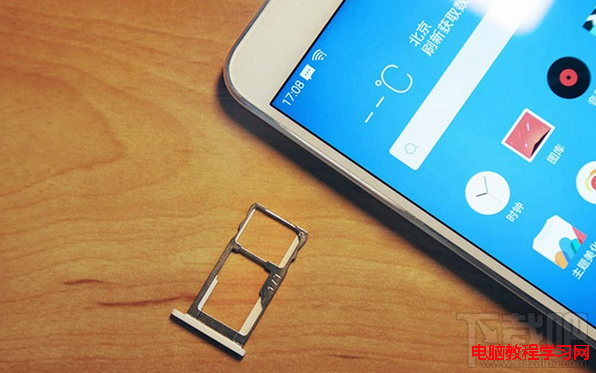 魅藍metal如何裝卡 魅藍metal手機怎麼上sim卡
魅藍metal如何裝卡 魅藍metal手機怎麼上sim卡
魅族發布了今年最後一款歷史性新品---魅藍metal,魅藍metal依舊采用了與或卡托(單卡槽雙卡位)設計,且支持雙卡雙待,目前預約的有移動定制版和公開版。
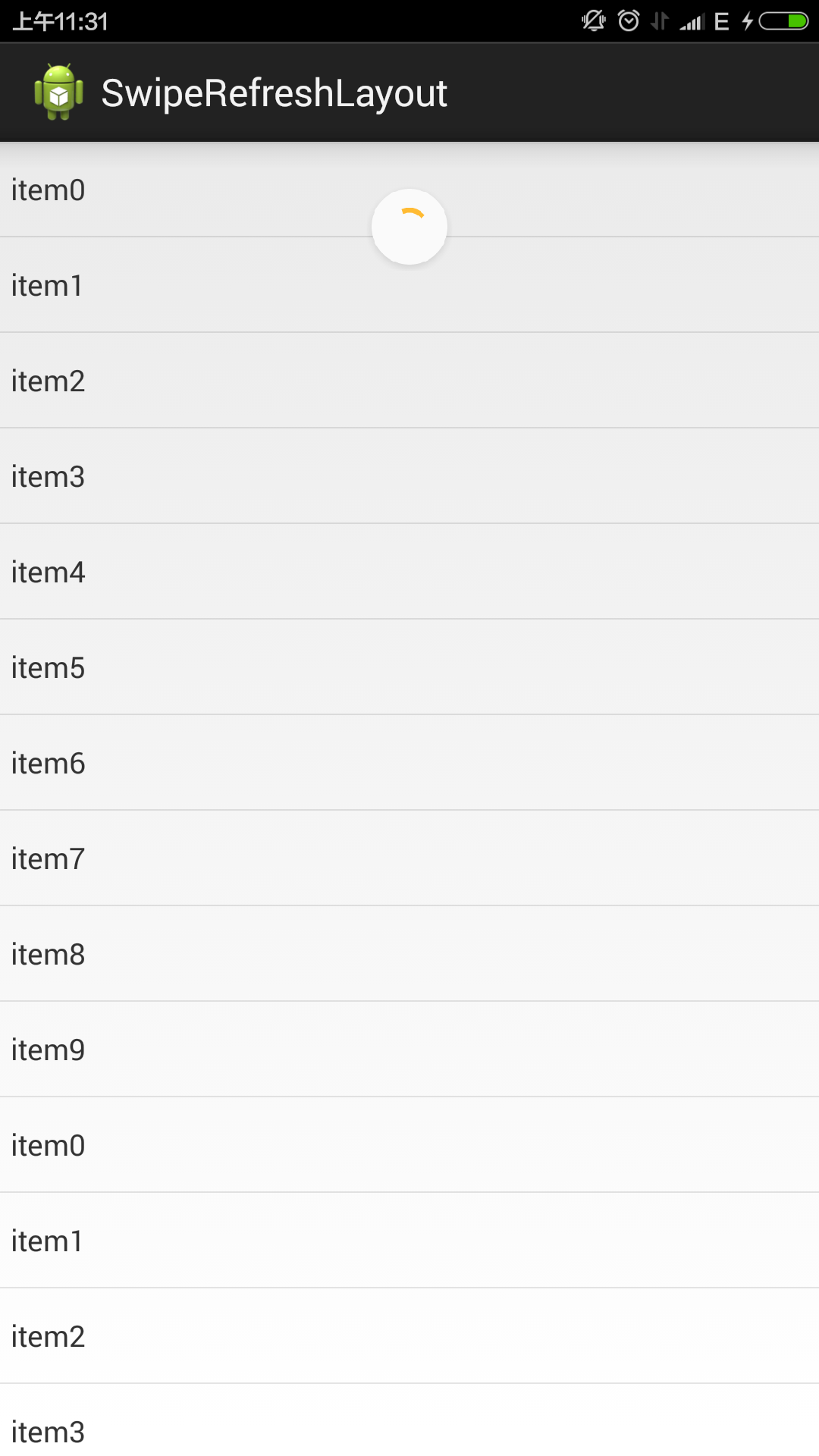 Android實現上拉加載更多以及下拉刷新功能(ListView)
Android實現上拉加載更多以及下拉刷新功能(ListView)
首先為大家介紹Andorid5.0原生下拉刷新簡單實現。先上效果圖;相對於上一個19.1.0版本中的橫條效果好看了很多。使用起來也很簡單。 <FrameLayout
 (Android 基礎(十三)) selector
(Android 基礎(十三)) selector
介紹A StateListDrawable is a drawable object defined in XML that uses a several differe
 Android之NDK開發一第一個測試
Android之NDK開發一第一個測試
前兩天研究了一下NDK開發,然而沒有成功。今天興趣盎然,再試試,不知道會不會成功,我將記錄我在學習過程中遇到的一些困難,以及成功後的效果。我當前的狀態是以及學習了一段時間