編輯:關於Android編程
硬盤緩存策略:
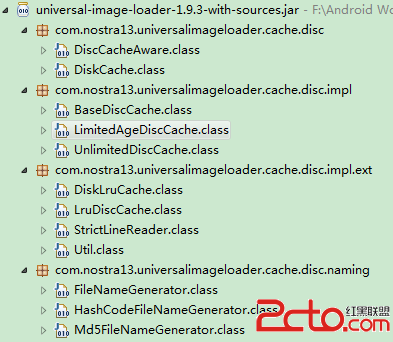
UnlimitedDiscCache(這個緩存類沒有任何的限制)
public class LimitedAgeDiscCache extends BaseDiscCache public abstractclass BaseDiscCache implements DiskCache public interface DiskCache extends DiscCacheAware public interface DiscCacheAware
自底向上解析得: 1、DiscCacheAware源碼:
/** Interface for disk cache */
@Deprecated
public interface DiscCacheAware {
/** 返回硬盤緩存的root directory*/
File getDirectory();
/** 返回緩存圖片的file
* @param imageUri Original image URI
* @return File of cached image or null - 圖片未緩存
*/
File get(String imageUri);
/**
* 保存image bitmap到硬盤緩存中.
* @param imageUri Original image URI
* @param imageStream image輸入流
* @param listener 保存進程監聽器;在ImageLoader中不使用.core.listener.ImageLoadingProgressListener情況下可以忽略該listener
* @return true - 保存成功; false - 保存失敗.
* @throws IOException
*/
boolean save(String imageUri, InputStream imageStream, IoUtils.CopyListener listener) throws IOException;
/**
* (重載)保存image bitmap到硬盤緩存中.
* @param imageUri - Original image URI
* @param bitmap Image bitmap
* @return true - 保存成功; false - 保存失敗.
* @throws IOException
*/
boolean save(String imageUri, Bitmap bitmap) throws IOException;
/**
* 根據給定URI刪除對應的image file
* @param imageUri - 圖片URI
* @return true - 圖片刪除成功;
false- 指定URI圖片不存在或者圖片文件無法刪除
*/
boolean remove(String imageUri);
/** 關閉硬盤緩存,釋放資源. */
void close();
/** 清除硬盤緩存*/
void clear();
}
I)上面代碼用用到IoUtils.CopyListener listener:
/** Listener and controller for copy process */
public static interface CopyListener {
/**
* @param current 已經加載的bytes
* @param total 需要加載的總共的bytes
* @return true - 如果copying操作需要繼續進行
false - 如果copying操作需要中斷
*/
boolean onBytesCopied(int current, int total);
}
II)以及ImageLoadingProgressListener:
/** Listener for image loading progress.*/
public interface ImageLoadingProgressListener {
/**
* 當加載進程改變時被調用
* @param imageUri Image URI
* @param view image的View控件,可以為null.
* @param current 已經下載的bytes大小
* @param total 總共的bytes大小
*/
void onProgressUpdate(String imageUri, View view, intcurrent, inttotal);
}
2、DiskCache源碼:(形式意義同MemoryCache 之於MemoryCacheAware
/**Interface for disk cache*/
public interface DiskCache extendsDiscCacheAware {
}
3、BaseDiscCache源碼:
/**
* Base disk cache.
*/
public abstract class BaseDiscCache implements DiskCache {
/** {@value */
public static final int DEFAULT_BUFFER_SIZE = 32 * 1024; // 32 Kb
public static final Bitmap.CompressFormat DEFAULT_COMPRESS_FORMAT = Bitmap.CompressFormat.PNG;
public static final int DEFAULT_COMPRESS_QUALITY = 100;
private static final String ERROR_ARG_NULL = " argument must be not null";
private static final String TEMP_IMAGE_POSTFIX = ".tmp";
protected final File cacheDir;
protected final File reserveCacheDir;
protected final FileNameGenerator fileNameGenerator;
protected int bufferSize = DEFAULT_BUFFER_SIZE;// 32 Kb
protected Bitmap.CompressFormat compressFormat = DEFAULT_COMPRESS_FORMAT;//Bitmap.CompressFormat.PNG
protected int compressQuality = DEFAULT_COMPRESS_QUALITY;//100
public BaseDiscCache(File cacheDir) {
this(cacheDir, null);
}
public BaseDiscCache(File cacheDir, File reserveCacheDir) {
this(cacheDir, reserveCacheDir, DefaultConfigurationFactory.createFileNameGenerator());
}
/**
* @param cacheDir Directory for file caching
* @param reserveCacheDir 可以為null;
Reserve directory for file caching. It's used when the primary directory isn't available.
* @param fileNameGenerator FileNameGenerator(Generates names for files at disk cache) for cached files
*/
public BaseDiscCache(File cacheDir, File reserveCacheDir, FileNameGenerator fileNameGenerator) {
if (cacheDir == null) {
throw new IllegalArgumentException("cacheDir" + ERROR_ARG_NULL);
}
if (fileNameGenerator == null) {
throw new IllegalArgumentException("fileNameGenerator" + ERROR_ARG_NULL);
}
this.cacheDir = cacheDir;
this.reserveCacheDir = reserveCacheDir;
this.fileNameGenerator = fileNameGenerator;
}
@Override
/** 重寫DiscCacheAware.getDirectory()*/
public File getDirectory() {
return cacheDir;
}
@Override
/** 重寫DiscCacheAware.get()*/
public File get(String imageUri) {
return getFile(imageUri);
}
@Override
/**保存image bitmap到硬盤緩存中.參數含義見DisCacheAware*/
public boolean save(String imageUri, InputStream imageStream, IoUtils.CopyListener listener) throws IOException {
File imageFile = getFile(imageUri);//根據imageUri獲取相關File
File tmpFile = new File(imageFile.getAbsolutePath() + TEMP_IMAGE_POSTFIX);//定義為.tmp文件
boolean loaded = false;//加載標志
try {
OutputStream os = new BufferedOutputStream(new FileOutputStream(tmpFile), bufferSize);//bufferSize=32 Kb
try {
loaded = IoUtils.copyStream(imageStream, os, listener, bufferSize);//imageStream寫入os,見注釋III
} finally {
IoUtils.closeSilently(os); //釋放資源,見注釋IV
}
} finally {
IoUtils.closeSilently(imageStream);
if (loaded && !tmpFile.renameTo(imageFile)) {//見注釋V
loaded = false;
}
if (!loaded) {
tmpFile.delete();//失敗注意釋放資源
}
}
return loaded;
}
@Override
/** 保存image bitmap到硬盤緩存中,沒有IoUtils.CopyListener情況*/
public boolean save(String imageUri, Bitmap bitmap) throws IOException {
File imageFile = getFile(imageUri);
File tmpFile = new File(imageFile.getAbsolutePath() + TEMP_IMAGE_POSTFIX);
OutputStream os = new BufferedOutputStream(new FileOutputStream(tmpFile), bufferSize);
boolean savedSuccessfully = false;
try {
savedSuccessfully = bitmap.compress(compressFormat, compressQuality, os);//圖片壓縮
} finally {
IoUtils.closeSilently(os);
if (savedSuccessfully && !tmpFile.renameTo(imageFile)) {
savedSuccessfully = false;
}
if (!savedSuccessfully) {
tmpFile.delete();
}
}
bitmap.recycle();
return savedSuccessfully;
}
@Override
public boolean remove(String imageUri) {
return getFile(imageUri).delete();
}
@Override
public void close() {
// Nothing to do
}
@Override
public void clear() {
File[] files = cacheDir.listFiles();
if (files != null) {
for (File f : files) {
f.delete();
}
}
}
/** Returns file object (not null) for incoming image URI. File object can reference to non-existing file. */
protected File getFile(String imageUri) {
String fileName = fileNameGenerator.generate(imageUri);
File dir = cacheDir;
if (!cacheDir.exists() && !cacheDir.mkdirs()) {
if (reserveCacheDir != null && (reserveCacheDir.exists() || reserveCacheDir.mkdirs())) {
dir = reserveCacheDir;
}
}
return new File(dir, fileName);//Constructs a new file using the specified directory and name.
}
public void setBufferSize(intbufferSize) {
this.bufferSize = bufferSize;
}
public void setCompressFormat(Bitmap.CompressFormat compressFormat) {
this.compressFormat = compressFormat;
}
public void setCompressQuality(intcompressQuality) {
this.compressQuality = compressQuality;
}
}
I)用到的CompressFormat.PNG枚舉類
/** Specifies the known formats a bitmap can be compressed into*/
public enum CompressFormat {
JPEG (0),
PNG (1),
WEBP (2);
CompressFormat(int nativeInt) {
this.nativeInt = nativeInt;
}
final int nativeInt;
}
II)工具類:FileNameGenerator
/** Generates names for files at disk cache*/
public interface FileNameGenerator {
/** Generates unique file name for image defined by URI */
String generate(String imageUri);
}
III)IoUtils.copyStream(imageStream, os, listener, bufferSize);
/**
* 拷貝stream, fires progress events by listener, can be interrupted by listener.
*
* @param is Input stream
* @param os Output stream
* @param listener 可以為null; 拷貝進程的Listener以及拷貝中斷的控制器controller
* @param bufferSize copying的Buffer Size;也代表了每一次觸發progress listener callback回調的“一步”
————即每次copied bufferSize個bytes大小後即觸發progress event
* @returntrue - stream拷貝成功; false - 拷貝操作被listener中斷
* @throws IOException
*/
public static boolean copyStream(InputStream is, OutputStream os, CopyListener listener, int bufferSize)
throws IOException {
int current = 0;
int total = is.available();
if (total <= 0) {
total = DEFAULT_IMAGE_TOTAL_SIZE;
}
final byte[] bytes = new byte[bufferSize];
int count;
if (shouldStopLoading(listener, current, total)) return false;
while ((count = is.read(bytes, 0, bufferSize)) != -1) {
os.write(bytes, 0, count);//寫入os中
current += count; //更新當前加載的bytes數
if (shouldStopLoading(listener, current, total)) return false;
}
os.flush();
return true;
}
private static boolean shouldStopLoading(CopyListener listener, int current, int total) {
if (listener != null) {
boolean shouldContinue = listener.onBytesCopied(current, total);//參加上面CopyListener
if (!shouldContinue) {
if (100 * current / total < CONTINUE_LOADING_PERCENTAGE) {
return true; // 當加載超過75%,則直接加載,不中斷;否則,return true,產生中斷
}
}
}
return false;
}
IV)IoUtils.closeSilently()方法
publicstaticvoid closeSilently(Closeable closeable) {
try {
closeable.close();
} catch (Exception e) {
// Do nothing
}
}
下面分析JDK中的Closeable :
比如InputStream,OutputStream都實現了 Closeable接口
public abstract class InputStream extends Object implementsCloseable public abstract class OutputStream implements Closeable, Flushable
AutoCloseable源碼:
package java.lang;
/**
* 定義一個interface for 那些一旦不再使用就可以(或者需要)被關閉的classes
* 一般用法:
* Closable foo = new Foo();
* try {
* ...;
* } finally {
* foo.close();
* }
* }
*/
public interface AutoCloseable {
/** Close 相應 Object 並釋放它所持有的所有系統資源(system resources)*/
void close() throws Exception;
}
Closeable源碼:
package java.io;
public interface Closeable extends AutoCloseable {
/**
* 與AutoCloseable區別:雖然只有第一次call會產生有效作用,但本close方法
* 在同一個object上被多次調用是安全的。而 AutoCloseable.close()最多只能被調用一次
*/
void close() throws IOException;
}
V) File.renameTo()方法
/**
* Renames this file to {@code newPath}. 該操作支持files 和 directories
* 此操作有很多導致failures的方法,包括:
* (1) 寫權限(Write permission)Write permission is required on the directories containing both the source and
* destination paths.
* (2) 搜索權限(Search permission) is required for all parents of both paths.
*/
public boolean renameTo(File newPath) {
try {
Libcore.os.rename(path, newPath.path);
return true;
} catch (ErrnoException errnoException) {
return false;
}
}
4、LimitedAgeDiscCache 源碼:
/**
* 時間策略,刪除最早加載即loaded的時間超過限定時間的文件. Cache size是無限制的.
*/
public class LimitedAgeDiscCache extends BaseDiscCache {
private final long maxFileAge;
private final Map loadingDates = Collections.synchronizedMap(new HashMap());
public LimitedAgeDiscCache(File cacheDir, long maxAge) {
this(cacheDir, null, DefaultConfigurationFactory.createFileNameGenerator(), maxAge);
}
public LimitedAgeDiscCache(File cacheDir, File reserveCacheDir, long maxAge) {
this(cacheDir, reserveCacheDir, DefaultConfigurationFactory.createFileNameGenerator(), maxAge);
}
/**
* @param cacheDir Directory for file caching
* @param reserveCacheDir 可為null; Reserve directory for file caching. It's used when the primary directory isn't available.
* @param fileNameGenerator Name generator for cached files
* @param maxAge Max file age (in seconds). If file age will exceed this value then it'll be removed on next
* treatment (and therefore be reloaded).
*/
public LimitedAgeDiscCache(File cacheDir, File reserveCacheDir, FileNameGenerator fileNameGenerator, long maxAge) {
//調用public BaseDiscCache(File cacheDir, File reserveCacheDir, FileNameGenerator fileNameGenerator)
super(cacheDir, reserveCacheDir, fileNameGenerator);
this.maxFileAge = maxAge * 1000; // 轉化為milliseconds
}
@Override
public File get(String imageUri) {
File file = super.get(imageUri);
if (file != null && file.exists()) {
boolean cached;
Long loadingDate = loadingDates.get(file);//Map loadingDates
if (loadingDate == null) {
cached = false;
loadingDate = file.lastModified();
} else {
cached = true;
}
//刪除策略
if (System.currentTimeMillis() - loadingDate > maxFileAge) {
file.delete();
loadingDates.remove(file);
} else if (!cached) {
loadingDates.put(file, loadingDate);
}
}
return file;
}
@Override
public boolean save(String imageUri, InputStream imageStream, IoUtils.CopyListener listener) throws IOException {
boolean saved = super.save(imageUri, imageStream, listener);
rememberUsage(imageUri);//更新相關文件的最新修改時間
return saved;
}
@Override
public boolean save(String imageUri, Bitmap bitmap) throws IOException {
boolean saved = super.save(imageUri, bitmap);
rememberUsage(imageUri);
return saved;
}
@Override
public boolean remove(String imageUri) {
loadingDates.remove(getFile(imageUri));
return super.remove(imageUri);
}
@Override
public void clear() {
super.clear();
loadingDates.clear();
}
private void rememberUsage(String imageUri) {
File file = getFile(imageUri);
long currentTime = System.currentTimeMillis();
file.setLastModified(currentTime);
loadingDates.put(file, currentTime);
}
}
5、UnlimitedDiscCache 源碼:
/**
* UIL框架中默認的DiskCache實現,Cache size是無限制的
*/
public class UnlimitedDiscCache extends BaseDiscCache {
public UnlimitedDiscCache(File cacheDir) {
super(cacheDir);
}
public UnlimitedDiscCache(File cacheDir, File reserveCacheDir) {
super(cacheDir, reserveCacheDir);
}
/**
* @param cacheDir Directory for file caching
* @param reserveCacheDir null-ok; Reserve directory for file caching. It's used when the primary directory isn't available.
* @param fileNameGenerator {@linkplain com.nostra13.universalimageloader.cache.disc.naming.FileNameGenerator
* Name generator} for cached files
*/
public UnlimitedDiscCache(File cacheDir, File reserveCacheDir, FileNameGenerator fileNameGenerator) {
super(cacheDir, reserveCacheDir, fileNameGenerator);
}
}
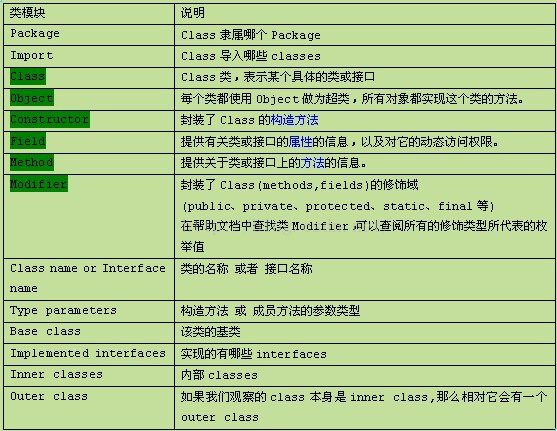 Java反射機制的原理及在Android下的簡單應用
Java反射機制的原理及在Android下的簡單應用
花了幾天時間,研究了一下Java的反射機制。在這裡總結一下這幾天學習的成果,一來分享自己的學習過程和在學習中遇到的問題,二來是給像我一樣不太了解Java反射機制的同學做一
 Android UI開發神兵利器之Angrytools
Android UI開發神兵利器之Angrytools
最近很多人在問我,個人App開發者如何去設計UI。 其實這是個人開發者最頭痛的問題,搞技術的人,確實沒法做到面面俱到,不可能花大量的時間去切圖,去做原型設計,去做美工。
 Android開發之SoundPool使用詳解
Android開發之SoundPool使用詳解
使用SoundPool播放音效 如果應用程序經常播放密集、急促而又短暫的音效(如游戲音效)那麼使用MediaPlayer顯得有些不太適合了。因為MediaPlayer
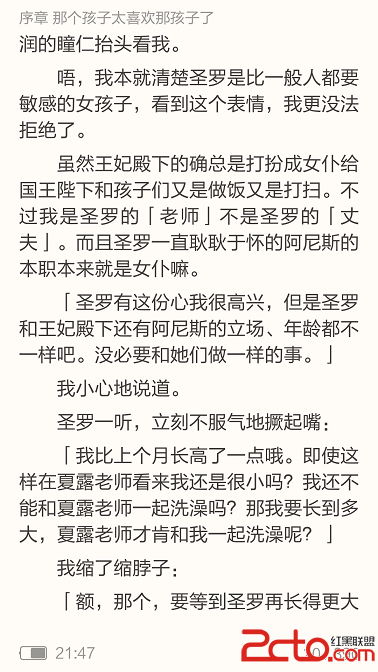 Android 實現變色狀態欄
Android 實現變色狀態欄
首先我們得了解什麼是透明狀態欄以及什麼是沉浸式狀態欄,以及其區別,國內習慣稱透明狀態欄為沉浸式狀態欄,但是兩者是有本質區別的。先來看看什麼是沉浸式模式。 Android