編輯:關於Android編程
寫程序的時候,大部分的時候,我們都會知道添加try,catch的代碼塊,比如
try {
mRoot = inflater.inflate(R.layout.fragment_setting, container, false);
initView(mRoot);
} catch (Exception e) {
log.error("SettingFragment", e);
} catch (OutOfMemoryError e) {
log.error("SettingFragment.OutOfMemoryError", e);
}
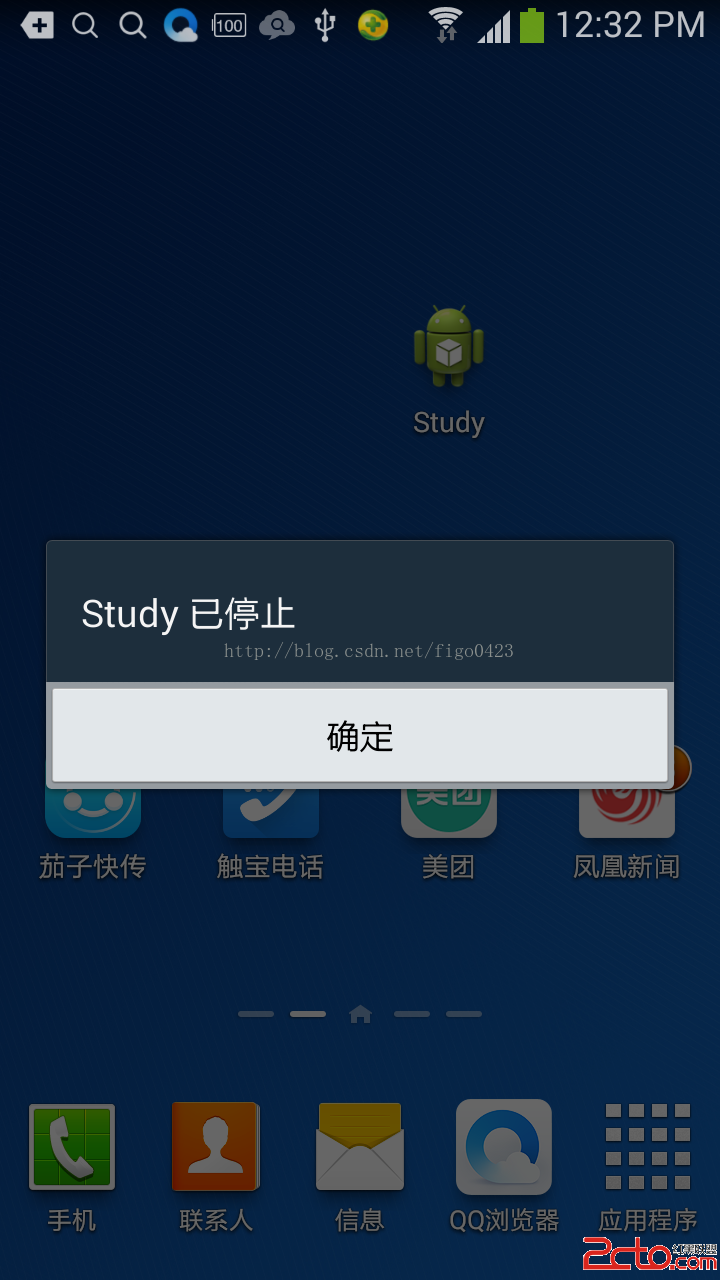
很顯然這樣的用戶體驗是很不好的,我們需要避免,這樣的話,我們就需要添加一個默認的異常處理程序,在異常發生的時候,能夠捕獲,給用戶一個提示或者跳轉到首頁去,這樣就不至於野蠻的彈出一個程序停止運行的錯誤。好的,那下面我們開始添加這個默認的異常處理程序,一般在重寫的Application類onCreate()裡面,即app一旦啟動的時候,我們就需要添加進去。
/**
*
*/
package com.figo.study;
import java.io.PrintWriter;
import java.io.StringWriter;
import java.io.Writer;
import java.util.ArrayList;
import com.figo.study.utils.CrashHandler;
import android.app.Activity;
import android.app.Application;
import android.content.Intent;
import android.util.Log;
import android.widget.Toast;
/**
* @author figo
*
*/
public class MainApplication extends Application{
@Override
public void onCreate() {
super.onCreate();
//設置Thread Exception Handler
initExHandler();
}
public void initExHandler(){
//設置該CrashHandler為程序的默認處理器
CrashHandler catchExcep = new CrashHandler(this);
Thread.setDefaultUncaughtExceptionHandler(catchExcep);
}
}
異常處理類CrashHandler.java
package com.figo.study.utils;
import java.lang.Thread.UncaughtExceptionHandler;
import android.app.AlarmManager;
import android.app.PendingIntent;
import android.content.Context;
import android.content.Intent;
import android.os.Looper;
import android.util.Log;
import android.widget.Toast;
import com.figo.study.AActivity;
import com.figo.study.MainApplication;
public class CrashHandler implements UncaughtExceptionHandler {
private Thread.UncaughtExceptionHandler mDefaultHandler;
public static final String TAG = "CatchExcep";
MainApplication application;
public CrashHandler(MainApplication application){
//獲取系統默認的UncaughtException處理器
mDefaultHandler = Thread.getDefaultUncaughtExceptionHandler();
this.application = application;
}
@Override
public void uncaughtException(Thread thread, Throwable ex) {
if(!handleException(ex) && mDefaultHandler != null){
//如果用戶沒有處理則讓系統默認的異常處理器來處理
mDefaultHandler.uncaughtException(thread, ex);
}else{
Intent intent = new Intent(application.getApplicationContext(), MainActivity.class);
PendingIntent restartIntent = PendingIntent.getActivity(
application.getApplicationContext(), 0, intent,
Intent.FLAG_ACTIVITY_NEW_TASK);
//退出當前程序,跳轉到首頁 MainActivity.class
AlarmManager mgr = (AlarmManager)application.getSystemService(Context.ALARM_SERVICE);
mgr.set(AlarmManager.RTC, System.currentTimeMillis() + 1000,restartIntent); // 1秒鐘後重啟應用
application.finishActivity();
}
}
/**
* 自定義錯誤處理,收集錯誤信息 發送錯誤報告等操作均在此完成.
*
* @param ex
* @return true:如果處理了該異常信息;否則返回false.
*/
private boolean handleException(Throwable ex) {
if (ex == null) {
return false;
}
//使用Toast來顯示異常信息
new Thread(){
@Override
public void run() {
Looper.prepare();
Toast.makeText(application.getApplicationContext(), "很抱歉,程序出現異常,即將退出.",
Toast.LENGTH_SHORT).show();
Looper.loop();
}
}.start();
return true;
}
}
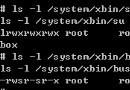 Android 操作系統獲取Root權限 原理詳細解析
Android 操作系統獲取Root權限 原理詳細解析
android root權限破解分析許多機友新購來的Android機器沒有破解過Root權限,無法使用一些需要高權限的軟件,以及進行一些高權限的操作,其實破解手機Root
 Android Studio如何修改快捷鍵
Android Studio如何修改快捷鍵
在Android Studio中,假設你覺得某個快捷鍵太復雜,要想修改,怎麼修改呢,首先要找到這個快捷鍵,但是Android Studio搜索快捷鍵有一個bug,就是你不
 Android下拉刷新上拉加載更多左滑動刪除
Android下拉刷新上拉加載更多左滑動刪除
一、前言老規矩,別的不說,這demo是找了很相關知識集合而成的,可以說對我這種小白來說是絞盡腦汁!程序員講的是無圖無真相!現在大家一睹為快!二、比較關鍵的還是scroll
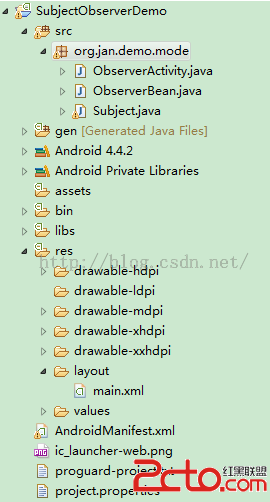 [Android&Java]設計模式代碼篇:觀察者模式
[Android&Java]設計模式代碼篇:觀察者模式
觀察者,就如同一個人,對很多東西都感興趣,就好像音樂、電子產品、Game、股票等,這些東西的變化都能引起愛好者們的注意並時刻關注他們。在代碼中,我們也有這樣的一種方式來設