編輯:關於Android編程
wm = WindowManagerService.main(context, power, display, inputManager,
wmHandler, factoryTest != SystemServer.FACTORY_TEST_LOW_LEVEL,
!firstBoot, onlyCore);
try { wm.systemReady(); } catch (Throwable e) { reportWtf(making Window Manager Service ready, e); }
public class WindowManagerService extends IWindowManager.Stub
implements Watchdog.Monitor, WindowManagerPolicy.WindowManagerFuncs,
DisplayManagerService.WindowManagerFuncs, DisplayManager.DisplayListener {
......
final WindowManagerPolicy mPolicy = PolicyManager.makeNewWindowManager();
......
public static WindowManagerService main(final Context context,
final PowerManagerService pm, final DisplayManagerService dm,
final InputManagerService im, final Handler wmHandler,
final boolean haveInputMethods, final boolean showBootMsgs,
final boolean onlyCore) {
final WindowManagerService[] holder = new WindowManagerService[1];
wmHandler.runWithScissors(new Runnable() {
@Override
public void run() {
holder[0] = new WindowManagerService(context, pm, dm, im,
haveInputMethods, showBootMsgs, onlyCore);
}
}, 0);
return holder[0];
}
.......
private WindowManagerService(Context context, PowerManagerService pm,
DisplayManagerService displayManager, InputManagerService inputManager,
boolean haveInputMethods, boolean showBootMsgs, boolean onlyCore) {
}
}
final WindowManagerPolicy mPolicy = PolicyManager.makeNewWindowManager();
public void systemReady() {
mPolicy.systemReady();
}
public class PhoneWindowManager implements WindowManagerPolicy {
@Override
public void systemReady() {
if (!mHeadless) {
mKeyguardDelegate = new KeyguardServiceDelegate(mContext, null);
mKeyguardDelegate.onSystemReady();
}
synchronized (mLock) {
updateOrientationListenerLp();
mSystemReady = true;
mHandler.post(new Runnable() {
@Override
public void run() {
updateSettings();
}
});
}
}
}
啟動到了這一步,不用我說,大家都明白是時候初始化KeyguardServiceDelegate並且告訴鎖屏的管理者,我准備好了,該你來控制加載鎖屏界面了。接著調用到了KeyguardServiceDelegate.java這個類的onSystemReady()方法
/**
* A local class that keeps a cache of keyguard state that can be restored in the event
* keyguard crashes. It currently also allows runtime-selectable
* local or remote instances of keyguard.
*/
public class KeyguardServiceDelegate {
public KeyguardServiceDelegate(Context context, LockPatternUtils lockPatternUtils) {
Intent intent = new Intent();
intent.setClassName(KEYGUARD_PACKAGE, KEYGUARD_CLASS);
mScrim = createScrim(context);
if (!context.bindServiceAsUser(intent, mKeyguardConnection,
Context.BIND_AUTO_CREATE, UserHandle.OWNER)) {
if (DEBUG) Log.v(TAG, *** Keyguard: can't bind to + KEYGUARD_CLASS);
} else {
if (DEBUG) Log.v(TAG, *** Keyguard started);
}
}
private final ServiceConnection mKeyguardConnection = new ServiceConnection() {
@Override
public void onServiceConnected(ComponentName name, IBinder service) {
if (DEBUG) Log.v(TAG, *** Keyguard connected (yay!));
mKeyguardService = new KeyguardServiceWrapper(
IKeyguardService.Stub.asInterface(service));
if (mKeyguardState.systemIsReady) {
// If the system is ready, it means keyguard crashed and restarted.
mKeyguardService.onSystemReady();
// This is used to hide the scrim once keyguard displays.
mKeyguardService.onScreenTurnedOn(new KeyguardShowDelegate(null));
}
if (mKeyguardState.bootCompleted) {
mKeyguardService.onBootCompleted();
}
}
@Override
public void onServiceDisconnected(ComponentName name) {
if (DEBUG) Log.v(TAG, *** Keyguard disconnected (boo!));
mKeyguardService = null;
}
};
public void onSystemReady() {
if (mKeyguardService != null) {
mKeyguardService.onSystemReady();
} else {
if (DEBUG) Log.v(TAG, onSystemReady() called before keyguard service was ready);
mKeyguardState.systemIsReady = true;
}
}
public void onSystemReady() {
if (mKeyguardService != null) {
mKeyguardService.onSystemReady();
} else {
if (DEBUG) Log.v(TAG, onSystemReady() called before keyguard service was ready);
mKeyguardState.systemIsReady = true;
}
}
}
mKeyguardService = new KeyguardServiceWrapper(
IKeyguardService.Stub.asInterface(service));
在Android4.4/frameworks/base/policy/src/com/android/internal/policy/impl/keyguard/KeyguardServiceWrapper.java中
public class KeyguardServiceWrapper implements IKeyguardService {
public KeyguardServiceWrapper(IKeyguardService service) {
mService = service;
}
}
public class KeyguardService extends Service {
static final String TAG = KeyguardService;
static final String PERMISSION = android.Manifest.permission.CONTROL_KEYGUARD;
private KeyguardViewMediator mKeyguardViewMediator;
@Override
public void onCreate() {
if (mKeyguardViewMediator == null) {
mKeyguardViewMediator = new KeyguardViewMediator(
KeyguardService.this, new LockPatternUtils(KeyguardService.this));
}
Log.v(TAG, onCreate());
}
@Override
public IBinder onBind(Intent intent) {
return mBinder;
}
@Override
protected void dump(FileDescriptor fd, PrintWriter pw, String[] args) {
// TODO
}
void checkPermission() {
if (getBaseContext().checkCallingOrSelfPermission(PERMISSION) != PERMISSION_GRANTED) {
Log.w(TAG, Caller needs permission ' + PERMISSION + ' to call + Debug.getCaller());
throw new SecurityException(Access denied to process: + Binder.getCallingPid()
+ , must have permission + PERMISSION);
}
}
private final IKeyguardService.Stub mBinder = new IKeyguardService.Stub() {
public boolean isShowing() {
return mKeyguardViewMediator.isShowing();
}
public boolean isSecure() {
return mKeyguardViewMediator.isSecure();
}
public boolean isShowingAndNotHidden() {
return mKeyguardViewMediator.isShowingAndNotHidden();
}
public boolean isInputRestricted() {
return mKeyguardViewMediator.isInputRestricted();
}
public void verifyUnlock(IKeyguardExitCallback callback) {
mKeyguardViewMediator.verifyUnlock(callback);
}
public void keyguardDone(boolean authenticated, boolean wakeup) {
checkPermission();
mKeyguardViewMediator.keyguardDone(authenticated, wakeup);
}
public void setHidden(boolean isHidden) {
checkPermission();
mKeyguardViewMediator.setHidden(isHidden);
}
public void dismiss() {
mKeyguardViewMediator.dismiss();
}
public void onDreamingStarted() {
checkPermission();
mKeyguardViewMediator.onDreamingStarted();
}
public void onDreamingStopped() {
checkPermission();
mKeyguardViewMediator.onDreamingStopped();
}
public void onScreenTurnedOff(int reason) {
checkPermission();
mKeyguardViewMediator.onScreenTurnedOff(reason);
}
public void onScreenTurnedOn(IKeyguardShowCallback callback) {
checkPermission();
mKeyguardViewMediator.onScreenTurnedOn(callback);
}
public void setKeyguardEnabled(boolean enabled) {
checkPermission();
mKeyguardViewMediator.setKeyguardEnabled(enabled);
}
public boolean isDismissable() {
return mKeyguardViewMediator.isDismissable();
}
public void onSystemReady() {
checkPermission();
mKeyguardViewMediator.onSystemReady();
}
public void doKeyguardTimeout(Bundle options) {
checkPermission();
mKeyguardViewMediator.doKeyguardTimeout(options);
}
public void setCurrentUser(int userId) {
checkPermission();
mKeyguardViewMediator.setCurrentUser(userId);
}
public void showAssistant() {
checkPermission();
mKeyguardViewMediator.showAssistant();
}
public void dispatch(MotionEvent event) {
checkPermission();
mKeyguardViewMediator.dispatch(event);
}
public void launchCamera() {
checkPermission();
mKeyguardViewMediator.launchCamera();
}
public void onBootCompleted() {
checkPermission();
mKeyguardViewMediator.onBootCompleted();
}
};
}
interface IKeyguardService {
boolean isShowing();
boolean isSecure();
boolean isShowingAndNotHidden();
boolean isInputRestricted();
boolean isDismissable();
oneway void verifyUnlock(IKeyguardExitCallback callback);
oneway void keyguardDone(boolean authenticated, boolean wakeup);
oneway void setHidden(boolean isHidden);
oneway void dismiss();
oneway void onDreamingStarted();
oneway void onDreamingStopped();
oneway void onScreenTurnedOff(int reason);
void onScreenTurnedOn(IKeyguardShowCallback callback);
oneway void setKeyguardEnabled(boolean enabled);
oneway void onSystemReady();
oneway void doKeyguardTimeout(in Bundle options);
oneway void setCurrentUser(int userId);
oneway void showAssistant();
oneway void dispatch(in MotionEvent event);
oneway void launchCamera();
oneway void onBootCompleted();
}
那麼我們的AIDL框架自然就自動布好 也就是說最終的時間處理交給了我們的 Android4.4/frameworksasepackagesKeyguardsrccomandroidkeyguard/KeyguardViewMediator.java
/**
* Let us know that the system is ready after startup.
*/
public void onSystemReady() {
mSearchManager = (SearchManager) mContext.getSystemService(Context.SEARCH_SERVICE);
synchronized (this) {
if (DEBUG) Log.d(TAG, onSystemReady);
mSystemReady = true;
mUpdateMonitor.registerCallback(mUpdateCallback);
// Suppress biometric unlock right after boot until things have settled if it is the
// selected security method, otherwise unsuppress it. It must be unsuppressed if it is
// not the selected security method for the following reason: if the user starts
// without a screen lock selected, the biometric unlock would be suppressed the first
// time they try to use it.
//
// Note that the biometric unlock will still not show if it is not the selected method.
// Calling setAlternateUnlockEnabled(true) simply says don't suppress it if it is the
// selected method.
if (mLockPatternUtils.usingBiometricWeak()
&& mLockPatternUtils.isBiometricWeakInstalled()
|| mLockPatternUtils.usingVoiceWeak()
&& FeatureOption.MTK_VOICE_UNLOCK_SUPPORT) {
if (DEBUG) Log.d(TAG, suppressing biometric unlock during boot);
mUpdateMonitor.setAlternateUnlockEnabled(false);
} else {
mUpdateMonitor.setAlternateUnlockEnabled(true);
}
/// M: power-off alarm @{
if (!KeyguardUpdateMonitor.isAlarmBoot()) {
doKeyguardLocked();
}
/// @}
}
// Most services aren't available until the system reaches the ready state, so we
// send it here when the device first boots.
maybeSendUserPresentBroadcast();
}
接著由doKeyguardLocked()這個方法來做啟動鎖屏界面的預處理,來看看這個方法都做了什麼:
[java] view plaincopyprint?
來注意最後調用的這個方法showLocked(options),這個方法是啟動鎖屏關鍵的方法,來看看:
[java] view plaincopyprint?
這下就通過發送消息來進一步啟動鎖屏界面,來看看這個mHandler中的SHOW都做了什麼:
[java] view plaincopyprint?
[java] view plaincopyprint?
[java] view plaincopyprint?
這下終於看到如山真面目了,看裡面的方法maybeCreateKeyguardLocked()這個是真正起作用的地方:
[java] view plaincopyprint?
來看看這個inflateKeyguardView()這個方法都加載了哪個布局:
[java] view plaincopyprint?
[html] view plaincopyprint?
[java] view plaincopyprint?
特別說明:
1、加載鎖屏widget的地方在KeyguardHostView.java的onFinishInflate()中,調用的addDefaultWidget()這個方法中添加了單click事件,最後調用到KeyguardActivityLauncher.java的launcherWidgetPicker()這個方法;
2、要想你寫的widget能被鎖屏widget過濾出來,只需要在wdget的xml中添加一個屬性即可:
android:widgetCategory=home_screen|keyguard,這樣你寫的桌面widget,也能在鎖屏wiget過濾出來,具體布局需要你微調下;
添加一張圖,
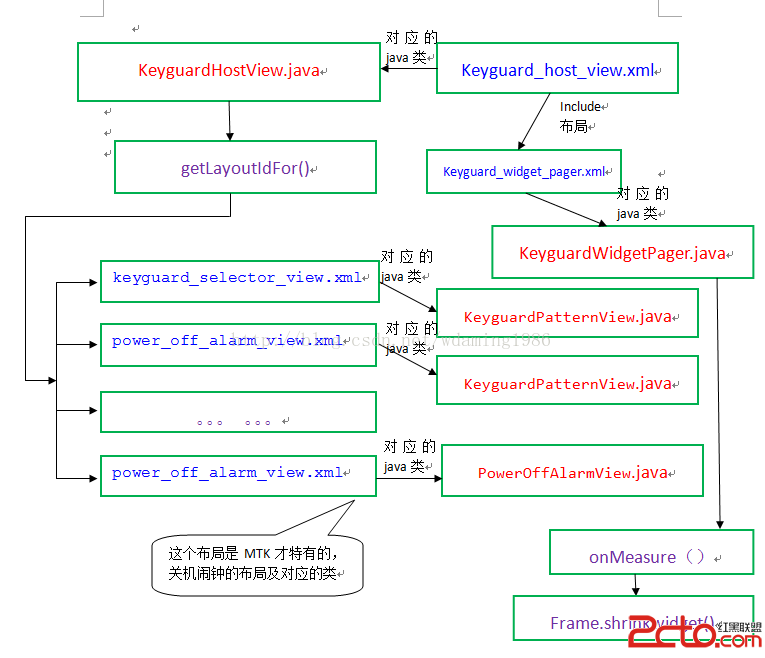
到了這一步,我們的整個鎖屏框架就已經很明顯了
特別感謝
 Android自定義View 實現鬧鐘喚起播放鬧鐘鈴聲功能
Android自定義View 實現鬧鐘喚起播放鬧鐘鈴聲功能
先上圖看一下鬧鐘喚期頁面的效果實現的功能:1:轉動的圖片根據天氣情況更換2:轉動時間可以設置,轉動結束,鬧鈴聲音就結束3:光圈顏色漸變效果直接上代碼啦:package c
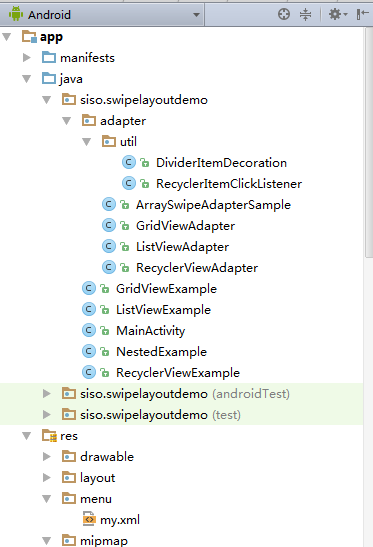 Andriod學習教程之滑動布局(14)
Andriod學習教程之滑動布局(14)
本文實例為大家分享了Andriod滑動布局的具體代碼,供大家參考,具體內容如下MainActivity.java代碼:package siso.swipelayoutde
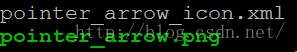 Android4.4 鼠標光標切換具體整改
Android4.4 鼠標光標切換具體整改
鼠標客制化目的:在應用層,進入特定的應用顯示自己的指定的鼠標icon,或者隨時切換鼠標icon。實現方案:開機預加載鼠標icon,app發送廣播方式通過不同的index,
 Android練習項目 Mp3播放器實現(一)
Android練習項目 Mp3播放器實現(一)
對於Android的學習,需要掌握的東西有點多,需要我們認真,小心,不斷的進取。前天突然有個想法,覺得Mp3播放器是一個可以練習的項目,於是在網上搜了下,發現有人已經寫了