編輯:關於Android編程
示意代碼:
/**
* 調用系統的分享功能
* Created by admin on 15-4-13.
*/
public class ShareActivity extends Activity {
@Override
protected void onCreate(Bundle savedInstanceState) {
super.onCreate(savedInstanceState);
setContentView(R.layout.share_layout);
}
//分享文字
public void shareText(View view) {
Intent shareIntent = new Intent();
shareIntent.setAction(Intent.ACTION_SEND);
shareIntent.putExtra(Intent.EXTRA_TEXT, "This is my Share text.");
shareIntent.setType("text/plain");
//設置分享列表的標題,並且每次都顯示分享列表
startActivity(Intent.createChooser(shareIntent, "分享到"));
}
//分享單張圖片
public void shareSingleImage(View view) {
String imagePath = Environment.getExternalStorageDirectory() + File.separator + "test.jpg";
//由文件得到uri
Uri imageUri = Uri.fromFile(new File(imagePath));
Log.d("share", "uri:" + imageUri); //輸出:file:///storage/emulated/0/test.jpg
Intent shareIntent = new Intent();
shareIntent.setAction(Intent.ACTION_SEND);
shareIntent.putExtra(Intent.EXTRA_STREAM, imageUri);
shareIntent.setType("image/*");
startActivity(Intent.createChooser(shareIntent, "分享到"));
}
//分享多張圖片
public void shareMultipleImage(View view) {
ArrayList uriList = new ArrayList<>();
String path = Environment.getExternalStorageDirectory() + File.separator;
uriList.add(Uri.fromFile(new File(path+"australia_1.jpg")));
uriList.add(Uri.fromFile(new File(path+"australia_2.jpg")));
uriList.add(Uri.fromFile(new File(path+"australia_3.jpg")));
Intent shareIntent = new Intent();
shareIntent.setAction(Intent.ACTION_SEND_MULTIPLE);
shareIntent.putParcelableArrayListExtra(Intent.EXTRA_STREAM, uriList);
shareIntent.setType("image/*");
startActivity(Intent.createChooser(shareIntent, "分享到"));
}
}
頁面效果:


 Android popupwindow簡單使用方法介紹
Android popupwindow簡單使用方法介紹
先看下效果 1.首頁package com.yskj.jh.demopopupwindow;import android.content.Context;import a
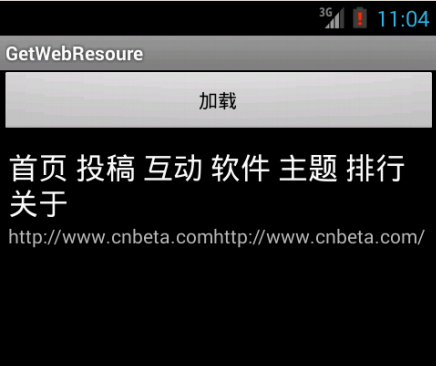 Android開發之利用jsoup解析HTML頁面的方法
Android開發之利用jsoup解析HTML頁面的方法
本文實例講述了Android利用jsoup解析HTML頁面的方法。分享給大家供大家參考,具體如下:這節主要是講解jsoup解析HTML頁面。由於在android開發過程中
 Android仿XListView支持下拉刷新和上劃加載更多的自定義RecyclerView
Android仿XListView支持下拉刷新和上劃加載更多的自定義RecyclerView
首先給大家展示下效果圖,感覺還不錯,請繼續往下閱讀:下拉刷新: 上劃加載 &nbs
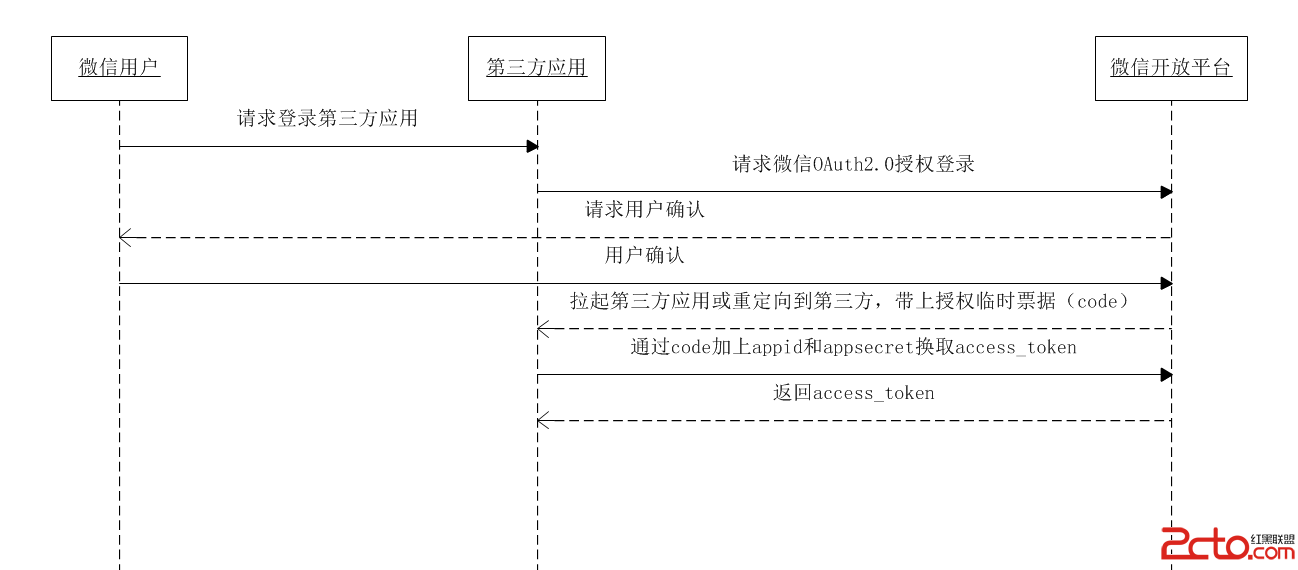 Android:微信授權登錄與微信分享全解析
Android:微信授權登錄與微信分享全解析
前言在移動互聯網浪潮中,聯網APP已經把單機拍死在沙灘上,很多公司都希望自家應用能夠有一套帳號系統,可是許多用戶卻並不一定買賬:我憑啥注冊你家應用的帳號?微博,微信,QQ