編輯:關於Android編程
顧名思義,這是個生成實現了Parcelable接口的代碼的插件。
在你的類中,按下alt + insert鍵彈出插入代碼的上下文菜單,你會看到在下面有一個Parcelable,如下所示。選擇它之後,就會在你的類當中插入實現了Parcelable接口的代碼。從此不用再手動寫Parcelable代碼,感覺怎樣呢?
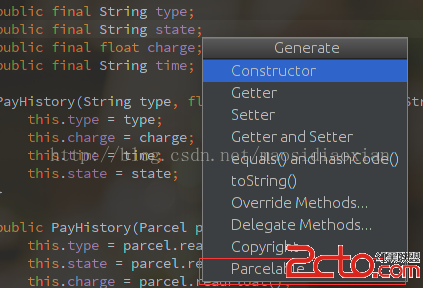
它的介紹說是可以生成ViewHolder和findView方法的代碼。不過怎麼生成findView方法的代碼我還沒找到,但生成ViewHolder也是挺酷炫的。
在你的Adapter實現類的getView當中,將光標定位到你的布局文件的ID的變量中,按Alt+Insert插件代碼,可以看到多了一項Create view holder,如下圖。
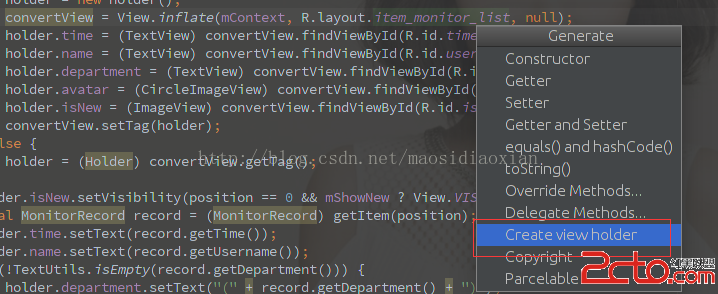
選擇它之後,它會根據布局文件裡的聲明了id的元素,為你生成對應的ViewHolder代碼,如下所示:
public class ViewHolder {
public final TextView time;
public final ImageView isnew;
public final TextView username;
public final TextView department;
public final ImageView enter;
public final CircleImageView avatar;
public final RelativeLayout listcontent;
public final View root;
public ViewHolder(View root) {
time = (TextView) root.findViewById(R.id.time);
isnew = (ImageView) root.findViewById(R.id.is_new);
username = (TextView) root.findViewById(R.id.username);
department = (TextView) root.findViewById(R.id.department);
enter = (ImageView) root.findViewById(R.id.enter);
avatar = (CircleImageView) root.findViewById(R.id.avatar);
listcontent = (RelativeLayout) root.findViewById(R.id.list_content);
this.root = root;
}
}
由於上面的插件當中我沒找到生成findView代碼的使用方法,於是我又找到了另一個插件來生成這樣的代碼。
使用方法:在你的布局文件當中右鍵,在彈出來的菜單當中選擇Convert Android layout xml,如下圖所示:
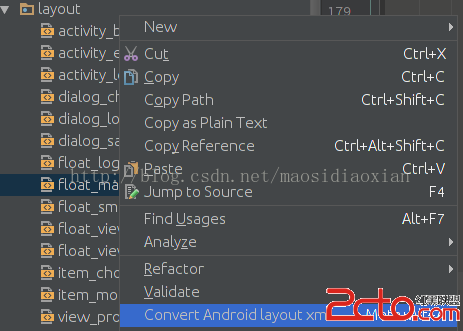
然後它會彈出一個面板,如下所示。選擇要生成的代碼的格式,按OK,這時它已經把生成的代碼復制在你的粘貼板中,然後你在使用這個布局文件的Activity或Fragment中,按Ctrl + V 把代碼粘貼出來就可以了。
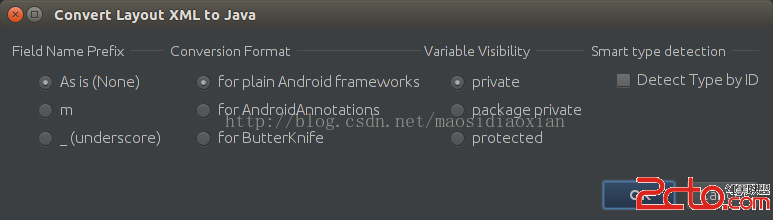
這是用於生成Selector的插件。你需要在drawable文件夾中右鍵,在彈出的菜單中選擇Generate Android Selectors,如下所示,它就會根據你的幾個drawable文件夾裡的資源的命名,幫你生成Selector代碼。當然,你的資源文件需要根據約定的後綴來命名。比如按下狀態為_pressed,正常狀態為_normal,不可用狀態為_disable,等等。更詳細的說明可以看Github上該項目的說明文件,項目地址為:https://github.com/inmite/android-selector-chapek。
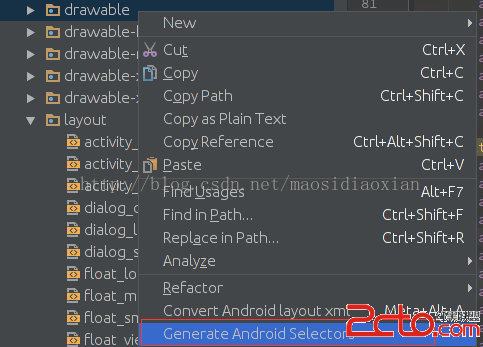
這個可是本文的壓軸插件,給你們看一下效果:
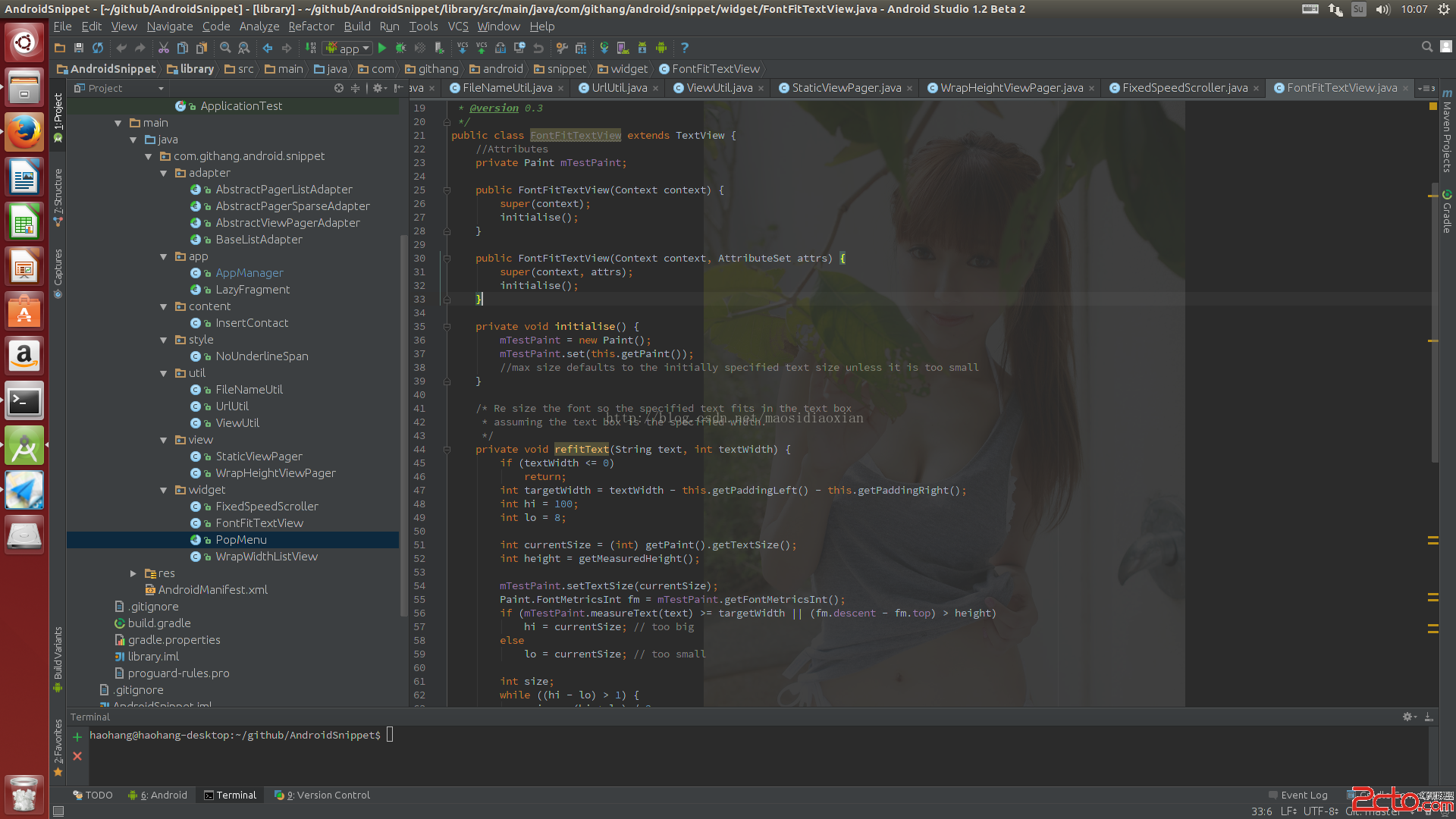
感覺碼代碼頓時有了滿滿的激情有木有!使用方法不多說,看官方說明或自己摸索。相信在此圖激勵下,你們很快就會學會怎麼用的。
注意:本插件有一個副作用,就是開久了會卡,甚至死掉。筆者台式機,8G內存(永久區只設了三四百M吧),在經常切換打開文件的情況下,會越來越卡,半天時間就可能OOM了。不用這個插件的時候,還沒遇到過讓IDE OOM的情況。所以自己權衡吧。
 Android學習筆記:Home Screen Widgets(1):關於Widget
Android學習筆記:Home Screen Widgets(1):關於Widget
何為Home Screen Widgets Home screen Widget即稱為小工具或者中文小工具,是顯示在主頁上的views,通過後台進程更新view的數據
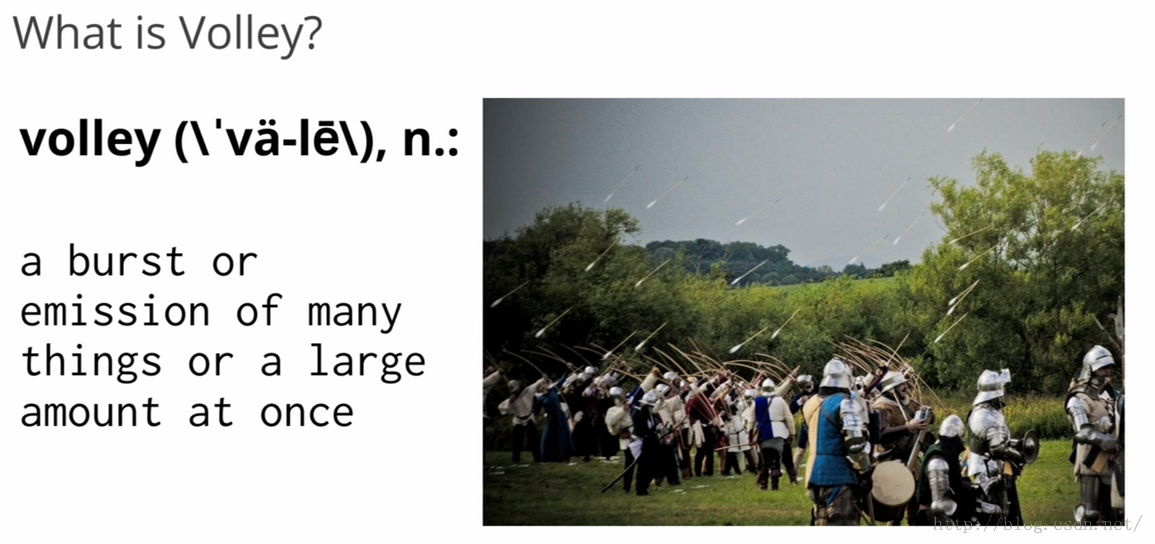 Volley源碼解讀
Volley源碼解讀
Volley的中文翻譯為“齊射、並發”,是在2013年的Google大會上發布的一款Android平台網絡通信庫,具有網絡請求的處理、小圖片的異步
 解析網絡json數據並展示到ListView上
解析網絡json數據並展示到ListView上
網易新聞看起來很簡潔,左邊是一張圖片,右邊是一些文字信息,這樣的排版是十分常見的,給人的感覺就是簡潔明了,下面通過解析網絡json數據並展示到ListView上,來實現同
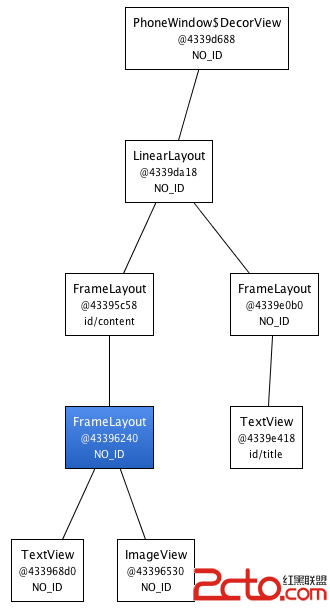 Android布局優化之Merge、Include、ViewStub使用與源碼分析
Android布局優化之Merge、Include、ViewStub使用與源碼分析
在開發中UI布局是我們都會遇到的問題,隨著UI越來越多,布局的重復性、復雜度也會隨之增長。Android官方給了幾個優化的方法,但是網絡上的資料基本上都是對官方資料的翻