編輯:關於Android編程
有時候利用android的TextView顯示中文跟數字的組合會對不齊,如下面截圖,文字還沒有到達屏幕右邊就開始換行了
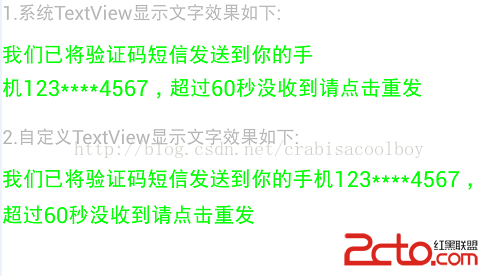
為了解決這個文字,自己子定義了一個TextView的子類來實現,具體步驟如下:
import android.content.Context;
import android.content.res.TypedArray;
import android.graphics.Canvas;
import android.graphics.Color;
import android.graphics.Paint;
import android.text.TextUtils;
import android.util.AttributeSet;
import android.widget.TextView;
import java.util.ArrayList;
/**
* Created by crab on 15-3-16.
* 解決中文跟數字在一起的是時候textView顯示不正確問題
*/
public class AlignTextView extends TextView {
//行間距
private float mLineGap = 0.0f;
private Paint mPaint;
private ArrayList mTexts = new ArrayList();
public AlignTextView(Context context) {
super(context);
init();
}
public AlignTextView(Context context, AttributeSet attrs) {
super(context, attrs);
TypedArray typedArray = context.obtainStyledAttributes(attrs, R.styleable.AlignTextView);
mLineGap = typedArray.getDimension(R.styleable.AlignTextView_lineSpacingExtra, 0.0f);
float textSize = typedArray.getDimension(R.styleable. AlignTextView_textSize, 24.0f);
int textColor = typedArray.getColor(R.styleable. AlignTextView_textColor, Color.WHITE);
// 構建paint對象
mPaint = new Paint();
mPaint.setAntiAlias(true);
mPaint.setColor(textColor);
mPaint.setTextSize(textSize);
typedArray.recycle();
init();
}
public AlignTextView(Context context, AttributeSet attrs, int defStyle) {
super(context, attrs, defStyle);
TypedArray typedArray = context.obtainStyledAttributes(attrs, R.styleable.AlignTextView);
mLineGap = typedArray.getDimension(R.styleable.AlignTextView_lineSpacingExtra, 0.0f);
float textSize = typedArray.getDimension(R.styleable. AlignTextView_textSize, 24.0f);
int textColor = typedArray.getColor(R.styleable. AlignTextView_textColor, Color.WHITE);
// 構建paint對象
mPaint = new Paint();
mPaint.setAntiAlias(true);
mPaint.setColor(textColor);
mPaint.setTextSize(textSize);
typedArray.recycle();
init();
}
private void init() {
mTexts.clear();
}
@Override
protected void onMeasure(int widthMeasureSpec, int heightMeasureSpec) {
super.onMeasure(widthMeasureSpec, heightMeasureSpec);
int width = MeasureSpec.getSize(widthMeasureSpec);
String text = getText().toString();
if (!TextUtils.isEmpty(text)) {
mTexts.clear();
int iStart = 0;
int w = 0;
int line = 0;
Paint paint=mPaint;
for (int i = 0; i < text.length(); i++) {
char ch = text.charAt(i);
float[] charWidth = new float[1];
String charStr = String.valueOf(ch);
paint.getTextWidths(charStr, charWidth);
if (ch == '\n') {
String subText = text.substring(iStart, i);
mTexts.add(line, subText);
line++;
iStart = i + 1;
w = 0;
} else {
w += ((int) Math.ceil(charWidth[0]));
if (w > width) {
String subText = text.substring(iStart, i);
mTexts.add(line, subText);
iStart = i;
w = 0;
line++;
} else {
if (i == text.length() - 1) {
String subText = text.substring(iStart, i+1);
mTexts.add(line, subText);
}
}
}
}
Paint.FontMetrics fontMetrics=paint.getFontMetrics();
float fontHeight=fontMetrics.bottom-fontMetrics.top;
int size=mTexts.size();
float textHeight=0.0f;
for(int i=0;i2.res/values/attrs.xml文件中增加如下屬性
3.在布局文件中使用自定義的View
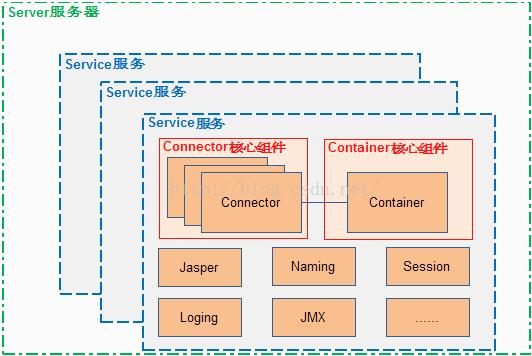 粗淺看 Tomcat系統架構分析
粗淺看 Tomcat系統架構分析
Tomcat的結構很復雜,但是Tomcat也非常的模塊化,找到了Tomcat最核心的模塊,就抓住了Tomcat的“七寸”。整體結構Tomcat 總
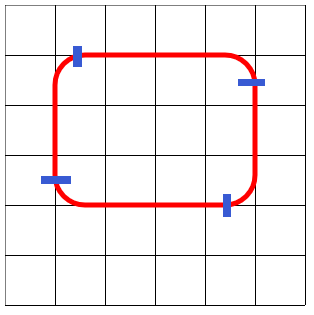 詳述Canvas(五)/繪制圓角矩形
詳述Canvas(五)/繪制圓角矩形
Canvas並沒有提供繪制圓角矩形的方法,但是通過觀察,我們可以發現,其實我們可以將圓角矩形分為四段,可以通過使用arcTo來實現。現在再看下第二段曲線:因此我們直接使用
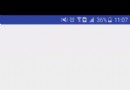 Android中View實現彈性滑動的方法——Android開發藝術探索筆記
Android中View實現彈性滑動的方法——Android開發藝術探索筆記
介紹彈性滑動也就是漸進式滑動,實現彈性滑動的方法有很多,但是他們都有一個共同的思想:將一次大的滑動分成若干次小的滑動並在一段時間內完成。本文主要介紹三種彈性滑動方式,Sc
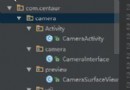 Android camera實時預覽 實時處理,人臉識別示例
Android camera實時預覽 實時處理,人臉識別示例
Android camera實時預覽 實時處理,面部認證。預覽操作是網友共享的代碼,我在繼承SurfaceView 的CameraSurfaceView 中加入了幀監聽事