編輯:關於Android編程
廢話不多說,先看效果圖:

package com.example.circlemenuofbottom.anim;
import android.view.animation.RotateAnimation;
import android.widget.RelativeLayout;
/**
* @author lzd
*
* QQ : 2622596982
*
* email :www.2cto.com
*
* QQ 交流群 :277599214
*/
public class MyAnimationUtils {
/**
* 出去的動畫---順時針出
*
* @param view
* 執行動畫的對象
*/
public static void animaOut(RelativeLayout view) {
/*
* RotateAnimation animation = new RotateAnimation(0, 180,
* view.getWidth() / 2, view.getHeight()); animation.setDuration(500);
* animation.setFillAfter(true); view.startAnimation(animation);
*/
animaOut(view, 0);
}
/**
* 出去的動畫---逆時針進
*
* @param view
* 執行動畫的對象
*/
public static void animaIn(RelativeLayout view) {
/*
* // 順時針進 // RotateAnimation animation = new RotateAnimation(180, //
* 360,view.getWidth() / 2, view.getHeight()); // 逆時針進 RotateAnimation
* animation = new RotateAnimation(-180, -360, view.getWidth() /
* 2,view.getHeight()); animation.setDuration(500);
* animation.setFillAfter(true); view.startAnimation(animation);
*/
animaIn(view, 0);
}
/**
* 出去的動畫---順時針出
*
* @param view
* 執行動畫的對象
* @param offSetTime
* 延時執行的時間
*/
public static void animaOut(RelativeLayout view, int offSetTime) {
RotateAnimation animation = new RotateAnimation(0, 180,
view.getWidth() / 2, view.getHeight());
animation.setDuration(500);
animation.setStartOffset(offSetTime);
animation.setFillAfter(true);
view.startAnimation(animation);
}
public static void animaIn(RelativeLayout view, int offSetTime) {
// 順時針進
// RotateAnimation animation = new RotateAnimation(180,
// 360,view.getWidth() / 2, view.getHeight());
// 逆時針進
RotateAnimation animation = new RotateAnimation(-180, -360,
view.getWidth() / 2, view.getHeight());
animation.setDuration(500);
animation.setStartOffset(offSetTime);
animation.setFillAfter(true);
view.startAnimation(animation);
}
}
按鍵的處理思路:
/*
* 監聽菜單鍵,當用戶點擊菜單鍵的時候,顯示和隱藏一級和二級菜單
*
* 監聽返回鍵,再按一次退出程序
*/
private long exitTime = 0;
@Override
public boolean onKeyDown(int keyCode, KeyEvent event) {
// 菜單鍵的處理
if(event.getAction() == KeyEvent.ACTION_DOWN && keyCode == KeyEvent.KEYCODE_MENU){
// 如果 一級菜單顯示,隱藏 全部
if(isShowLevel1){
MyAnimationUtils.animaOut(level);
isShowLevel1 = false;
if(isShowLevel2){
MyAnimationUtils.animaOut(level2,120);
isShowLevel2 = false;
if(isShowLevel3){
MyAnimationUtils.animaOut(level3,120);
isShowLevel3 = false;
}
}
}else{
// 如果一級菜單式隱藏的,顯示 一,二級菜單
MyAnimationUtils.animaIn(level);
MyAnimationUtils.animaIn(level2, 120);
isShowLevel1 = true;
isShowLevel2 = true;
}
}
// 返回鍵
if(event.getAction() == KeyEvent.ACTION_DOWN && keyCode == KeyEvent.KEYCODE_BACK){
if(System.currentTimeMillis() - exitTime > 2000){
Toast.makeText(this, 再按一次返回鍵退出, Toast.LENGTH_SHORT).show();
exitTime = System.currentTimeMillis();
}else{
finish();
System.exit(0);
}
return true;
}
return super.onKeyDown(keyCode, event);
}
 RecyclerView下拉刷新上拉加載(一)
RecyclerView下拉刷新上拉加載(一)
前幾篇文章講過listview的自定義下拉刷新上拉加載,最近一直考慮再來個RecyclerView的下拉刷新和上拉加載,畢竟RecyclerView使用的越來越多了,扒了
 Android Notification通知詳解
Android Notification通知詳解
Android Notification通知詳解 Notification: (一)、簡介: 顯示在手機狀態欄的通知。Notification所代表
 Android控件系列之Toast使用介紹
Android控件系列之Toast使用介紹
Toast英文含義是吐司,在Android中,它就像烘烤機裡做好的吐司彈出來,並持續一小段時間後慢慢消失Toast也是一個容器,可以包含各種View,並承載著它們顯示。使
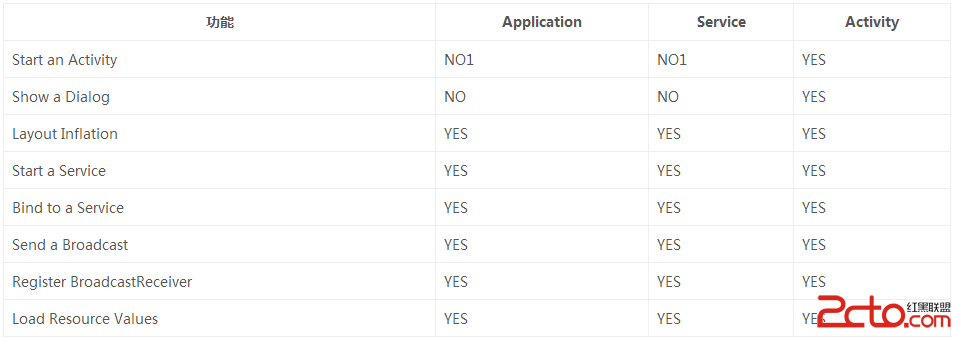 Android性能優化之常見的內存洩漏
Android性能優化之常見的內存洩漏
前言對於內存洩漏,我想大家在開發中肯定都遇到過,只不過內存洩漏對我們來說並不是可見的,因為它是在堆中活動,而要想檢測程序中是否有內存洩漏的產生,通常我們可以借助LeakC