編輯:關於Android編程
正常情況下NestedScrollView嵌套RecycleView,一是會出現只顯示一行的情況,二是滑動異常即事件沖突。
解決方法:
1.也是最簡單的方法,把design庫和V7庫升級到23.2以上,注意加上以下代碼
mLinearLayoutManager.setSmoothScrollbarEnabled(true);
mLinearLayoutManager.setAutoMeasureEnabled(true);
cardslist_view.setLayoutManager(mLinearLayoutManager);
cardslist_view.setHasFixedSize(true);
cardslist_view.setNestedScrollingEnabled(false);
問題即可解決。
2.麻煩一點,重寫LinearLayoutManager和NestedScrollView。
public class CustomLinearLayoutManager extends LinearLayoutManager {
public CustomLinearLayoutManager(Context context, int orientation, boolean reverseLayout) {
super(context, orientation, reverseLayout);
}
private int[] mMeasuredDimension = new int[2];
@Override
public void onMeasure(RecyclerView.Recycler recycler, RecyclerView.State state,
int widthSpec, int heightSpec) {
final int widthMode = View.MeasureSpec.getMode(widthSpec);
final int heightMode = View.MeasureSpec.getMode(heightSpec);
final int widthSize = View.MeasureSpec.getSize(widthSpec);
final int heightSize = View.MeasureSpec.getSize(heightSpec);
int width = 0;
int height = 0;
for (int i = 0; i < getItemCount(); i++) {
if (getOrientation() == HORIZONTAL) {
measureScrapChild(recycler, i,
View.MeasureSpec.makeMeasureSpec(i, View.MeasureSpec.UNSPECIFIED),
heightSpec,
mMeasuredDimension);
width = width + mMeasuredDimension[0];
if (i == 0) {
height = mMeasuredDimension[1];
}
} else {
measureScrapChild(recycler, i,
widthSpec,
View.MeasureSpec.makeMeasureSpec(i, View.MeasureSpec.UNSPECIFIED),
mMeasuredDimension);
height = height + mMeasuredDimension[1];
if (i == 0) {
width = mMeasuredDimension[0];
}
}
}
switch (widthMode) {
case View.MeasureSpec.EXACTLY:
width = widthSize;
case View.MeasureSpec.AT_MOST:
case View.MeasureSpec.UNSPECIFIED:
}
switch (heightMode) {
case View.MeasureSpec.EXACTLY:
height = heightSize;
case View.MeasureSpec.AT_MOST:
case View.MeasureSpec.UNSPECIFIED:
}
setMeasuredDimension(width, height);
}
private void measureScrapChild(RecyclerView.Recycler recycler, int position, int widthSpec,
int heightSpec, int[] measuredDimension) {
View view = recycler.getViewForPosition(position);
recycler.bindViewToPosition(view, position);
if (view != null) {
RecyclerView.LayoutParams p = (RecyclerView.LayoutParams) view.getLayoutParams();
int childWidthSpec = ViewGroup.getChildMeasureSpec(widthSpec,
getPaddingLeft() + getPaddingRight(), p.width);
int childHeightSpec = ViewGroup.getChildMeasureSpec(heightSpec,
getPaddingTop() + getPaddingBottom(), p.height);
view.measure(childWidthSpec, childHeightSpec);
measuredDimension[0] = view.getMeasuredWidth() + p.leftMargin + p.rightMargin;
measuredDimension[1] = view.getMeasuredHeight() + p.bottomMargin + p.topMargin;
recycler.recycleView(view);
}
}
}
public class MyNestedScrollView extends NestedScrollView {
private int downX;
private int downY;
private int mTouchSlop;
public MyNestedScrollView(Context context) {
super(context);
mTouchSlop = ViewConfiguration.get(context).getScaledTouchSlop();
}
public MyNestedScrollView(Context context, AttributeSet attrs) {
super(context, attrs);
mTouchSlop = ViewConfiguration.get(context).getScaledTouchSlop();
}
public MyNestedScrollView(Context context, AttributeSet attrs, int defStyleAttr) {
super(context, attrs, defStyleAttr);
mTouchSlop = ViewConfiguration.get(context).getScaledTouchSlop();
}
@Override
public boolean onInterceptTouchEvent(MotionEvent e) {
int action = e.getAction();
switch (action) {
case MotionEvent.ACTION_DOWN:
downX = (int) e.getRawX();
downY = (int) e.getRawY();
break;
case MotionEvent.ACTION_MOVE:
int moveY = (int) e.getRawY();
if (Math.abs(moveY - downY) > mTouchSlop) {
return true;
}
}
return super.onInterceptTouchEvent(e);
}
}
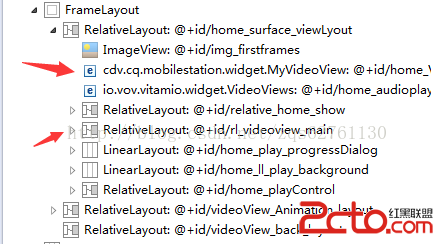 android,利用layoutParams代碼動態布局空間位置
android,利用layoutParams代碼動態布局空間位置
Android開發:LayoutParams的用法 LayoutParams繼承於Android.View.ViewGroup.LayoutP
 Android Metro菜單實現思路及代碼
Android Metro菜單實現思路及代碼
今天繼續說一下安卓的菜單,之前介紹了:相信大家對於Metro風格並不陌生,下面就在安卓平台上實現一下這個效果,如圖: 實現思路: 利用動畫來實現移動的效果,使
 Android Fresco圖片處理庫用法API英文原文文檔3(Facebook開源Android圖片庫)
Android Fresco圖片處理庫用法API英文原文文檔3(Facebook開源Android圖片庫)
這是英文文檔的第三部分:IMAGE PIPELINE GUIDE Introduction to the Image Pipeline T
 Android實現動態定值范圍效果的控件
Android實現動態定值范圍效果的控件
先來看看效果:一、添加依賴庫的步驟1.項目的gradle文件內的做以下改動allprojects { repositories { ... maven { ur