編輯:關於Android編程
Zygote進程是Android和Java世界的開創者。在Android系統中,所有的應用進程和SystemServer進程都是由Zygote進程fork而來。其重要性自然不言而喻。雖然Zygote進程相當於Android系統的根進程,但是事實上它也是由Linux系統的init進程啟動的。各個進程的先後順序為:
init進程 –-> Zygote進程 –> SystemServer進程 –>應用進程
其中Zygote進程由init進程啟動,SystemServer進程和應用進程由Zygote進程啟動。本文依據6.0源碼,主要分析Zygote進程的啟動流程。init進程在啟動Zygote進程時會調用ZygoteInit#main()。以此為切入點,一步步分析。
源碼位置:frameworks/base/core/java/com/android/internal/os/ZygoteInit.java
ZygoteInit#main();
public static void main(String argv[]) {
try {
// 設置DDMS可用
RuntimeInit.enableDdms();
// 初始化啟動參數
boolean startSystemServer = false;
String socketName = "zygote";
String abiList = null;
for (int i = 1; i < argv.length; i++) {
if ("start-system-server".equals(argv[i])) {
startSystemServer = true;
} else if (argv[i].startsWith(ABI_LIST_ARG)) {
abiList = argv[i].substring(ABI_LIST_ARG.length());
} else if (argv[i].startsWith(SOCKET_NAME_ARG)) {
socketName = argv[i].substring(SOCKET_NAME_ARG.length());
} else {
throw new RuntimeException("Unknown command line argument: " + argv[i]);
}
}
// 注冊socket
registerZygoteSocket(socketName);
// 預加載各種資源
preload();
...
if (startSystemServer) {
startSystemServer(abiList, socketName);
}
// 監聽socket,啟動新的應用進程。--後文會講
runSelectLoop(abiList);
closeServerSocket();
} catch (MethodAndArgsCaller caller) {
// 通過反射調用SystemServer#main()--後文會講
caller.run();
} catch (RuntimeException ex) {
closeServerSocket();
throw ex;
}
}
上面是個大概流程,下面會依據源碼一步步解釋。設置DDMS可用之後初始化各種參數,在此之後注冊為Zygote進程注冊Socket,預加載各種資源,但這些都不是重點!同學們,重點在於startSystemServer(abiList, socketName)(手敲黑板狀)!下面簡單貼下registerZygoteSocket(socketName)和preload()源碼,不感興趣的同學可直接略過下面兩段代碼。
ZygoteInit#registerZygoteSocket()
private static void registerZygoteSocket(String socketName) {
if (sServerSocket == null) {
int fileDesc;
final String fullSocketName = ANDROID_SOCKET_PREFIX + socketName;
...
FileDescriptor fd = new FileDescriptor();
fd.setInt$(fileDesc);
sServerSocket = new LocalServerSocket(fd);
...
}
}
ZygoteInit#registerZygoteSocket()
static void preload() {
preloadClasses(); // 加載所需的各種class文件
preloadResources(); // 加載資源文件
preloadOpenGL(); // 初始化OpenGL
preloadSharedLibraries(); // 加載系統Libraries
preloadTextResources(); //加載文字資源
WebViewFactory.prepareWebViewInZygote(); // 初始化WebView
}
跟進startSystemServer()
private static boolean startSystemServer(String abiList, String socketName) throws MethodAndArgsCaller, RuntimeException {
long capabilities = posixCapabilitiesAsBits(
OsConstants.CAP_BLOCK_SUSPEND,
OsConstants.CAP_KILL,
...
);
/* Hardcoded command line to start the system server */
String args[] = {
"--setuid=1000",
"--setgid=1000",
"--setgroups=1001,1002,1003,1004,1005,1006,1007,1008,1009,1010,1018,1021,1032,3001,3002,3003,3006,3007",
"--capabilities=" + capabilities + "," + capabilities,
"--nice-name=system_server",
"--runtime-args",
"com.android.server.SystemServer",
};
ZygoteConnection.Arguments parsedArgs = null;
int pid;
try {
parsedArgs = new ZygoteConnection.Arguments(args);
// 打開系統調試屬性
ZygoteConnection.applyDebuggerSystemProperty(parsedArgs);
ZygoteConnection.applyInvokeWithSystemProperty(parsedArgs);
// 請求fork SystemServer進程
pid = Zygote.forkSystemServer(
parsedArgs.uid, parsedArgs.gid,
parsedArgs.gids,
parsedArgs.debugFlags,
null,
parsedArgs.permittedCapabilities,
parsedArgs.effectiveCapabilities);
} catch (IllegalArgumentException ex) {
throw new RuntimeException(ex);
}
// pid為0表示子進程,即SystemServer進程,從此SystemServer進程與Zygote進程分道揚镳
if (pid == 0) {
if (hasSecondZygote(abiList)) {
waitForSecondaryZygote(socketName);
}
handleSystemServerProcess(parsedArgs);
}
return true;
}
前面一大段都在構造參數,直接進到try中的代碼塊。首先根據args數組構造了一個ZygoteConnection.Arguments,然後根據parsedArgs對象的各種參數調用Zygote#forkSyatemServer()方法fork出第一個子進程,也就是SystemServer進程。最後通過執行handleSystemServerProcess反射調用SystemServer#main()。可以看到,這段代碼最主要的作用就是fork出SystemServer進程。這裡還看不出反射調用的具體細節,下文會一一分析。
首先看下構造ZygoteConnection.Arguments對象時,具體都做了哪些工作,尤其關注Zygote#forkSystemServer()中幾個參數的值。
源碼位置:frameworks/base/core/java/com/android/internal/os/ZygoteConnection$Arguments.java
Arguments(String args[]) throws IllegalArgumentException {
parseArgs(args);
}
private void parseArgs(String args[]) throws IllegalArgumentException {
int curArg = 0;
boolean seenRuntimeArgs = false;
for ( /* curArg */ ; curArg < args.length; curArg++) {
String arg = args[curArg];
if (arg.equals("--")) {
curArg++;
break;
} else if (arg.startsWith("--setuid=")) {
if (uidSpecified) {
throw new IllegalArgumentException("Duplicate arg specified");
}
uidSpecified = true;
uid = Integer.parseInt(arg.substring(arg.indexOf('=') + 1));
} else if (arg.startsWith("--setgid=")) {
if (gidSpecified) {
gidSpecified = true;
gid = Integer.parseInt(arg.substring(arg.indexOf('=') + 1));
} else if (arg.startsWith("--target-sdk-version=")) {
targetSdkVersionSpecified = true;
targetSdkVersion = Integer.parseInt(arg.substring(arg.indexOf('=') + 1));
}
...
else if (arg.equals("--runtime-args")) {
seenRuntimeArgs = true;
} else if (arg.startsWith("--capabilities=")) {
capabilitiesSpecified = true;
String capString = arg.substring(arg.indexOf('=')+1);
String[] capStrings = capString.split(",", 2);
if (capStrings.length == 1) {
effectiveCapabilities = Long.decode(capStrings[0]);
permittedCapabilities = effectiveCapabilities;
} else {
permittedCapabilities = Long.decode(capStrings[0]);
effectiveCapabilities = Long.decode(capStrings[1]);
}
} else if (arg.startsWith("--setgroups=")) {
String[] params = arg.substring(arg.indexOf('=') + 1).split(",");
gids = new int[params.length];
for (int i = params.length - 1; i >= 0 ; i--) {
gids[i] = Integer.parseInt(params[i]);
}
} else if (arg.startsWith("--nice-name=")) {
niceName = arg.substring(arg.indexOf('=') + 1);
} else {
break;
}
}
// 保存沒有被解析的參數
remainingArgs = new String[args.length - curArg];
System.arraycopy(args, curArg, remainingArgs, 0, remainingArgs.length);
}
對比傳入的args數組,可以發現:parsedArgs.uid=1000、parsedArgs.gid=1000、parsedArgs.gids={"1001","1002",..."3007"}、parsedArgs.gid=1000、parsedArgs.niceName=system_server、parsedArgs.seenRuntimeArgs=true。如果中途結束,保存未解析的參數至remainingArgs數組。
獲得Arguments對象之後,就開始請求創建SystemServer進程。
源碼位置:frameworks/base/core/java/com/android/internal/os/ZygoteInit.java
ZygoteInit#handleSystemServerProcess()
private static void handleSystemServerProcess(
ZygoteConnection.Arguments parsedArgs)
throws ZygoteInit.MethodAndArgsCaller {
closeServerSocket();
if (parsedArgs.niceName != null) {
Process.setArgV0(parsedArgs.niceName);
}
...
// 默認為null
if (parsedArgs.invokeWith != null) {
...
} else {
...
RuntimeInit.zygoteInit(parsedArgs.targetSdkVersion, parsedArgs.remainingArgs, cl);
}
/* should never reach here */
}
由Zygote創建的子進程默認擁有Zygote進程的Socket對象,而子進程又用不上,所以先調用closeServerSocket()關閉它。上一段參數解析時寫道:parsedArgs.niceName=system_server,在這裡調用Process.setArgV0()設置進程名為:system_server。由於parsedArgs.invokeWith屬性默認為null,最後調用RuntimeInit.zygoteInit(parsedArgs.targetSdkVersion, parsedArgs.remainingArgs, cl)來進一步啟動SystemServer,這裡的參數parsedArgs.remainingArgs就是上文中保存沒有被解析對象的數組。
源碼位置:frameworks/base/core/java/com/android/internal/os/RuntimeInit.java
RuntimeInit#zygoteInit()
public static final void zygoteInit(int targetSdkVersion, String[] argv, ClassLoader classLoader) throws ZygoteInit.MethodAndArgsCaller {
// 重定向Log輸出
redirectLogStreams();
//初始化運行環境
commonInit();
//啟動Binder線程池
nativeZygoteInit();
//調用程序入口函數
applicationInit(targetSdkVersion, argv, classLoader);
}
RuntimeInit#applicationInit()
private static void applicationInit(int targetSdkVersion, String[] argv, ClassLoader classLoader)
throws ZygoteInit.MethodAndArgsCaller {
// 初始化虛擬機環境
VMRuntime.getRuntime().setTargetHeapUtilization(0.75f);
VMRuntime.getRuntime().setTargetSdkVersion(targetSdkVersion);
final Arguments args;
try {
args = new Arguments(argv);
} catch (IllegalArgumentException ex) {
return;
}
// Remaining arguments are passed to the start class's static main
invokeStaticMain(args.startClass, args.startArgs, classLoader);
}
RuntimeInit#invokeStaticMain()
private static void invokeStaticMain(String className, String[] argv, ClassLoader classLoader)
throws ZygoteInit.MethodAndArgsCaller {
Class cl;
try {
cl = Class.forName(className, true, classLoader);
} catch (ClassNotFoundException ex) {
throw new RuntimeException("Missing class when invoking static main " + className, ex);
}
Method m;
try {
// 獲取main方法
m = cl.getMethod("main", new Class[] { String[].class });
} catch (NoSuchMethodException ex) {
throw new RuntimeException("Missing static main on " + className, ex);
} catch (SecurityException ex) {
throw new RuntimeException("Problem getting static main on " + className, ex);
}
// 判斷修飾符
int modifiers = m.getModifiers();
if (! (Modifier.isStatic(modifiers) && Modifier.isPublic(modifiers))) {
throw new RuntimeException("Main method is not public and static on " + className);
}
throw new ZygoteInit.MethodAndArgsCaller(m, argv);
}
這裡傳入的className就是com.android.server.SystemServer,然後獲取main方法,接著判斷修飾符,必須是static而且必須是public類型。最有意思的莫過於做完這一切之後,拋出了個MethodAndArgsCaller異常。辛苦辛苦各種初始化,各種變著法兒的調用,最後你居然給我拋個異常!!先別急,這個異常在Zygote#main()方法中捕獲。這麼做的作用是清除應用程序進程創建過程的調用棧。
public static void main(String argv[]) {
try {
...
startSystemServer(abiList, socketName);
...
} catch (MethodAndArgsCaller caller) {
caller.run();
}
}
跟進MethodAndArgsCaller#run(),感覺要出大事情!!
public void run() {
try {
mMethod.invoke(null, new Object[] { mArgs });
} catch (IllegalAccessException ex) {
throw new RuntimeException(ex);
} catch (InvocationTargetException ex) {
Throwable cause = ex.getCause();
if (cause instanceof RuntimeException) {
throw (RuntimeException) cause;
} else if (cause instanceof Error) {
throw (Error) cause;
}
throw new RuntimeException(ex);
}
}
我就說要出大事情!我就說要出大事情!!我就說要出大事情!!!可以看到在這裡通過反射調用了com.android.server.SystemServer#main(String[] args)。至此,Zygote進程for出SystemServer進程,並成功調用SystemServer#main()。
現在SystemServer進程也創建了,main方法也調用了。Zygote進程的使命就此完結了嗎?上文我們說道:所有的應用進程和SystemServer進程都是由Zygote進程fork而來。現在有關SystemServer進程的已經告一段落,那有關應用進程呢?
讓我們再次回到ZygoteInit#main()
public static void main(String argv[]) {
...
startSystemServer(abiList, socketName);
runSelectLoop(abiList);
closeServerSocket();
}
main方法中前面所有的代碼好像都和應用進程沒有關系,最後一行又是關閉socket,看來和應用進程相關的設置都在runSelectLoop()中,跟進。
ZygoteInit#runSelectLoop()、ZygoteInit#acceptCommandPeer()
private static void runSelectLoop(String abiList) throws MethodAndArgsCaller {
ArrayList fds = new ArrayList();
ArrayList peers = new ArrayList();
FileDescriptor[] fdArray = new FileDescriptor[4];
fds.add(sServerSocket.getFileDescriptor());
peers.add(null);
int loopCount = GC_LOOP_COUNT;
while (true) {
int index;
if (loopCount <= 0) {
gc();
loopCount = GC_LOOP_COUNT;
} else {
loopCount--;
}
try {
fdArray = fds.toArray(fdArray);
index = selectReadable(fdArray);
} catch (IOException ex) {
throw new RuntimeException("Error in select()", ex);
}
if (index < 0) {
throw new RuntimeException("Error in select()");
} else if (index == 0) {
ZygoteConnection newPeer = acceptCommandPeer(abiList);
peers.add(newPeer);
fds.add(newPeer.getFileDescriptor());
} else {
boolean done;
done = peers.get(index).runOnce();
if (done) {
peers.remove(index);
fds.remove(index);
}
}
}
}
private static ZygoteConnection acceptCommandPeer(String abiList) {
try {
return new ZygoteConnection(sServerSocket.accept(), abiList);
} catch (IOException ex) {
throw new RuntimeException("IOException during accept()", ex);
}
}
這裡有個死循環,一直監聽socket端口,然後調用ZygoteConnection#runOnce(),從函數名runOnce上感覺真相就要呼之欲出了,跟進。
源碼位置:frameworks/base/core/java/com/android/internal/os/ZygoteConnection.java
ZygoteConnection#runOnce()
boolean runOnce() throws ZygoteInit.MethodAndArgsCaller {
String args[];
args = readArgumentList();
parsedArgs = new Arguments(args);
try {
...
pid = Zygote.forkAndSpecialize(parsedArgs.uid, parsedArgs.gid, parsedArgs.gids,
parsedArgs.debugFlags, rlimits, parsedArgs.mountExternal, parsedArgs.seInfo,
parsedArgs.niceName, fdsToClose, parsedArgs.instructionSet,
parsedArgs.appDataDir);
} catch (ErrnoException ex) {
logAndPrintError(newStderr, "Exception creating pipe", ex);
} catch (IllegalArgumentException ex) {
logAndPrintError(newStderr, "Invalid zygote arguments", ex);
} catch (ZygoteSecurityException ex) {
logAndPrintError(newStderr,
"Zygote security policy prevents request: ", ex);
}
try {
if (pid == 0) {
// in child
IoUtils.closeQuietly(serverPipeFd);
serverPipeFd = null;
handleChildProc(parsedArgs, descriptors, childPipeFd, newStderr);
// should never get here, the child is expected to either
// throw ZygoteInit.MethodAndArgsCaller or exec().
return true;
} else {
// in parent...pid of < 0 means failure
IoUtils.closeQuietly(childPipeFd);
childPipeFd = null;
return handleParentProc(pid, descriptors, serverPipeFd, parsedArgs);
}
} finally {
IoUtils.closeQuietly(childPipeFd);
IoUtils.closeQuietly(serverPipeFd);
}
}
和啟動SystemServer進程類似。這裡調用Zygote#forkAndSpecialize()創建應用進程,而參數parsedArgs是通過socket一行行讀出來的。詳見ZygoteConnection#readArgumentList()
private String[] readArgumentList() throws IOException {
int argc;
try {
String s = mSocketReader.readLine();
if (s == null) {
return null;
}
argc = Integer.parseInt(s);
} catch (NumberFormatException ex) {
throw new IOException("invalid wire format");
}
if (argc > MAX_ZYGOTE_ARGC) {
throw new IOException("max arg count exceeded");
}
String[] result = new String[argc];
for (int i = 0; i < argc; i++) {
result[i] = mSocketReader.readLine();
if (result[i] == null) {
// We got an unexpected EOF.
throw new IOException("truncated request");
}
}
return result;
}
因為還沒有看發送Socket消息的源碼,這裡斗膽猜測:應該是uid、gid、niceName等參數。
通過Socket讀取完各種參數之後,調用ZygoteConnection#handleChildProc(),創建完應用程序進程之後就該調用應用程序的入口方法了。跟進。
private void handleChildProc(Arguments parsedArgs, FileDescriptor[] descriptors, FileDescriptor pipeFd, PrintStream newStderr)
throws ZygoteInit.MethodAndArgsCaller {
// 關閉從Zygote進程復制過來的Socket連接
closeSocket();
ZygoteInit.closeServerSocket();
if (parsedArgs.niceName != null) {
Process.setArgV0(parsedArgs.niceName);
}
...
RuntimeInit.zygoteInit(parsedArgs.targetSdkVersion, parsedArgs.remainingArgs, null /* classLoader */);
}
最後調用RuntimeInit#zygoteInit(),後面的就和SystemServer啟動流程類似。感興趣的同學自行查看。
初始化DDMS
注冊Zygote進程的Socket
加載class、resource、OpenGL、WebView等各種資源
fork出SystemServer進程
啟動SystemServer進程
調用runSelectLoop()一直監聽Socket信息
收到創建應用程序Socket消息,調用ZygoteConnection#runOnce()。在runOnce()中調用Zygote#forkAndSpecialize()創建應用進程
啟動應用進程
 新浪微博如何解綁手機 新浪微博會員怎麼解綁手機 新浪微博會員手
新浪微博如何解綁手機 新浪微博會員怎麼解綁手機 新浪微博會員手
當我們為新浪微博的登陸設置了賬號保護、手機綁定之後,便將新浪微博賬號的安全與我們的手機號聯系起來了。由於換號或者其它原因,我們需要解除綁定的時候該怎麼辦呢?
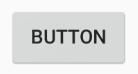 布局與控件(四)-Button的響應與背景
布局與控件(四)-Button的響應與背景
第4節 Button按鈕是需要與用戶進行互動的控件。Button繼承自TextView,凡是TextView有的特定,它都有。public class Button ex
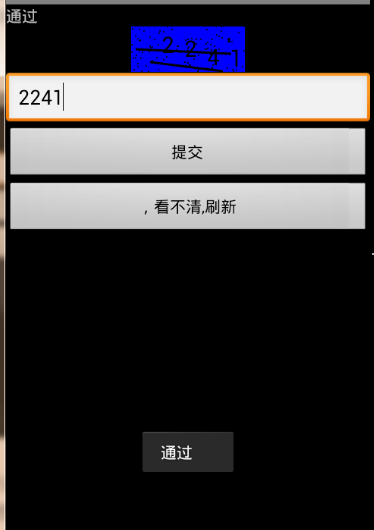 Android通過自定義View實現隨機驗證碼
Android通過自定義View實現隨機驗證碼
很多的Android入門程序猿來說對於Android自定義View,可能都是比較恐懼的,但是這又是高手進階的必經之路,所有准備在自定義View上面花一些功夫,多寫一些文章
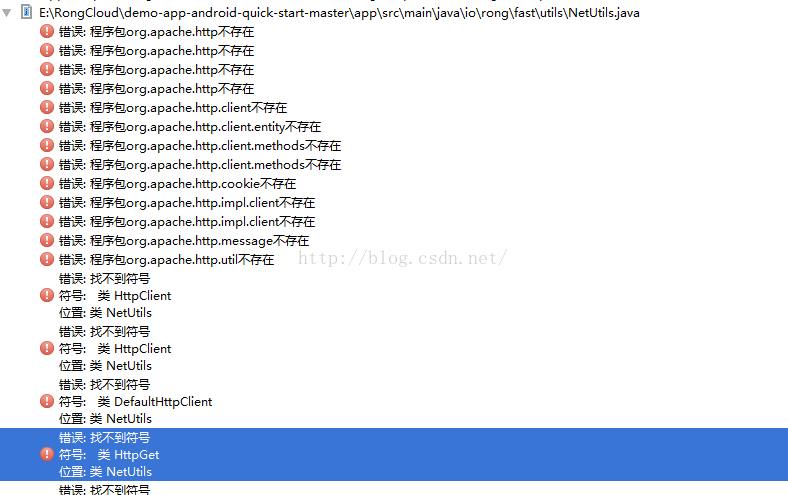 Android程序報錯程序包org.apache.http不存在問題的解決方法
Android程序報錯程序包org.apache.http不存在問題的解決方法
Android Studio 2.1中使用 Android SDK 6.0(API 23),加載融雲Demo時,報錯:解決辦法:Android 6.0(api 23)已經