編輯:關於Android編程
主要練習一下獲取網絡數據和解析xml
MainActivity.java
package com.example.weatherreport;
import java.io.UnsupportedEncodingException;
import java.net.URLEncoder;
import java.util.ArrayList;
import java.util.HashMap;
import java.util.List;
import java.util.Map;
import android.app.Activity;
import android.os.Bundle;
import android.widget.GridView;
import android.widget.SimpleAdapter;
import android.widget.TextView;
import com.example.weatherreport.contants.ApiContants;
import com.example.weatherreport.domain.Weather;
import com.example.weatherreport.net.HttpListener;
import com.example.weatherreport.net.HttpUtil;
public class MainActivity extends Activity {
private GridView gv_airs;
private TextView tv_city;
private TextView tv_number;
private TextView tv_rain;
private TextView tv_cloth;
@Override
protected void onCreate(Bundle savedInstanceState) {
super.onCreate(savedInstanceState);
setContentView(R.layout.activity_main);
gv_airs = (GridView) findViewById(R.id.gv_airs);
tv_city=(TextView) findViewById(R.id.tv_city);
tv_number=(TextView) findViewById(R.id.tv_number);
tv_rain=(TextView) findViewById(R.id.tv_rain);
tv_cloth=(TextView) findViewById(R.id.tv_cloth);
setViewData();
makeGridView();
}
/**
* 設置界面數據
*/
private void setViewData() {
String city = null;
try {
city = URLEncoder.encode("北京", "gb2312");
} catch (UnsupportedEncodingException e) {
e.printStackTrace();
}
HttpUtil.get(ApiContants.WEATHER_URL+"?city="+city+"&password=DJOYnieT8234jlsK&day=0", new HttpListener() {
@Override
public void onSuccess(String result) {
Weather weather=(Weather) HttpUtil.xml2object(result);
setViewWeather(weather);
}
@Override
public void onError(String result) {
System.out.println(result);
}
});
}
protected void setViewWeather(Weather weather) {
tv_city.setText(weather.getCity());
tv_number.setText(weather.getHot());
tv_rain.setText(weather.getRain());
tv_cloth.setText(weather.getCloth());
System.out.println(weather.toString());
}
/**
* 組裝GridView
*/
private void makeGridView() {
List> data = new ArrayList<>();
Map item = null;
item = new HashMap<>();
item.put("title", "83");
item.put("desc", "濕度(%)");
data.add(item);
item = new HashMap<>();
item.put("title", "11.3");
item.put("desc", "可見度(km)");
data.add(item);
item = new HashMap<>();
item.put("title", "2級");
item.put("desc", "東南風");
data.add(item);
item = new HashMap<>();
item.put("title", "最弱");
item.put("desc", "紫外線");
data.add(item);
item = new HashMap<>();
item.put("title", "1005.5");
item.put("desc", "氣壓(mb)");
data.add(item);
item = new HashMap<>();
item.put("title", "22.4");
item.put("desc", "體感");
data.add(item);
SimpleAdapter adapter = new SimpleAdapter(this, data,
R.layout.main_grid_item, new String[] { "title", "desc" },
new int[] { R.id.tv_title, R.id.tv_desc });
gv_airs.setAdapter(adapter);
}
}
HttpUtil.java
package com.example.weatherreport.net;
import java.io.ByteArrayOutputStream;
import java.io.InputStream;
import java.io.StringReader;
import java.net.HttpURLConnection;
import java.net.URL;
import org.xmlpull.v1.XmlPullParser;
import android.os.Handler;
import android.os.Message;
import android.util.Xml;
import com.example.weatherreport.domain.Weather;
public class HttpUtil {
public static final int SUCCESS = 1;
public static final int ERROR = 2;
/**
* 獲取get數據
*
* @param apiUrl
*/
public static void get(final String apiUrl, final HttpListener listener) {
final Handler handler = new HttpHandler(listener);
new Thread(new Runnable() {
@Override
public void run() {
Message msg = new Message();
try {
URL url = new URL(apiUrl);
HttpURLConnection conn = (HttpURLConnection) url
.openConnection();
conn.setRequestMethod("GET");
conn.setConnectTimeout(5000);
int code = conn.getResponseCode();
if (code == 200) {
InputStream is = conn.getInputStream();
String result = readInputStream(is);
msg.what = SUCCESS;
msg.obj = result;
handler.sendMessage(msg);
} else {
listener.onError(String.valueOf(code));
}
} catch (Exception e) {
e.printStackTrace();
msg.what = ERROR;
msg.obj = "網絡異常";
handler.sendMessage(msg);
}
}
}).start();
}
/**
* 讀取輸入流
*
* @param is
* @return
*/
public static String readInputStream(InputStream is) {
ByteArrayOutputStream baos = new ByteArrayOutputStream();
int len = 0;
byte[] buffer = new byte[1024];
try {
while ((len = is.read(buffer)) != -1) {
baos.write(buffer, 0, len);
}
is.close();
byte[] res = baos.toByteArray();
return new String(res);
} catch (Exception e) {
e.printStackTrace();
}
return null;
}
/**
* 解析xml
*
* @return
*/
public static Object xml2object(String xmlString) {
Weather weather = new Weather();
try {
XmlPullParser pullParser = Xml.newPullParser();
pullParser.setInput(new StringReader(xmlString));
int event = pullParser.getEventType();
while (event != XmlPullParser.END_DOCUMENT) {
switch (event) {
case XmlPullParser.START_TAG:
String tagName = pullParser.getName();
if (tagName.equals("Weather") || tagName.equals("Profiles")) {
} else {
String tagValue = pullParser.nextText();
System.out.println(tagName + ":" + tagValue);
if (tagName.equals("status1")) {
weather.setRain(tagValue);
}
if (tagName.equals("tgd1")) {
weather.setHot(tagValue);
}
if (tagName.equals("chy_l")) {
weather.setCloth(tagValue);
}
if (tagName.equals("city")) {
weather.setCity(tagValue);
}
}
break;
case XmlPullParser.END_TAG:
default:
break;
}
event = pullParser.next();
}
} catch (Exception e) {
e.printStackTrace();
}
return weather;
}
}
/**
*
* 位於主線程的Handler
* @author taoshihan
*
*/
class HttpHandler extends Handler {
private HttpListener listener;
public HttpHandler(HttpListener listener) {
this.listener=listener;
}
@Override
public void handleMessage(Message msg) {
int flag=msg.what;
String res=(String)msg.obj;
if (flag==HttpUtil.SUCCESS) {
listener.onSuccess(res);
}else{
listener.onError(res);
}
}
}
HttpListener.java
package com.example.weatherreport.net;
public interface HttpListener {
public void onSuccess(String result);
public void onError(String result);
}
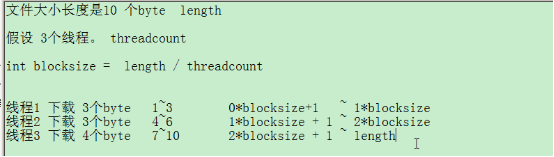 【黑馬Android】(07)多線程下載的原理/開源項目xutils/顯示意圖/隱式意圖/人品計算器/開啟activity獲取返回值
【黑馬Android】(07)多線程下載的原理/開源項目xutils/顯示意圖/隱式意圖/人品計算器/開啟activity獲取返回值
多線程下載的原理司馬光砸缸,多開幾個小水管,搶救小朋友。 import java.io.BufferedReader;import java.io.File;i
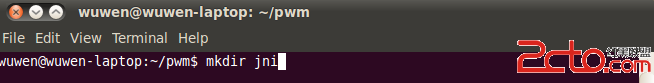 Android JNI用於驅動測試
Android JNI用於驅動測試
硬件平台:S3C6410 操作系統:Ubuntu、windows 板子系統:Android 開發工具:jdk,ndk,eclipse 本次測試從linux內核模塊編譯開始
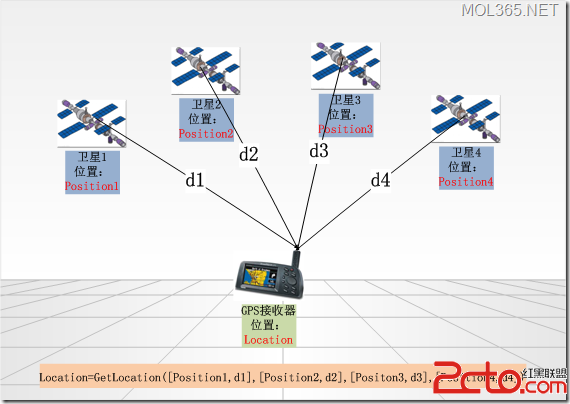 android GPS應用程序設計
android GPS應用程序設計
GPS簡介 GPS是英文Global Positioning System(全球定位系統)的簡稱。GPS是20世紀70年代由美國陸海空三軍聯合研制的 新一代空間衛星導航定
 android開發筆記之網絡編程—簡易新聞客戶端
android開發筆記之網絡編程—簡易新聞客戶端
今天我們來對前面講過的知識綜合運用一下,包括xml的PULL解析,listView的萬能適配器等知識。。。。那先來看一個組件—->智能圖片加載器(sma