編輯:關於Android編程
原文地址:http://android.xsoftlab.net/training/notify-user/managing.html
當需要在不同時段發布同一事件類型的通知時,應當避免創建新的通知。相反的,應當考慮更新原有的通知,比如更改通知的某些值或者添加一些信息給通知。
下面的部分描述了如何更新通知以及如何移除通知。
為了設置通知是可以更新的,需要在發布通知時由NotificationManager.notify(ID, notification)方法指定該通知的ID。為了更新這條通知,需要更新或者創建一個NotificationCompat.Builder對象,並由這個對象構建一個Notification對象,然後將這個通知對象以相同的ID發布出去。
下面的代碼段演示了在事件發生時,一條通知將會被用來更新該事件的數目:
mNotificationManager =
(NotificationManager) getSystemService(Context.NOTIFICATION_SERVICE);
// Sets an ID for the notification, so it can be updated
int notifyID = 1;
mNotifyBuilder = new NotificationCompat.Builder(this)
.setContentTitle("New Message")
.setContentText("You've received new messages.")
.setSmallIcon(R.drawable.ic_notify_status)
numMessages = 0;
// Start of a loop that processes data and then notifies the user
...
mNotifyBuilder.setContentText(currentText)
.setNumber(++numMessages);
// Because the ID remains unchanged, the existing notification is
// updated.
mNotificationManager.notify(
notifyID,
mNotifyBuilder.build());
...
在以下事件發生時,通知將會從通知欄中移除:
用戶移除了該通知或者使用了”Clear All”功能(如果通知是可移除的話)。 用戶點擊了通知,這條通知在創建時使用了setAutoCancel(false)方法(false是默認屬性)。 通過調用cancel()方法並指定該通知的ID。這個方法還可以移除進行中的通知。 通過調用cancelAll()方法,將已經發布的所有通知移除。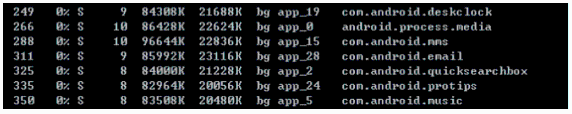 淺談Android系統的基本體系結構與內存管理優化
淺談Android系統的基本體系結構與內存管理優化
Android運行環境一覽Android基於linux內核,面向移動終端的操作系統。主要包括以下幾個方面:Application Framework:這一層為應用開發者提
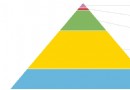 Android中的各種保活1
Android中的各種保活1
目前市面上的應用,貌似除了微信和手Q都會比較擔心被用戶或者系統(廠商)殺死問題。本文對 Android 進程拉活進行一個總結。Android 進程拉活包括兩個層面:A.
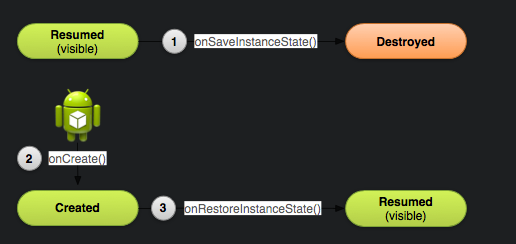 Android 屏幕旋轉適配全解析
Android 屏幕旋轉適配全解析
這篇博文給大家介紹下,當手機屏幕旋轉時我們應當怎麼去處理,首先了解下默認情況下Android進行屏幕旋轉的原理,當手機進行旋轉時重力感應sensor起到作用,會將Acti
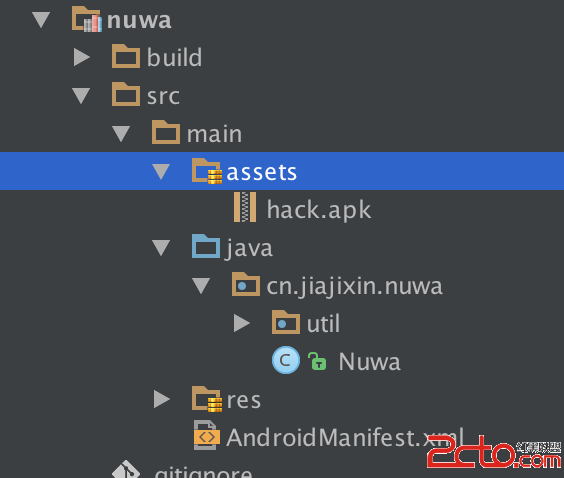 Android 熱修復原理及Gradle插件源碼解析(以Nuwa為例)
Android 熱修復原理及Gradle插件源碼解析(以Nuwa為例)
現在,熱修復的具體實現方案開源的也有很多,原理也大同小異,本篇文章以Nuwa為例,深入剖析。Nuwa的github地址https://github.com/jasonro