編輯:關於Android編程
我們知道當一個點擊事件產生後,它的傳遞過程遵循如下順序:
Activity——>Window——>View
即事件總是先傳遞給Activity,Activity再傳遞給Window,最後Window再傳遞給頂級View。頂級View接受事件後,就會按照事件分發機制去分發事件。
1、Activity對點擊事件的分發過程
點擊事件用MotionEvent來表示,當一個點擊操作發生時,事件最先傳遞給當前的Activity,由Activity的dispatchTouchEvent方法來進行事件派發,具體的工作是由Activity內部的Window來完成的。window會將事件傳遞給decor view,decor view一般就是當前界面的底層容器(即setContentView所設置的View的父容器)通過Activity.getWindow.getDecorView()可以獲得。先從Activity的dispatchTouchEvent開始分析。
Activity#dispatchTouchEvent
public boolean dispatchTouchEvent(MotionEvent ev) {
if (ev.getAction() == MotionEvent.ACTION_DOWN) {
onUserInteraction();
}
if (getWindow().superDispatchTouchEvent(ev)) {
return true;
}
return onTouchEvent(ev);
}
從上面的源碼可以看出,事件開始交給Activity所附屬的Window進行分發,如果返回true,整個事件循環就結束了,返回false意味著事件沒人處理。也就是說,當所有View的onTouchEvent方法都返回false時,那麼Activity的onTouchEvent方法會被調用。
2、Window點擊事件的分發過程
接下來看Window是如何將事件傳遞給ViewGroup的。通過源碼可以發現Window是個抽象類,而Window的superDispatchTouchEvent方法也是個抽象方法。因此需要找到Window的實現類才可以。
public abstract boolean superDispatchKeyEvent(KeyEvent event);其實Window的實現類是PhoneWindow,從Window類最上面的注釋可以看出來,如下所示,在第二段中,The only existing implementation of this abstract class isandroid.policy.PhoneWindow。
/** * Abstract base class for a top-level window look and behavior policy. An * instance of this class should be used as the top-level view added to the * window manager. It provides standard UI policies such as a background, title * area, default key processing, etc. * *
The only existing implementation of this abstract class is * android.policy.PhoneWindow, which you should instantiate when needing a * Window. Eventually that class will be refactored and a factory method * added for creating Window instances without knowing about a particular * implementation. */
實際包名為package com.android.internal.policy.impl;其superDispatchKeyEvent方法源碼如下,
PhoneWindow#superDispatchKeyEvent
@Override
public boolean superDispatchKeyEvent(KeyEvent event) {
return mDecor.superDispatchKeyEvent(event);
}
private final class DecorView extends FrameLayout implements RootViewSurfaceTaker
// This is the top-level view of the window, containing the window decor.
private DecorView mDecor;
我們知道,通過getWindow().getDecorView()返回的是一個DecorView,而我們通過setContentView設置的View是DecorView的子View,由於DecorView是繼承FramLayout而且是View的父元素,所以點擊事件一定會傳到View。至於怎麼傳遞的,這裡就不深究了。這裡所裡所說的View是通過setContentView設置的View。這個View是頂級View。根View是DecorView。
3、頂級View對點擊事件的分發過程
頂級View一般是一個ViewGroup,當點擊事件到大頂級ViewGroup後,頂級ViewGroup會調用自己的dispatchTouchEvent方法。一級一級往下分發。回顧上一篇博客(對於一個根ViewGroup來說,點擊事件產生後,首先會傳遞給它,這時它的dispaTouchEvent就會被調用,如果這個ViewGroup的onInterceptTouchEvent方法返回true就表示他要攔截當前事件,接著事件就會交給這個ViewGroup處理,即它的onTouchEvent就會被調用,如果這個ViewGroup的onInterceptTouchEvent方法返回false返回false就表示它不攔截這個事件,這時當前事件會繼續傳遞給它的子元素,接著子元素的dispaTouchEvent方法就會被調用,如此反復直到事件被最終處理。)
首先看ViewGroup對點擊事件的分發過程,其主要實現在ViewGroup的dispatchTouchEvent方法中,而這個方法比較長,所以分段說明。先看下面一段。很顯然,它描述的是當前View是否攔截點擊事情這個邏輯。
// Check for interception.
final boolean intercepted;
if (actionMasked == MotionEvent.ACTION_DOWN
|| mFirstTouchTarget != null) {
final boolean disallowIntercept = (mGroupFlags & FLAG_DISALLOW_INTERCEPT) != 0;
if (!disallowIntercept) {
intercepted = onInterceptTouchEvent(ev);
ev.setAction(action); // restore action in case it was changed
} else {
intercepted = false;
}
} else {
// There are no touch targets and this action is not an initial down
// so this view group continues to intercept touches.
intercepted = true;
}
當然有一種特殊情況,即使事件已經被分發下去,在move核up事件,onInterceptTouchEvent還是會被調用,那就是FLAG_DISALLOW_INTERCEPT標志位。這個表示為是通過ViewGroup的requestDisallowInterceptTouchEvent這個方法來設置的。即使事件已經分發下去,子元素仍然可以調用父元素的requestDisallowInterceptTouchEvent方法來置位FLAG_DISALLOW_INTERCEPT標志位,從而從父元素判斷是否攔截事件。但是down事件除外。因為ViewGroup在分發事件時,如果是down事件就會重置FLAG_DISALLOW_INTERCEPT這個標志位,將導致子View中設置的這個標志位無效。而從上面的代碼,也說明了ViewGroup會根據down事件判斷是否攔截事件。
// Handle an initial down.
if (actionMasked == MotionEvent.ACTION_DOWN) {
// Throw away all previous state when starting a new touch gesture.
// The framework may have dropped the up or cancel event for the previous gesture
// due to an app switch, ANR, or some other state change.
cancelAndClearTouchTargets(ev);
resetTouchState();
}
final int childrenCount = mChildrenCount;
if (newTouchTarget == null && childrenCount != 0) {
final float x = ev.getX(actionIndex);
final float y = ev.getY(actionIndex);
// Find a child that can receive the event.
// Scan children from front to back.
final View[] children = mChildren;
final boolean customOrder = isChildrenDrawingOrderEnabled();
for (int i = childrenCount - 1; i >= 0; i--) {
final int childIndex = customOrder ?
getChildDrawingOrder(childrenCount, i) : i;
final View child = children[childIndex];
if (!canViewReceivePointerEvents(child)
|| !isTransformedTouchPointInView(x, y, child, null)) {
continue;
}
newTouchTarget = getTouchTarget(child);
if (newTouchTarget != null) {
// Child is already receiving touch within its bounds.
// Give it the new pointer in addition to the ones it is handling.
newTouchTarget.pointerIdBits |= idBitsToAssign;
break;
}
resetCancelNextUpFlag(child);
if (dispatchTransformedTouchEvent(ev, false, child, idBitsToAssign)) {
// Child wants to receive touch within its bounds.
mLastTouchDownTime = ev.getDownTime();
mLastTouchDownIndex = childIndex;
mLastTouchDownX = ev.getX();
mLastTouchDownY = ev.getY();
newTouchTarget = addTouchTarget(child, idBitsToAssign);
alreadyDispatchedToNewTouchTarget = true;
break;
}
}
if (child == null) {
handled = super.dispatchTouchEvent(event);
} else {
handled = child.dispatchTouchEvent(event);
}
如果子元素的dispatchTouchEvent返回true,表示子元素已經處理完事件,那麼mFirstTouchTarget就會被賦值同時跳出for循環,如下所示:
newTouchTarget = addTouchTarget(child, idBitsToAssign);
alreadyDispatchedToNewTouchTarget = true;
break;
mFirstTouchTarget的賦值在addTouchTarget內部完成,可以看出mFirstTouchTarget是一種單鏈表結構。這裡賦值那麼mFirstTouchTarget != null成立。
private TouchTarget addTouchTarget(View child, int pointerIdBits) {
TouchTarget target = TouchTarget.obtain(child, pointerIdBits);
target.next = mFirstTouchTarget;
mFirstTouchTarget = target;
return target;
}
1)ViewGroup沒有子元素
2)子元素處理了點擊事件,但是dispatchTouchEvent返回false
這是ViewGroup會自己處理點擊事件。
在ViewGroup的dispatchTouchEvent方法中,有下面一段代碼:
// Dispatch to touch targets.
if (mFirstTouchTarget == null) {
// No touch targets so treat this as an ordinary view.
handled = dispatchTransformedTouchEvent(ev, canceled, null,
TouchTarget.ALL_POINTER_IDS);
}
if (child == null) {
handled = super.dispatchTouchEvent(event);
} else {
handled = child.dispatchTouchEvent(event);
}
public boolean dispatchTouchEvent(MotionEvent event) {
if (mInputEventConsistencyVerifier != null) {
mInputEventConsistencyVerifier.onTouchEvent(event, 0);
}
if (onFilterTouchEventForSecurity(event)) {
//noinspection SimplifiableIfStatement
ListenerInfo li = mListenerInfo;
if (li != null && li.mOnTouchListener != null && (mViewFlags & ENABLED_MASK) == ENABLED
&& li.mOnTouchListener.onTouch(this, event)) {
return true;
}
if (onTouchEvent(event)) {
return true;
}
}
if (mInputEventConsistencyVerifier != null) {
mInputEventConsistencyVerifier.onUnhandledEvent(event, 0);
}
return false;
}
從上面的源碼可以看出View對點擊事件的處理過程,首先會判斷有沒有設置OnTouchListener,如果OnTouchListener中的onTouch方法返回true,那麼onTouchEvent方法就不會被調用,可以OnTouchListener的優先級要高於onTouchEvent,這樣做的好處是方便子啊外界處理點擊點擊事件。這也證明上一篇博客中的結論。
接著再分析onTouchEvent的實現,方法內容有點長,先看當View處於不可用狀態下點擊事件的處理過程。也就方法一開始。不可用狀態下還是消耗了點擊事件。
if ((viewFlags & ENABLED_MASK) == DISABLED) {
if (event.getAction() == MotionEvent.ACTION_UP && (mPrivateFlags & PFLAG_PRESSED) != 0) {
setPressed(false);
}
// A disabled view that is clickable still consumes the touch
// events, it just doesn't respond to them.
return (((viewFlags & CLICKABLE) == CLICKABLE ||
(viewFlags & LONG_CLICKABLE) == LONG_CLICKABLE));
}
下面看一下onTouchEvent對點擊事件的具體處理,如下所示。
if (((viewFlags & CLICKABLE) == CLICKABLE ||
(viewFlags & LONG_CLICKABLE) == LONG_CLICKABLE)) {
switch (event.getAction()) {
case MotionEvent.ACTION_UP:
boolean prepressed = (mPrivateFlags & PFLAG_PREPRESSED) != 0;
if ((mPrivateFlags & PFLAG_PRESSED) != 0 || prepressed) {
// take focus if we don't have it already and we should in
// touch mode.
boolean focusTaken = false;
if (isFocusable() && isFocusableInTouchMode() && !isFocused()) {
focusTaken = requestFocus();
}
if (prepressed) {
// The button is being released before we actually
// showed it as pressed. Make it show the pressed
// state now (before scheduling the click) to ensure
// the user sees it.
setPressed(true);
}
if (!mHasPerformedLongPress) {
// This is a tap, so remove the longpress check
removeLongPressCallback();
// Only perform take click actions if we were in the pressed state
if (!focusTaken) {
// Use a Runnable and post this rather than calling
// performClick directly. This lets other visual state
// of the view update before click actions start.
if (mPerformClick == null) {
mPerformClick = new PerformClick();
}
if (!post(mPerformClick)) {
performClick();
}
}
}
if (mUnsetPressedState == null) {
mUnsetPressedState = new UnsetPressedState();
}
if (prepressed) {
postDelayed(mUnsetPressedState,
ViewConfiguration.getPressedStateDuration());
} else if (!post(mUnsetPressedState)) {
// If the post failed, unpress right now
mUnsetPressedState.run();
}
removeTapCallback();
}
break;
case MotionEvent.ACTION_DOWN:
mHasPerformedLongPress = false;
if (performButtonActionOnTouchDown(event)) {
break;
}
// Walk up the hierarchy to determine if we're inside a scrolling container.
boolean isInScrollingContainer = isInScrollingContainer();
// For views inside a scrolling container, delay the pressed feedback for
// a short period in case this is a scroll.
if (isInScrollingContainer) {
mPrivateFlags |= PFLAG_PREPRESSED;
if (mPendingCheckForTap == null) {
mPendingCheckForTap = new CheckForTap();
}
postDelayed(mPendingCheckForTap, ViewConfiguration.getTapTimeout());
} else {
// Not inside a scrolling container, so show the feedback right away
setPressed(true);
checkForLongClick(0);
}
break;
case MotionEvent.ACTION_CANCEL:
setPressed(false);
removeTapCallback();
removeLongPressCallback();
break;
case MotionEvent.ACTION_MOVE:
final int x = (int) event.getX();
final int y = (int) event.getY();
// Be lenient about moving outside of buttons
if (!pointInView(x, y, mTouchSlop)) {
// Outside button
removeTapCallback();
if ((mPrivateFlags & PFLAG_PRESSED) != 0) {
// Remove any future long press/tap checks
removeLongPressCallback();
setPressed(false);
}
}
break;
}
return true;
}
return false;
}
if (mPerformClick == null) {
mPerformClick = new PerformClick();
}
if (!post(mPerformClick)) {
performClick();
}
如果View設置OnClickListener,那麼performClick就會調用它的onClick方法。
public boolean performClick() {
sendAccessibilityEvent(AccessibilityEvent.TYPE_VIEW_CLICKED);
ListenerInfo li = mListenerInfo;
if (li != null && li.mOnClickListener != null) {
playSoundEffect(SoundEffectConstants.CLICK);
li.mOnClickListener.onClick(this);
return true;
}
return false;
}
View的LONG_CLICKABLE屬性默認為false,而CLICKABLE屬性默認為true,不過具體的View的CLICKABLE又不一定,確切來說是可點擊的View其CLICKABLE屬性true,比如Botton,不可點擊的View的CLICKABLE為false,比如TextView。。通過setClickable和setLongClickable可以設置這兩個屬性。另外setOnClickListener和setOnLongClickListener會自動將View的這兩個屬性設為true。這一點從源碼可以看出來。
public void setOnClickListener(OnClickListener l) {
if (!isClickable()) {
setClickable(true);
}
getListenerInfo().mOnClickListener = l;
}
public void setOnLongClickListener(OnLongClickListener l) {
if (!isLongClickable()) {
setLongClickable(true);
}
getListenerInfo().mOnLongClickListener = l;
}
Activity——>PhoneWindow——>DecorView——>ViewGroup——>View
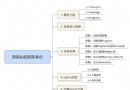 首頁-底部&頂部Tab導航(菜單欄)的實現:TabLayout+ViewPager+Fragment
首頁-底部&頂部Tab導航(菜單欄)的實現:TabLayout+ViewPager+Fragment
前言Android開發中使用頂部 & 底部Tab導航欄的頻次非常高,主要的實現手段有以下:TabWidget 隱藏TabWidget,使用RadioGroup和R
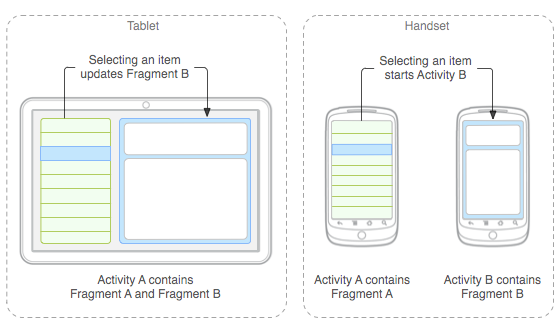 Android官方文檔之App Components(Fragments)
Android官方文檔之App Components(Fragments)
Fragment是Android API中的一個類,它代表Activity中的一部分界面;您可以在一個Activity界面中使用多個Fragment,或者在多個Activ
 夜神安卓模擬器怎麼設置定位 夜神模擬器虛擬定位設置方法
夜神安卓模擬器怎麼設置定位 夜神模擬器虛擬定位設置方法
夜神安卓模擬器也是一款非常不錯的安卓模擬器,原生支持多開,這個功能對於許多游戲愛好者來說肯定是非常具有吸引力的,還有很多用戶喜歡開啟定位,下面下載吧小編就來
 自定義標簽布局(流布局)
自定義標簽布局(流布局)
[TOC]剛好項目中要實現這個布局效果,做完後在這裡分享出來給大家學習~效果圖:實現的功能:1、單行多行切換顯示2、單選和取消選擇源碼/** * * @author j