編輯:關於Android編程
現在全面負責公司android 產品的開發與維護,壓力還真不小。因為產品多,android開發技術人員少。很多需要我親力親為。這裡記錄一下日常遇到的小知識。
//去掉app圖標顯示 getSupportActionBar().setDisplayShowHomeEnabled(false); actionbarsherlock框架標題欄顯示返回圖標 // 添加返回按鈕 getSupportActionBar().setDisplayHomeAsUpEnabled(true);
public class MyComparator implements Comparator{ public int compare(Student s1, Student s2) { if(s1.getID() > s2.getID()){ return 1; } else if(s1.getID() < s2.getID()) { return -1; } return 0; } }
Student s1 = new Student("001", "Jim", "男", 50);
Student s2 = new Student("002", "Tom", "男", 70);
Student s3 = new Student("003", "Dave", "男", 65);
Student s4 = new Student("004", "Peter", "男", 80);
Student s5 = new Student("005", "Lucy", "女", 100);
//創建集合
ArrayList list = new ArrayList();
list.add(s1);
list.add(s2);
list.add(s3);
list.add(s4);
list.add(s5);
Comparator comparator = new MyComparator();//重要部分
Collections.sort(list, comparator);
Intent intent= new Intent();
intent.setAction("android.intent.action.VIEW");
Uri content_url = Uri.parse("file://" + strFilePathName);
intent.setData(content_url);
intent.setClassName("com.android.browser","com.android.browser.BrowserActivity");
mContext.startActivity(intent);
AndroidManifest.xml文件把加到相應activity的
data android:scheme="file" />
srcData[1].split("\\+")的字符串分隔的用法,遇到分隔是?(問號),+(加號),*(乘),|(豎線),.(點)等都是轉義字符,必須的加上"\\"。
public static int getStringExtractInt(String string){
String regEx="[^0-9]";
Pattern p = Pattern.compile(regEx);
Matcher m = p.matcher(string);
String strResult = m.replaceAll("").trim();
if (strResult.isEmpty() || strResult == "") {
strResult = "0";
}
return Integer.parseInt(strResult);
}
public static int getStringSpiltToInt(String strSpilt , String string) {
String[] result = string.split(strSpilt);
if (result[0].isEmpty()|| result[0] == null ) {
result[0] = "0";
}
return Integer.parseInt(result[0]);
}
/**
* 分割字符串提取數據,返回整型數組
* @param strSpilt
* @param string
* @return int[]
*/
public static int[] getStringSpiltToIntArray(String strSpilt , String string) {
String[] result = string.split(strSpilt);
int[] nResult = new int[result.length];
for (int i = 0; i < result.length; i++) {
if (result[i].isEmpty()|| result[i] == null ) {
result[i] = "0";
}
}
for (int i = 0; i < nResult.length; i++) {
Integer.parseInt(result[i]);
}
return nResult;
}
textView.getPaint().setFlags(Paint. UNDERLINE_TEXT_FLAG ); //下劃線 textView.getPaint().setAntiAlias(true);//抗鋸齒 textview.getPaint().setFlags(Paint. STRIKE_THRU_TEXT_FLAG); //中劃線 setFlags(Paint. STRIKE_THRU_TEXT_FLAG|Paint.ANTI_ALIAS_FLAG); // 設置中劃線並加清晰 textView.getPaint().setFlags(0); // 取消設置的的劃線
根據列索引遍歷讀取列數據:
while(cursor.moveToNext())
{
//根據列的索引直接讀取 比如第0列的值
String strValue= cursor.getString(0);
}
根據列名獲取列索引遍歷讀取列數據:
while(cursor.moveToNext())
{
//根據列名獲取列索引
int nameColumnIndex = cursor.getColumnIndex(“username");
String strValue=cursor.getString(nameColumnIndex);
}
 Android Ndk中C與JAVA之間的互相調用
Android Ndk中C與JAVA之間的互相調用
本例實現一個簡單的場景: 1、使用C編寫一個方法,接收1個參數,方法中調用Java的方法。 2、Java類中編寫一個方法,接收一個參數。 3、模擬調用場景:點擊按鈕 -&
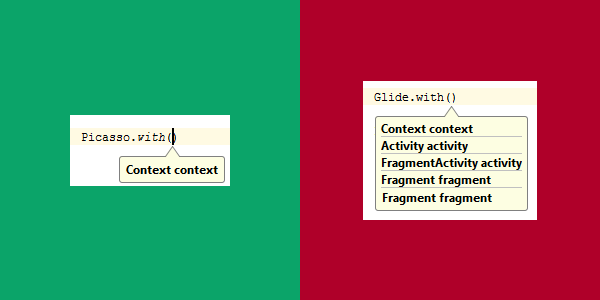 Android的Glide庫加載圖片的用法及其與Picasso的對比
Android的Glide庫加載圖片的用法及其與Picasso的對比
GlideGlide是一個高效、開源、 Android設備上的媒體管理框架,它遵循BSD、MIT以及Apache 2.0協議發布。Glide具有獲取、解碼和展示視頻劇照、
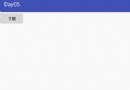 Android 中通過實現線程更新Progressdialog (對話進度條)
Android 中通過實現線程更新Progressdialog (對話進度條)
作為開發者我們需要經常站在用戶角度考慮問題,比如在應用商城下載軟件時,當用戶點擊下載按鈕,則會有下載進度提示頁面出現,現在我們通過線程休眠的方式模擬下載進度更新的演示,如
 Android仿微信滑動退出Activity
Android仿微信滑動退出Activity
效果圖:原理: 原理一句話就能描述清楚。重寫Activity的dispatchTouc