編輯:關於Android編程
1、旋轉攝像機,使攝像機圍繞茶壺旋轉,達到茶壺自轉的效果!
2、旋轉環境光,
3、旋轉物體自身,直接使茶壺自轉。
.h文件
#ifndef __HELLOWORLD_SCENE_H__
#define __HELLOWORLD_SCENE_H__
#include "cocos2d.h"
USING_NS_CC;
class HelloWorld : public cocos2d::Layer
{
public:
static cocos2d::Scene* createScene();
virtual bool init();
virtual void onEnter();
virtual void onExit();
CREATE_FUNC(HelloWorld);
Sprite3D * pSprite3D;
Camera* pCamera;
Camera* pCamera01;
//GLProgramState* state;
void onTouchesBegan(const std::vector& touches, cocos2d::Event *event);
void onTouchesMoved(const std::vector& touches, cocos2d::Event *event);
void onTouchesEnded(const std::vector& touches, cocos2d::Event *event);
float m_fAngle;
};
#endif // __HELLOWORLD_SCENE_H__
#include "HelloWorldScene.h"
#include "DrawNode3D.h"
Scene* HelloWorld::createScene()
{
// 'scene' is an autorelease object
auto scene = Scene::create();
// 'layer' is an autorelease object
auto layer = HelloWorld::create();
// add layer as a child to scene
scene->addChild(layer);
// return the scene
return scene;
}
// on "init" you need to initialize your instance
bool HelloWorld::init()
{
if (!Layer::init())
{
return false;
}
////////////////
Size size = Director::getInstance()->getWinSize();
pCamera01 = Camera::createPerspective(30.0f, size.width / size.height, 1.0f, 1000);//(60.0f, size.width / size.height, 0.1f, 1000)
pCamera01->setCameraFlag(CameraFlag::USER1);
pCamera01->setPosition3D(Vec3(size.width / 2, size.height / 2, 0.0f));
//m_pCamera->lookAt(Vec3(20, 200, 0));//(480, 320, 0))
pCamera01->lookAt(Vec3(0,0, 0), Vec3(0.0f, 1.0f, 0.0f));
this->addChild(pCamera01);
//創建茶壺模型
pSprite3D = Sprite3D::create("teapot.c3b");
pSprite3D->setPosition3D(Vec3(0, 0, 0));
pSprite3D->setRotation3D(Vec3(-90, 0,0));
pSprite3D->setScale(12.0f);
pSprite3D->setCameraMask(2);
this->addChild(pSprite3D);
///////
m_fAngle = 1.0f;//一定要賦初始值,否則旋轉不了!
auto listener = EventListenerTouchAllAtOnce::create();
listener->onTouchesBegan = CC_CALLBACK_2(HelloWorld::onTouchesBegan, this);
listener->onTouchesMoved = CC_CALLBACK_2(HelloWorld::onTouchesMoved, this);
listener->onTouchesEnded = CC_CALLBACK_2(HelloWorld::onTouchesEnded, this);
_eventDispatcher->addEventListenerWithSceneGraphPriority(listener, this);
return true;
}
void HelloWorld::onEnter()
{
Layer::onEnter();
auto pGLProgram = GLProgram::createWithFilenames("Diffuse.vsh", "Diffuse.fsh");
auto state = GLProgramState::create(pGLProgram);
long offset = 0;
auto attributeCount = pSprite3D->getMesh()->getMeshVertexAttribCount();
for (int k = 0; k < attributeCount; k++)
{
auto meshattribute = pSprite3D->getMesh()->getMeshVertexAttribute(k);
state->setVertexAttribPointer(
s_attributeNames[meshattribute.vertexAttrib],
meshattribute.size,
meshattribute.type,
GL_FALSE,
pSprite3D->getMesh()->getVertexSizeInBytes(),
(GLvoid*)offset
);
offset += meshattribute.attribSizeBytes;
}
Camera* pCamera = Director::getInstance()->getRunningScene()->getDefaultCamera();
Vec3 pos = pCamera->getPosition3D();
Vec3 target = Vec3(-10, -10, -10);//(480, 320, 0);
state->setUniformVec3("v_eyepos", pos - target);
pSprite3D->setGLProgramState(state);
}
void HelloWorld::onTouchesBegan(const std::vector& touches, cocos2d::Event *event)
{
}
void HelloWorld::onTouchesMoved(const std::vector& touches, cocos2d::Event *event)
{
if (touches.size())
{
auto touch = touches[0];
auto delta = touch->getDelta();
m_fAngle -= CC_DEGREES_TO_RADIANS(delta.x);
//pSprite3D->setPosition3D(Vec3(100.0f * sinf(m_fAngle), 15.0f, 100.0f * cosf(m_fAngle)));
//pCamera01->setPosition3D(Vec3(100.0f * sinf(m_fAngle), 500.0f, 100.0f * cosf(m_fAngle)));
pCamera01->lookAt(Vec3(0, 0, 0), Vec3(0.0f,1.0f, 0.0f));
pSprite3D->setRotation3D(Vec3(-90.0f, 100.0f * m_fAngle,0.0f ));
}
}
void HelloWorld::onTouchesEnded(const std::vector& touches, cocos2d::Event *event)
{
}
void HelloWorld::onExit()
{
Layer::onExit();
}
 Android監聽程序自身被卸載
Android監聽程序自身被卸載
概述:如果不是一些特殊的情況,我想大家很少會接觸到這個需求。其實Android的Java部分沒有提供相應的接口,這裡需要去調用C的代碼,也就是說要寫JNI了。關於JNI的
 listview Button始終放在底部示例
listview Button始終放在底部示例
android實現底部布局往往使用RelativeLayout的布局方式,並且設置android:layout_alignParentBottom=”true”,這樣很容
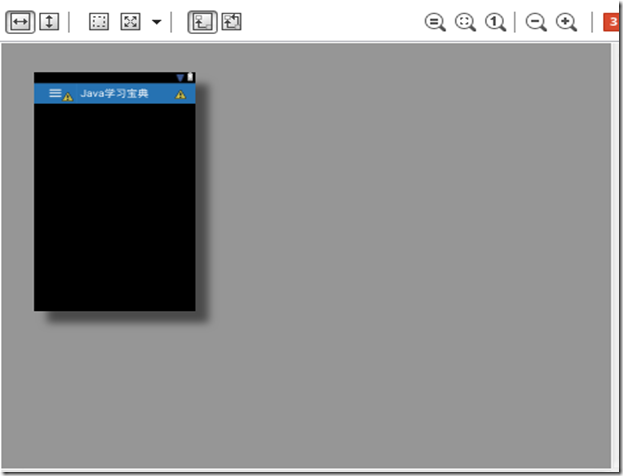 Android實現自定義標題欄的方法
Android實現自定義標題欄的方法
本文要講自己定義一個標題欄,能加事件。然後可以移值到不同的手機上,基本上不用改什麼,調用也很簡單在layout文件夾下,新建一個XML。名字叫做layout_title_
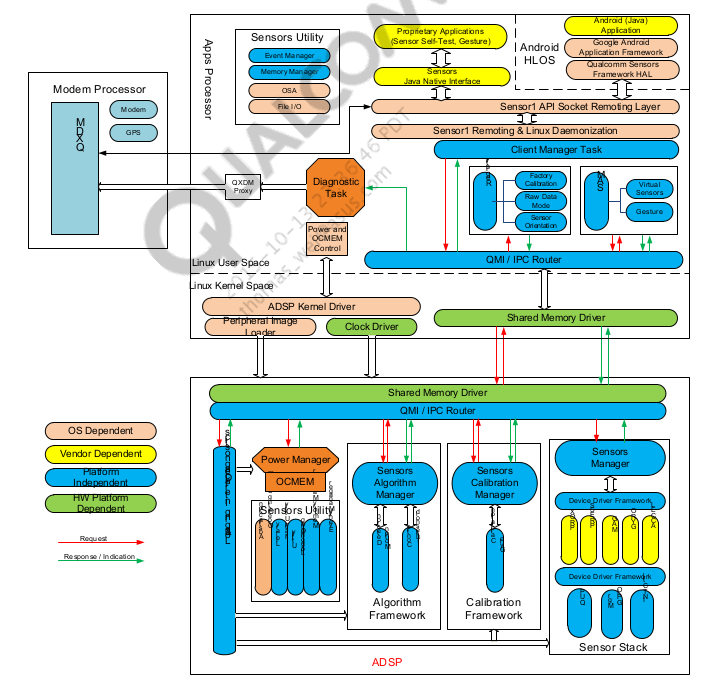 Android Sensor詳解(1)簡介與架構
Android Sensor詳解(1)簡介與架構
序最近在學習有關如何porting sensor的東西,僅借此機會寫博客來督促自己進步,當然如果,有人對博客提出不同的理解,我覺得這是極好的,大家可以共同進步。在這一期的