編輯:關於Android編程
final String path = "http://192.168.1.103/Web/servlet/CheckLogin?name=" + name + "&pass=" + pass;
URL url = new URL(path);
HttpURLConnection conn = (HttpURLConnection) url.openConnection();
conn.setRequestMethod("GET");
conn.setReadTimeout(5000);
conn.setConnectTimeout(5000);
if(conn.getResponseCode() == 200){
}String path = "http://192.168.1.103/Web/servlet/CheckLogin?name=" + URLEncoder.encode(name) + "&pass=" + pass;
public class MainActivity extends Activity {
@Override
protected void onCreate(Bundle savedInstanceState) {
super.onCreate(savedInstanceState);
setContentView(R.layout.activity_main);
}
Handler handler = new Handler(){
public void handleMessage(android.os.Message msg) {
Toast.makeText(MainActivity.this, (String)msg.obj, 0).show();
}
};
public void click(View v){
EditText et_name = (EditText) findViewById(R.id.et_name);
EditText et_pass = (EditText) findViewById(R.id.et_pass);
final String name = et_name.getText().toString();
final String pass = et_pass.getText().toString();
Thread t = new Thread(){
@Override
public void run() {
//提交的數據需要經過url編碼,英文和數字編碼後不變
@SuppressWarnings("deprecation")
String path = "http://192.168.13.13/Web2/servlet/LoginServlet?name=" + URLEncoder.encode(name) + "&pass=" + pass;
try {
URL url = new URL(path);
HttpURLConnection conn = (HttpURLConnection) url.openConnection();
conn.setRequestMethod("GET");
conn.setConnectTimeout(5000);
conn.setReadTimeout(5000);
if(conn.getResponseCode() == 200){
InputStream is =conn.getInputStream();
String text = Utils.getTextFromStream(is);
Message msg = handler.obtainMessage();
msg.obj = text;
handler.sendMessage(msg);
}
} catch (Exception e) {
// TODO Auto-generated catch block
e.printStackTrace();
}
}
};
t.start();
}
}
public static String getTextFromStream(InputStream is){
byte[] b = new byte[1024];
int len = 0;
//創建字節數組輸出流,讀取輸入流的文本數據時,同步把數據寫入數組輸出流
ByteArrayOutputStream bos = new ByteArrayOutputStream( );
try {
while((len = is.read(b)) != -1){
bos.write(b, 0, len);
}
//把字節數組輸出流裡的數據轉換成字節數組
String text = new String(bos.toByteArray( ));
return text;
} catch (IOException e) {
e.printStackTrace();
}
return null;
}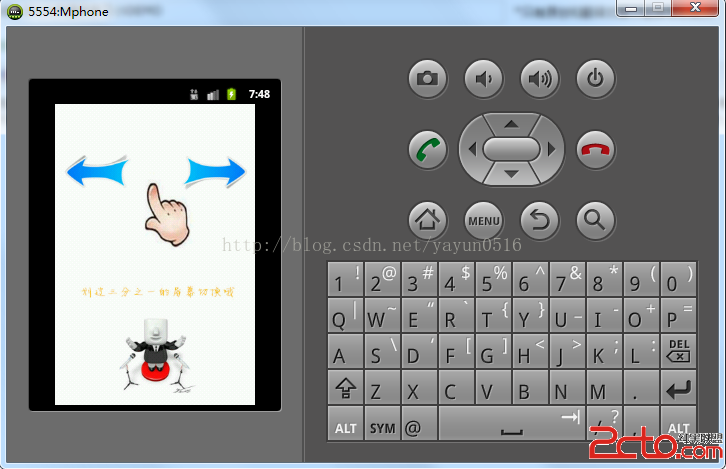 Android實戰--小DEMO(JAVA關鍵字學習)一
Android實戰--小DEMO(JAVA關鍵字學習)一
學習技術最好的方式就是實戰,看書看不到的東西太多了,實際操作時會碰到各種書本裡提不到的問題,解決這些問題會迅速提升你的能力,你是一個solider,最好成長的方式就是實戰
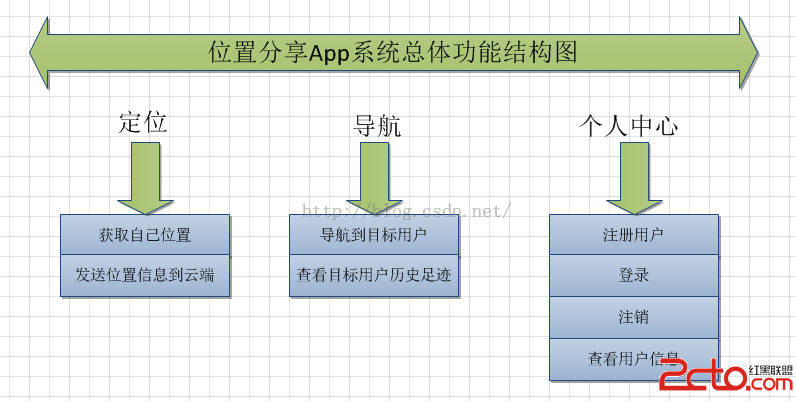 基於Ionic+Cordova+Bmob的開源項目實戰
基於Ionic+Cordova+Bmob的開源項目實戰
一、需求分析“位置分享”App正如其名稱所述那樣,是一款可以分享自己地理位置的應用。“位置分享”App的功能需求大致如下:
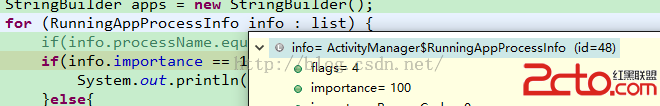 android判斷app前後台狀態
android判斷app前後台狀態
項目中需要在應用從後台切換到前台時做操作,自己實現了功能,但對這塊的機制不太了解,So.找了相關的資料來學習總結下。!!!部分資料來源https://github.com
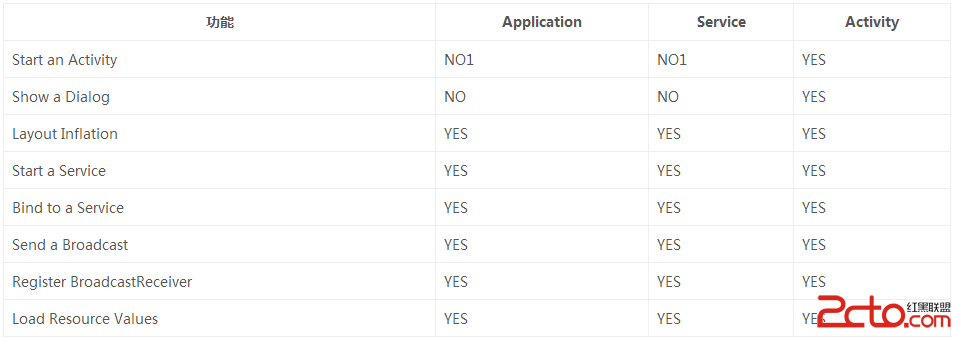 Android性能優化之常見的內存洩漏
Android性能優化之常見的內存洩漏
前言對於內存洩漏,我想大家在開發中肯定都遇到過,只不過內存洩漏對我們來說並不是可見的,因為它是在堆中活動,而要想檢測程序中是否有內存洩漏的產生,通常我們可以借助LeakC