編輯:關於Android編程
一直想做游戲,先拿一個簡單點的學習,寫的代碼分享出來,大神可以指點~
直接上代碼:
import android.app.Activity;
import android.os.Bundle;
import android.view.Menu;
import android.widget.TextView;
public class MainActivity extends Activity {
public MainActivity() {
mainActivity = this;
}
@Override
protected void onCreate(Bundle savedInstanceState) {
super.onCreate(savedInstanceState);
setContentView(R.layout.activity_main);
tvScore = (TextView) findViewById(R.id.tvScore);
}
@Override
public boolean onCreateOptionsMenu(Menu menu) {
// Inflate the menu; this adds items to the action bar if it is present.
getMenuInflater().inflate(R.menu.main, menu);
return true;
}
public void clearScore(){
score = 0;
showScore();
}
public void showScore(){
tvScore.setText(score+"");
}
public void addScore(int s){
score+=s;
showScore();
}
private int score = 0;
private TextView tvScore;
private static MainActivity mainActivity = null;
public static MainActivity getMainActivity() {
return mainActivity;
}
}
import java.util.ArrayList;
import java.util.List;
import android.app.AlertDialog;
import android.content.Context;
import android.content.DialogInterface;
import android.graphics.Point;
import android.util.AttributeSet;
import android.view.MotionEvent;
import android.view.View;
import android.widget.GridLayout;
public class GameView extends GridLayout {
public GameView(Context context, AttributeSet attrs, int defStyle) {
super(context, attrs, defStyle);
initGameView();
}
public GameView(Context context) {
super(context);
initGameView();
}
public GameView(Context context, AttributeSet attrs) {
super(context, attrs);
initGameView();
}
private void initGameView(){
setColumnCount(4);
setBackgroundColor(0xffbbada0);
setOnTouchListener(new View.OnTouchListener() {
private float startX,startY,offsetX,offsetY;
@Override
public boolean onTouch(View v, MotionEvent event) {
switch (event.getAction()) {
case MotionEvent.ACTION_DOWN:
startX = event.getX();
startY = event.getY();
break;
case MotionEvent.ACTION_UP:
offsetX = event.getX()-startX;
offsetY = event.getY()-startY;
if (Math.abs(offsetX)>Math.abs(offsetY)) {
if (offsetX<-5) {
swipeLeft();
}else if (offsetX>5) {
swipeRight();
}
}else{
if (offsetY<-5) {
swipeUp();
}else if (offsetY>5) {
swipeDown();
}
}
break;
}
return true;
}
});
}
@Override
protected void onSizeChanged(int w, int h, int oldw, int oldh) {
super.onSizeChanged(w, h, oldw, oldh);
int cardWidth = (Math.min(w, h)-10)/4;
addCards(cardWidth,cardWidth);
startGame();
}
private void addCards(int cardWidth,int cardHeight){
Card c;
for (int y = 0; y < 4; y++) {
for (int x = 0; x < 4; x++) {
c = new Card(getContext());
c.setNum(0);
addView(c, cardWidth, cardHeight);
cardsMap[x][y] = c;
}
}
}
private void startGame(){
MainActivity.getMainActivity().clearScore();
for (int y = 0; y < 4; y++) {
for (int x = 0; x < 4; x++) {
cardsMap[x][y].setNum(0);
}
}
addRandomNum();
addRandomNum();
}
private void addRandomNum(){
emptyPoints.clear();
for (int y = 0; y < 4; y++) {
for (int x = 0; x < 4; x++) {
if (cardsMap[x][y].getNum()<=0) {
emptyPoints.add(new Point(x, y));
}
}
}
Point p = emptyPoints.remove((int)(Math.random()*emptyPoints.size()));
cardsMap[p.x][p.y].setNum(Math.random()>0.1?2:4);
}
private void swipeLeft(){
boolean merge = false;
for (int y = 0; y < 4; y++) {
for (int x = 0; x < 4; x++) {
for (int x1 = x+1; x1 < 4; x1++) {
if (cardsMap[x1][y].getNum()>0) {
if (cardsMap[x][y].getNum()<=0) {
cardsMap[x][y].setNum(cardsMap[x1][y].getNum());
cardsMap[x1][y].setNum(0);
x--;
merge = true;
}else if (cardsMap[x][y].equals(cardsMap[x1][y])) {
cardsMap[x][y].setNum(cardsMap[x][y].getNum()*2);
cardsMap[x1][y].setNum(0);
MainActivity.getMainActivity().addScore(cardsMap[x][y].getNum());
merge = true;
}
break;
}
}
}
}
if (merge) {
addRandomNum();
checkComplete();
}
}
private void swipeRight(){
boolean merge = false;
for (int y = 0; y < 4; y++) {
for (int x = 3; x >=0; x--) {
for (int x1 = x-1; x1 >=0; x1--) {
if (cardsMap[x1][y].getNum()>0) {
if (cardsMap[x][y].getNum()<=0) {
cardsMap[x][y].setNum(cardsMap[x1][y].getNum());
cardsMap[x1][y].setNum(0);
x++;
merge = true;
}else if (cardsMap[x][y].equals(cardsMap[x1][y])) {
cardsMap[x][y].setNum(cardsMap[x][y].getNum()*2);
cardsMap[x1][y].setNum(0);
MainActivity.getMainActivity().addScore(cardsMap[x][y].getNum());
merge = true;
}
break;
}
}
}
}
if (merge) {
addRandomNum();
checkComplete();
}
}
private void swipeUp(){
boolean merge = false;
for (int x = 0; x < 4; x++) {
for (int y = 0; y < 4; y++) {
for (int y1 = y+1; y1 < 4; y1++) {
if (cardsMap[x][y1].getNum()>0) {
if (cardsMap[x][y].getNum()<=0) {
cardsMap[x][y].setNum(cardsMap[x][y1].getNum());
cardsMap[x][y1].setNum(0);
y--;
merge = true;
}else if (cardsMap[x][y].equals(cardsMap[x][y1])) {
cardsMap[x][y].setNum(cardsMap[x][y].getNum()*2);
cardsMap[x][y1].setNum(0);
MainActivity.getMainActivity().addScore(cardsMap[x][y].getNum());
merge = true;
}
break;
}
}
}
}
if (merge) {
addRandomNum();
checkComplete();
}
}
private void swipeDown(){
boolean merge = false;
for (int x = 0; x < 4; x++) {
for (int y = 3; y >=0; y--) {
for (int y1 = y-1; y1 >=0; y1--) {
if (cardsMap[x][y1].getNum()>0) {
if (cardsMap[x][y].getNum()<=0) {
cardsMap[x][y].setNum(cardsMap[x][y1].getNum());
cardsMap[x][y1].setNum(0);
y++;
merge = true;
}else if (cardsMap[x][y].equals(cardsMap[x][y1])) {
cardsMap[x][y].setNum(cardsMap[x][y].getNum()*2);
cardsMap[x][y1].setNum(0);
MainActivity.getMainActivity().addScore(cardsMap[x][y].getNum());
merge = true;
}
break;
}
}
}
}
if (merge) {
addRandomNum();
checkComplete();
}
}
private void checkComplete(){
boolean complete = true;
ALL:
for (int y = 0; y < 4; y++) {
for (int x = 0; x < 4; x++) {
if (cardsMap[x][y].getNum()==0||
(x>0&&cardsMap[x][y].equals(cardsMap[x-1][y]))||
(x<3&&cardsMap[x][y].equals(cardsMap[x+1][y]))||
(y>0&&cardsMap[x][y].equals(cardsMap[x][y-1]))||
(y<3&&cardsMap[x][y].equals(cardsMap[x][y+1]))) {
complete = false;
break ALL;
}
}
}
if (complete) {
new AlertDialog.Builder(getContext()).setTitle("你好").setMessage("游戲結束").setPositiveButton("重來", new DialogInterface.OnClickListener() {
@Override
public void onClick(DialogInterface dialog, int which) {
startGame();
}
}).show();
}
}
private Card[][] cardsMap = new Card[4][4];
private List emptyPoints = new ArrayList();
}
import android.content.Context;
import android.view.Gravity;
import android.widget.FrameLayout;
import android.widget.TextView;
public class Card extends FrameLayout {
public Card(Context context) {
super(context);
label = new TextView(getContext());
label.setTextSize(32);
label.setBackgroundColor(0x33ffffff);
label.setGravity(Gravity.CENTER);
LayoutParams lp = new LayoutParams(-1, -1);
lp.setMargins(10, 10, 0, 0);
addView(label, lp);
setNum(0);
}
private int num = 0;
public int getNum() {
return num;
}
public void setNum(int num) {
this.num = num;
if (num<=0) {
label.setText("");
}else{
label.setText(num+"");
}
}
public boolean equals(Card o) {
return getNum()==o.getNum();
}
private TextView label;
}
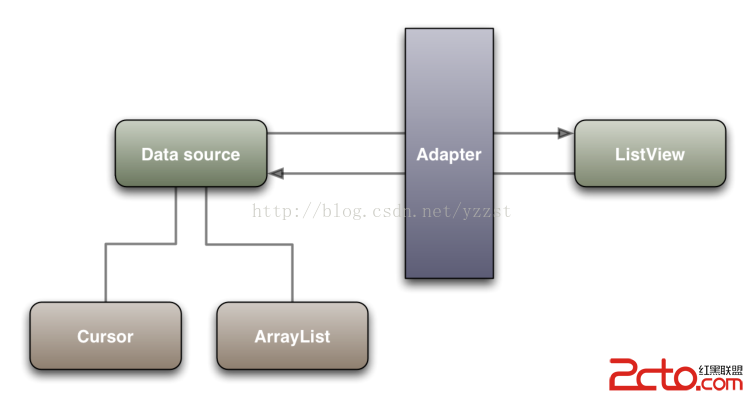 Android高手進階——Adapter深入理解與優化
Android高手進階——Adapter深入理解與優化
Android高手進階——Adapter深入理解與優化 一般是針對包含多個元素的View,如ListView,GridView,ExpandableList
 ViewPager + Fragment 實現標簽的滾動效果
ViewPager + Fragment 實現標簽的滾動效果
效果圖點擊標簽,指示線滑動到當前的標簽下。 用到的技術: activity中添加 fragement, ViewPager, 自定義繪制view-Activity中動態添
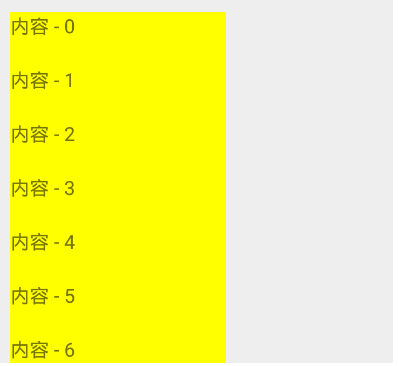 安卓學習-- RecyclerView簡單入門
安卓學習-- RecyclerView簡單入門
-- RecyclerView簡單入門一、加入JAR包第一感覺這個東東,好復雜,沒ListView來的快,方便在項目中加入android-support-v7-recyc
 android中的json二之json的讀寫
android中的json二之json的讀寫
android中的json的讀取1.讀取Json文件中的json內容首先在將json文件放在目錄assets下:test.json {programmers:[