編輯:關於Android編程
Intent intent=new Intent(this,TestActivity.class); startActivity(intent);
public void startActivityForResult(Intent intent, int requestCode, Bundle options) {
if (mParent == null) {
Instrumentation.ActivityResult ar =
mInstrumentation.execStartActivity(
this, mMainThread.getApplicationThread(), mToken, this,
intent, requestCode, options);
if (ar != null) {
mMainThread.sendActivityResult(
mToken, mEmbeddedID, requestCode, ar.getResultCode(),
ar.getResultData());
}
if (requestCode >= 0) {
// If this start is requesting a result, we can avoid making
// the activity visible until the result is received. Setting
// this code during onCreate(Bundle savedInstanceState) or onResume() will keep the
// activity hidden during this time, to avoid flickering.
// This can only be done when a result is requested because
// that guarantees we will get information back when the
// activity is finished, no matter what happens to it.
mStartedActivity = true;
}
} else {
if (options != null) {
mParent.startActivityFromChild(this, intent, requestCode, options);
} else {
// Note we want to go through this method for compatibility with
// existing applications that may have overridden it.
mParent.startActivityFromChild(this, intent, requestCode);
}
}
} public ActivityResult execStartActivity(
Context who, IBinder contextThread, IBinder token, Activity target,
Intent intent, int requestCode, Bundle options) {
IApplicationThread whoThread = (IApplicationThread) contextThread;
if (mActivityMonitors != null) {
synchronized (mSync) {
final int N = mActivityMonitors.size();
for (int i=0; i= 0 ? am.getResult() : null;
}
break;
}
}
}
}
try {
intent.migrateExtraStreamToClipData();
intent.prepareToLeaveProcess();
int result = ActivityManagerNative.getDefault()
.startActivity(whoThread, who.getBasePackageName(), intent,
intent.resolveTypeIfNeeded(who.getContentResolver()),
token, target != null ? target.mEmbeddedID : null,
requestCode, 0, null, null, options);
checkStartActivityResult(result, intent);
} catch (RemoteException e) {
}
return null;
} static public IActivityManager More ...getDefault() {
return gDefault.get();
}private static final SingletongDefault = new Singleton () { protected IActivityManager More ...create() { IBinder b = ServiceManager.getService("activity"); if (false) { Log.v("ActivityManager", "default service binder = " + b); } IActivityManager am = asInterface(b); if (false) { Log.v("ActivityManager", "default service = " + am); } return am; } };
/*package*/ static void checkStartActivityResult(int res, Object intent) {
if (res >= ActivityManager.START_SUCCESS) {
return;
}
switch (res) {
case ActivityManager.START_INTENT_NOT_RESOLVED:
case ActivityManager.START_CLASS_NOT_FOUND:
if (intent instanceof Intent && ((Intent)intent).getComponent() != null)
throw new ActivityNotFoundException(
"Unable to find explicit activity class "
+ ((Intent)intent).getComponent().toShortString()
+ "; have you declared this activity in your AndroidManifest.xml?");
throw new ActivityNotFoundException(
"No Activity found to handle " + intent);
case ActivityManager.START_PERMISSION_DENIED:
throw new SecurityException("Not allowed to start activity "
+ intent);
case ActivityManager.START_FORWARD_AND_REQUEST_CONFLICT:
throw new AndroidRuntimeException(
"FORWARD_RESULT_FLAG used while also requesting a result");
case ActivityManager.START_NOT_ACTIVITY:
throw new IllegalArgumentException(
"PendingIntent is not an activity");
default:
throw new AndroidRuntimeException("Unknown error code "
+ res + " when starting " + intent);
}
}從上面的代碼可以看出,checkStartActivityResult的作用很明顯,就是檢查啟動Activity的結果,當無法正確啟動一個Activity時,這個方法會拋出異常信息,其中最熟悉不過的就是"unable to find expliit activity class; have you declared this activity in your androidmainfest.xml"這個異常我就不說了,你懂的。
public final int More ...startActivity(IApplicationThread caller, String callingPackage,
Intent intent, String resolvedType, IBinder resultTo,
String resultWho, int requestCode, int startFlags,
String profileFile, ParcelFileDescriptor profileFd, Bundle options) {
return startActivityAsUser(caller, callingPackage, intent, resolvedType, resultTo,
resultWho, requestCode,
startFlags, profileFile, profileFd, options, UserHandle.getCallingUserId());
}public final int More ...startActivityAsUser(IApplicationThread caller, String callingPackage,
Intent intent, String resolvedType, IBinder resultTo,
String resultWho, int requestCode, int startFlags,
String profileFile, ParcelFileDescriptor profileFd, Bundle options, int userId) {
enforceNotIsolatedCaller("startActivity");
userId = handleIncomingUser(Binder.getCallingPid(), Binder.getCallingUid(), userId,
false, true, "startActivity", null);
return mMainStack.startActivityMayWait(caller, -1, callingPackage, intent, resolvedType,
resultTo, resultWho, requestCode, startFlags, profileFile, profileFd,
null, null, options, userId);
}final boolean More ...resumeTopActivityLocked(ActivityRecord prev, Bundle options) {
if (inResumeTopActivity) {
// Don't even start recursing.
return false;
}
boolean result = false;
try {
// Protect against recursion.
inResumeTopActivity = true;
result = resumeTopActivityInnerLocked(prev, options);
} finally {
inResumeTopActivity = false;
}
return result;
}void More ...startSpecificActivityLocked(ActivityRecord r,
boolean andResume, boolean checkConfig) {
// Is this activity's application already running?
ProcessRecord app = mService.getProcessRecordLocked(r.processName,
r.info.applicationInfo.uid, true);
r.task.stack.setLaunchTime(r);
if (app != null && app.thread != null) {
try {
if ((r.info.flags&ActivityInfo.FLAG_MULTIPROCESS) == 0
|| !"android".equals(r.info.packageName)) {
// Don't add this if it is a platform component that is marked
// to run in multiple processes, because this is actually
// part of the framework so doesn't make sense to track as a
// separate apk in the process.
app.addPackage(r.info.packageName, r.info.applicationInfo.versionCode,
mService.mProcessStats);
}
realStartActivityLocked(r, app, andResume, checkConfig);
return;
} catch (RemoteException e) {
Slog.w(TAG, "Exception when starting activity "
+ r.intent.getComponent().flattenToShortString(), e);
}
// If a dead object exception was thrown -- fall through to
// restart the application.
}
mService.startProcessLocked(r.processName, r.info.applicationInfo, true, 0,
"activity", r.intent.getComponent(), false, false, true);
}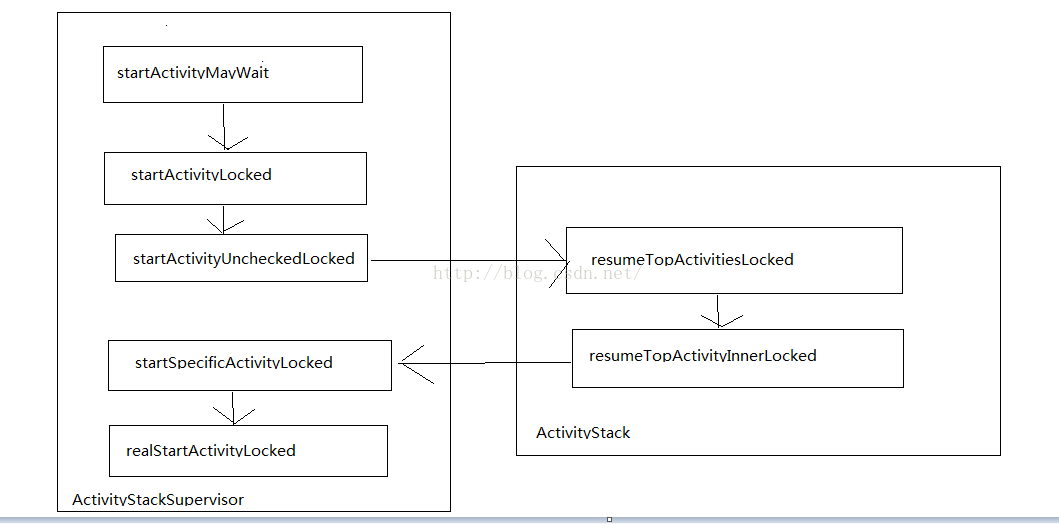
private class More ...ApplicationThread extends ApplicationThreadNative
public abstract class More ...ApplicationThreadNative extends Binder
implements IApplicationThread 可以看出,ApplicationThread繼承了ApplicationThreadNative,而ApplicationThreadNative則繼承了Binder並實現了IApplicationThread接口。如果讀者還記得系統的AIDL文件自動生成的代碼,就會發現ApplicationThreadNative的作用其實和系統為AIDL文件生成的類是一樣的。
class More ...ApplicationThreadProxy implements IApplicationThread {
private final IBinder mRemote;
public More ...ApplicationThreadProxy(IBinder remote) {
mRemote = remote;
}
public final IBinder More ...asBinder() {
return mRemote;
}
public final void More ...schedulePauseActivity(IBinder token, boolean finished,
boolean userLeaving, int configChanges, boolean dontReport) throws RemoteException {
Parcel data = Parcel.obtain();
data.writeInterfaceToken(IApplicationThread.descriptor);
data.writeStrongBinder(token);
data.writeInt(finished ? 1 : 0);
data.writeInt(userLeaving ? 1 :0);
data.writeInt(configChanges);
data.writeInt(dontReport ? 1 : 0);
mRemote.transact(SCHEDULE_PAUSE_ACTIVITY_TRANSACTION, data, null,
IBinder.FLAG_ONEWAY);
data.recycle();
}
public final void More ...scheduleStopActivity(IBinder token, boolean showWindow,
int configChanges) throws RemoteException {
Parcel data = Parcel.obtain();
data.writeInterfaceToken(IApplicationThread.descriptor);
data.writeStrongBinder(token);
data.writeInt(showWindow ? 1 : 0);
data.writeInt(configChanges);
mRemote.transact(SCHEDULE_STOP_ACTIVITY_TRANSACTION, data, null,
IBinder.FLAG_ONEWAY);
data.recycle();
}
...
}繞了一大圈,Activity的啟動過程最終回到了ApplicationThread中,ApplicationThread通過scheduleLaunchActivity方法來啟動Activity,代碼如下:
public final void More ...scheduleLaunchActivity(Intent intent, IBinder token, int ident,
ActivityInfo info, Configuration curConfig, CompatibilityInfo compatInfo,
IVoiceInteractor voiceInteractor, int procState, Bundle state,
PersistableBundle persistentState, List pendingResults,
List pendingNewIntents, boolean notResumed, boolean isForward,
ProfilerInfo profilerInfo) {
updateProcessState(procState, false);
ActivityClientRecord r = new ActivityClientRecord();
r.token = token;
r.ident = ident;
r.intent = intent;
r.voiceInteractor = voiceInteractor;
r.activityInfo = info;
r.compatInfo = compatInfo;
r.state = state;
r.persistentState = persistentState;
r.pendingResults = pendingResults;
r.pendingIntents = pendingNewIntents;
r.startsNotResumed = notResumed;
r.isForward = isForward;
r.profilerInfo = profilerInfo;
updatePendingConfiguration(curConfig);
sendMessage(H.LAUNCH_ACTIVITY, r);
} private class More ...H extends Handler {
public static final int LAUNCH_ACTIVITY = 100;
public static final int PAUSE_ACTIVITY = 101;
public static final int PAUSE_ACTIVITY_FINISHING= 102;
public static final int STOP_ACTIVITY_SHOW = 103;
public static final int STOP_ACTIVITY_HIDE = 104;
public static final int SHOW_WINDOW = 105;
public static final int HIDE_WINDOW = 106;
public static final int RESUME_ACTIVITY = 107;public void More ...handleMessage(Message msg) {
if (DEBUG_MESSAGES) Slog.v(TAG, ">>> handling: " + codeToString(msg.what));
switch (msg.what) {
case LAUNCH_ACTIVITY: {
Trace.traceBegin(Trace.TRACE_TAG_ACTIVITY_MANAGER, "activityStart");
final ActivityClientRecord r = (ActivityClientRecord) msg.obj;
r.packageInfo = getPackageInfoNoCheck(
r.activityInfo.applicationInfo, r.compatInfo);
handleLaunchActivity(r, null);
Trace.traceEnd(Trace.TRACE_TAG_ACTIVITY_MANAGER);
} break;
case RELAUNCH_ACTIVITY: {
Trace.traceBegin(Trace.TRACE_TAG_ACTIVITY_MANAGER, "activityRestart");
ActivityClientRecord r = (ActivityClientRecord)msg.obj;
handleRelaunchActivity(r);
Trace.traceEnd(Trace.TRACE_TAG_ACTIVITY_MANAGER);
} break;
case PAUSE_ACTIVITY:
Trace.traceBegin(Trace.TRACE_TAG_ACTIVITY_MANAGER, "activityPause");
handlePauseActivity((IBinder)msg.obj, false, (msg.arg1&1) != 0, msg.arg2,
(msg.arg1&2) != 0);
maybeSnapshot();
Trace.traceEnd(Trace.TRACE_TAG_ACTIVITY_MANAGER);
break;....
}
if (DEBUG_MESSAGES) Slog.v(TAG, "<<< done: " + codeToString(msg.what));
}
private void handleLaunceActivity(ActivityClientRecord r,Iintent customIntent){
...
if(localLOGV)Slog.v(TAG,"Handling launch of"+r);
Activity a=performLaunchActivity(r,customIntent);
if(a!=null){
r.createdConfig=new Configuration(mConfiguration);
Bundle oldState=r.statr;
handleResumeActivity(r.token,false,r.isForward,!r.activity.mFinished&&!r. startsNotResumed);
...
}
...
}從上面的源碼可以看出,perforLaunchActivity方法最終完成了Activity對象的創建和啟動過程,並且ActivityThread通過handleResumeActivity方法來調用被啟動Activity的onResume這以生命周期方法。
ActivityInfo aInfo = r.activityInfo;
if (r.packageInfo == null) {
r.packageInfo = getPackageInfo(aInfo.applicationInfo, r.compatInfo,
Context.CONTEXT_INCLUDE_CODE);
}
ComponentName component = r.intent.getComponent();
if (component == null) {
component = r.intent.resolveActivity(
mInitialApplication.getPackageManager());
r.intent.setComponent(component);
}
if (r.activityInfo.targetActivity != null) {
component = new ComponentName(r.activityInfo.packageName,
r.activityInfo.targetActivity);
}Activity activity = null;
try {
java.lang.ClassLoader cl = r.packageInfo.getClassLoader();
activity = mInstrumentation.newActivity(
cl, component.getClassName(), r.intent);
StrictMode.incrementExpectedActivityCount(activity.getClass());
r.intent.setExtrasClassLoader(cl);
r.intent.prepareToEnterProcess();
if (r.state != null) {
r.state.setClassLoader(cl);
}
} catch (Exception e) {
if (!mInstrumentation.onException(activity, e)) {
throw new RuntimeException(
"Unable to instantiate activity " + component
+ ": " + e.toString(), e);
}
}public Activity More ...newActivity(ClassLoader cl, String className,
Intent intent)
throws InstantiationException, IllegalAccessException,
ClassNotFoundException {
return (Activity)cl.loadClass(className).newInstance();
}public Application More ...makeApplication(boolean forceDefaultAppClass,
Instrumentation instrumentation) {
if (mApplication != null) {
return mApplication;
}
Application app = null;
String appClass = mApplicationInfo.className;
if (forceDefaultAppClass || (appClass == null)) {
appClass = "android.app.Application";
}
try {
java.lang.ClassLoader cl = getClassLoader();
if (!mPackageName.equals("android")) {
initializeJavaContextClassLoader();
}
ContextImpl appContext = ContextImpl.createAppContext(mActivityThread, this);
app = mActivityThread.mInstrumentation.newApplication(
cl, appClass, appContext);
appContext.setOuterContext(app);
} catch (Exception e) {
if (!mActivityThread.mInstrumentation.onException(app, e)) {
throw new RuntimeException(
"Unable to instantiate application " + appClass
+ ": " + e.toString(), e);
}
}
mActivityThread.mAllApplications.add(app);
mApplication = app;
if (instrumentation != null) {
try {
instrumentation.callApplicationOnCreate(app);
} catch (Exception e) {
if (!instrumentation.onException(app, e)) {
throw new RuntimeException(
"Unable to create application " + app.getClass().getName()
+ ": " + e.toString(), e);
}
}
} Android 開發基於百度語音識別技術的小程序
Android 開發基於百度語音識別技術的小程序
Android 開發基於百度語音識別技術的小程序百度開發者平台為開發者提供了很多工具,雖然我對百度無感,但是因為有了這些工具,使我們開發程序更加快捷、便利。本文將會簡單介
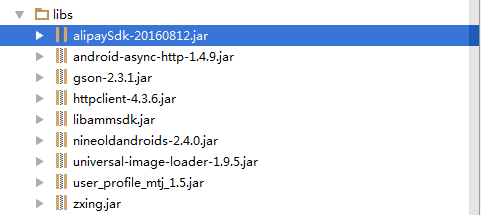 Android支付寶支付集成,同時支持無客戶端H5支付
Android支付寶支付集成,同時支持無客戶端H5支付
支付寶支付在app項目中非常常見,現在把集成步驟提出了,雖然非常簡單,但是,希望對第一次集成支付的同學有幫助。要集成別人的東西,第一步當然是去看他的開發文檔,支付寶支付以
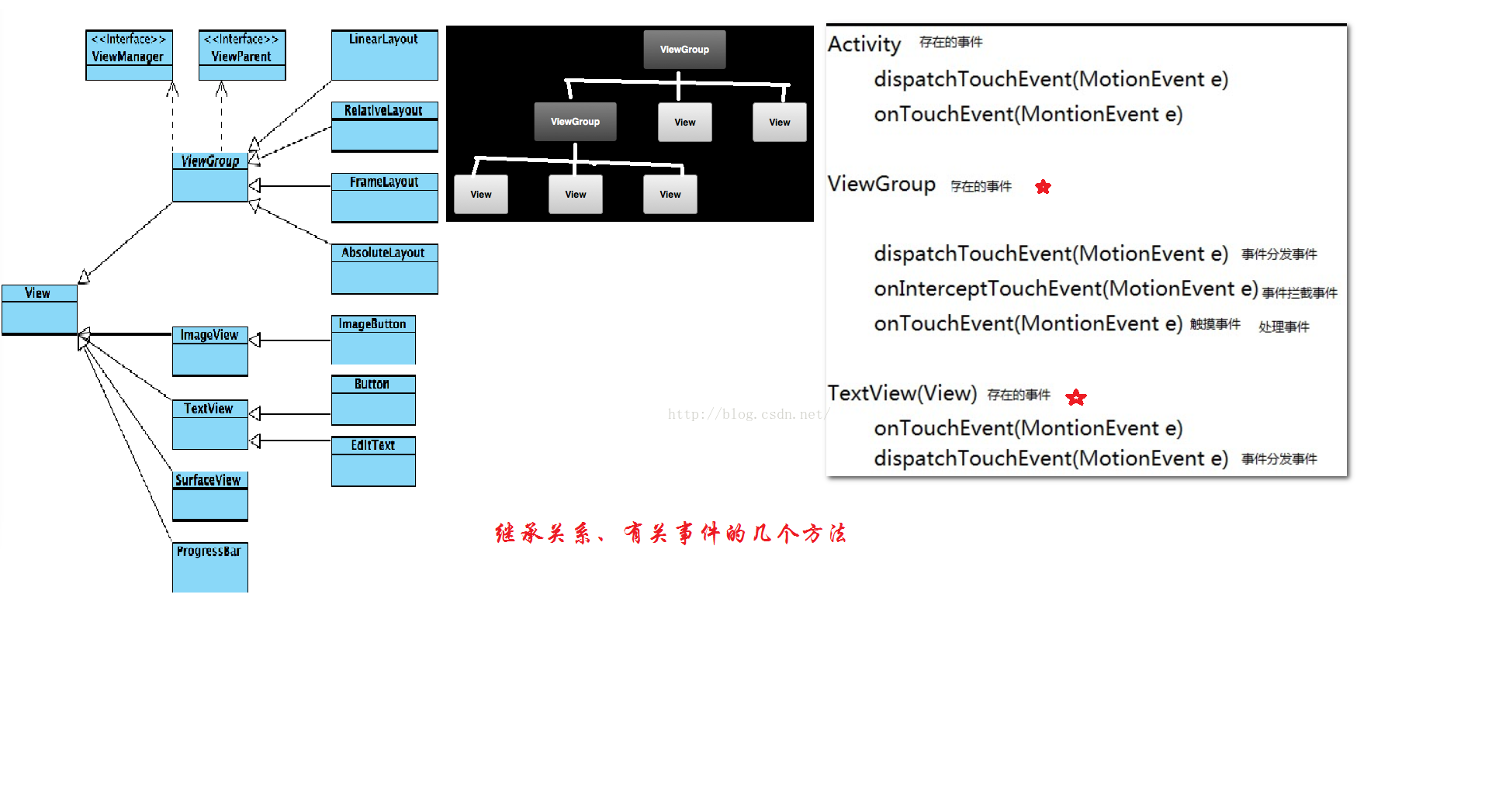 Android事件分發傳遞回傳機制詳解
Android事件分發傳遞回傳機制詳解
如果想參與實際開發項目,若不理解事件分發回傳機制的話,幾乎等於“”摸黑抓鳅”,因為幾乎每個項目都會出現滑動沖突問題;而要想解決滑動沖突
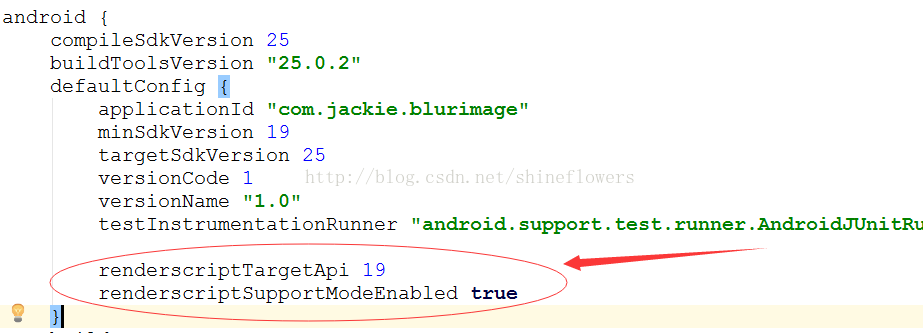 Android實現動態高斯模糊效果示例代碼
Android實現動態高斯模糊效果示例代碼
寫在前面現在,越來越多的App裡面使用了模糊效果,這種模糊效果稱之為高斯模糊。大家都知道,在Android平台上進行模糊渲染是一個相當耗CPU也相當耗時的操作