編輯:關於Android編程
1、獲取文件的最後修改時間
@SuppressLint("SimpleDateFormat")
public String getFileDataTime(File file) {
Date date = new Date(file.lastModified());
SimpleDateFormat sdformat = new SimpleDateFormat("yyyy-MM-dd HH:mm:ss");// 24小時制
String LgTime = sdformat.format(date);
return LgTime;
}
@SuppressLint("SimpleDateFormat")
public int compareDataTime(String date1, String date2) {
java.text.DateFormat df = new java.text.SimpleDateFormat(
"yyyy-MM-dd HH:mm:ss");
java.util.Calendar c1 = java.util.Calendar.getInstance();
java.util.Calendar c2 = java.util.Calendar.getInstance();
try {
c1.setTime(df.parse(date1));
c2.setTime(df.parse(date2));
} catch (java.text.ParseException e) {
System.err.println("error");
}
int result = c1.compareTo(c2);
if (result == 0)
System.out.println("c1==c2");
else if (result < 0)
System.out.println("c1c2");
return result;
}
public String[] compareStringPre(String[] Source, String[] Object) {
String[] result;
if (Source.length >= Object.length) {
result = new String[Source.length];
} else {
result = new String[Object.length];
}
int n = 0;
for (int i = 0; i < Object.length; i++) {
boolean flag = false;
for (int j = 0; j < Source.length; j++) {
if (Object[i].equals(Source[j])) {
flag = true;
}
}
if (!flag) {
result[n] = Object[i];
n++;
}
}
return result;
}
private boolean saveCrash(String crash) {
String fileName = "cache.txt";
try {
File file = new File(mstrFilePath, fileName);
FileOutputStream fos = new FileOutputStream(file);
fos.write(crash.toString().getBytes());
fos.close();
} catch (Exception e) {
return false;
}
return true;
}
public String readCrashData() {
String strDataLine = "";
String filePath = mstrFilePath + "/cache.txt";
File file = new File(filePath);
if (file.exists() == false)
return strDataLine;
long fileSize = file.length();
// 文件大於1M, 認為是無效數據, 直接刪除
if (fileSize >= 1 * 1024 * 1024) {
file.delete();
return strDataLine;
}
if (file.canRead() == false)
return strDataLine;
try {
FileInputStream in = new FileInputStream(file);
BufferedReader reader = new BufferedReader(
new InputStreamReader(in));
strDataLine = reader.readLine();
reader.close();
} catch (FileNotFoundException e) {
e.printStackTrace();
return strDataLine;
} catch (IOException e) {
e.printStackTrace();
return strDataLine;
}
return strDataLine;
}
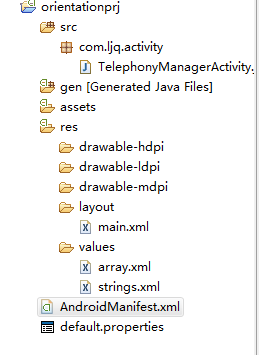 Android中TelephonyManager類的用法案例詳解
Android中TelephonyManager類的用法案例詳解
本文以案例形式分析了Android中TelephonyManager類的用法。分享給大家供大家參考。具體如下:目錄結構:main.xml布局文件:<?xml
 Android仿支付寶支付密碼輸入框
Android仿支付寶支付密碼輸入框
本文實例為大家分享了Android實現一個仿支付寶支付密碼的輸入框,主要實現如下:PasswordView.javapackage com.jackie.alipay.p
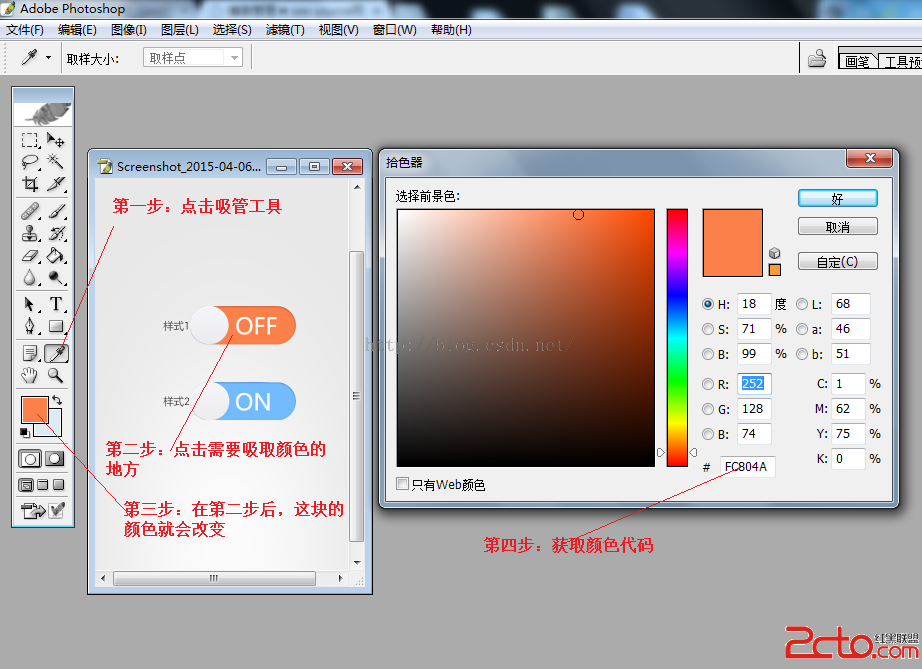 Android自定義控件系列三:如何畫畫
Android自定義控件系列三:如何畫畫
前面章節我們說了如何定義屬性、如何定義寬高,這樣之後組件的簡單外形或輪廓就已經出來,或者說已經定義出了畫布的大小,解下來就是如何在畫布上揮毫潑墨了。組件(除了容器組件)實
 如何為RecyclerView添加分隔線
如何為RecyclerView添加分隔線
我在簡書上發布了我個人的第一篇技術文檔:RecyclerView系列之: RecyclerView系列之(1)為RecyclerView添加Header和Footer,也