編輯:關於Android編程
ObjectAnimator anim = ObjectAnimator.ofFloat( btnTarget,"translationX",0f,200f); anim.setDuration(2000); anim.start();旋轉
ObjectAnimator anim = ObjectAnimator .ofFloat( btnTarget, "rotationX", 0f, 180f); anim.setDuration(2000); anim.start();使用動畫集合類 :
AnimatorSet set = new AnimatorSet(); ObjectAnimator anim1 = ObjectAnimator.ofFloat(btnTarget,"rotationX",0f,180f); anim1.setDuration(2000); ObjectAnimator anim2 = ObjectAnimator.ofFloat(btnTarget,"rotationX",180f,0f); anim2.setDuration(2000); ObjectAnimator anim3 = ObjectAnimator.ofFloat(btnTarget,"rotationY",0f,180f); anim3.setDuration(2000); ObjectAnimator anim4 = ObjectAnimator.ofFloat(btnTarget,"rotationY",180f,0f); anim4.setDuration(2000); set.play(anim1).before(anim2); set.play(anim3).before(anim4); set.start();xml 實現 1 單個動畫
<!--{cke_protected}{C}%3C!%2D%2D%3Fxml%20version%3D%221.0%22%20encoding%3D%22utf-8%22%3F%2D%2D%3E-->
<cke:objectanimator xmlns:android="http://schemas.android.com/apk/res/an droid" android:propertyname="translationX" android:duration="2000" android:valuefrom="0dp" android:valueto="200dp" android:valuetype="floatType">
</cke:objectanimator>
代碼:
ObjectAnimator anim =(ObjectAnimator)AnimatorInflater.loadAnimator( MainActivity.this,R.animator.rotate_anim); anim.setTarget(btnTarget); anim.start();
多個動畫
<set xmlns:android="http://schemas.android.com/apk/res/android" android:ordering="sequentially"> <cke:objectanimator android:propertyname="rotationX" android:duration="2000" android:valuefrom="0" android:valueto="180" android:valuetype="floatType"> <cke:objectanimator android:propertyname="rotationX" android:duration="2000" android:valuefrom="180" android:valueto="0" android:valuetype="floatType"> </cke:objectanimator></cke:objectanimator></set>
代碼:
AnimatorSet set = (AnimatorSet)AnimatorInflater.loadAnimator( MainActivity.this,R.animator.rotate_anim); set.setTarget(btnTarget); set.start();
總結: 動畫離不了定時器; android 系統有三種動畫 ; 屬性動畫可以在純程序中使用,也可以在 xml 中使用,xml 必須放在 res/animator 文件夾下;為了更好的重用,應盡量在 xml 中定義動畫;屬性動畫的實質就是定時改變對象的屬性的值;可以使用動畫集合類,產生出復雜的動畫
 自定義的SwitchButton按鈕,自己喜歡的風格
自定義的SwitchButton按鈕,自己喜歡的風格
效果圖如圖所示:注解:此方法類 是本人在網上找的。並非本人的,拿來自己修改就直接用了import me.imid.movablecheckbox.R;import and
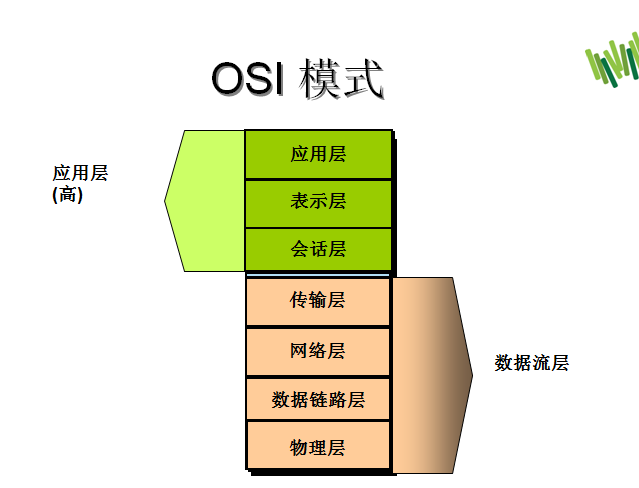 Android學習筆記037之基於TCP的socket通信
Android學習筆記037之基於TCP的socket通信
我們說過Android中客戶端與服務端通信有兩種方式,HTTP通信和Socket通信,前面我們介紹過HTTP通信了,現在,我們來學習一下Socket通信。學習Socket
 ListView(列表視圖)+BaseAdapter(基礎適配器)=android滑動列表
ListView(列表視圖)+BaseAdapter(基礎適配器)=android滑動列表
首先,我們要建一個layout,裡面放一個ListView,長寬皆適應屏幕即可。 然後,我們要在這個ListView裡顯示東西,顯示什麼樣的東西
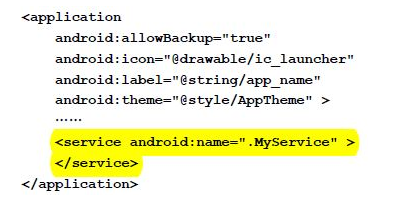 Android四大組件之服務Service的用法
Android四大組件之服務Service的用法
一、 進程概念介紹四大組件都是運行在主線程Service是在一段不定的時間運行在後台,不和用戶交互應用組件。每個Service必須在manifest中 通過來聲明。可以通