創建新的android項目時,使用tabbed activity模板,自動配置好viewpager等。
在
@Override
public Fragment getItem(int position) {
// getItem is called to instantiate the fragment for the given page.
// Return a PlaceholderFragment (defined as a static inner class
// below).
return PlaceholderFragment.newInstance(position + 1);
}
改為:
@Override
public Fragment getItem(int position) {
// getItem is called to instantiate the fragment for the given page.
// Return a PlaceholderFragment (defined as a static inner class
// below).
switch (position) {
case 0:
return new taba();
case 1:
return new tabb();
case 2:
return new tabc();
default:
// this page does not exists
return null;
}
// return PlaceholderFragment.newInstance(position + 1);
}
並去新建3個taba.java tabb.java tabc.java,像這樣
public class taba extends Fragment{
@Override
public View onCreateView(LayoutInflater inflater, ViewGroup container,
Bundle savedInstanceState) {
View rootView = inflater.inflate(R.layout.fragment_a, container,
false);
return rootView;
}
}
以及對應的layout xml,像這樣
xmlns:tools=http://schemas.android.com/tools
android:layout_width=match_parent
android:layout_height=match_parent
android:paddingBottom=@dimen/activity_vertical_margin
android:paddingLeft=@dimen/activity_horizontal_margin
android:paddingRight=@dimen/activity_horizontal_margin
android:paddingTop=@dimen/activity_vertical_margin
tools:context=com.example.samepledemo.taba >
android:id=@+id/section_label
android:layout_width=wrap_content
android:layout_height=wrap_content
android:text=taba />
以上,其實在網上有很多,特別是stackoverflow上。
其實我寫這個,主要是因為在接下來遇到怪問題了,正准備打開android studio來對比一下。
結果找到原因。
在getitem方法這個java文件中,使用的是import android.support.v4.app.Fragment;
而在taba.java中使用的是
import android.app.Fragment;
所以,最後全改為
import android.support.v4.app.Fragment;
就行了。
import android.support.v4.app.Fragment;和import android.app.Fragment;主要區別就是:
android.support.v4.app.Fragment支持最低到1.6的andorid版本,android.app.Fragment支持最低到3.0
 安卓開發之ViewDragHelper的使用及自定義可下拉展示內容的ViewGroup
安卓開發之ViewDragHelper的使用及自定義可下拉展示內容的ViewGroup
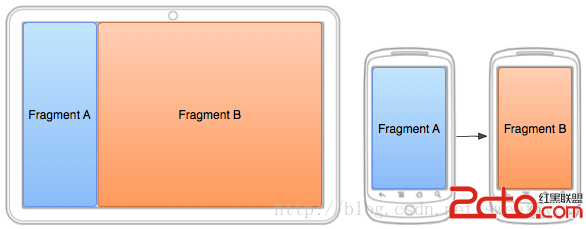 Android學習路線(二十二)運用Fragment構建動態UI——構建一個靈活的UI
Android學習路線(二十二)運用Fragment構建動態UI——構建一個靈活的UI
 基於Android實現轉盤按鈕代碼
基於Android實現轉盤按鈕代碼
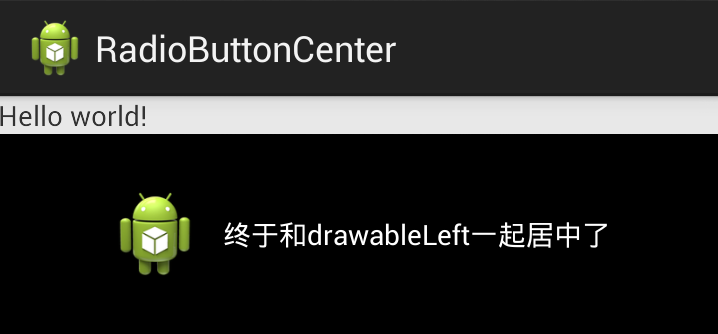 Android 讓自定義TextView的drawableLeft與文本一起居中
Android 讓自定義TextView的drawableLeft與文本一起居中