編輯:關於Android編程
MainActivity.java
package com.itheima.mobilemultidownload;
import java.io.BufferedReader;
import java.io.File;
import java.io.FileInputStream;
import java.io.InputStream;
import java.io.InputStreamReader;
import java.io.RandomAccessFile;
import java.net.HttpURLConnection;
import java.net.URL;
import android.os.Bundle;
import android.os.Environment;
import android.os.Handler;
import android.app.Activity;
import android.view.Menu;
import android.view.View;
import android.widget.ProgressBar;
import android.widget.TextView;
public class MainActivity extends Activity {
static int ThreadCount = 3;
static int finishedThread = 0;
int currentProgress;
String fileName = QQPlayer.exe;
//確定下載地址
String path = http://192.168.13.13:8080/ + fileName;
private ProgressBar pb;
TextView tv;
Handler handler = new Handler(){
public void handleMessage(android.os.Message msg) {
//把變量改成long,在long下運算,不然當文件很大時,文本進度就會出現負數的情況
tv.setText((long)pb.getProgress() * 100 / pb.getMax() + %);
}
};
@Override
protected void onCreate(Bundle savedInstanceState) {
super.onCreate(savedInstanceState);
setContentView(R.layout.activity_main);
pb = (ProgressBar) findViewById(R.id.pb);
tv = (TextView) findViewById(R.id.tv);
}
public void click(View v){
Thread t = new Thread(){
@Override
public void run() {
//發送get請求,請求這個地址的資源
try {
//這次請求是為了獲取文件的大小,以方便設置虛擬的臨時文件的大小
URL url = new URL(path);
HttpURLConnection conn = (HttpURLConnection) url.openConnection();
conn.setRequestMethod(GET);
conn.setConnectTimeout(5000);
conn.setReadTimeout(5000);
if(conn.getResponseCode() == 200){
//拿到所請求資源文件的長度
int length = conn.getContentLength();
//設置進度條的最大值就是原文件的總長度
pb.setMax(length);
File file = new File(Environment.getExternalStorageDirectory(), fileName);
//生成臨時文件,其中rwd表示直接寫入磁盤,而不是在中途將其緩存一部分,這防止一斷電,有些數據還未寫入磁盤;
RandomAccessFile raf = new RandomAccessFile(file, rwd);
//事先設置好臨時文件的大小
raf.setLength(length);
//最後記得將其關閉
raf.close();
//計算出每個線程應該下載多少字節
int size = length / ThreadCount;
for (int i = 0; i < ThreadCount; i++) {
//計算線程下載的開始位置和結束位置
int startIndex = i * size;
int endIndex = (i + 1) * size - 1;
//如果是最後一個線程,那麼結束位置寫死
if(i == ThreadCount - 1){
endIndex = length - 1;
}
// System.out.println(線程 + i + 的下載區間是: + startIndex + --- + endIndex);
//new DownLoadThread()是在for()循環裡邊的,所以有三個線程,這就對了!
new DownLoadThread(startIndex, endIndex, i).start();
}
}
} catch (Exception e) {
// TODO Auto-generated catch block
e.printStackTrace();
}
}
};
t.start();
}
class DownLoadThread extends Thread{
int startIndex;
int endIndex;
int threadId;
public DownLoadThread(int startIndex, int endIndex, int threadId) {
super();
this.startIndex = startIndex;
this.endIndex = endIndex;
this.threadId = threadId;
}
@Override
public void run() {
//再次發送http請求,下載原文件
try {
//生成一個.txt文件是為了保存上次下載完文件後的結束索引,然後把
File progressFile = new File(Environment.getExternalStorageDirectory(), threadId + .txt);
//判斷進度臨時文件是否存在
if(progressFile.exists()){
FileInputStream fis = new FileInputStream(progressFile);
BufferedReader br = new BufferedReader(new InputStreamReader(fis));
//從進度臨時文件中讀取出上一次下載的總進度,然後與原本的開始位置相加,得到新的開始位置
int lastProgress = Integer.parseInt(br.readLine());
startIndex += lastProgress;
//把上次下載的進度顯示至進度條
currentProgress += lastProgress;
//關於進度條的刷新,可以在子線程中顯示,具體自己以後去分析其原因,
//應該是在其內部做了相應的處理
pb.setProgress(currentProgress);
//發送消息,讓主線程刷新文本進度
handler.sendEmptyMessage(1);
fis.close();
}
System.out.println(線程 + threadId + 的下載區間是: + startIndex + --- + endIndex);
HttpURLConnection conn;
URL url = new URL(path);
conn = (HttpURLConnection) url.openConnection();
conn.setRequestMethod(GET);
conn.setConnectTimeout(5000);
conn.setReadTimeout(5000);
//設置本次http請求所請求的數據的區間
conn.setRequestProperty(Range, bytes= + startIndex + - + endIndex);
//請求部分數據,相應碼是206
if(conn.getResponseCode() == 206){
//流裡此時只有1/3原文件的數據
InputStream is = conn.getInputStream();
byte[] b = new byte[1024];
int len = 0;
int total = 0;
//拿到臨時文件的輸出流
File file = new File(Environment.getExternalStorageDirectory(), fileName);
RandomAccessFile raf = new RandomAccessFile(file, rwd);
//把文件的寫入位置移動至startIndex,
//這就是我們為什麼使用RandomAccessFile而不用FileOutputStream的原因,
//因為其seek方法可以很容易在文件中定位
raf.seek(startIndex);
while((len = is.read(b)) != -1){
//每次讀取流裡數據之後,同步把數據寫入臨時文件
raf.write(b, 0, len);
total += len;
System.out.println(線程 + threadId + 下載了 + total);
//每次讀取流裡數據之後,把本次讀取的數據的長度顯示至進度條
currentProgress += len;
pb.setProgress(currentProgress);
//發送消息,讓主線程刷新文本進度
handler.sendEmptyMessage(1);
//生成一個專門用來記錄下載進度的臨時文件
RandomAccessFile progressRaf = new RandomAccessFile(progressFile, rwd);
//每次讀取流裡數據之後,同步把當前線程下載的總進度寫入進度臨時文件中
progressRaf.write((total + ).getBytes());
progressRaf.close();
}
System.out.println(線程 + threadId + 下載完畢-------------------小志參上!);
raf.close();
finishedThread++;
synchronized (path) {
if(finishedThread == ThreadCount){
for (int i = 0; i < ThreadCount; i++) {
File f = new File(Environment.getExternalStorageDirectory(), i + .txt);
f.delete();
}
finishedThread = 0;
}
}
}
} catch (Exception e) {
// TODO Auto-generated catch block
e.printStackTrace();
}
}
}
}
注:也可以使用Github上別人寫好的方法,直接調用即可;
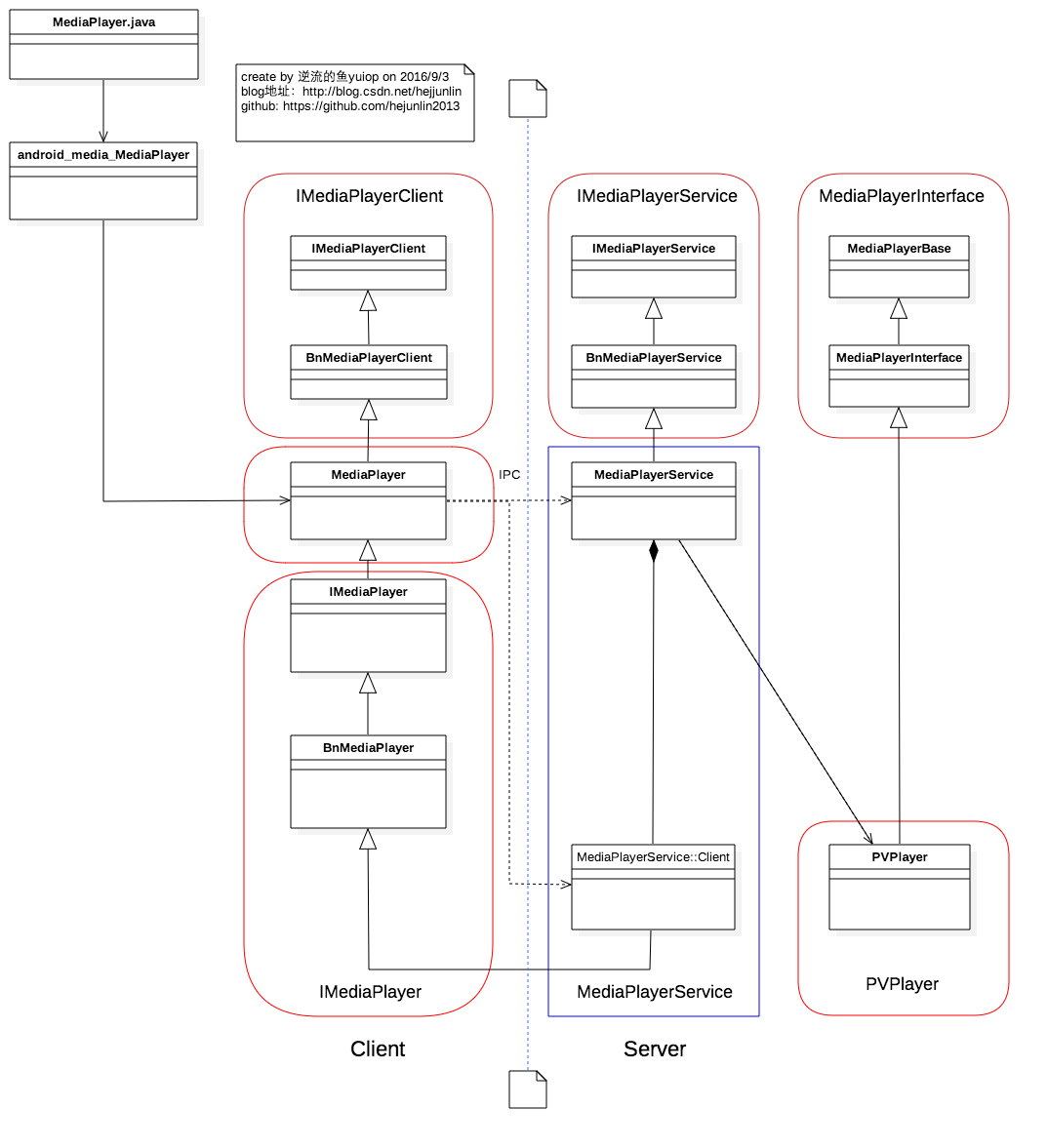 Android Multimedia框架總結(四)MediaPlayer中從Java層到C++層類關系及prepare及之後其他過程
Android Multimedia框架總結(四)MediaPlayer中從Java層到C++層類關系及prepare及之後其他過程
前言:在上篇中,分析了MediaPlayer的從創建到setDataSource過程,盡管看了代碼,但是沒有從MediaPlayer生態上認識各類庫之間依賴調用關系,在本
 分享Android中ExpandableListView控件使用教程
分享Android中ExpandableListView控件使用教程
本文采用一個Demo來展示Android中ExpandableListView控件的使用,如如何在組/子ListView中綁定數據源。直接上代碼如下:程序結構圖:layo
 皮膚亮白白——美顏算法
皮膚亮白白——美顏算法
找到第一份實習,老大給我的第一個任務是實現美顏功能,網上找了一大堆資料,總的來說美顏的實現的步驟是:1.用具有保邊效果的濾波算法對圖像進行模糊處理2.用膚色檢測算法保護非
 Unity3D —— protobuf網絡框架
Unity3D —— protobuf網絡框架
前言:protobuf是google的一個開源項目,主要的用途是:1.數據存儲(序列化和反序列化),這個功能類似xml和json等;2.制作網絡通信協議;一、資源下載:1