編輯:關於Android編程
dependencies {
compile fileTree(include: ['*.jar'], dir: 'libs')
compile files('libs/pushservice-4.5.3.48.jar')
compile 'com.android.support:appcompat-v7:22.2.1'
}```
####屏蔽掉,然後rebuild,然後待出來build.gradle(Moduel.app)後,修改裡面的代碼
```java
android {
compileSdkVersion 22
//主要是修改這裡,這裡的修改時根據打開sdk管理器下的
//build-tools來設定值的
buildToolsVersion 22.0.1
defaultConfig {
applicationId com.example.zhonghang.mypushdemo
minSdkVersion 15
//這裡
targetSdkVersion 22
versionCode 1
versionName 1.0
}
buildTypes {
release {
minifyEnabled false
proguardFiles getDefaultProguardFile('proguard-android.txt'), 'proguard-rules.pro'
}
}
}
dependencies {
compile fileTree(include: ['*.jar'], dir: 'libs')
compile files('libs/pushservice-4.5.3.48.jar')
compile 'com.android.support:appcompat-v7:22.2.1'
}
然後在file -> Project Structrue->選中要打開的工程->dependence->右邊加號->第一個,然後查找appcompat的包。
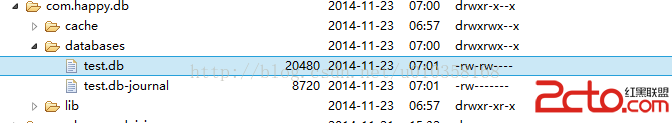 Android數據庫之創建和升級數據庫(中)
Android數據庫之創建和升級數據庫(中)
上一篇文章中,簡單介紹了一下android數據庫的一些基本概念,那麼從本節開始,就實戰一下Android數據庫的創建和升級。 上文中,也介紹了,SQLiteOpenHel
 android studio基本設置以及常見項目打開出現的問題一
android studio基本設置以及常見項目打開出現的問題一
因為之前工作項目開發都是適應eclipse開發android的。用習慣了,一時半會不是很好適應android studio編譯器。所以把android studio常用設
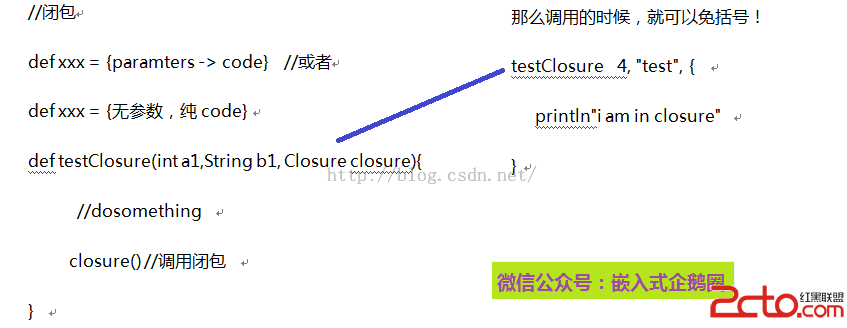 從編程的角度理解gradle腳本??Android Studio腳本構建和編程
從編程的角度理解gradle腳本??Android Studio腳本構建和編程
隨著Android 開發環境從Eclipse轉向Android Studio,我們每個人都開始或多或少要接觸gradle腳本,大多數人將gradle看做構建工具,出現問題
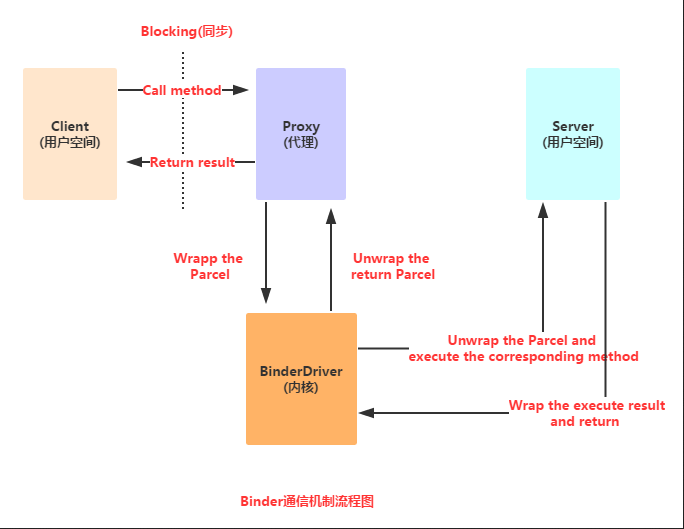 Android四大組件之Service精通
Android四大組件之Service精通
(一)概述本節,我們繼續來研究Service(服務)組件,本節將會學習下Android中的AIDL跨進程通信的一些 概念,並不深入到源碼層次,暫時知道是什麼,會用即可!(