編輯:關於Android編程
<RelativeLayout xmlns:android="http://schemas.android.com/apk/res/android"
xmlns:tools="http://schemas.android.com/tools"
android:layout_width="match_parent"
android:layout_height="match_parent"
tools:context=".MainActivity">
<TextView
android:id="@+id/tv"
android:layout_width="wrap_content"
android:layout_height="wrap_content"
android:text="@string/hello_world"/>
<Button
android:id="@+id/btn"
android:layout_width="match_parent"
android:layout_height="wrap_content"
android:text="按鈕"/>
</RelativeLayout>
上方代碼中,一個文本,一個按鈕,代碼比較簡單。 (2)MainActivity.java:
1 import android.app.Activity;
2 import android.os.Bundle;
3 import android.view.View;
4 import android.widget.Button;
5 import android.widget.TextView;
6
7 public class MainActivity extends Activity {
8
9 private TextView tv;
10 private Button btn;
11
12 @Override
13 protected void onCreate(Bundle savedInstanceState) {
14 super.onCreate(savedInstanceState);
15 setContentView(R.layout.activity_main);
16 tv = (TextView) findViewById(R.id.tv);
17 btn = (Button) findViewById(R.id.btn);
18
19 //點擊按鈕後,嘗試在子線程中更新UI
20 btn.setOnClickListener(new View.OnClickListener() {
21 @Override
22 public void onClick(View v) {
23
24 new Thread(new Runnable() {
25 @Override
26 public void run() {
27 tv.setText("smyhvae"); //子線程中更新UI
28 }
29 }).start();
30
31 }
32 });
33 }
34 }
上方代碼中,核心代碼是第27行:點擊按鈕後,在子線程中更新UI。
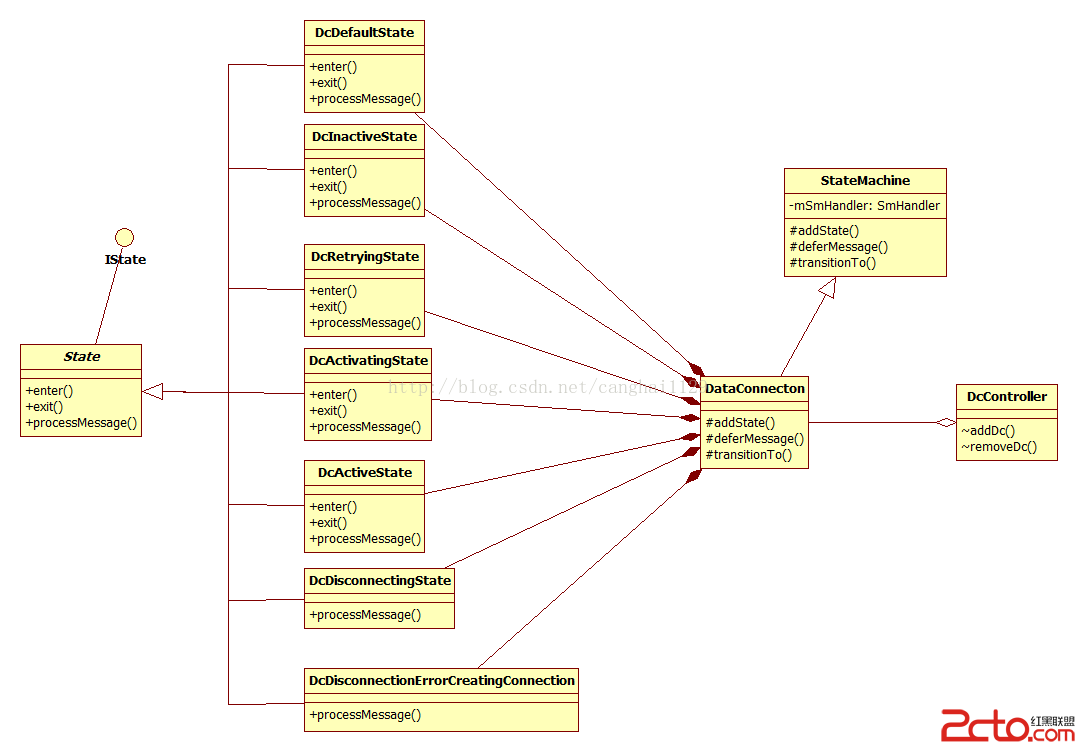 Android與設計模式——狀態(State)模式
Android與設計模式——狀態(State)模式
在閻宏博士的《JAVA與模式》一書中開頭是這樣描述狀態(State)模式的: 狀態模式,又稱狀態對象模式(Pattern of Objects for States)
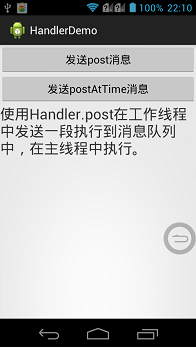 Android Handler多線程詳解
Android Handler多線程詳解
Android--多線程之Handler前言 Android的消息傳遞機制是另外一種形式的“事件處理”,這種機制主要是為了解決Android應用中多線程的問題,在And
 Android 開源柱狀圖分析實現
Android 開源柱狀圖分析實現
在平時開發中柱狀形狀偶爾會有項目需求,由於又一次開發需要,去找開源的組件都不好用,要不調用很不方便,要不它們類庫太笨重,下面介紹一個輕巧方便控件,原理就是用View 重新
 錘子科技堅果手機哪個版本好
錘子科技堅果手機哪個版本好
其實一般的手機是兩個版本的,但是蘋果6S出來的時候是三個版本的,那麼昨晚發布的堅果手機有幾個版本?從手機ROM存儲角度來說,堅果手機目前有16GB和32GB